SpringBoot 2.x based on Spring Framework 5.x
The environmental requirements are as follows:
JDK1.8 or above
Maven 3.2 or above
I use Eclipse here. IDEA is a powerful tool, but I'm not used to it
To create a SpringBoot project manually:
Premise: the computer has Maven and JDK installed and configured in Eclipse
Open eclipse - > New - > Maven project:
Check this
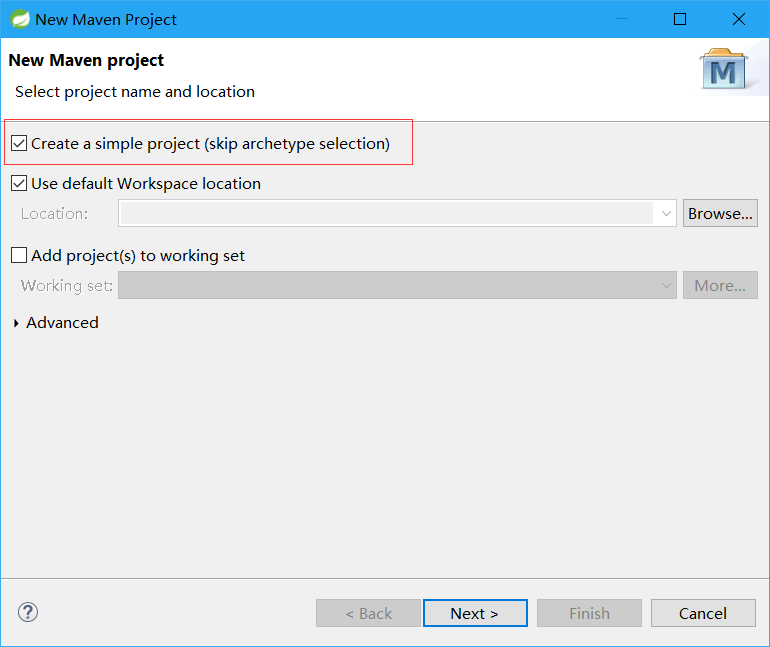
Next step: just define the ID by yourself. Note that the jar package is checked here
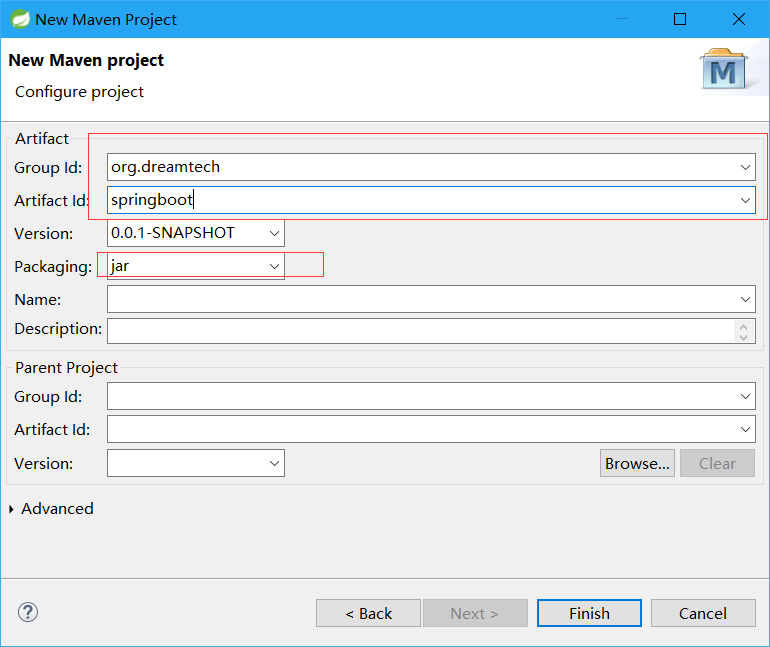
Modify pom.xml:
<project xmlns="http://maven.apache.org/POM/4.0.0" xmlns:xsi="http://www.w3.org/2001/XMLSchema-instance" xsi:schemaLocation="http://maven.apache.org/POM/4.0.0 http://maven.apache.org/xsd/maven-4.0.0.xsd"> <modelVersion>4.0.0</modelVersion> <groupId>org.dreamtech</groupId> <artifactId>springboot</artifactId> <version>0.0.1-SNAPSHOT</version> <parent> <groupId>org.springframework.boot</groupId> <artifactId>spring-boot-starter-parent</artifactId> <version>2.0.1.RELEASE</version> </parent> <dependencies> <dependency> <groupId>org.springframework.boot</groupId> <artifactId>spring-boot-starter-web</artifactId> </dependency> </dependencies> </project>
After saving, if there is an error in the project, don't panic: right click Maven - > update project
Create a new package, a new class, and the following code:
package org.dreamtech.springboot.controller; import org.springframework.boot.SpringApplication; import org.springframework.boot.autoconfigure.EnableAutoConfiguration; import org.springframework.stereotype.Controller; import org.springframework.web.bind.annotation.RequestMapping; import org.springframework.web.bind.annotation.ResponseBody; @Controller @EnableAutoConfiguration public class SampleController { @RequestMapping("/") @ResponseBody String home() { return "Hello World!"; } public static void main(String[] args) throws Exception { SpringApplication.run(SampleController.class, args); } }
Right click Run As Java Application
Visit: http://localhost:8080/
Hello World done!
Automatically create project:
Visit: https://start.spring.io/
Pay attention to selecting Web dependency
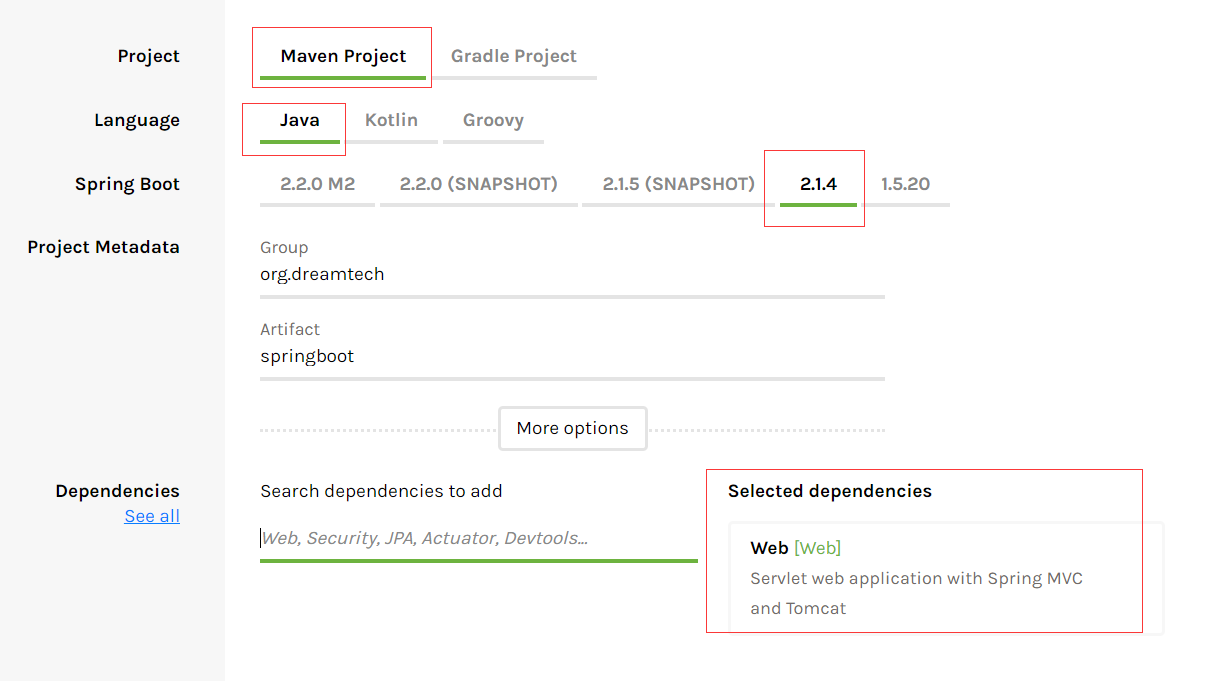
Generate, download, extract, and then import in Eclipse: (Import Exist Maven Project)
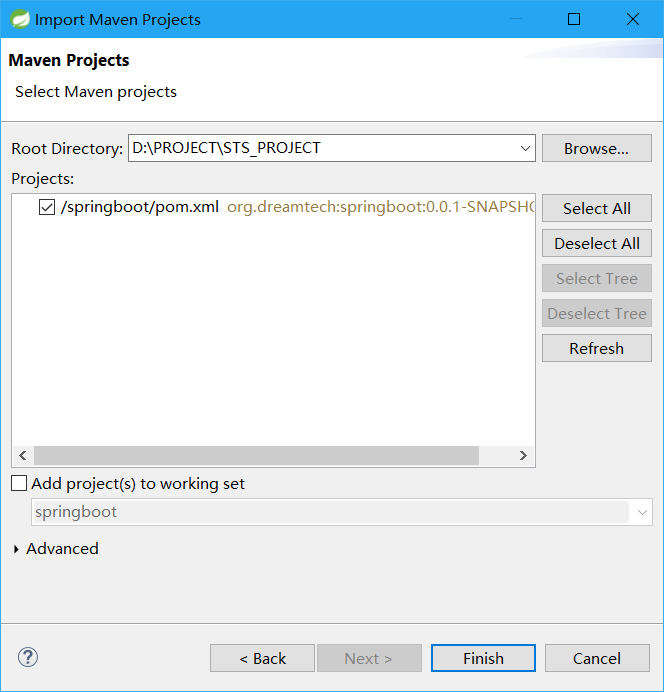
After importing, you can start it directly. However, if you visit localhost:8080, an error will be displayed because there is no Controller defined
Just define yourself
Take a look at the automatically generated pom.xml:
<?xml version="1.0" encoding="UTF-8"?> <project xmlns="http://maven.apache.org/POM/4.0.0" xmlns:xsi="http://www.w3.org/2001/XMLSchema-instance" xsi:schemaLocation="http://maven.apache.org/POM/4.0.0 http://maven.apache.org/xsd/maven-4.0.0.xsd"> <modelVersion>4.0.0</modelVersion> <!-- Here you can press Ctrl Click in to view the parent dependency information --> <parent> <groupId>org.springframework.boot</groupId> <artifactId>spring-boot-starter-parent</artifactId> <version>2.1.4.RELEASE</version> <relativePath /> </parent> <groupId>org.dreamtech</groupId> <artifactId>springboot</artifactId> <version>0.0.1-SNAPSHOT</version> <name>springboot</name> <description>Demo project for Spring Boot</description> <!-- You can configure the project here --> <properties> <!-- Definition JDK1.8 --> <java.version>1.8</java.version> </properties> <!-- SpringBoot rely on --> <dependencies> <dependency> <groupId>org.springframework.boot</groupId> <artifactId>spring-boot-starter-web</artifactId> </dependency> <dependency> <groupId>org.springframework.boot</groupId> <artifactId>spring-boot-starter-test</artifactId> <scope>test</scope> </dependency> </dependencies> <!-- Maven Build plug-ins --> <build> <plugins> <plugin> <groupId>org.springframework.boot</groupId> <artifactId>spring-boot-maven-plugin</artifactId> </plugin> </plugins> </build> </project>
View the auto generated main class: the difference between the manual mode and the auto generated main class is that there is less Controller
package org.dreamtech.springboot; import org.springframework.boot.SpringApplication; import org.springframework.boot.autoconfigure.SpringBootApplication; @SpringBootApplication public class SpringbootApplication { public static void main(String[] args) { SpringApplication.run(SpringbootApplication.class, args); } }
The automatically generated application.properties and other files will be discussed later
Recommendation: use automatic tools instead of manual methods
This section is relatively simple. It's Hello World of SpringBoot, so it's short. I'm sorry