Spring MVC uses ajax to download files
1, Explain the conclusion
1. ajax is unable to download files, because: ajax request is just a "character" request, that is, the content of the request is stored in a text type. The file is downloaded in binary form. Although the returned response can be read, it is only read and cannot be executed. ( Quoted here )
2, File download background code
@RequestMapping(value="/downloadFile")
public String downloads(HttpServletResponse response) throws Exception{
String path = "C:/";
String fileName = "default.png";
File file = new File(path,fileName);
response.reset();
response.setCharacterEncoding("UTF-8");
response.setContentType("multipart/form-data");
response.setHeader("Content-Disposition",
"attachment;fileName="+URLEncoder.encode(fileName, "UTF-8"));
InputStream input=new FileInputStream(file);
OutputStream out = response.getOutputStream();
byte[] buff =new byte[1024];
int index=0;
while((index= input.read(buff))!= -1){
out.write(buff, 0, index);
out.flush();
}
out.close();
input.close();
return null;
}
3, Foreground code
1. html code
< button id = "download" > click download file < / button >
2. Using ajax to try to download files
<script type="text/javascript">
$("#download").click(function(){
var url="/downloads/ajax/file";//Download File url
$.ajax({
url:url,
type:'post',
data:{},
success:function(data){
console.info(data,typeof data);
}
});
});
</script>3. Result: there is no file download, as shown in the following figure:
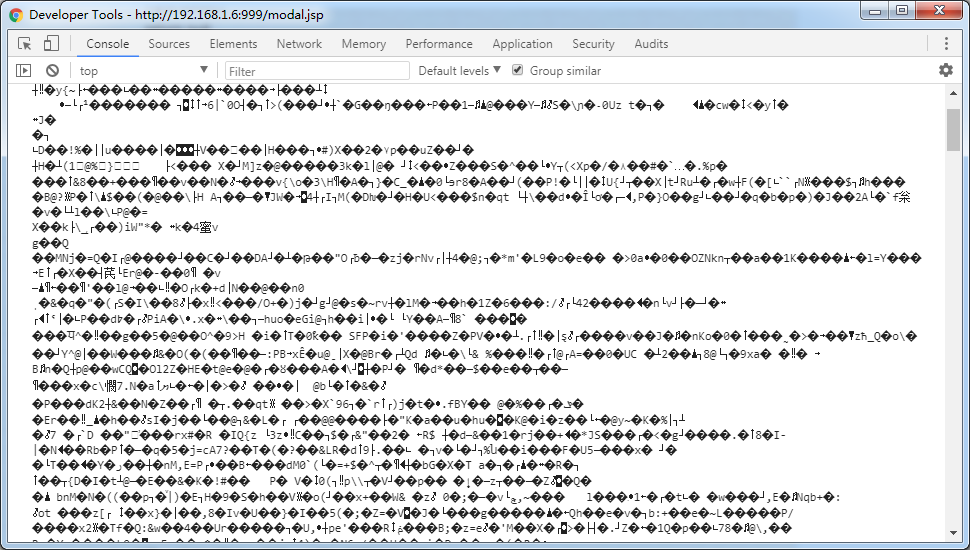
4, Solutions
1. Disadvantages: only get requests are supported.
<script type="text/javascript">
$("#download").click(function(){
var url="/downloads/ajax/file";//Download File url
window.location.href=url;
});
</script>2. Use hidden form
a. html code
<form action="" id="fileForm" method="post" style="display: none;"></form>
b. js code
<script type="text/javascript">
$("#download").click(function(){
var url="/downloads/ajax/file";//Download File url
$("#fileForm").attr('action',url);
$("#fileForm").submit();
});
</script>