Jpa query
1. Simple query of jparepository
There are also two basic queries. One is that spring data has been implemented by default, and the other is that it is automatically parsed into SQL according to the query method.
-
Pre generation method
spring data jpa generates some basic CURD methods in advance by default, such as adding, deleting, modifying, etc
Inherit JpaRepository
-
Use default method
- The custom simple query is to automatically generate SQL according to the method name. The main syntax is findxxby, readaxxby, queryxxby and countxxby, getXXBy followed by property name:
- The specific keywords, usage and production into SQL are shown in the following table
| Keyword | Sample | JPQL snippet |
|---|---|---|
| And | findByLastnameAndFirstname | ... where x.lastname = ?1 and x.firstname = ?2 |
| Or | findByLastnameOrFirstname | ... where x.lastname = ?1 or x.firstname = ?2 |
| Is,Equals | findByFirstnameIs,findByFirstnameEquals | ... where x.firstname = ?1 |
| Between | findByStartDateBetween | ... where x.startDate between ?1 and ?2 |
| LessThan | findByAgeLessThan | ... where x.age < ?1 |
| LessThanEqual | findByAgeLessThanEqual | ... where x.age ⇐ ?1 |
| GreaterThan | findByAgeGreaterThan | ... where x.age > ?1 |
| GreaterThanEqual | findByAgeGreaterThanEqual | ... where x.age >= ?1 |
| After | findByStartDateAfter | ... where x.startDate > ?1 |
| Before | findByStartDateBefore | ... where x.startDate < ?1 |
| IsNull | findByAgeIsNull | ... where x.age is null |
| IsNotNull,NotNull | findByAge(Is)NotNull | ... where x.age not null |
| Like | findByFirstnameLike | ... where x.firstname like ?1 |
| NotLike | findByFirstnameNotLike | ... where x.firstname not like ?1 |
| StartingWith | findByFirstnameStartingWith | ... where x.firstname like ?1 (parameter bound with appended %) |
| EndingWith | findByFirstnameEndingWith | ... where x.firstname like ?1 (parameter bound with prepended %) |
| Containing | findByFirstnameContaining | ... where x.firstname like ?1 (parameter bound wrapped in %) |
| OrderBy | findByAgeOrderByLastnameDesc | ... where x.age = ?1 order by x.lastname desc |
| Not | findByLastnameNot | ... where x.lastname <> ?1 |
| In | findByAgeIn(Collection ages) | ... where x.age in ?1 |
| NotIn | findByAgeNotIn(Collection age) | ... where x.age not in ?1 |
| TRUE | findByActiveTrue() | ... where x.active = true |
| FALSE | findByActiveFalse() | ... where x.active = false |
| IgnoreCase | findByFirstnameIgnoreCase | ... where UPPER(x.firstame) = UPPER(?1) |
According to the specification of Spring Data, the query method starts with find | read | get. When the query condition is involved, the attributes of the condition are connected with the condition keyword,
Note that condition attributes are capitalized.
- Example:
For example: define an Entity class:
When using and criteria above to query, it should be written as follows:
findByLastNameAndFirstName(String lastName,String firstName);
Note: the attribute name and number of conditions should correspond to the position and number of parameters one by one
2.JpaRepository query method parsing process
JPA method name resolution process
- The Spring Data JPA framework intercepts the redundant prefix of the method name when parsing the method name
- For example, find, findBy, read, readBy, get, getBy, and then parse the rest.
- Suppose the following query is created: findByUserDepUuid(), when the framework parses this method, it first removes findBy, and then parses the remaining attributes. It is assumed that the query entity is Doc.
--1. First judge userDepUuid (according to POJO (Plain Ordinary Java Object, simple java object, actually ordinary java bean) specification, the initial letter becomes lowercase.) Is it a property of the query entity,
If you query based on this attribute; If you do not have this attribute, continue with step 2.
--2. Intercept the string beginning with the first uppercase letter (UUID here) from right to left, and then check whether the remaining string is an attribute of the query entity,
If yes, it means to query according to this attribute; If there is no such attribute, repeat step 2 and continue to intercept from right to left; Finally, assume that user is an attribute of the query entity.
--3. Next, process the remaining part (depuuid), and first judge whether the type corresponding to user has depuuid attribute,
If yes, it means that the method is finally queried according to the value of "Doc.user.depUuid";
Otherwise, continue to intercept from right to left according to the rules in step 2. Finally, it means to query according to the value of "Doc.user.dep.uuid".
--4. There may be a special case. For example, Doc contains a user attribute and a userDep attribute. There will be confusion at this time.
You can explicitly add "" between attributes Express the intention explicitly, such as "findbyuser"_ Depuuid() "or" findbyuserdep "_ uuid()".
Special parameters (paging or sorting):
- You can also directly add paging or sorting parameters to the parameters of the method, such as:
- Pageable It is a paging implementation class encapsulated by spring. When using it, you need to pass in the number of pages, the number of entries per page and sorting rules
NamedQueries using JPA
- The method is as follows:
1: Use @ NamedQuery on the entity class, for example:
@NamedQuery(name = "UserModel.findByAge",query = "select o from UserModel o where o.age >= ?1")
2: Define a method with the same name in the Repository interface of the DAO implemented by yourself. An example is as follows:
public List<UserModel> findByAge(int age);
3: Then you can use it. Spring will first find out whether there is a NamedQuery with the same name. If so, it will not be resolved according to the method defined by the interface.
Use @ Query to specify a local Query
Just set nativeQuery to true
- For example:
Note: the current version of local query does not support page turning and dynamic sorting
Use named parameters
Use @ Param
For example:
The order in which queries are created
- When Spring Data JPA creates proxy objects for interfaces, if it finds that multiple of the above situations are available at the same time, which strategy should it take first?
< JPA: repositories > provides the query lookup strategy attribute to specify the search order. It has the following three values:
1: create-if-not-found:
If the method specifies a Query statement through @ Query, the statement is used to implement the Query;
If not, check whether a qualified named query is defined. If found, use the named query;
If neither is found, the query is created by resolving the method name.
This is the default value of the querylookup strategy property
2: create: creates a query by resolving the method name.
Even if there is a qualified named Query, or the Query statement specified by the method through @ Query, it will be ignored
3: use-declared-query:
If the method specifies a Query statement through @ Query, the statement is used to implement the Query;
If not, find out whether a qualified named query is defined. If found, use the query
Named query; If neither is found, an exception is thrown
3.JpaRepository restriction query
- Sometimes we only need to query the first N elements or withdraw the previous entity.
4.JpaRepository multi table query
- There are two ways to implement multi table query in spring data jpa. The first is to use the cascade query of hibernate, and the second is to create an interface of result set to receive the results of connected table query. Here is the second way.
- First, you need to define an interface class for the result set.
- The return type of the query method is set to the newly created interface
- use
During operation, Spring will automatically produce a proxy class for the interface (HotelSummary) to receive the returned results, and the code summary is obtained in the form of getXX
JPA update
Query statements that support updating classes
Add @ Modifying
- For example:
be careful:
1: The return value of the method should be int, indicating the number of rows affected by the update statement
2: A transaction must be added to the calling place. It cannot be executed normally without a transaction
JPA delete
SQL mode - delete
be careful:
Like the delete and update statements, the @ Modifying annotation needs to be added. When using, the @ Transactional annotation is required in the Repository or at a higher level.
Function (delete) mode - delete
- You can directly use delete(id) to delete a piece of data according to the id
- You can also use deleteByName(String name). You need to add @ Transactional annotation before using it
- The deleteByXXXX of Spring Data JPA is to select first and then delete after the whole Transaction is completed
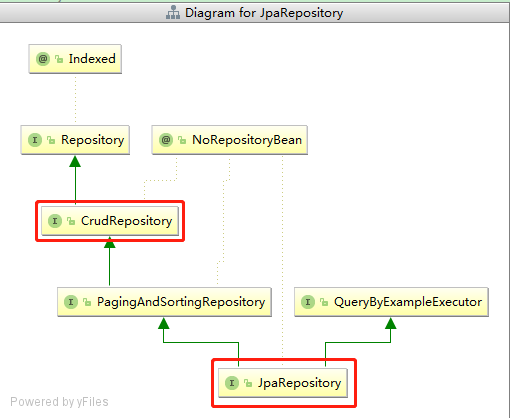
JpaRepository
CrudRepository
JPA add
Leverage the in JpaRepository and CrudRepository save operation
JpaRepository
CrudRepository
The difference between JpaRepository and CrudRepository
- Implementation source code of save method in JpaRepository:
- Source code of save method in CrudRepository
It can be seen from the source code that the save method in CrudRepository is equivalent to merge+save. It will first judge whether the record exists, update it if it exists, and insert it if it does not exist
Reference source: http://www.ityouknow.com/springboot/2016/08/20/springboot(%E4%BA%94)-spring-data-jpa%E7%9A%84%E4%BD%BF%E7%94%A8.html