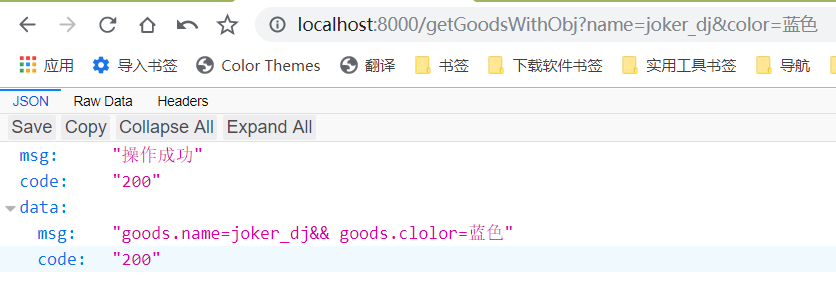Spring clould Alibaba integrated Ribbon
1. Add annotation @ LoadBalanced on resttemplate
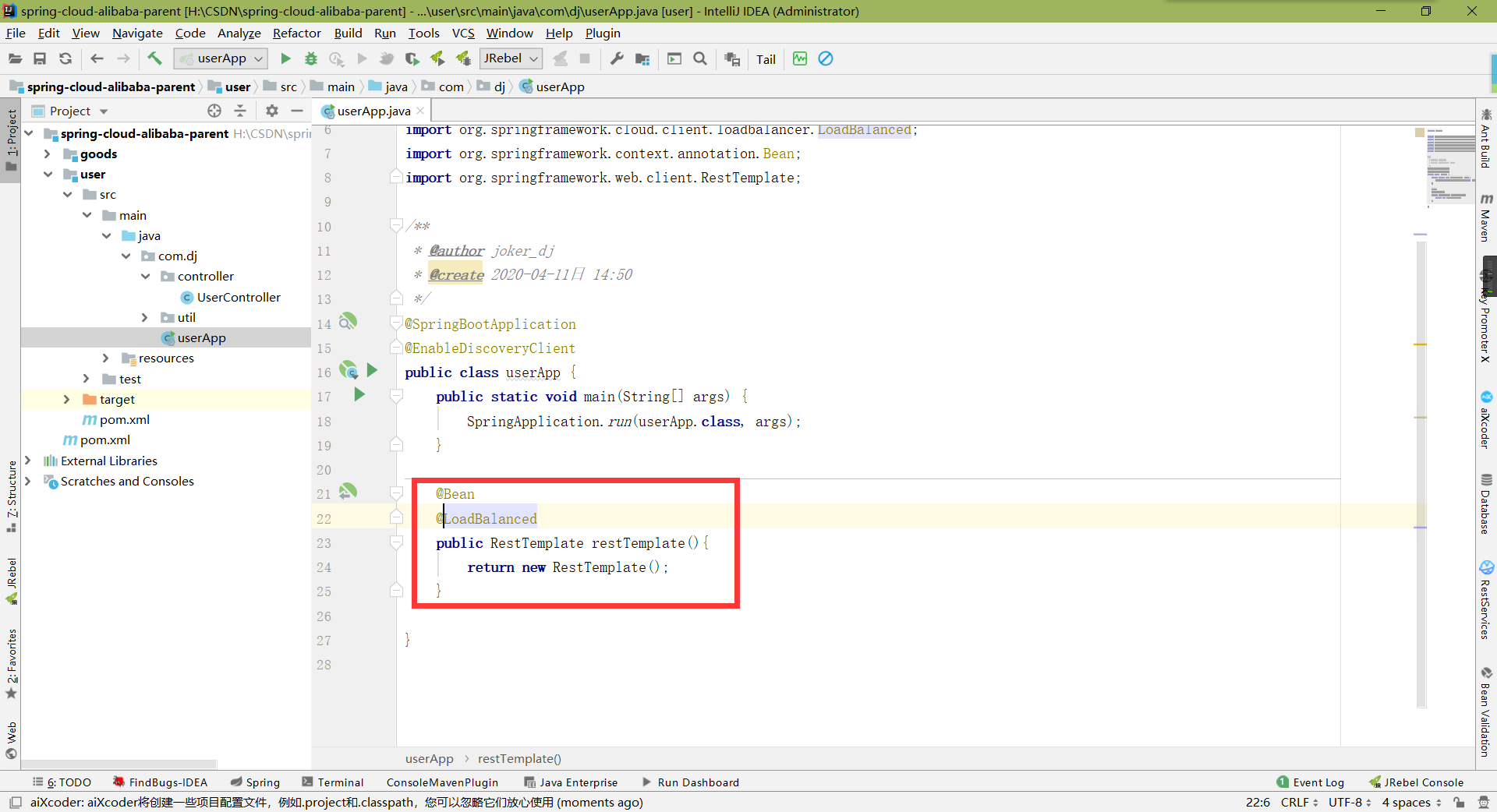
2. When calling, you can use the service name to call, which is the same way as the previous use of Eureka
The default is polling policy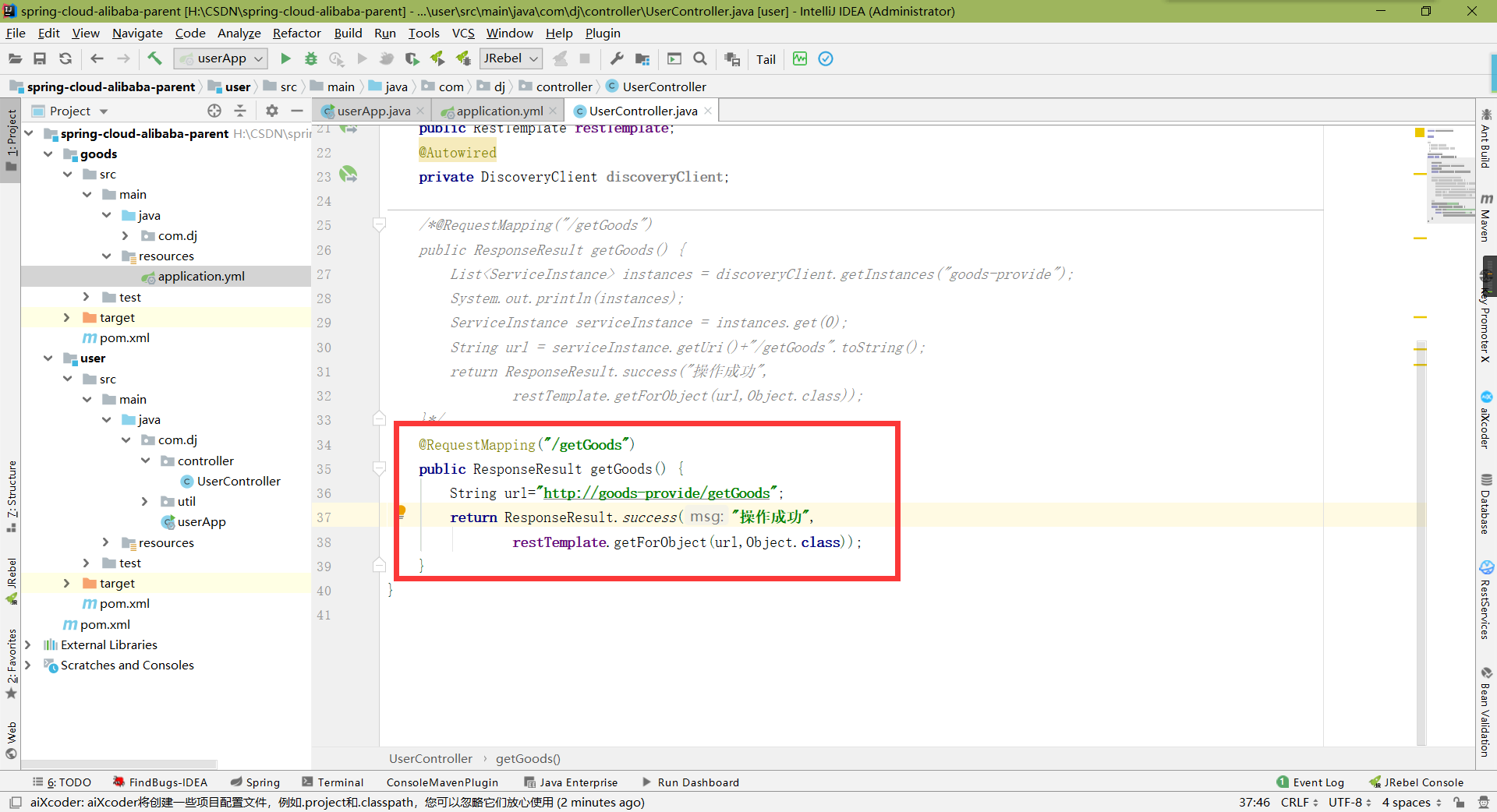
@RequestMapping("/getGoods")
public ResponseResult getGoods() {
String url="http://goods-provide/getGoods";
return ResponseResult.success("Successful operation",
restTemplate.getForObject(url,Object.class));
}
3. Custom load balancing strategy
Add on startup class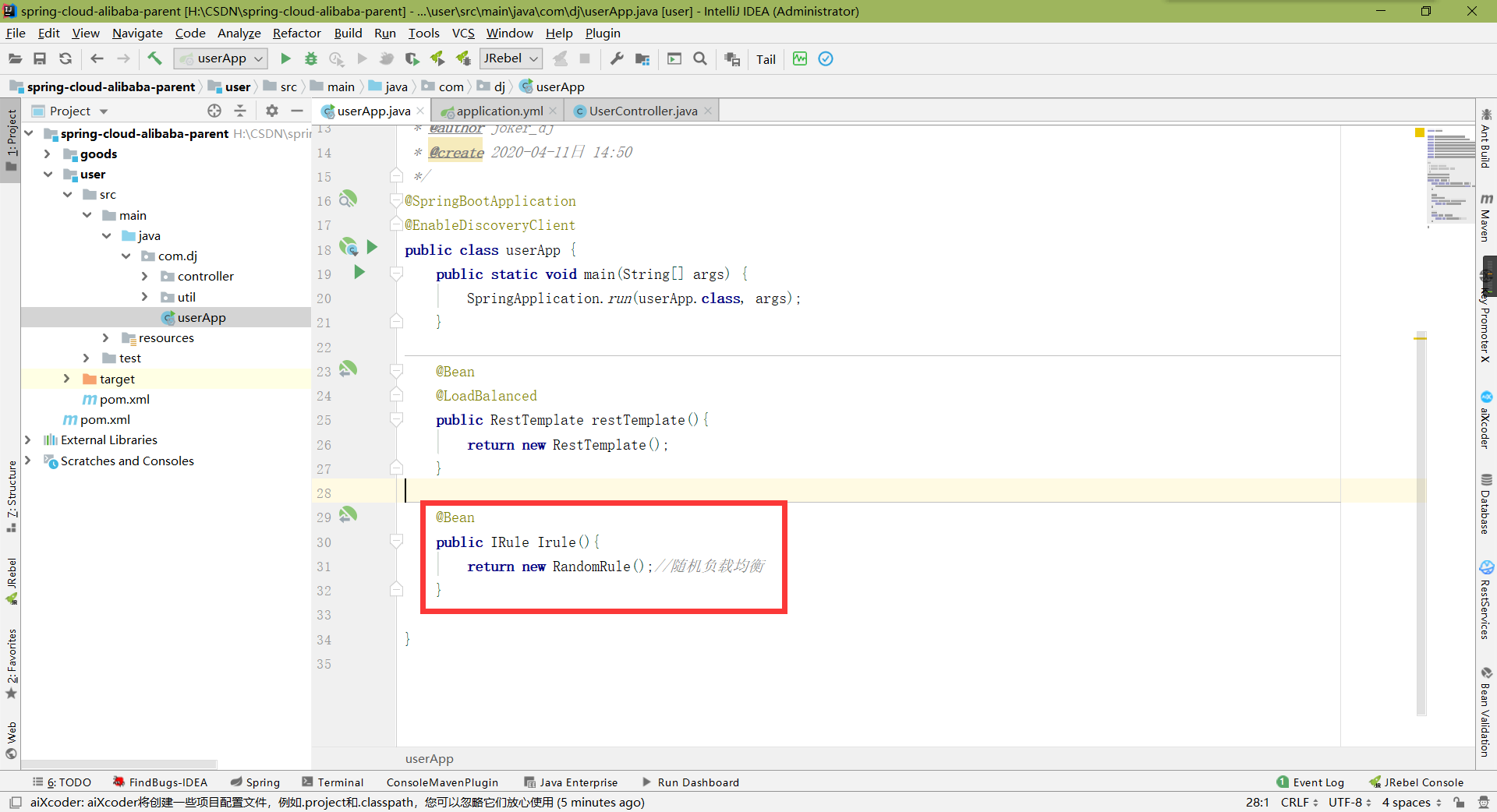
@Bean
public IRule Irule(){
return new RandomRule();//Random load balancing
}
4. Configure lazy loading
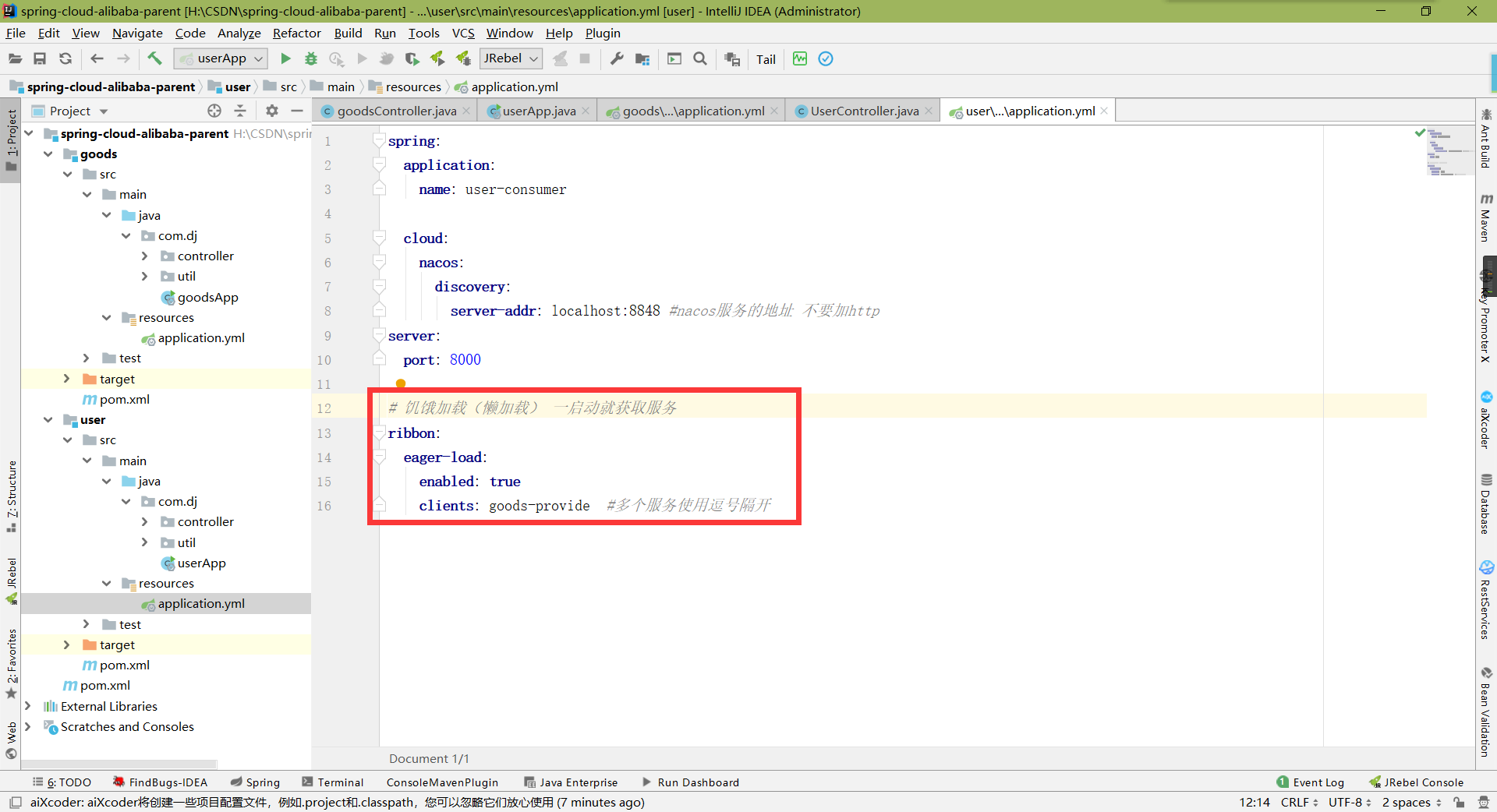
# Hungry load (lazy load) started get service
ribbon:
eager-load:
enabled: true
clients: goods-provide #Multiple services separated by commas
5. Nacos integrates Ribbon and supports weight load balancing algorithm
- Custom weight algorithm
Create a class and inherit the AbstractLoadBalancerRule class to implement the following methods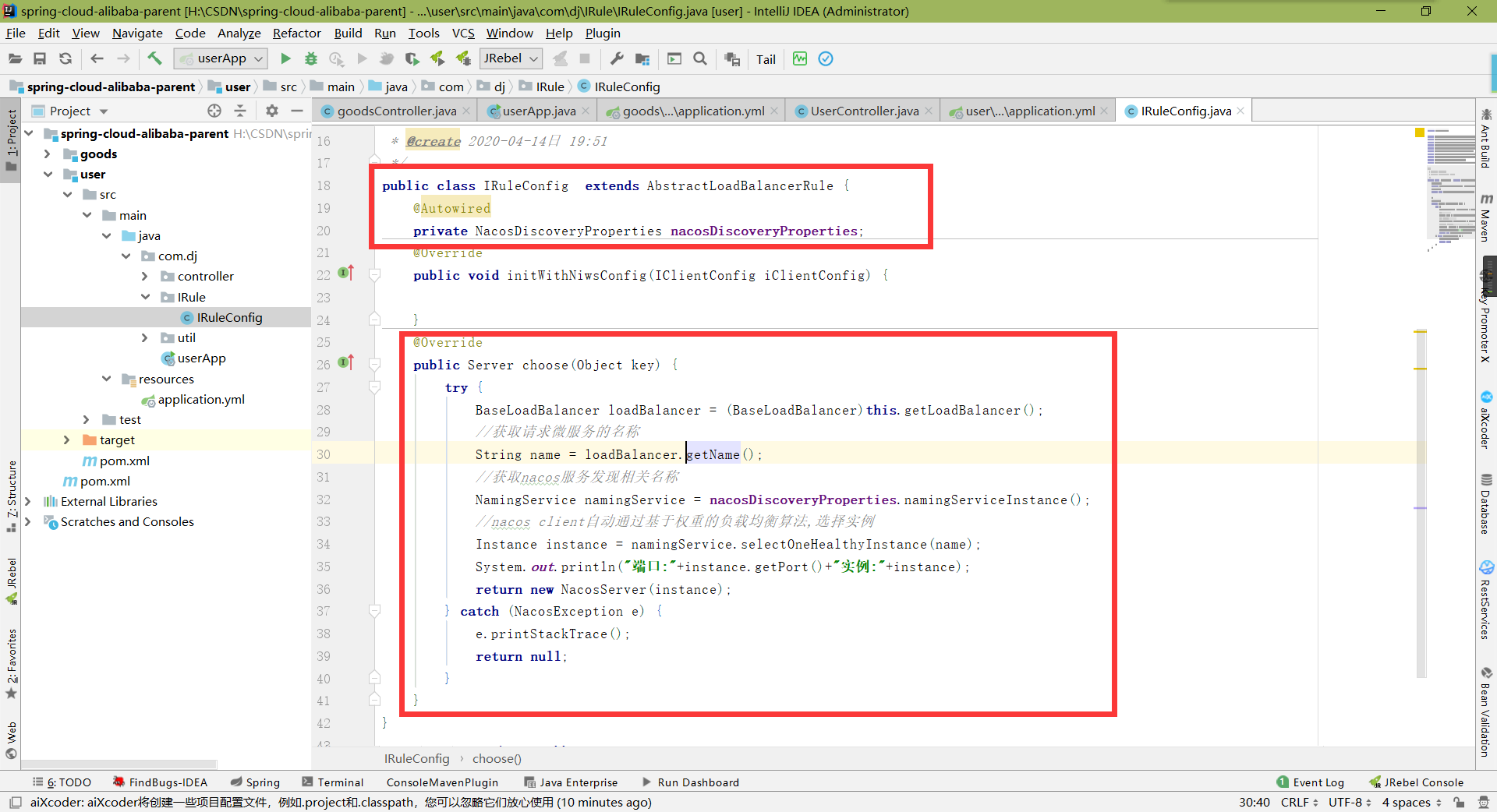
public class IRuleConfig extends AbstractLoadBalancerRule {
@Autowired
private NacosDiscoveryProperties nacosDiscoveryProperties;
@Override
public void initWithNiwsConfig(IClientConfig iClientConfig) {
}
@Override
public Server choose(Object key) {
try {
BaseLoadBalancer loadBalancer = (BaseLoadBalancer)this.getLoadBalancer();
//Get the name of the requested microservice
String name = loadBalancer.getName();
//Get nacos service discovery related name
NamingService namingService = nacosDiscoveryProperties.namingServiceInstance();
//nacos client automatically selects instances through the weight based load balancing algorithm
Instance instance = namingService.selectOneHealthyInstance(name);
System.out.println("port:"+instance.getPort()+"Example:"+instance);
return new NacosServer(instance);
} catch (NacosException e) {
e.printStackTrace();
return null;
}
}
}
- Enable on startup class
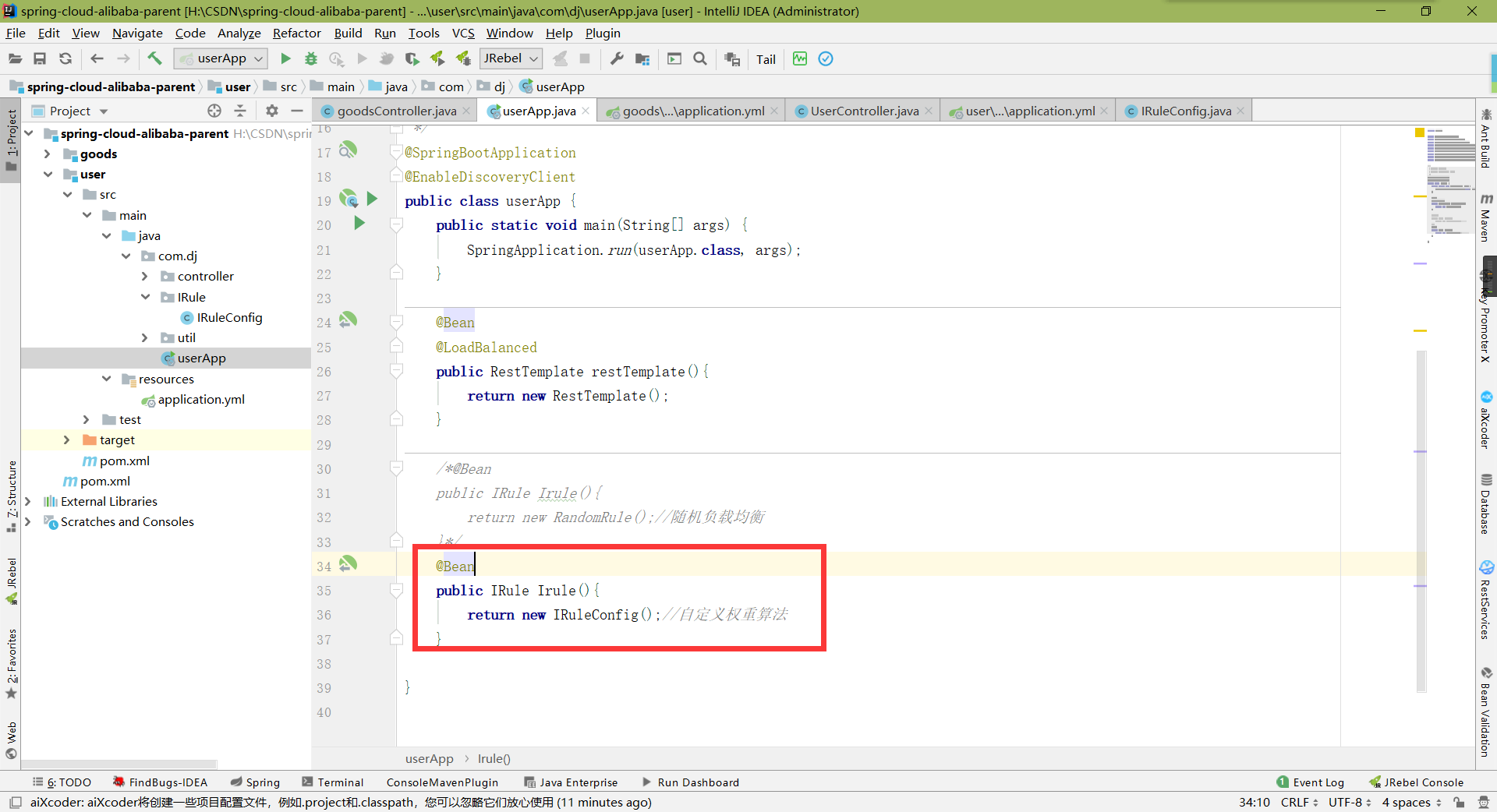
- Create a sub module and change the port number like goods
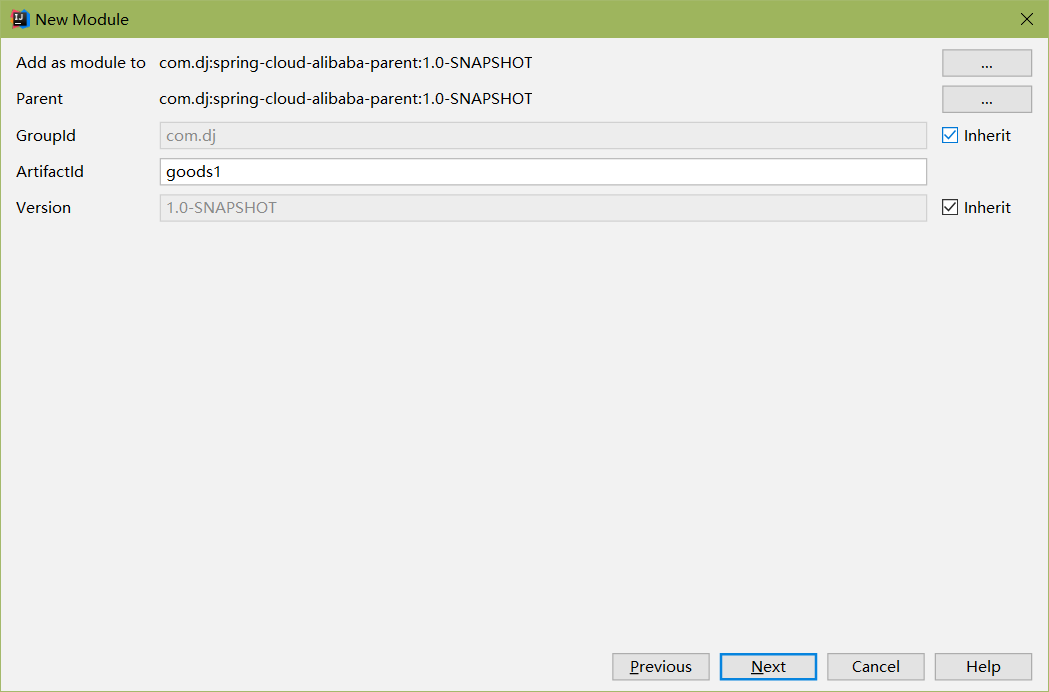
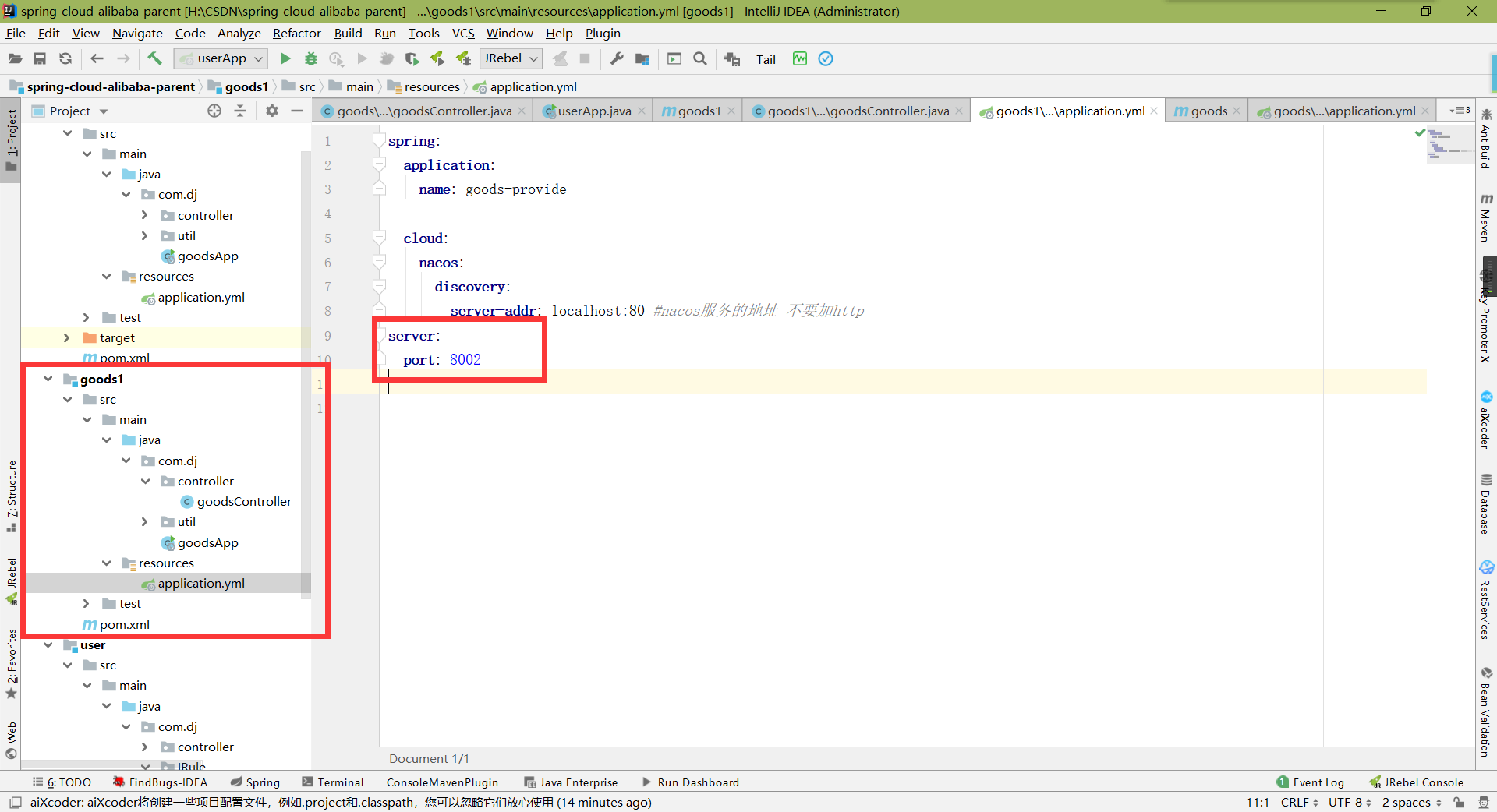
Start all services - Configure service weight in nacos Service Center
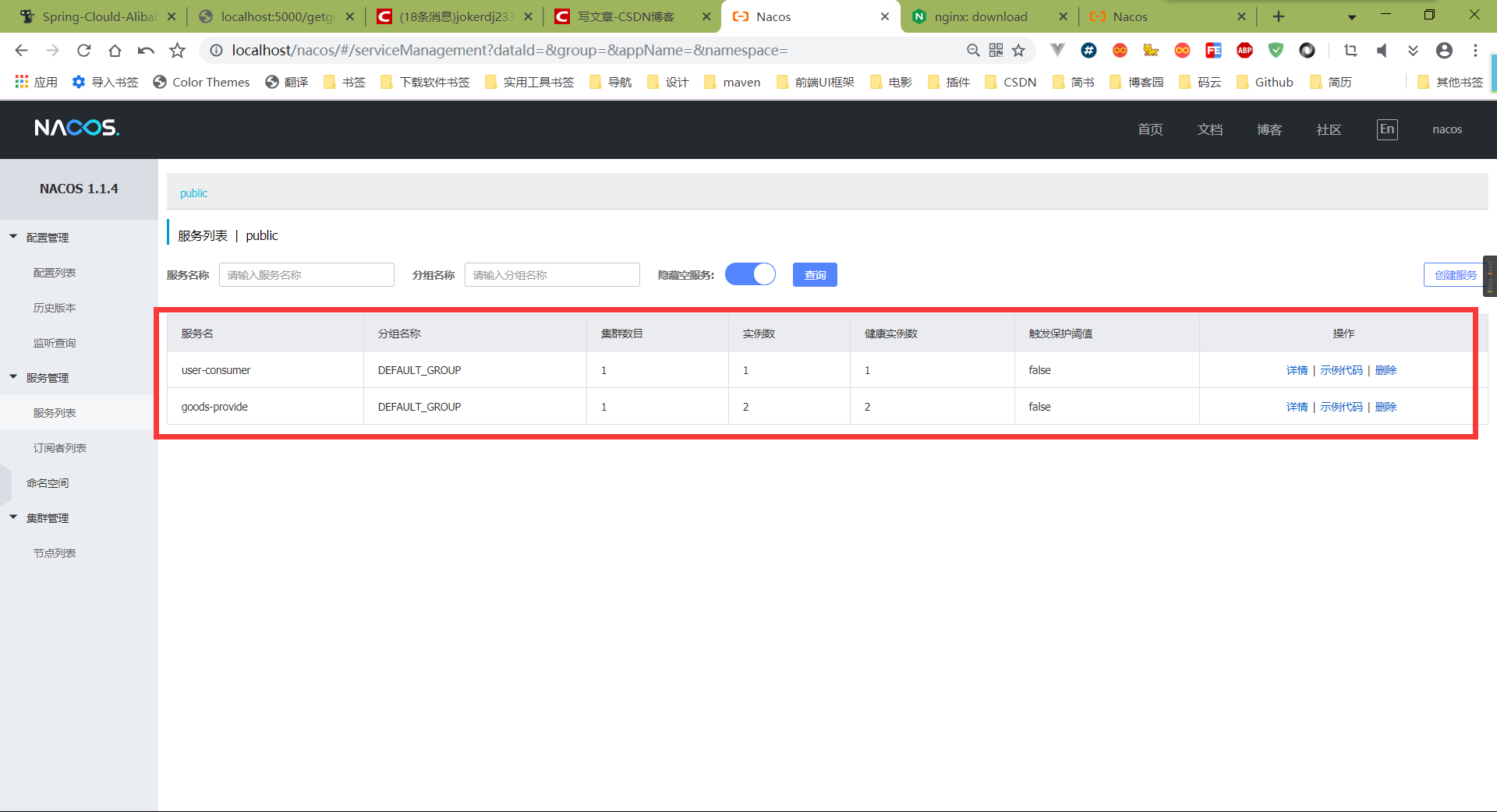
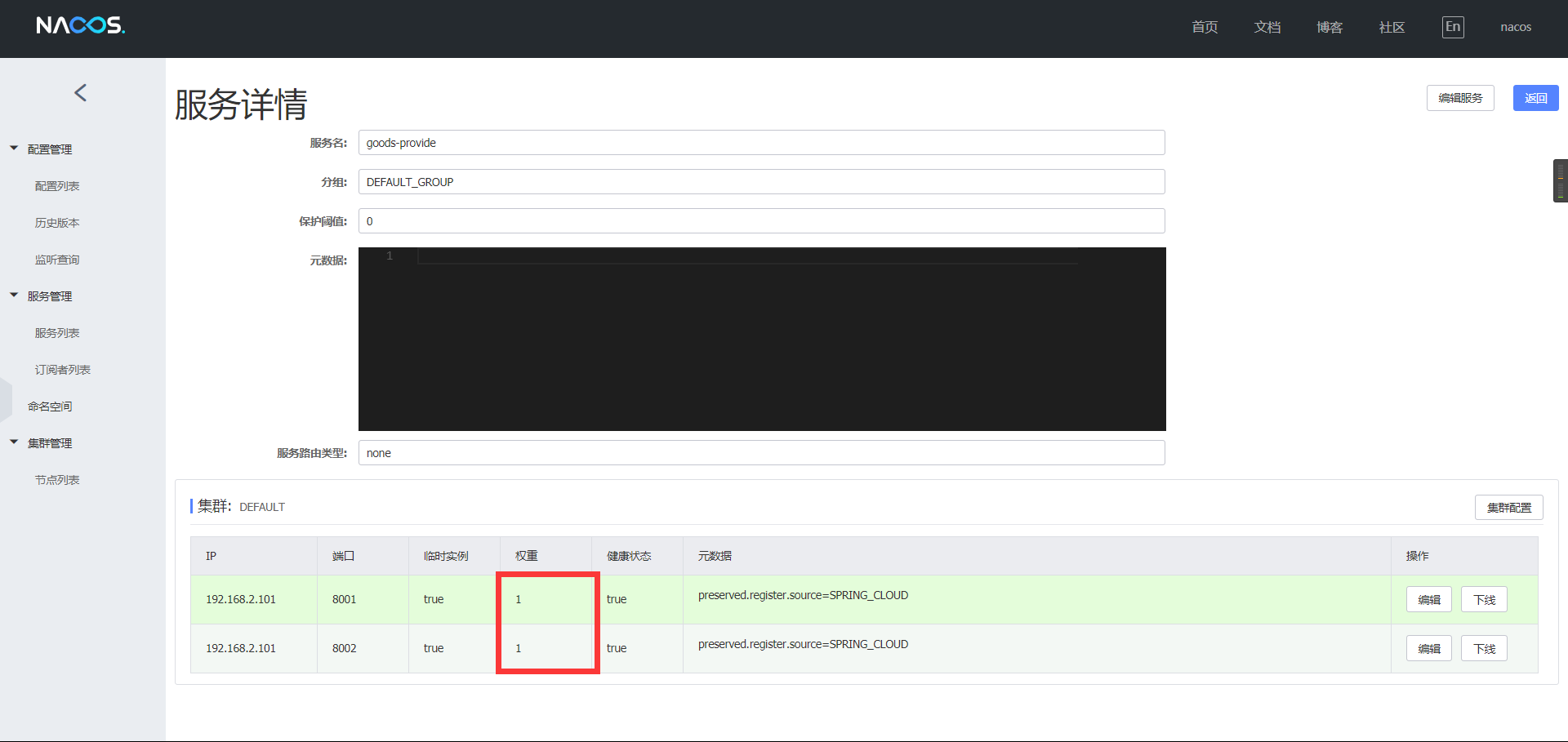
Spring clould Alibaba integration Feign
Using steps
1. Introduce dependent user to the client
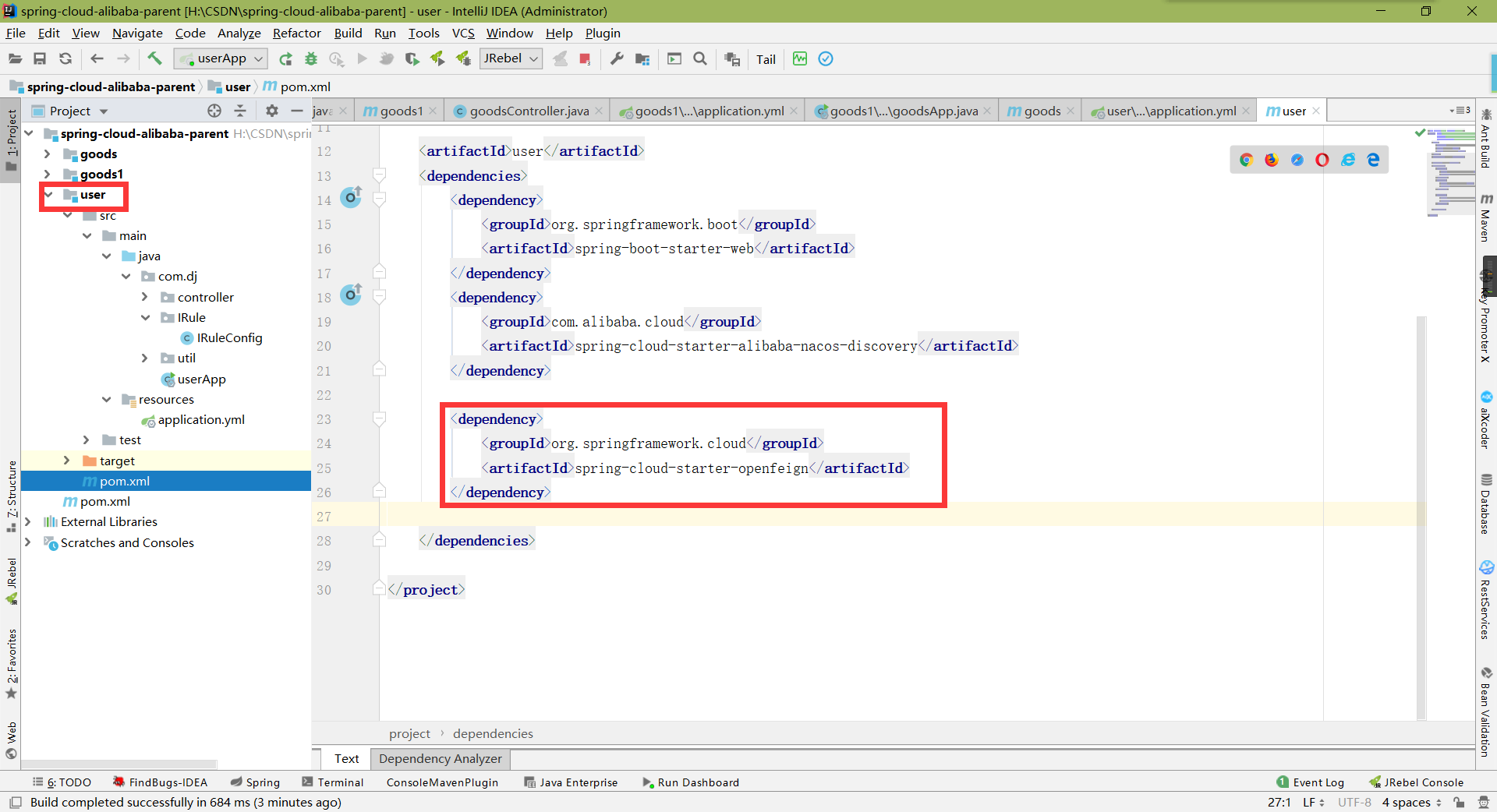
<dependency>
<groupId>org.springframework.cloud</groupId>
<artifactId>spring-cloud-starter-openfeign</artifactId>
</dependency>
2. Annotate the startup class: @ EnableFeignClients
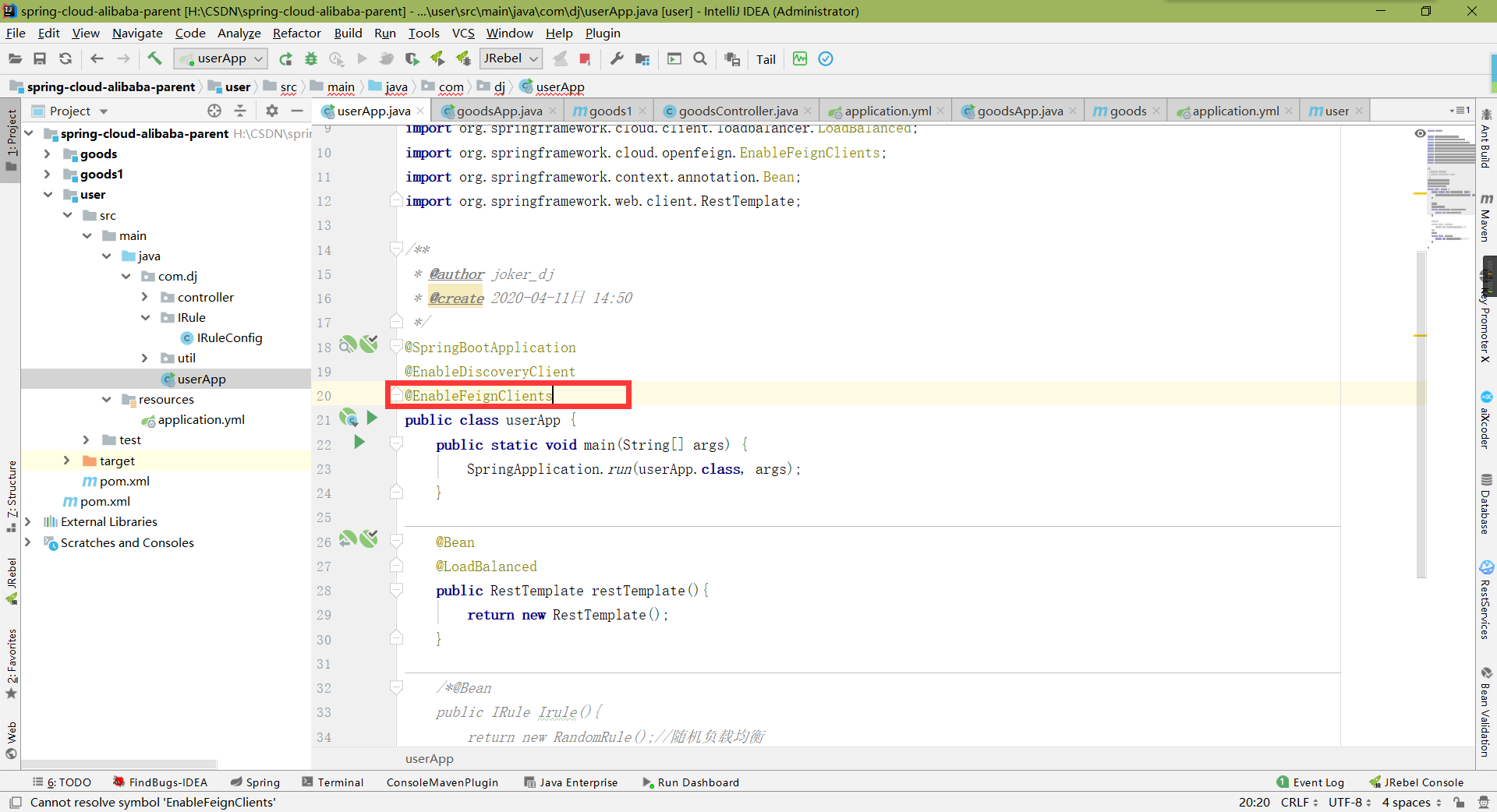
Create service FeignClient
- Create a service folder, create an interface under the file, and add the @ FeignClient() annotation parameter to the interface, which is your microservice name
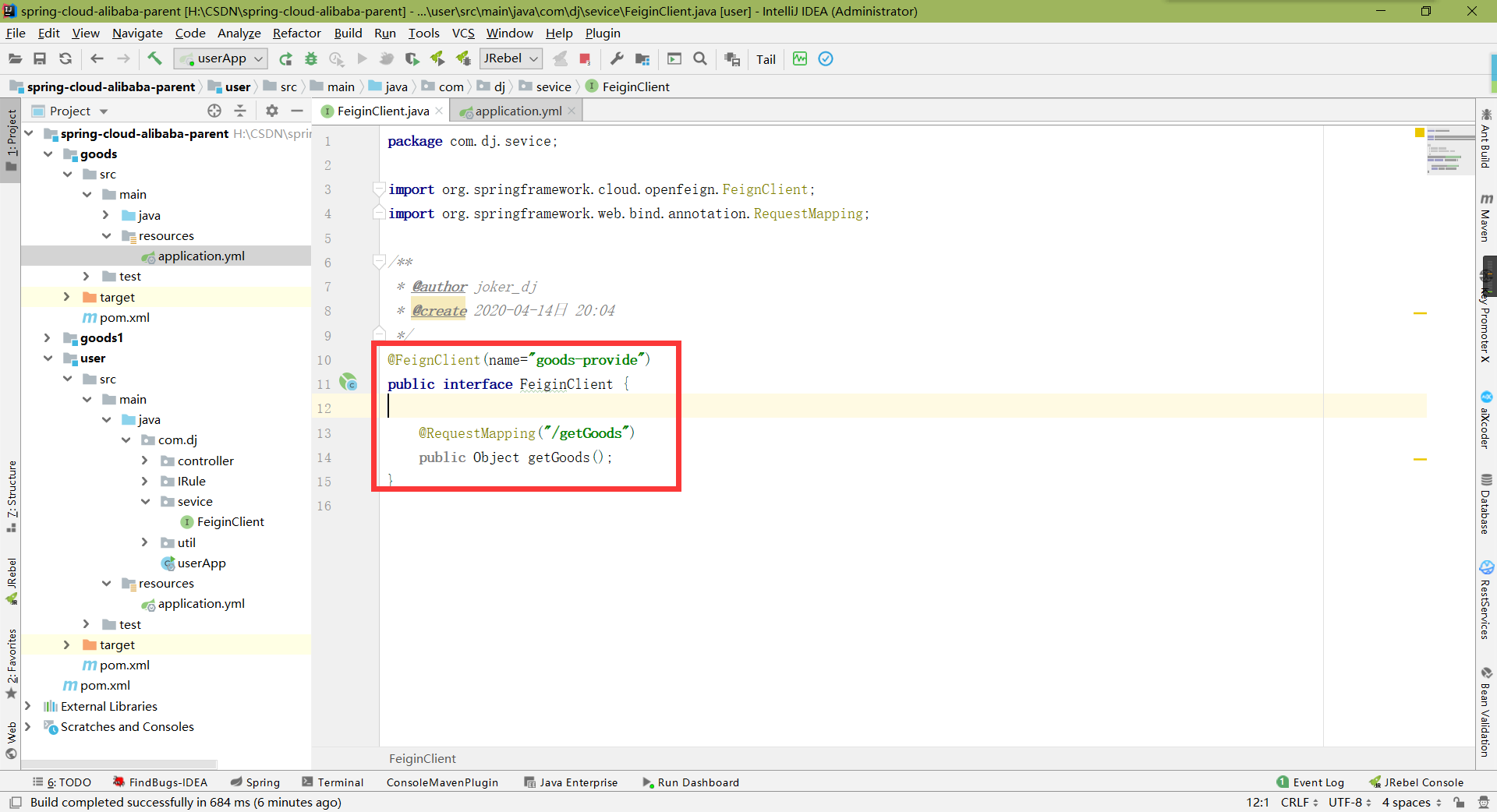
@FeignClient(name="goods-provide")
public interface FeiginClient {
@RequestMapping("/getGoods")
public Object getGoods();
}
- Inject in the controller and call
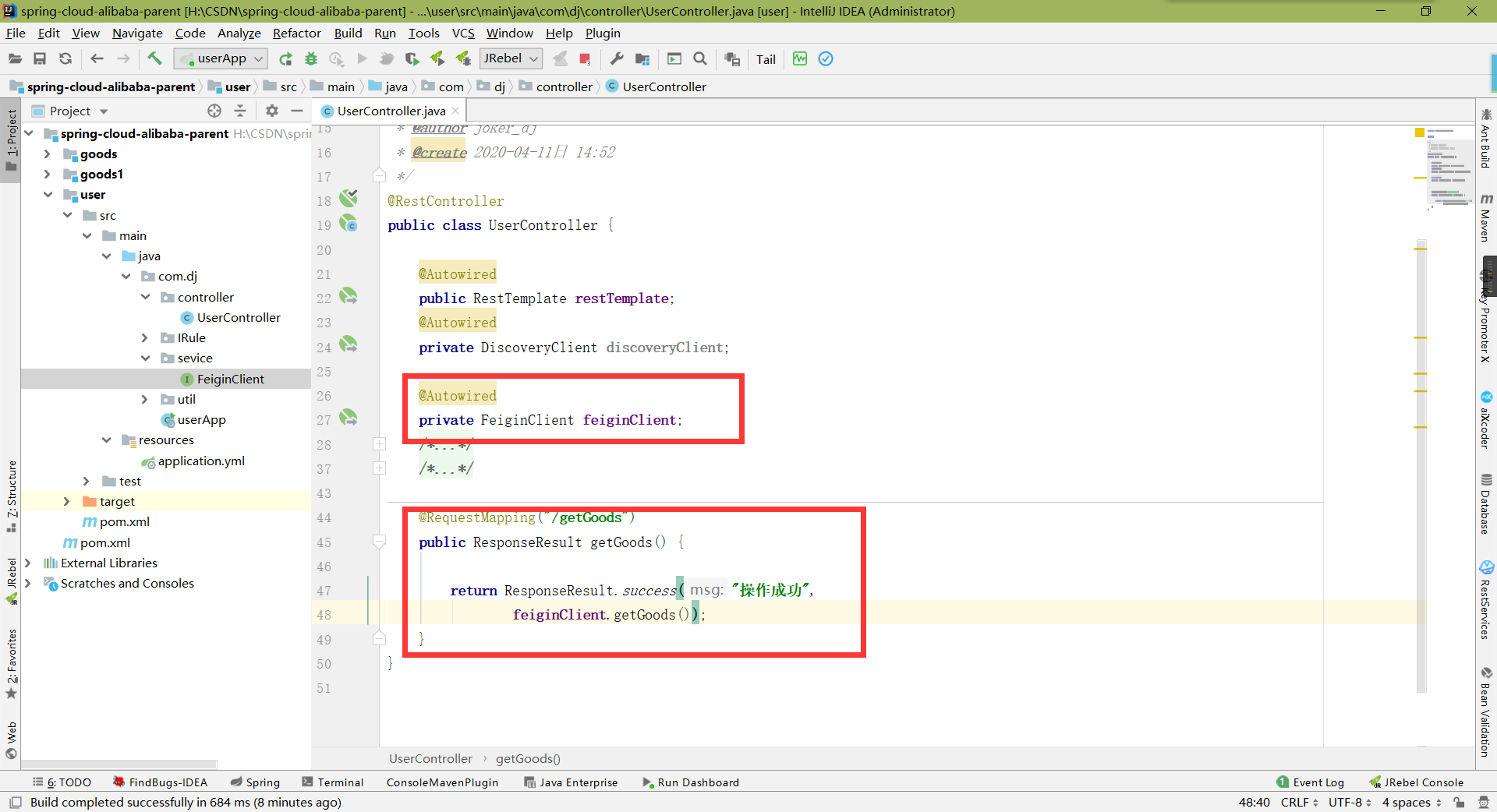
@Autowired
private FeiginClient feiginClient;
@RequestMapping("/getGoods")
public ResponseResult getGoods() {
return ResponseResult.success("Successful operation",
feiginClient.getGoods());
}
Startup Test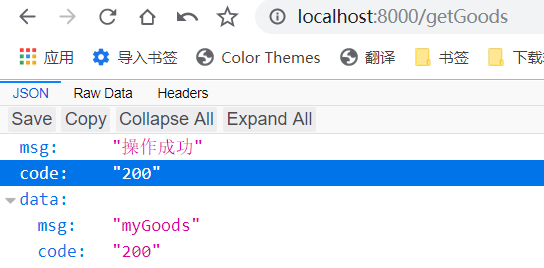
3. Single parameter request
1. Write a request with parameters in goods
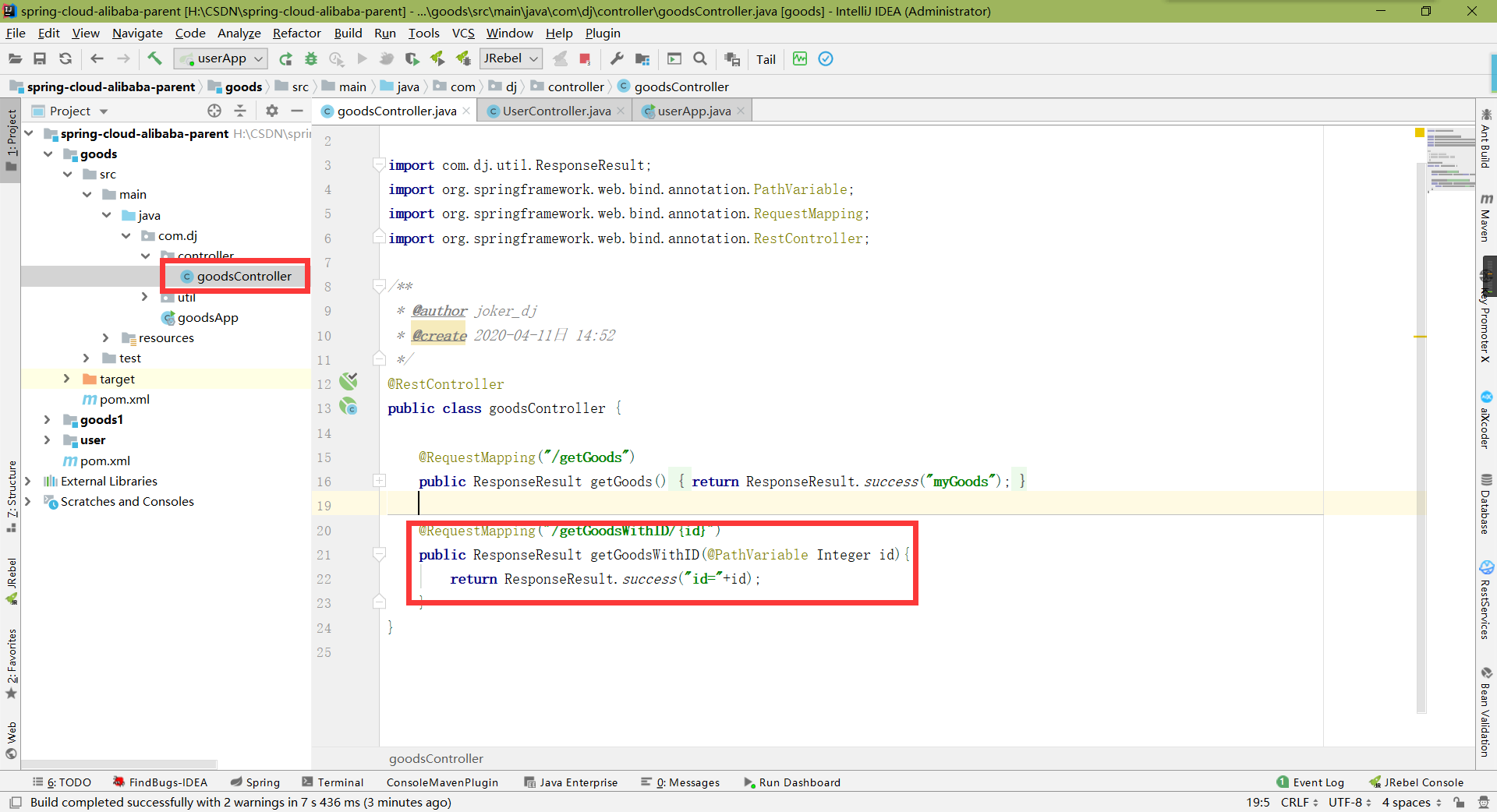
@RequestMapping("/getGoodsWithID/{id}")
public ResponseResult getGoodsWithID(@PathVariable Integer id){
return ResponseResult.success("id="+id);
}
- Writing interface in FeiginClient
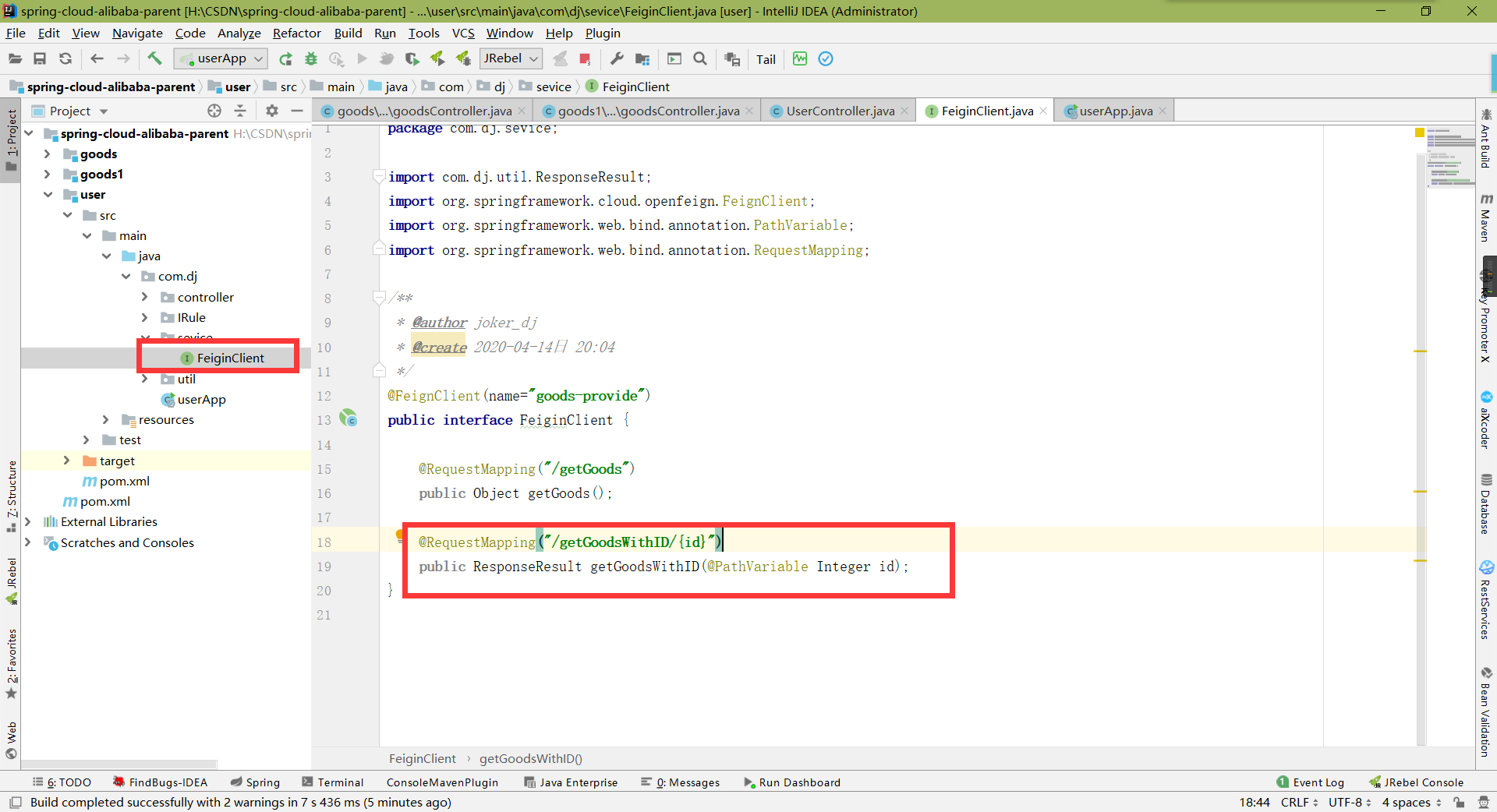
@RequestMapping("/getGoodsWithID/{id}")
public ResponseResult getGoodsWithID(@PathVariable Integer id);
- Call in controller
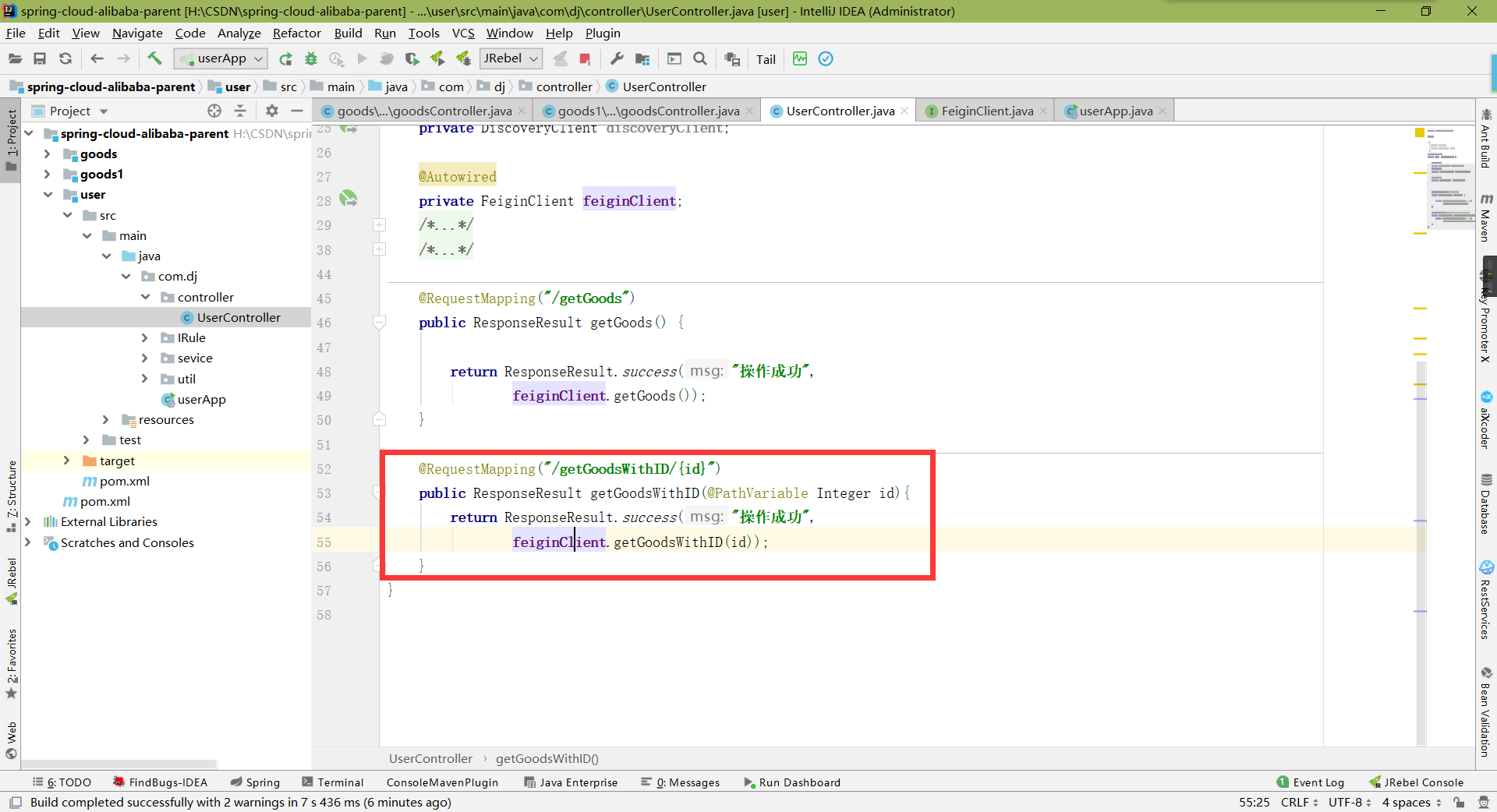
@RequestMapping("/getGoodsWithID/{id}")
public ResponseResult getGoodsWithID(@PathVariable Integer id){
return ResponseResult.success("Successful operation",
feiginClient.getGoodsWithID(id));
}
Startup Test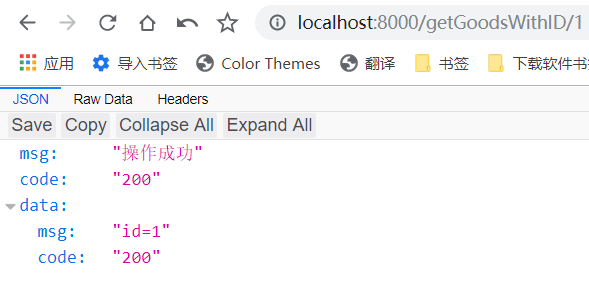
4. Multiple parameter requests
- Create a sub project to put entity class
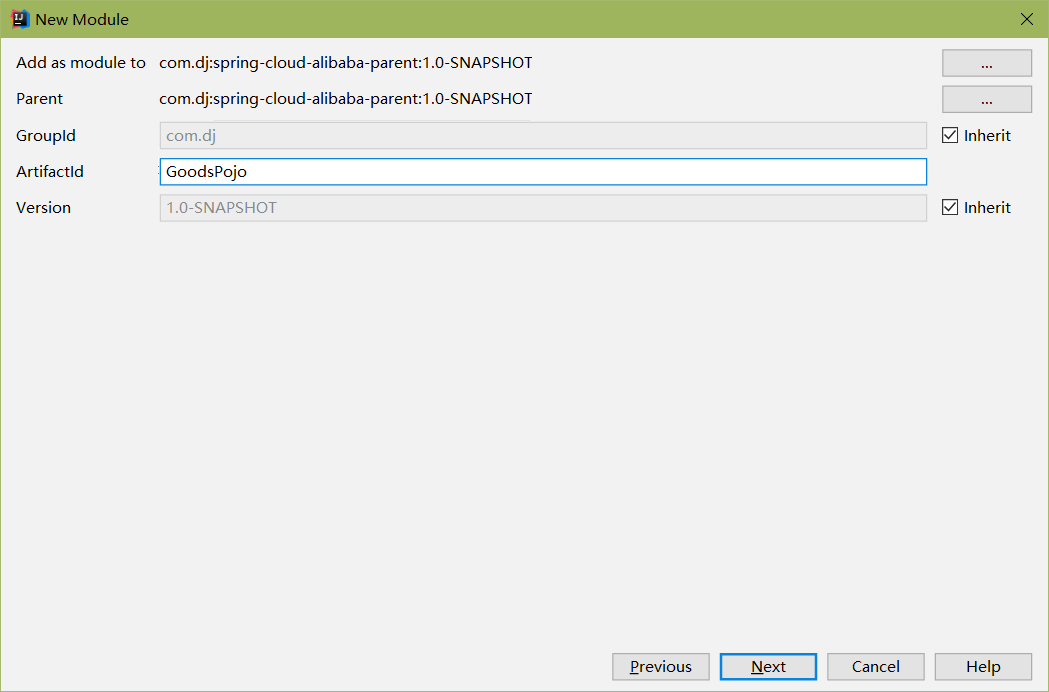
- Create entity class Goods to implement serialization interface and get set method
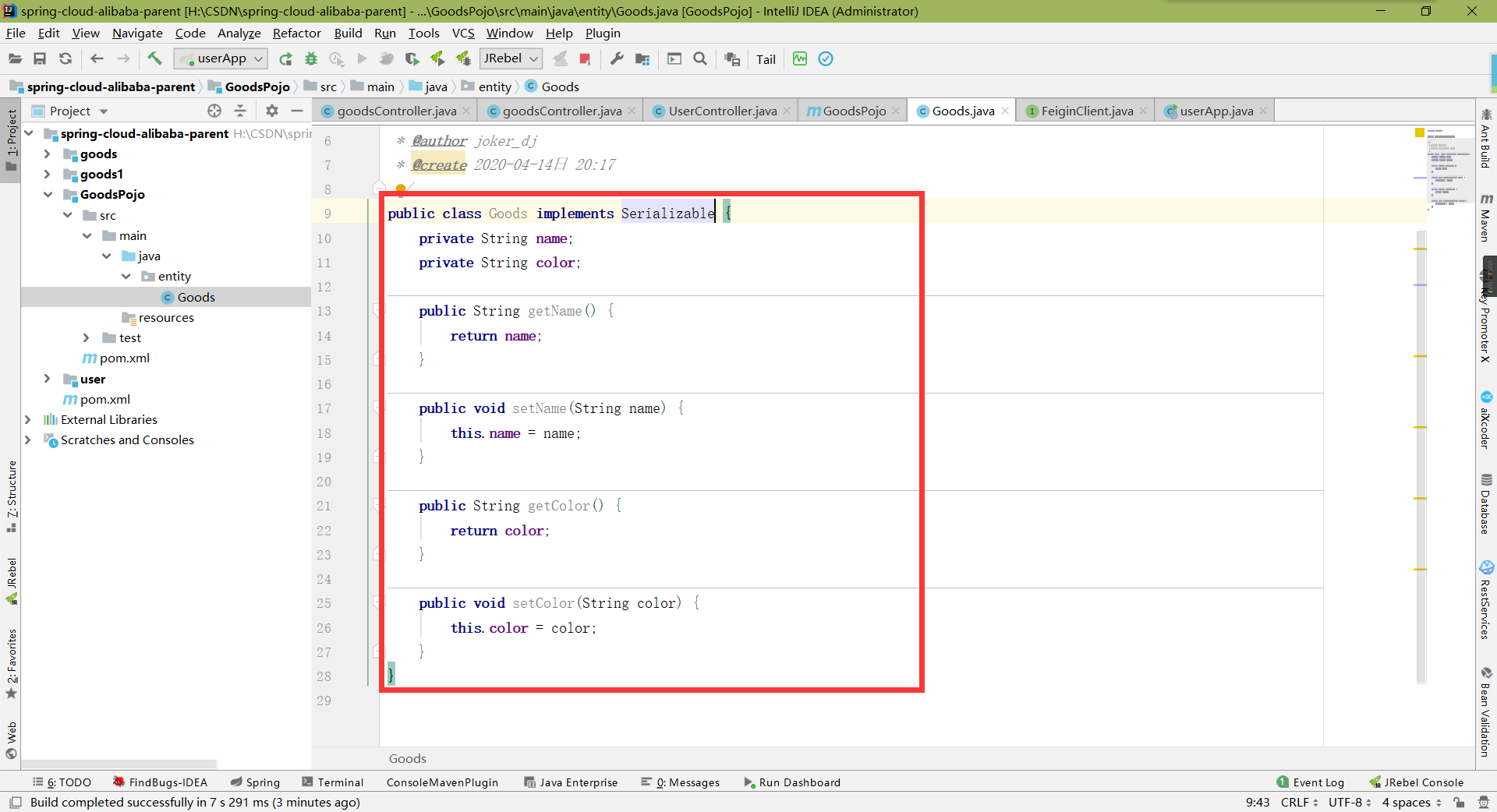
public class Goods implements Serializable {
private String name;
private String color;
public String getName() {
return name;
}
public void setName(String name) {
this.name = name;
}
public String getColor() {
return color;
}
public void setColor(String color) {
this.color = color;
}
}
- Depend on entity package in other projects
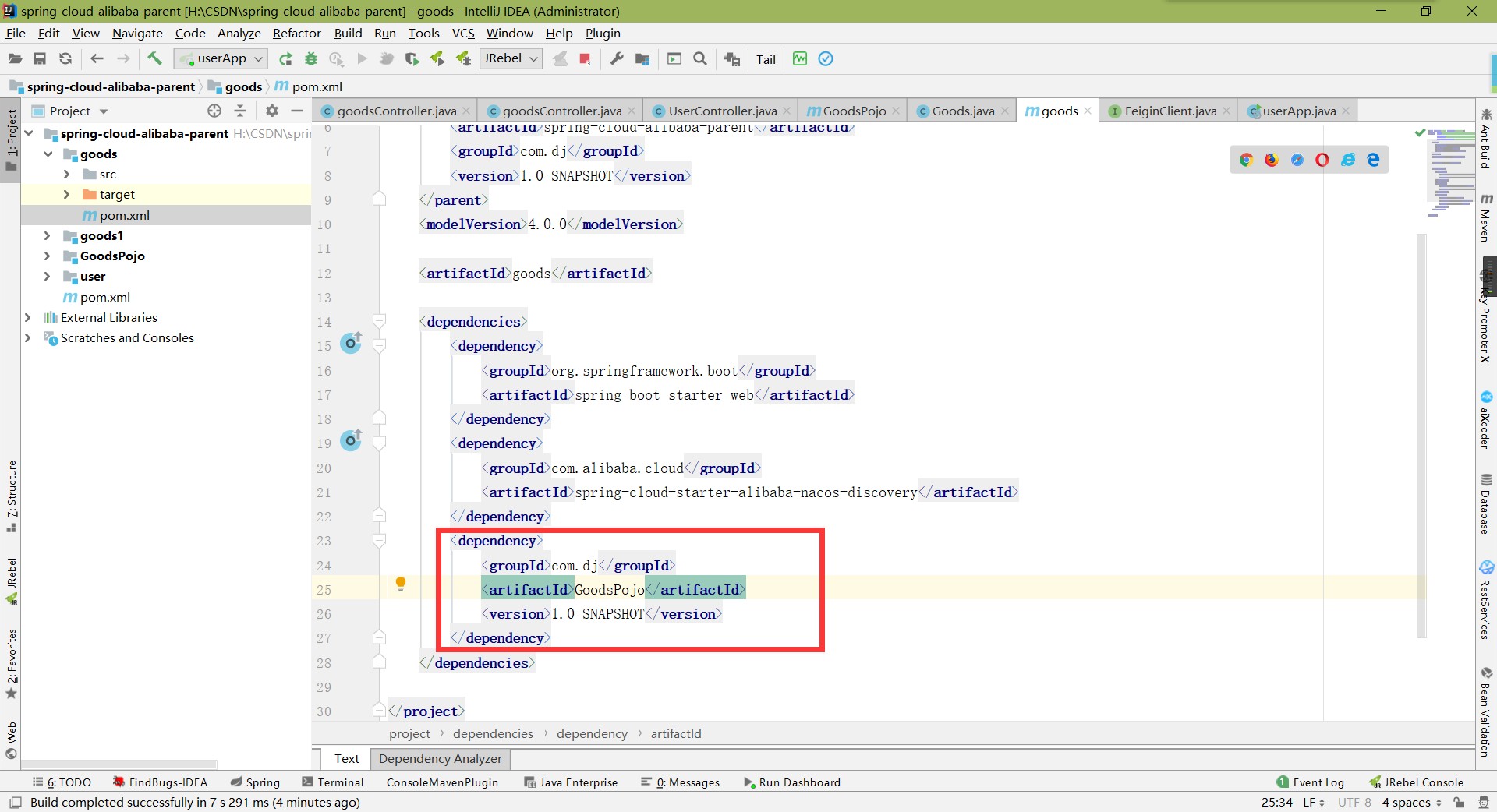
<dependency>
<groupId>com.dj</groupId>
<artifactId>GoodsPojo</artifactId>
<version>1.0-SNAPSHOT</version>
</dependency>
- Creating a method with multiple parameters in the controller of goods project
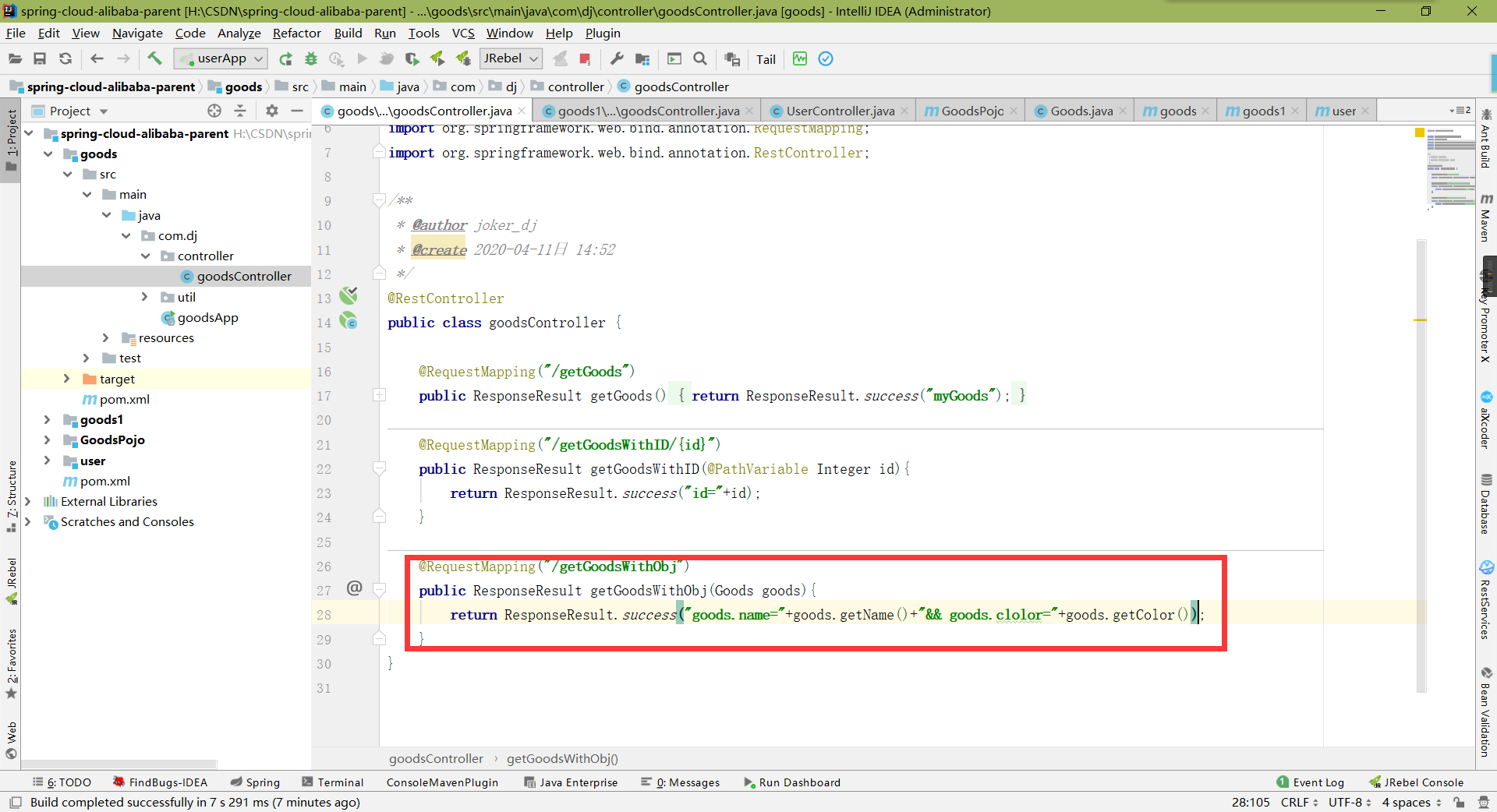
- Create the interface in FeiginClient and write the @ SpringQueryMap annotation, otherwise the passed value cannot be received
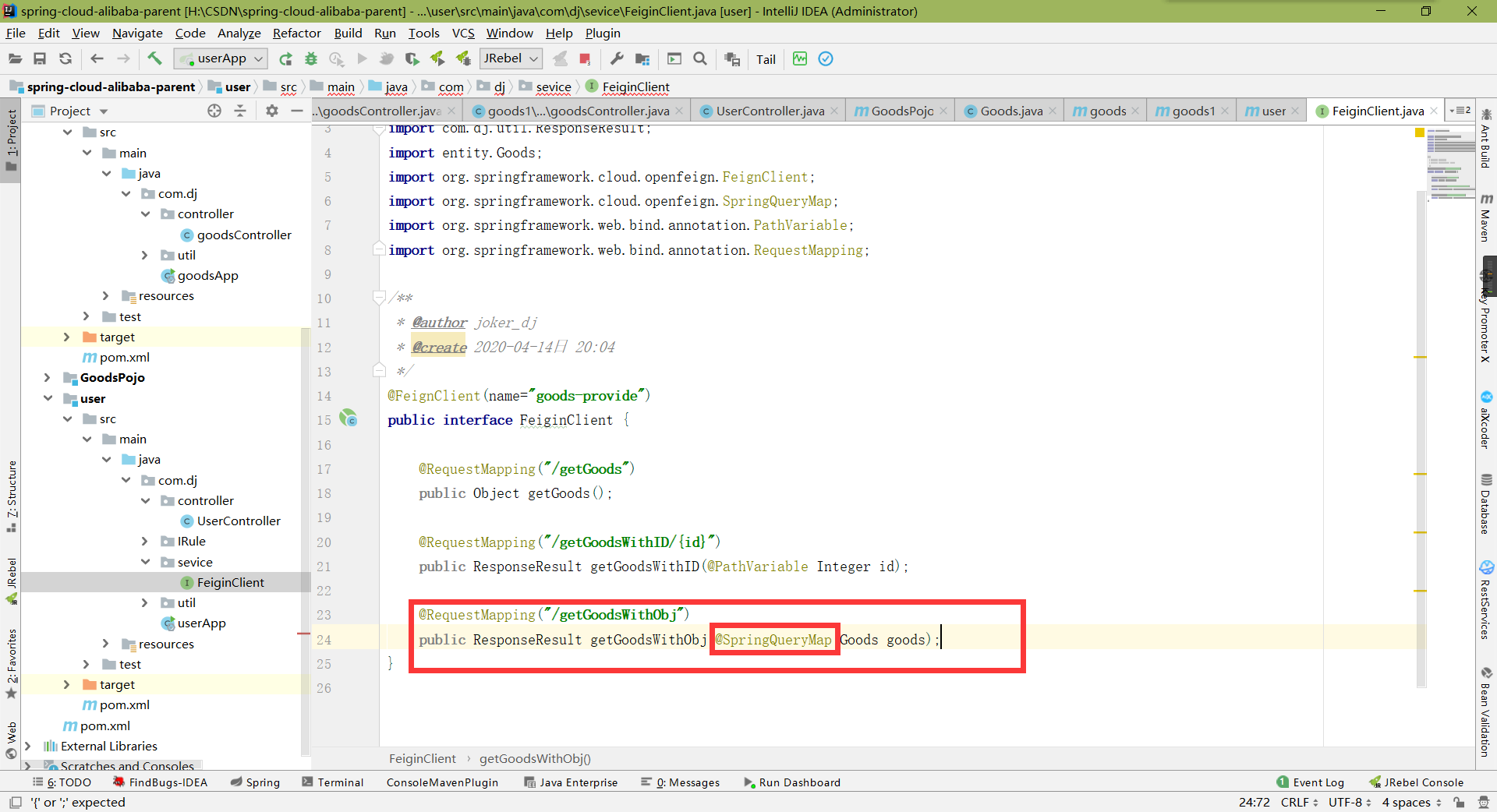
- Call in controller
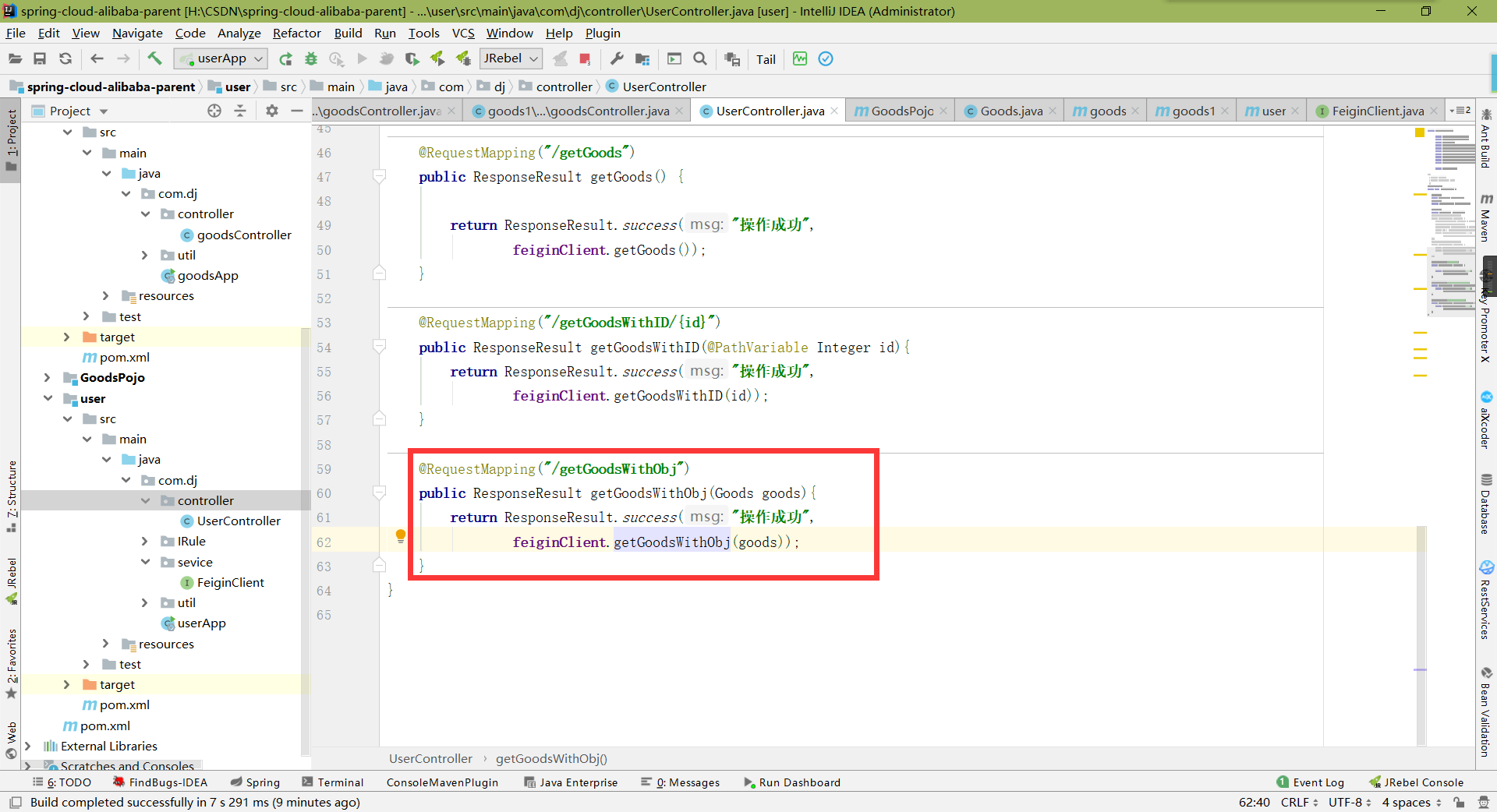
@RequestMapping("/getGoodsWithObj")
public ResponseResult getGoodsWithObj(Goods goods){
return ResponseResult.success("Successful operation",
feiginClient.getGoodsWithObj(goods));
}
Startup Test