-
Summary
Recently, I studied the microservice cluster of springcloud, mainly using the service discovery and server-side load balancing of springcloud. All projects use springboot,
It can be seamlessly docked with spring cloud.
- Technology selection
Service discovery: eureka
Load balancing: zuul -
Realization
Eureka cluster (eurekaServer): 8001, 8002, 8003
eurekaClient: 9001, 9002
Server load balancing service: 9100
1. Create a new project eureka server, create a springboot project with idea, and introduce eureka dependency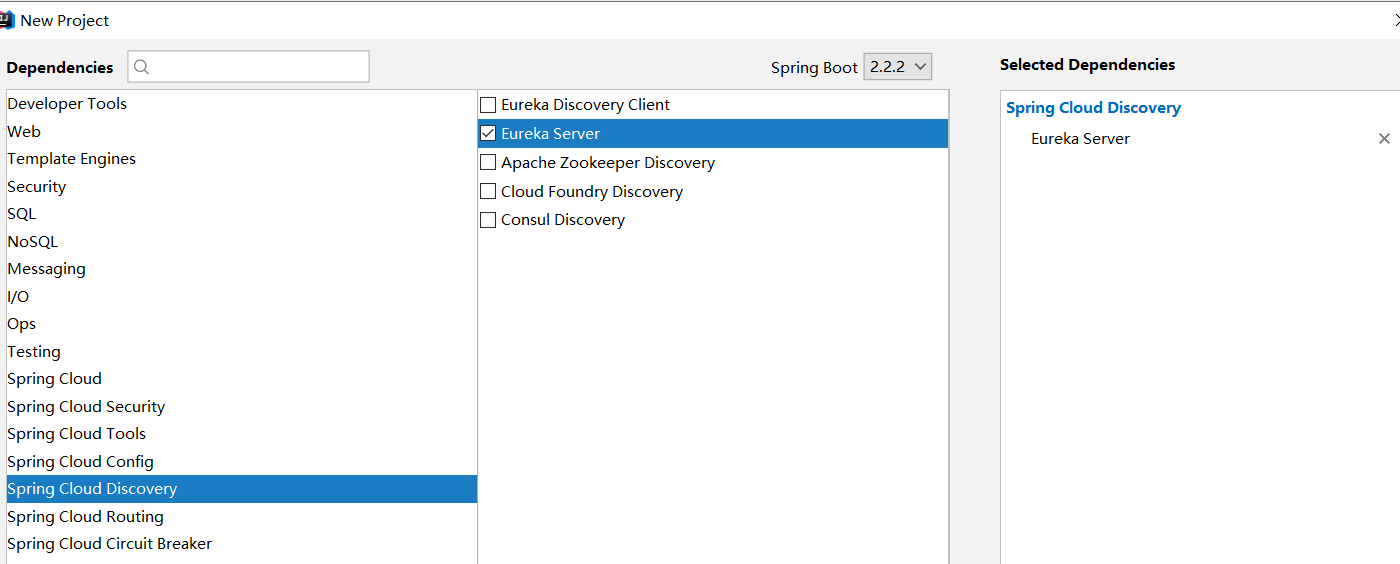
Here are the configuration files for the three servers
Add EnableEurekaServer annotation at the entry//First stage server: port: 8001 spring: application: name: eureka-server eureka: server: use-read-only-response-cache: false #Disable readonlymap, divided into ReadWriteMap and readonlymap eviction-interval-timer-in-ms: 3000 #Active failure detection time instance: hostname: server8001 client: # register-with-eureka: false #false means not to register yourself as a service to eureka # fetch-registry: false service-url: #Cluster setting, set up eureka cluster, separated by commas defaultZone: http://localhost:8002/eureka/,http://localhost:8003/eureka/ //Second stations server: port: 8002 spring: application: name: eureka-server eureka: server: use-read-only-response-cache: false eviction-interval-timer-in-ms: 3000 instance: hostname: server8002 client: # register-with-eureka: false #Indicates that you do not register yourself as a service in eureka # fetch-registry: false service-url: #Set up the eureka cluster, separated by commas. defaultZone is of map type, so there is no prompt defaultZone: http://localhost:8001/eureka/,http://localhost:8003/eureka/ //Third stations server: port: 8003 spring: application: name: eureka-server eureka: server: use-read-only-response-cache: false eviction-interval-timer-in-ms: 3000 instance: hostname: server8003 client: # register-with-eureka: false #Indicates that you do not register yourself as a service in eureka # fetch-registry: false service-url: #Set up the eureka cluster, separated by commas. defaultZone is of map type, so there is no prompt defaultZone: http://localhost:8001/eureka/,http://localhost:8002/eureka/
2. Service provider//First stage server: port: 9001 spring: application: name: eureka-client eureka: client: service-url: # Specify cluster server list defaultZone: http://localhost:8001/eureka/,http://localhost:8002/eureka/,http://localhost:8003/eureka/ instance: instance-id: client9001.com prefer-ip-address: true lease-renewal-interval-in-seconds: 5 #Send heartbeat package service refresh time lease-expiration-duration-in-seconds: 15 #Service expiration time //Second stations server: port: 9002 spring: application: name: eureka-client eureka: client: service-url: # Specify cluster server list defaultZone: http://localhost:8001/eureka/ instance: instance-id: client9002.com prefer-ip-address: true lease-renewal-interval-in-seconds: 5 #Send heartbeat package service refresh time lease-expiration-duration-in-seconds: 15 #Service expiration timeAdd EnableEurekaClient annotation and api business test interface

3. zuul load balancing serviceserver: port: 9100 spring: application: name: zuul-gateway eureka: client: service-url: defaultZone: http://localhost:8001/eureka,http://localhost:8002/eureka,http://localhost:8003/eureka registry-fetch-interval-seconds: 5 #Pull service list time instance: instance-id: gateway-9100.com prefer-ip-address: true zuul: prefix: /gateway ignored-services: eureka-client routes: eureka-client.serviceId: eureka-client eureka-client.path: /client/**Start Eureka server, service provider client, and zull service in turn. The console to access one of the Eureka servers is shown as follows
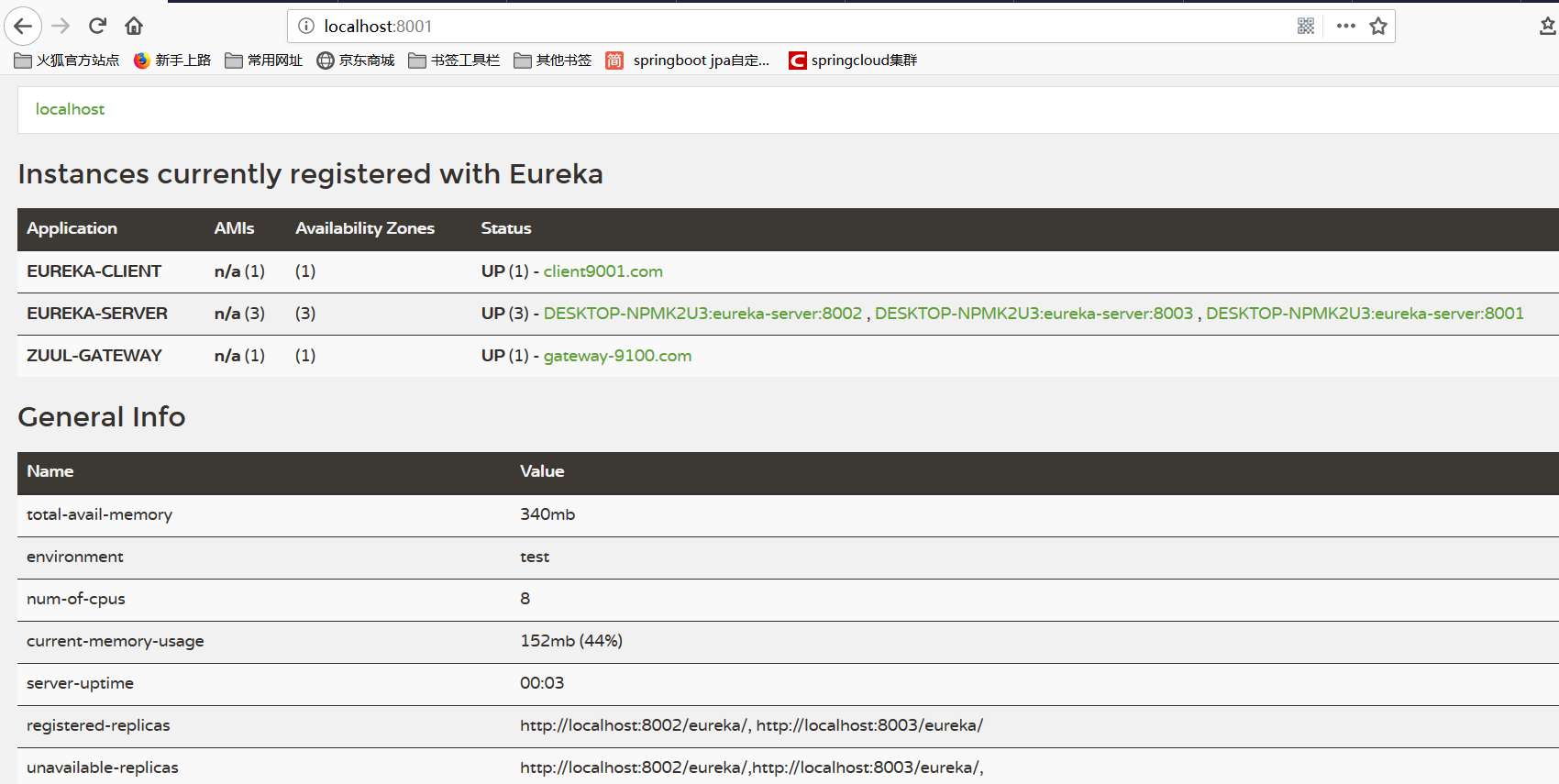
Question:
1) when configuring eureka, the defaultZone is a map type and does not provide detection. Therefore, it will be found that there is no prompt when configuring, and you can write directly;
2) the function of the host name of eureka server is not clear at present. The application name is displayed on the console. The application.name of three eureka clusters and two service providing clients are the same;
3) the service list of eureka server is divided into ReadWriteMap and ReadOnlyMap. Other services are read from ReadOnlyMap. When there is service registration, the service list is written to ReadWriteMap, and then it will be synchronized to
ReadOnlyMap, this is to solve the problem of read-write lock. When a service provider application goes down, it will be found that the console still has the information of this server, indicating that the service is not offline, and the service list does not delete this server
The information of the server causes zuul to call the down application sometimes during load balancing, resulting in an exception. The solution is to disable the ReadOnlyMap of the eureka server, set the active failure detection time, and make the server timed
To detect the service, the service provider sets the service expiration time and the time to send heartbeat packets, and zuul sets the time interval to pull the service list
4) zuul routing setting, setting the matching relationship between path prefix and service
-
test
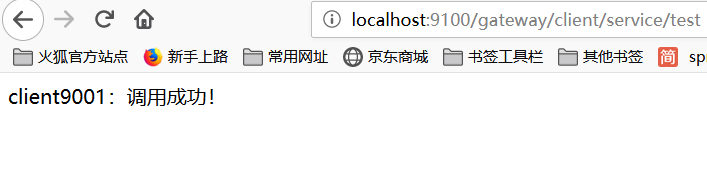
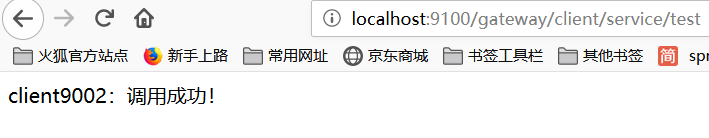
Keep refreshing the page, it will switch between 9001 and 9002, which proves that the configuration is successful, close 9002 application, refresh the page, and there will be access failure at the beginning, and it will be stable after a period of time,
There will be a time difference. You can also configure a fuse for zuul to perform service degradation or forward requests to other normal services.
Spring cloud builds microservice cluster + Zuul server-side load balancing
Posted by philippo on Sun, 08 Dec 2019 22:25:01 -0800