1. General
As the old saying goes: if one road doesn't work, go the other way. If plan A can't be implemented, follow Plan B. It's always useful to prepare more plans.
Well, let's get down to business. Today, let's talk about the distributed configuration center Config of spring cloud. There are many service nodes in the microservice architecture. If you modify a configuration, you have to change every service, which is a disaster.
Therefore, we need to use the Config component to help us implement the modification, which can take effect in all relevant services.
Config supports storing configurations in local files, databases, SVN, Git, etc. Let's take Git as an example to talk about config.
Without much gossip, go straight to the code.
2. Git preparation
2.1 register an account on GitHub's official website
Official website address: https://github.com/
2.2 create a repository
Create a repository to place configuration files, such as my config repo
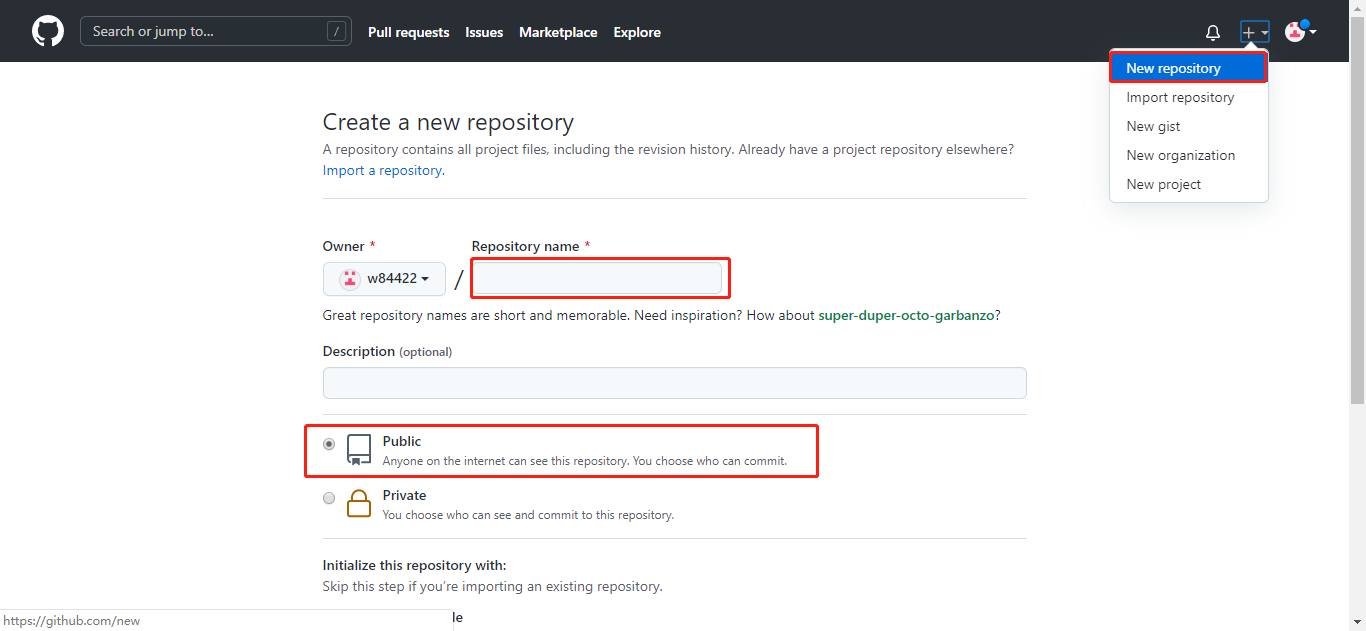
2.3 creating repository new file
1) New my-config-client-dev.yml configuration file, as follows:
info:
profile: dev
name: zhuifengren
desc: hello world dev
2) New my-config-client-prd.yml configuration file, as follows:
info:
profile: prd
name: zhangsan
desc: hello world prd
3) File format description
{application}-{profile}.yml
3. Setup of config server
3.1 main dependence
<dependency>
<groupId>org.springframework.cloud</groupId>
<artifactId>spring-cloud-starter-netflix-eureka-client</artifactId>
</dependency>
<dependency>
<groupId>org.springframework.cloud</groupId>
<artifactId>spring-cloud-config-server</artifactId>
</dependency>
<dependency>
<groupId>org.springframework.cloud</groupId>
<artifactId>spring-cloud-starter-bootstrap</artifactId>
<version>3.0.2</version>
</dependency>
3.2 configure in application.yml
server: port: 40000 spring: application: name: my-config-server cloud: config: server: git: uri: https://github.com/w84422/my-config-repo.git # git address force-pull: true # Force pull resource file default-label: main # Default pull branch eureka: client: service-url: defaultZone: http://zhuifengren1:35000/eureka/,http://zhuifengren2:35001/eureka/ # Address of Eureka Server
3.3 add notes for startup class
@SpringBootApplication @EnableConfigServer @EnableDiscoveryClient public class MyConfigServerApplication { public static void main(String[] args) { SpringApplication.run(MyConfigServerApplication.class, args); } }
3.4 start the Config Server service and verify it
1) Start service
2) Call http://localhost:40000/my -Verify the config client / dev / main interface
The interface format is: http://ConfigServer IP: port / {application}/{profile}/{label}
label: branch of file stored in Git
3) Call http://localhost:40000/main/my -Verify the config-client-dev.yml interface
The interface format is: http://ConfigServer IP: port / {label}/{application}-{profile}.yml(.json,. properties)
4. Setup of config client
4.1 main dependence
<dependency>
<groupId>org.springframework.cloud</groupId>
<artifactId>spring-cloud-starter-netflix-eureka-client</artifactId>
</dependency>
<dependency>
<groupId>org.springframework.boot</groupId>
<artifactId>spring-boot-starter-web</artifactId>
</dependency>
<dependency>
<groupId>org.springframework.cloud</groupId>
<artifactId>spring-cloud-starter-config</artifactId>
<version>3.0.4</version>
</dependency>
<dependency>
<groupId>org.springframework.cloud</groupId>
<artifactId>spring-cloud-starter-bootstrap</artifactId>
<version>3.0.2</version>
</dependency>
4.2 configure in bootstrap.yml
server: port: 41000 spring: application: name: my-config-client cloud: config: profile: dev # Pull the profile of the file label: main # Pulled branch name: my-config-client # Specify the application of the pull configuration file. The value of spring.application.name is used by default discovery: enabled: true service-id: my-config-server # Service name of config service myDesc: ${desc} eureka: client: service-url: defaultZone: http://zhuifengren1:35000/eureka/,http://zhuifengren2:35001/eureka/ # Address of Eureka Server
Note: config should be configured in bootstrap.yml.
4.3 add notes for startup class
@SpringBootApplication @EnableDiscoveryClient public class MyConfigClientApplication { public static void main(String[] args) { SpringApplication.run(MyConfigClientApplication.class, args); } }
4.4 add Controller class for experiment
@RestController public class MyConfigClientController { @Value("${info.profile}") private String profile; @Value("${name}") private String name; @Value("${myDesc}") private String desc; @RequestMapping("/info") public String getInfo() { String info = "profile: " + profile + "<br>"; info += "name: " + name + "<br>"; info += "desc: " + desc; return info; } }
4.5 start the Config Client service and verify it
1) Start service
2) Call Controller interface verification, http://localhost:41000/info
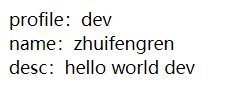
5. Use asymmetric secret key to encrypt configuration attributes
5.1 general
Sometimes, it is unsafe to store some sensitive information in Git, so we need encryption to store them. We can use symmetric encryption and asymmetric encryption. Here is an introduction to asymmetric encryption.
5.2 JDK version requirements
You need to download the version above JDK 8u161. Otherwise, you need to download the JCE patch, which should be rarely used now JDK The version below 8u161 is. It is recommended to upgrade the JDK.
5.3 use The built-in keytool command in JDK generates a certificate
keytool -genkeypair -alias config-server -keyalg RSA -keystore c:/config-server.keystore
Remember the password in the generation process, which will be used later. I set it to 123456 for the time being
5.4 copy the generated certificate to the Config Server In resources
5.5 configure in bootstrap.yml of Config Server
encrypt: key-store: location: config-server.keystore alias: config-server password: 123456 secret: 123456
5.6 restart Config Server service
5.7 calling The interface of Config Server service to encrypt and decrypt text
1) Encryption interface: POST http://localhost:40000/encrypt
Encrypted text, written in body
2) Decryption interface: POST http://localhost:40000/decrypt
Decrypt the text and write it in the body
5.8 encrypt the text "Hello dev"
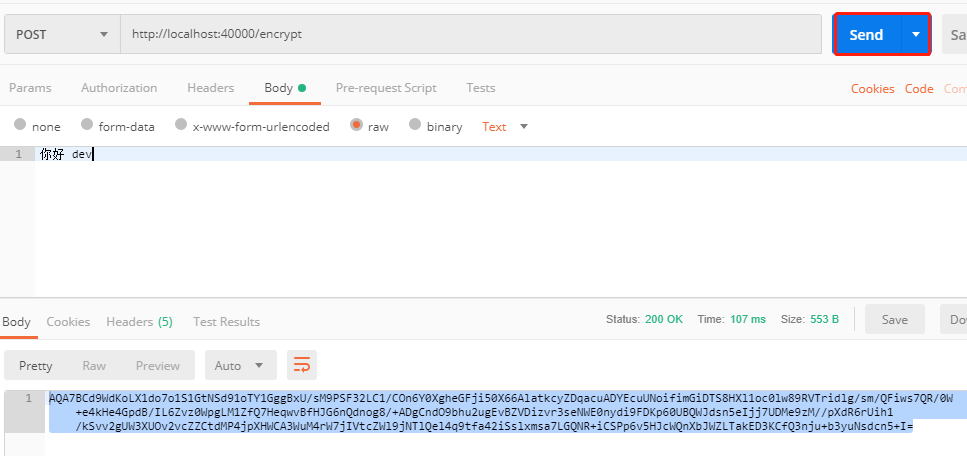
5.9 copy encrypted string to Git
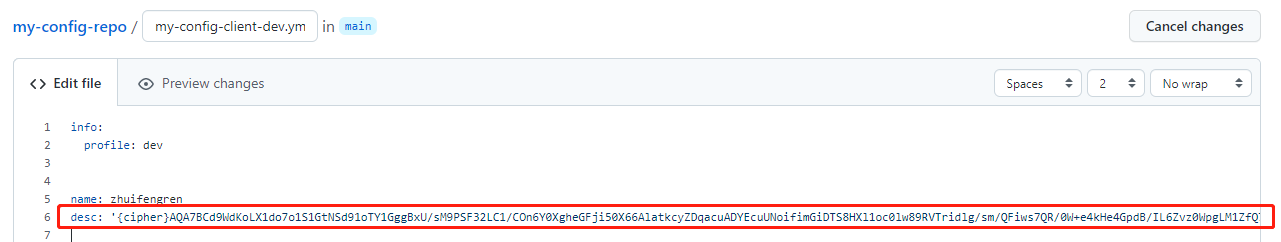
Note: for the encrypted string, in Git's configuration file, single quotation marks shall be added and the beginning of the string shall be added {cipher}
5.10 restart the Config Client and call the Controller interface test
Call Controller interface verification, http://localhost:41000/info
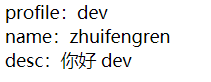
6. Dynamic refresh of configuration file
6.1 general
You should also notice that every time you modify the configuration in Git, you have to restart the Config Client. The experience is too bad.
Fortunately, Springboot helps us think of and solve this problem. By calling an interface, we can realize the dynamic refresh of the configuration file.
6.2 import dependency of config client project
<dependency>
<groupId>org.springframework.boot</groupId>
<artifactId>spring-boot-starter-actuator</artifactId>
</dependency>
six point three Add configuration to bootstrap.yml file of Config Client project
management: endpoints: web: exposure: include: 'health,refresh' endpoint: health: show-details: always
6.4 on classes that need to dynamically get attributes from the configuration, add @ RefreshScope annotation
For the experimental Controller class just written, you need to add the @ RefreshScope annotation
@RefreshScope @RestController public class MyConfigClientController { @Value("${info.profile}") private String profile; @Value("${name}") private String name; @Value("${myDesc}") private String desc;
6.5 restart Config Client and call the interface for configuration dynamic refresh
1) Restart
2) Call http://localhost:41000/actuator/refresh Interface to dynamically refresh the configuration
7. Overview
Today, I talked about the Config component of spring cloud. I hope it can be helpful to your work.
Welcome to like, comment, forward and pay attention:)
Pay attention to those who follow the wind to talk about Java and update Java dry goods every day.
8. official account
Fans talk about Java. Welcome to pay attention
