Talking about
I always think it's very complicated to upload pictures. In addition to local upload, there are also local area network uploads and public network uploads. I can't understand them and don't want to learn them, because I always think that local upload is useless. Until today, I can see through what's not local. It's all a routine!
After the spring boot 2. X version, there is no need for any configuration when uploading, no need for any configuration files, no need to talk about anything, just do it!
Here is a demo of uploading pictures for a mall project
First, the database table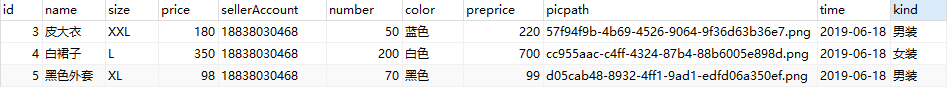
This project uses springboot, mybatis, thymeleaf
Foreground html page code
<div id="div"> <form action="/demo/upload" method="post" enctype="multipart/form-data"> Name of commodity on the shelf:<input class="input" type="text" name="name"><br> Product size:<select class="input" name="size"> <option value="M">M</option> <option value="L">L</option> <option value="XL">XL</option> <option value="XXL">XXL</option> </select><br> Commodity price:<input class="input" type="text" name="price"><br> Quantity of goods on the shelf:<input class="input" type="text" name="number"><br> Product color:<select class="input" name="color"> <option value="blue">blue</option> <option value="white">white</option> <option value="black">black</option> <option value="grey">grey</option> </select><br> Commodity type:<select class="input" name="kind"> <option value="Men's wear">Men's wear</option> <option value="Women's wear">Women's wear</option> <option value="Children's wear">Children's wear</option> <option value="Fashion bags">Fashion bags</option> </select><br> Original price:<input class="input" type="text" name="preprice"><br> Product image:<input class="input" type="file" name="pic"><br> Listing date:<input class="input" type="date" name="time"><br> <input type="submit" value="Confirm the upper shelf."> </form> </div>
controller layer code
/** * Product image upload */ @RequestMapping("/upload") public String upload(@RequestParam(value = "pic") MultipartFile pic,@RequestParam Map param,Model model) throws ParseException { System.err.println("Transmitted value"+param); if(pic.isEmpty()){ System.err.println("Upload file cannot be empty"); } String fileName=pic.getOriginalFilename();//Get file name String suffixName=fileName.substring(fileName.lastIndexOf("."));//Get suffix System.err.println("suffixName:"+suffixName); String filepath="D:/tempFiles/files/";//Specify the path to which folder the picture will be uploaded fileName= UUID.randomUUID()+suffixName;//Rename the picture to a random name System.err.println("fileName:"+fileName); File dest=new File(filepath+fileName);//Create a file in the uploaded folder try { pic.transferTo(dest);//Write the uploaded image to disk } catch (IOException e) { e.printStackTrace(); } //So far, I don't need to look at the following. It's nothing to do with uploading. It's all about entity class value passing, which is so troublesome Shangpin shangpin=new Shangpin(); //I don't want to change it here. Just pass the fileName as picpath String picpath=fileName; shangpin.setPicpath(picpath); shangpin.setName((String) param.get("name")); shangpin.setSize((String) param.get("size")); double price=Double.parseDouble(param.get("price").toString()); shangpin.setPrice(price); shangpin.setNumber(Integer.valueOf(param.get("number").toString())); shangpin.setColor((String) param.get("color")); double preprice=Double.parseDouble(param.get("preprice").toString()); shangpin.setPreprice(preprice); shangpin.setKind((String) param.get("kind")); String sellerAccount=phone; shangpin.setSellerAccount(sellerAccount); SimpleDateFormat simpleDateFormat=new SimpleDateFormat("yyyy-MM-dd"); shangpin.setTime(simpleDateFormat.parse((String) param.get("time"))); int i=selectService.insertSP(shangpin); if(i>0){ model.addAttribute("info","Goods uploaded successfully!"); return "forward:getSP"; } model.addAttribute("info","Product upload failed!"); return "forward:getSP"; }
By the way, don't forget the entity class, which corresponds to the fields in the table above. You can't make any mistakes. If you make a mistake, you will make mistakes.
package com.qianlong.entity; import java.util.Date; public class Shangpin { private Integer id; private String name; private String size; private double price; private String sellerAccount; private int number; private String color; private double preprice; private String picpath; private Date time; private String kind; //set and get methods omitted
Ignore the service layer. Look at the dao layer, which is the mapper file
/** * Goods on the shelf (upload pictures of goods) */ @Insert(value = "insert into shangpin(name,size,price,sellerAccount,number,color," + "preprice,picpath,time,kind) values(#{name},#{size},#{price}," + "#{sellerAccount},#{number},#{color},#{preprice},#{picpath},#{time},#{kind})") int insertSP(Shangpin shangpin);
Then the upload is completed. After the upload is successful, jump to the list page and use thmeleaf to prompt the upload is successful
<!DOCTYPE html> <html xmlns:th="www.thymeleaf.org"> <head> <meta charset="utf-8" /> <title>Commodity management</title> <script th:src="@{/js/jquery.1.12.4.min.js}" charset="UTF-8"></script> </head> <body> <a style="margin-left: 440px" href="/demo/backAddSP">Commodity shelves</a><span style="color: red;" th:text="${info}"></span> <table border="4"> <thead> <tr> <th width="100px">Serial number</th> <th width="100px">Trade name</th> <th width="100px">size</th> <th width="100px">Price</th> <th width="100px">Number</th> <th width="100px">colour</th> <th width="100px">Original price</th> <th width="100px">Commodity type</th> <th width="100px">Picture path</th> <th width="100px">Adding time</th> <th width="100px">operation</th> </tr> </thead> <tbody> <!-- Traversal set, if the traversed variable userList by null Or if it does not exist, it will not traverse or report an error--> <tr th:each="user : ${list}"> <!-- Set the user's primary key uId Exist in name Attribute--> <td width="100px" th:text="${user.id}"></td> <td width="100px" th:text="${user.name}"></td> <td width="100px" th:text="${user.size}"></td> <td width="100px" th:text="${user.price}"></td> <td width="100px" th:text="${user.number}"></td> <td width="100px" th:text="${user.color}"></td> <td width="100px" th:text="${user.preprice}"></td> <td width="100px" th:text="${user.kind}"></td> <td width="100px" th:text="${user.picpath}"></td> <!-- Use dates Object format date--> <td width="100px" th:text="${#dates.format(user.time, 'yyyy-MM-dd')}"></td> <td style="text-align: center" width="100px"><intput type="button" th:onclick="del([[${user.id}]]);">delete</intput></td> </tr> </tbody> </table> <script> function del(id) { alert(id); } </script> </body> </html>
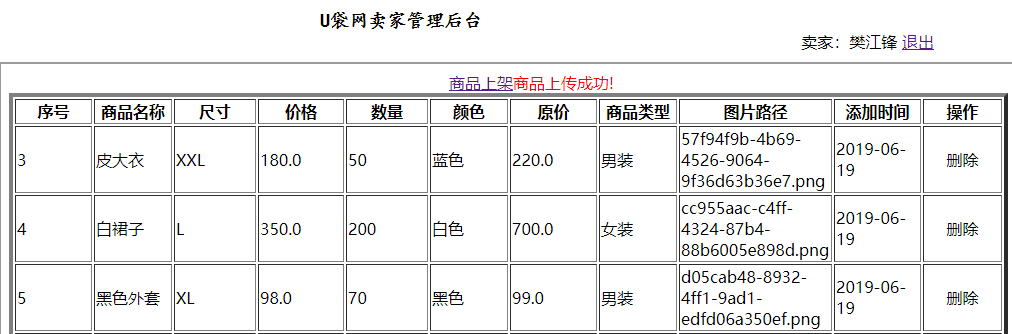
This is the end of the picture upload. If you have any questions, please leave a message!
Project address: link: https://pan.baidu.com/s/1DRr1Y9h0T7nvOfEL0oGvyw extraction code: w6dt

