Preface
This article will simply integrate Redis based on springboot 2.1.8.RELEASE, which is suitable for beginners
Introduction to Spring Boot integrated Redis
1. Introduce redis dependency in pom.xml
<!-- Redis rely on --> <dependency> <groupId>org.springframework.boot</groupId> <artifactId>spring-boot-starter-data-redis</artifactId> </dependency>
2. Configure Redis connection parameters in the application.yml configuration file
spring: # Redis data source redis: # Redis database index (0 by default) database: 0 # Redis server address host: 127.0.0.1 # Redis server connection port port: 6379 # Connection timeout (MS timeout: 6000 # Redis server connection password (empty by default) password: jedis: pool: max-active: 1000 # Maximum number of connections in the connection pool (use a negative value to indicate no limit) max-wait: -1 # Connection pool maximum block wait time (use a negative value to indicate no limit) max-idle: 10 # Maximum free connections in connection pool min-idle: 5 # Minimum free connections in connection pool
3. Redis core configuration class
Warm tip: pay attention to setting the serialization method of key and value here, otherwise the data stored in redis will be jumbled
@Configuration public class RedisConfig { @Bean @SuppressWarnings("all") public RedisTemplate<String, Object> redisTemplate(RedisConnectionFactory factory) { RedisTemplate<String, Object> template = new RedisTemplate<String, Object>(); template.setConnectionFactory(factory); Jackson2JsonRedisSerializer jackson2JsonRedisSerializer = new Jackson2JsonRedisSerializer(Object.class); ObjectMapper om = new ObjectMapper(); om.setVisibility(PropertyAccessor.ALL, JsonAutoDetect.Visibility.ANY); om.enableDefaultTyping(ObjectMapper.DefaultTyping.NON_FINAL); jackson2JsonRedisSerializer.setObjectMapper(om); StringRedisSerializer stringRedisSerializer = new StringRedisSerializer(); // key is serialized by String template.setKeySerializer(stringRedisSerializer); // The hash key also uses String serialization template.setHashKeySerializer(stringRedisSerializer); // value serialization is jackson template.setValueSerializer(jackson2JsonRedisSerializer); // value serialization of hash adopts jackson template.setHashValueSerializer(jackson2JsonRedisSerializer); template.afterPropertiesSet(); return template; } }
4. Simple test
@RestController @RequestMapping("/api") @Api(description = "test-Interface") public class IndexController extends BaseController { private final String key = "sysLog"; @Autowired private ILogService logService; @Autowired RedisTemplate redisTemplate; @PostMapping(value = "/saveData", produces = "application/json;charset=utf-8") @ApiOperation(value = "Save data", httpMethod = "POST", response = ApiResult.class) public ApiResult saveData(@RequestBody SysLog sysLog) { List<SysLog> sysLogList = logService.selectList(null); redisTemplate.opsForValue().set(key, sysLogList); return ApiResult.ok("SUCCESS"); } @GetMapping(value = "/getData", produces = "application/json;charset=utf-8") @ApiOperation(value = "get data", httpMethod = "GET", response = ApiResult.class) public ApiResult getData() { List<SysLog> result = (List<SysLog>) redisTemplate.opsForValue().get(key); return ApiResult.ok("SUCCESS", result); } }
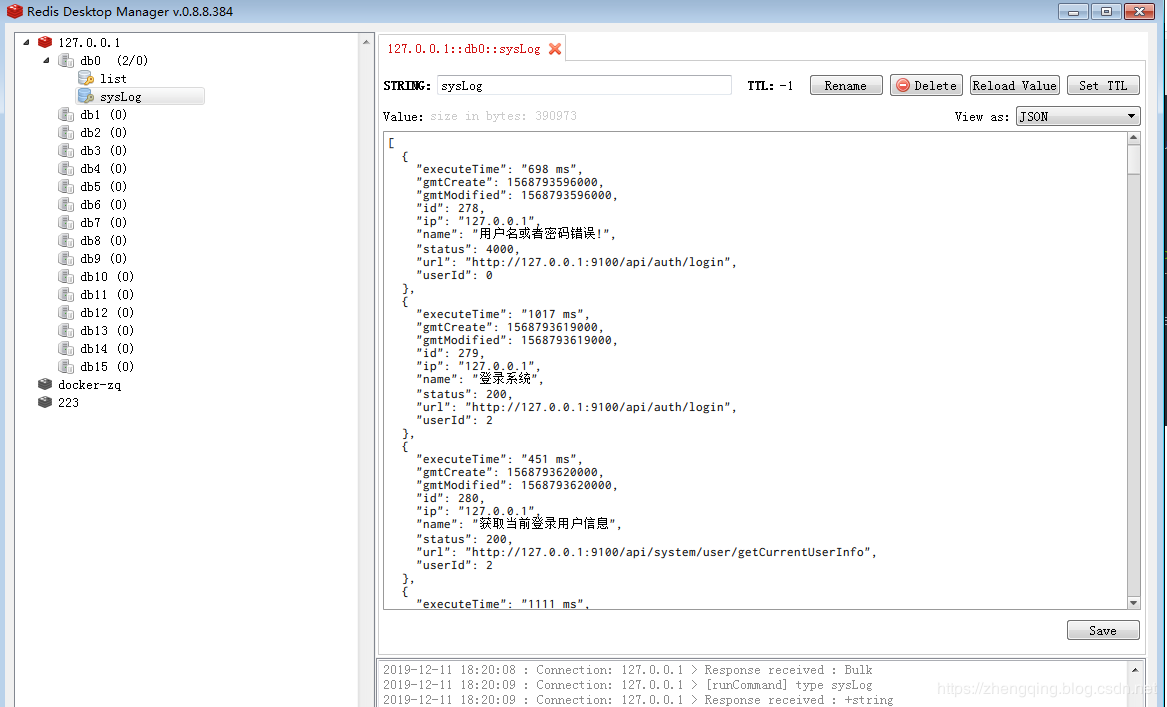
demo source code of this case
Warm tip: redis tool class, visualization tool and redis of windows are included in the demo source code