1. Spring Boot project adds MyBatis dependencies and Oracle drivers:
<dependency> <groupId>org.mybatis.spring.boot</groupId> <artifactId>mybatis-spring-boot-starter</artifactId> <version>1.3.2</version> </dependency> <dependency> <groupId>com.oracle</groupId> <artifactId>ojdbc6</artifactId> <version>11.2.0.1.0</version> </dependency>
2. Configure application.properties:
#spring.datasource.driver-class-name=com.mysql.jdbc.Driver #spring.datasource.url=jdbc:mysql://localhost:3306/ems #spring.datasource.username=root #spring.datasource.password=root mybatis.mapper-locations=classpath:/com/example/demo/mapper/*.xml server.port=9090 spring.datasource.driver-class-name=oracle.jdbc.driver.OracleDriver spring.datasource.url=jdbc:oracle:thin:@134.32.9.247:1700/mbss spring.datasource.username=dbrtadm spring.datasource.password=dbrtadm
3. Create a new entity class and note that it corresponds to a database field:
package com.example.demo.entity;
import lombok.Getter;
import lombok.Setter;
@Getter
@Setter
public class User {
public int id;
public String order_id;
}
4. New mapper (xml):
<?xml version="1.0" encoding="UTF-8"?>
<!DOCTYPE mapper PUBLIC "-//mybatis.org//DTD Mapper 3.0//EN" "http://mybatis.org/dtd/mybatis-3-mapper.dtd" >
<mapper namespace="com.example.demo.dao.UserMapper">
<select id = "listUser" resultType="com.example.demo.entity.User">
select * from t_ps_order_qr
</select>
</mapper>
5. New dao interface:
package com.example.demo.dao;
import java.util.List;
import org.apache.ibatis.annotations.Mapper;
@Mapper
public interface UserMapper {
public List listUser();
}
The @Mapper comment should be added here, and the method name of the interface corresponds to the label id of the xml.
6. New controller:
package com.example.demo.controller;
import java.util.List;
import javax.annotation.Resource;
import org.springframework.beans.factory.annotation.Autowired;
import org.springframework.web.bind.annotation.GetMapping;
import org.springframework.web.bind.annotation.RestController;
import com.example.demo.dao.UserMapper;
@RestController
public class TestController {
@Resource
UserMapper um;
@GetMapping("/listu")
public List listUser() {
return um.listUser();
}
}
Start the main program, browser access http://localhost:9090/listu,
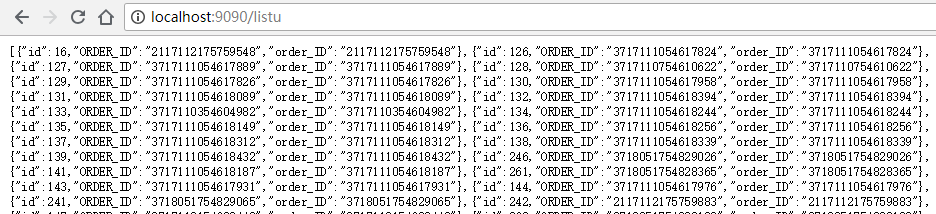
Note oracle driver version issues, incorrect version may cause errors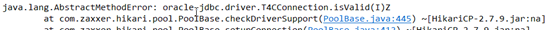 .
.
To connect to MySQL, simply change the driver and URL to MySQL, and the rest are the same as Oracle.
If there are any errors, please correct them.