Author: Waste senior brother cnblogs.com/cjsblog/p/9756978.html
1. Preface
1.1. Integration mode
There are four ways to integrate Elasticsearch in Spring Boot:
-
REST Client
-
Jest
-
Spring Data
-
Spring Data Elasticsearch Repositories
This paper uses the following two methods to connect and operate elastic search respectively
1.2. Environment and configuration
Server: elastic search-6.3.2 1
Client: elastic search 6.4.1
Server profile: elasticsearch.yml
cluster.name: my-application network.host: 192.168.1.134 http.port: 9200
/etc/security/limits.conf
cheng soft nofile 65536 cheng hard nofile 65536
/etc/sysctl.conf
vm.max\_map\_count=262144
1.3. Version
The default elastic search version of Spring Boot 2.0.5 is very low. Here we use the latest version 6.4.1
If during startup
java.lang.NoClassDefFoundError: org/elasticsearch/common/transport/InetSocketTransportAddress
It means that the versions of the jar packages relied on by elastic search are inconsistent, just change to 6.4.1
In addition, the spring data elastic search version that Spring Boot 2.0.5 relies on is 3.0.1, which needs to be upgraded to 3.1.0
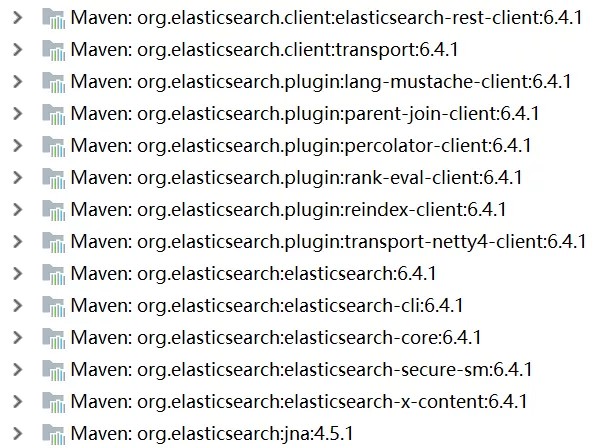
2. Dependence
<?xml version="1.0" encoding="UTF-8"?> <project xmlns="http://maven.apache.org/POM/4.0.0" xmlns:xsi="http://www.w3.org/2001/XMLSchema-instance" xsi:schemaLocation="http://maven.apache.org/POM/4.0.0 http://maven.apache.org/xsd/maven-4.0.0.xsd"> <modelVersion>4.0.0</modelVersion> <groupId>com.cjs.example</groupId> <artifactId>cjs-elasticsearch-example</artifactId> <version>0.0.1-SNAPSHOT</version> <packaging>jar</packaging> <name>cjs-elasticsearch-example</name> <description></description> <parent> <groupId>org.springframework.boot</groupId> <artifactId>spring-boot-starter-parent</artifactId> <version>2.0.5.RELEASE</version> <relativePath/> <!-- lookup parent from repository --> </parent> <properties> <project.build.sourceEncoding>UTF-8</project.build.sourceEncoding> <project.reporting.outputEncoding>UTF-8</project.reporting.outputEncoding> <java.version>1.8</java.version> <elasticsearch.version>6.4.1</elasticsearch.version> <spring.data.elasticsearch.version>3.1.0.RELEASE</spring.data.elasticsearch.version> </properties> <dependencies> <dependency> <groupId>org.elasticsearch</groupId> <artifactId>elasticsearch</artifactId> <version>${elasticsearch.version}</version> </dependency> <dependency> <groupId>org.elasticsearch.client</groupId> <artifactId>transport</artifactId> <version>${elasticsearch.version}</version> </dependency> <dependency> <groupId>org.elasticsearch.client</groupId> <artifactId>elasticsearch-rest-client</artifactId> <version>${elasticsearch.version}</version> </dependency> <dependency> <groupId>org.elasticsearch.plugin</groupId> <artifactId>transport-netty4-client</artifactId> <version>${elasticsearch.version}</version> </dependency> <dependency> <groupId>org.springframework.data</groupId> <artifactId>spring-data-elasticsearch</artifactId> <version>${spring.data.elasticsearch.version}</version> </dependency> <dependency> <groupId>org.springframework.boot</groupId> <artifactId>spring-boot-starter-data-elasticsearch</artifactId> </dependency> <dependency> <groupId>org.springframework.boot</groupId> <artifactId>spring-boot-starter-web</artifactId> </dependency> <dependency> <groupId>org.projectlombok</groupId> <artifactId>lombok</artifactId> <optional>true</optional> </dependency> <dependency> <groupId>org.springframework.boot</groupId> <artifactId>spring-boot-starter-test</artifactId> <scope>test</scope> </dependency> </dependencies> <build> <plugins> <plugin> <groupId>org.springframework.boot</groupId> <artifactId>spring-boot-maven-plugin</artifactId> </plugin> </plugins> </build> </project>
3. application.properties
spring.data.elasticsearch.cluster-name=my-application spring.data.elasticsearch.cluster-nodes=192.168.1.134:9300
Maybe, you will wonder, the port written in the configuration file is 9200. Why is the port written in the configuration file 9300 when connecting?
Because, the configuration 9200 is the port that connects through HTTP, and 9300 is the port that connects through TCP
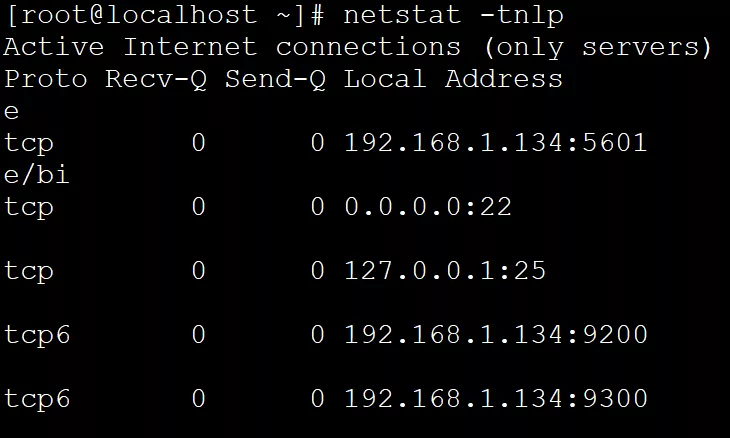
4. Operation
4.1. Use Spring Data Elasticsearch Repositories to operate Elasticsearch
First, define an entity class
package com.cjs.example.entity; import lombok.Data; import org.springframework.data.annotation.Id; import org.springframework.data.elasticsearch.annotations.Document; import java.io.Serializable; @Data @Document(indexName = "commodity") public class Commodity implements Serializable { @Id private String skuId; private String name; private String category; private Integer price; private String brand; private Integer stock; }
The Commodity instance is defined here to represent the Commodity. In elasticsearch version 6. X, type is not recommended, and will be completely discarded in version 7.X, so I only specified indexName here, not type.
Here, a Commodity represents a Commodity and an index record.
Compared with relational database, Index is equivalent to table and Document is equivalent to record. Then, you need to define an interface and inherit elastic search repository.
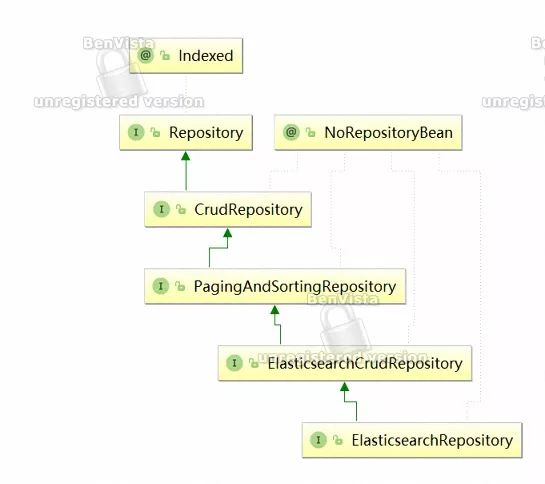
package com.cjs.example.dao; import com.cjs.example.entity.Commodity; import org.springframework.data.elasticsearch.repository.ElasticsearchRepository; import org.springframework.stereotype.Repository; @Repository public interface CommodityRepository extends ElasticsearchRepository<Commodity, String> { }
The Repository here is equivalent to DAO, and the operation of mysql or elastic search is the same
Next, define the service interface
package com.cjs.example.service; import com.cjs.example.entity.Commodity; import org.springframework.data.domain.Page; import java.util.List; public interface CommodityService { long count(); Commodity save(Commodity commodity); void delete(Commodity commodity); Iterable<Commodity> getAll(); List<Commodity> getByName(String name); Page<Commodity> pageQuery(Integer pageNo, Integer pageSize, String kw); }
Implementation class
package com.cjs.example.service.impl; import com.cjs.example.entity.Commodity; import com.cjs.example.dao.CommodityRepository; import com.cjs.example.service.CommodityService; import org.elasticsearch.index.query.MatchQueryBuilder; import org.elasticsearch.index.query.QueryBuilders; import org.springframework.beans.factory.annotation.Autowired; import org.springframework.data.domain.Page; import org.springframework.data.domain.PageRequest; import org.springframework.data.elasticsearch.core.query.NativeSearchQueryBuilder; import org.springframework.data.elasticsearch.core.query.SearchQuery; import org.springframework.stereotype.Service; import java.util.ArrayList; import java.util.List; @Service public class CommodityServiceImpl implements CommodityService { @Autowired private CommodityRepository commodityRepository; @Override public long count() { return commodityRepository.count(); } @Override public Commodity save(Commodity commodity) { return commodityRepository.save(commodity); } @Override public void delete(Commodity commodity) { commodityRepository.delete(commodity); // commodityRepository.deleteById(commodity.getSkuId()); } @Override public Iterable<Commodity> getAll() { return commodityRepository.findAll(); } @Override public List<Commodity> getByName(String name) { List<Commodity> list = new ArrayList<>(); MatchQueryBuilder matchQueryBuilder = new MatchQueryBuilder("name", name); Iterable<Commodity> iterable = commodityRepository.search(matchQueryBuilder); iterable.forEach(e->list.add(e)); return list; } @Override public Page<Commodity> pageQuery(Integer pageNo, Integer pageSize, String kw) { SearchQuery searchQuery = new NativeSearchQueryBuilder() .withQuery(QueryBuilders.matchPhraseQuery("name", kw)) .withPageable(PageRequest.of(pageNo, pageSize)) .build(); return commodityRepository.search(searchQuery); } }
In this Service, the operation of adding, deleting, querying and modifying is demonstrated, as well as pagination query
Finally, write a test class to test its methods
package com.cjs.example; import com.cjs.example.entity.Commodity; import com.cjs.example.service.CommodityService; import org.junit.Test; import org.junit.runner.RunWith; import org.springframework.beans.factory.annotation.Autowired; import org.springframework.boot.test.context.SpringBootTest; import org.springframework.data.domain.Page; import org.springframework.test.context.junit4.SpringRunner; import java.util.List; @RunWith(SpringRunner.class) @SpringBootTest public class CjsElasticsearchExampleApplicationTests { @Autowired private CommodityService commodityService; @Test public void contextLoads() { System.out.println(commodityService.count()); } @Test public void testInsert() { Commodity commodity = new Commodity(); commodity.setSkuId("1501009001"); commodity.setName("Original sliced bread (10 slices)"); commodity.setCategory("101"); commodity.setPrice(880); commodity.setBrand("Good shop"); commodityService.save(commodity); commodity = new Commodity(); commodity.setSkuId("1501009002"); commodity.setName("Original sliced bread (6 pieces)"); commodity.setCategory("101"); commodity.setPrice(680); commodity.setBrand("Good shop"); commodityService.save(commodity); commodity = new Commodity(); commodity.setSkuId("1501009004"); commodity.setName("Yuanqi toast 850 g"); commodity.setCategory("101"); commodity.setPrice(120); commodity.setBrand("Herb flavor"); commodityService.save(commodity); } @Test public void testDelete() { Commodity commodity = new Commodity(); commodity.setSkuId("1501009002"); commodityService.delete(commodity); } @Test public void testGetAll() { Iterable<Commodity> iterable = commodityService.getAll(); iterable.forEach(e->System.out.println(e.toString())); } @Test public void testGetByName() { List<Commodity> list = commodityService.getByName("bread"); System.out.println(list); } @Test public void testPage() { Page<Commodity> page = commodityService.pageQuery(0, 10, "section"); System.out.println(page.getTotalPages()); System.out.println(page.getNumber()); System.out.println(page.getContent()); } }
This is how to use elastic search repositories
4.2. Use ElasticsearchTemplate to operate Elasticsearch
package com.cjs.example; import com.cjs.example.entity.Commodity; import org.elasticsearch.index.query.QueryBuilders; import org.junit.Test; import org.junit.runner.RunWith; import org.springframework.beans.factory.annotation.Autowired; import org.springframework.boot.test.context.SpringBootTest; import org.springframework.data.elasticsearch.core.ElasticsearchTemplate; import org.springframework.data.elasticsearch.core.query.*; import org.springframework.test.context.junit4.SpringRunner; import java.util.List; @RunWith(SpringRunner.class) @SpringBootTest public class ElasticsearchTemplateTest { @Autowired public ElasticsearchTemplate elasticsearchTemplate; @Test public void testInsert() { Commodity commodity = new Commodity(); commodity.setSkuId("1501009005"); commodity.setName("Grape toast (10 slices)"); commodity.setCategory("101"); commodity.setPrice(160); commodity.setBrand("Good shop"); IndexQuery indexQuery = new IndexQueryBuilder().withObject(commodity).build(); elasticsearchTemplate.index(indexQuery); } @Test public void testQuery() { SearchQuery searchQuery = new NativeSearchQueryBuilder() .withQuery(QueryBuilders.matchQuery("name", "toast")) .build(); List<Commodity> list = elasticsearchTemplate.queryForList(searchQuery, Commodity.class); System.out.println(list); } }
ElasticsearchTemplate is automatically configured
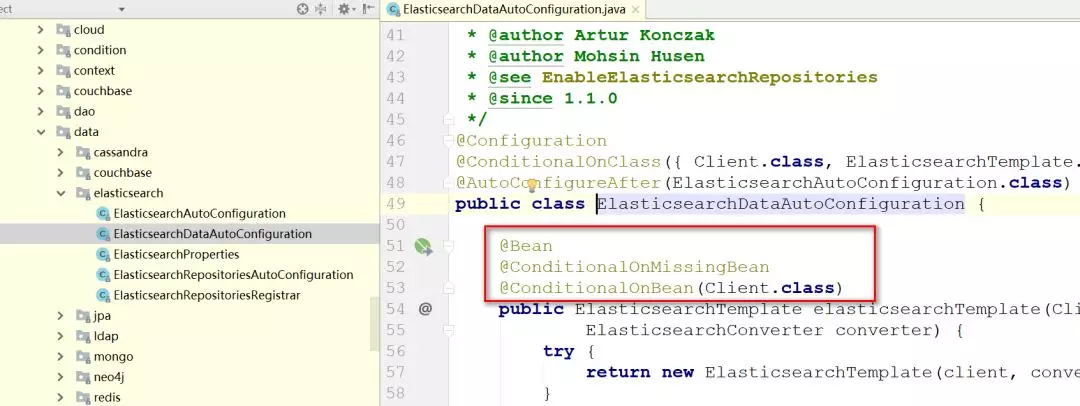
5. Demonstration
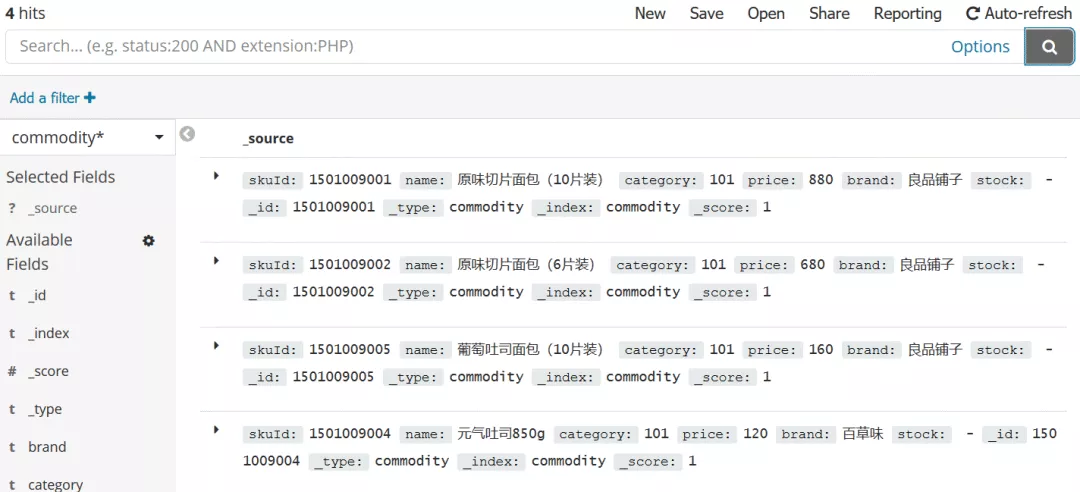
6. Engineering structure
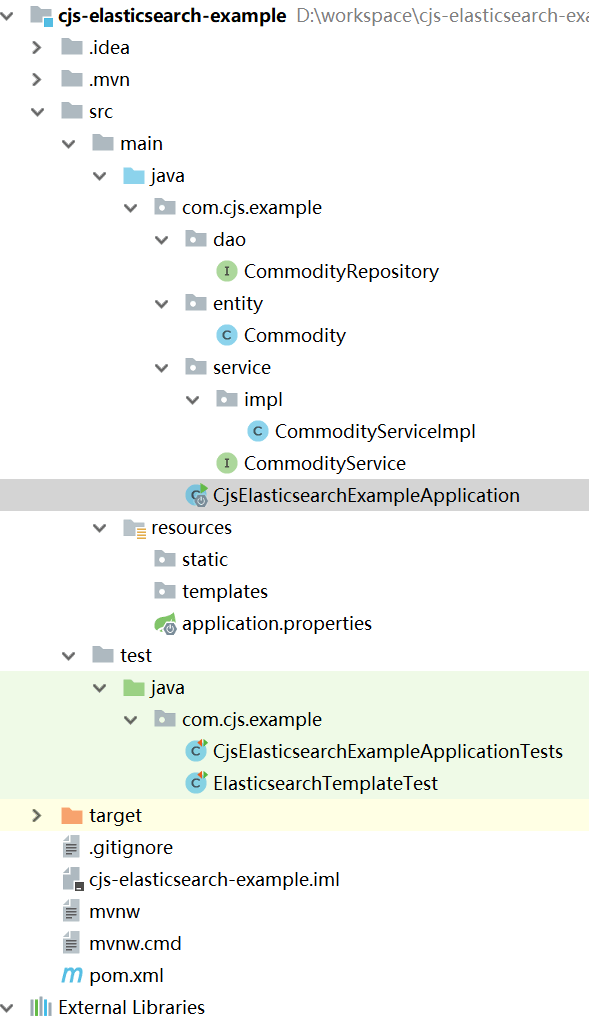
7. Reference
Recommend to my blog to read more:
1.Java JVM, collection, multithreading, new features series
2.Spring MVC, Spring Boot, Spring Cloud series tutorials
3.Maven, Git, Eclipse, Intellij IDEA series tools tutorial
4.Latest interview questions of Java, backend, architecture, Alibaba and other large factories
Feel good, don't forget to like + forward!