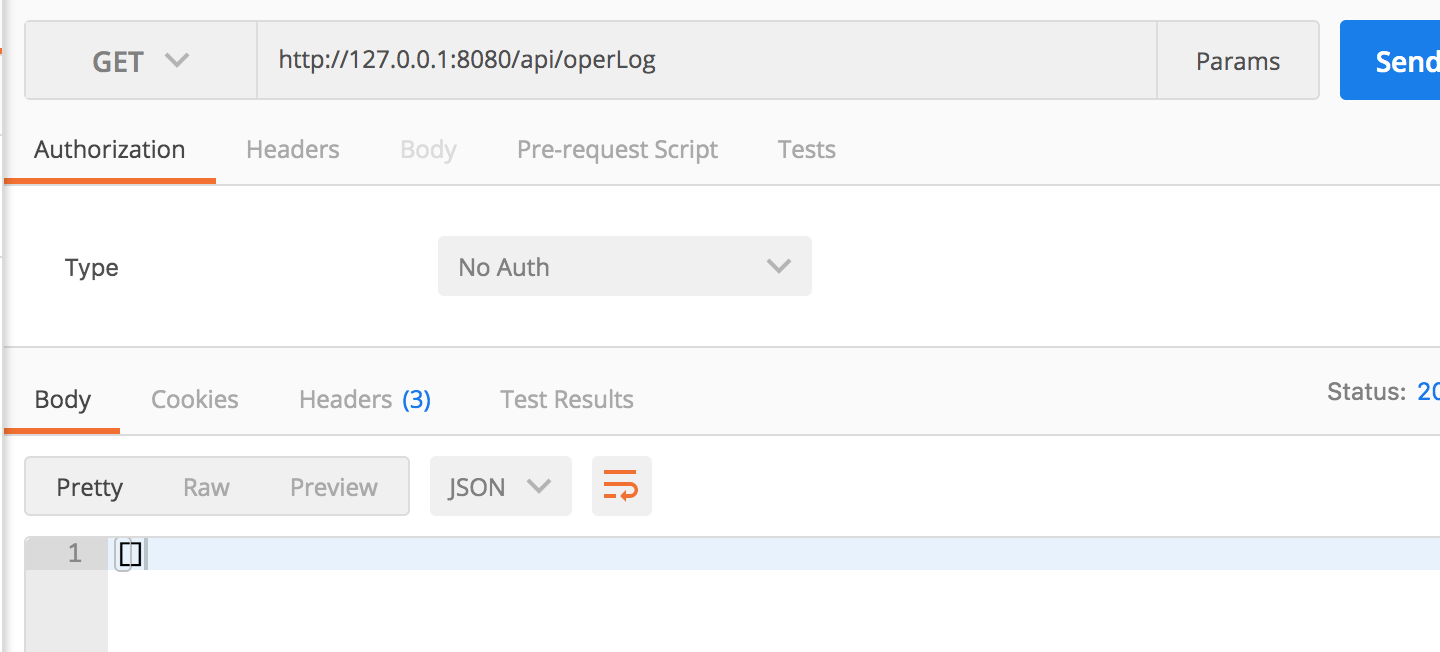In the Spring framework, using AOP with custom annotations can facilitate the monitoring of user operations. First, build a basic Spring Boot Web environment to start Spring Boot, and then introduce the necessary dependencies:
<dependency> <groupId>org.springframework.boot</groupId> <artifactId>spring-boot-starter-web</artifactId> </dependency> <dependency> <groupId>org.projectlombok</groupId> <artifactId>lombok</artifactId> </dependency> <dependency> <groupId>org.mybatis.spring.boot</groupId> <artifactId>mybatis-spring-boot-starter</artifactId> </dependency> <dependency> <groupId>mysql</groupId> <artifactId>mysql-connector-java</artifactId> </dependency> <dependency> <groupId>org.springframework.boot</groupId> <artifactId>spring-boot-starter-jdbc</artifactId> </dependency> <!--Common tools --> <dependency> <groupId>org.apache.commons</groupId> <artifactId>commons-lang3</artifactId> </dependency>
Create a database table for logging
CREATE TABLE `sys_oper_log` ( `oper_id` bigint(20) NOT NULL AUTO_INCREMENT COMMENT 'Log key', `title` varchar(50) COLLATE utf8_bin DEFAULT '' COMMENT 'Module header', `business_type` int(2) DEFAULT '0' COMMENT 'Business type (0 other 1 new 2 modify 3 delete)', `method` varchar(100) COLLATE utf8_bin DEFAULT '' COMMENT 'Method name', `request_method` varchar(10) COLLATE utf8_bin DEFAULT '' COMMENT 'Request mode', `operator_type` int(1) DEFAULT '0' COMMENT 'Operation category (0 other 1 background user 2 mobile user)', `oper_name` varchar(50) COLLATE utf8_bin DEFAULT '' COMMENT 'Operator', `dept_name` varchar(50) COLLATE utf8_bin DEFAULT '' COMMENT 'Department name', `oper_url` varchar(255) COLLATE utf8_bin DEFAULT '' COMMENT 'request URL', `oper_ip` varchar(50) COLLATE utf8_bin DEFAULT '' COMMENT 'Host address', `oper_location` varchar(255) COLLATE utf8_bin DEFAULT '' COMMENT 'Operation place', `oper_param` varchar(2000) COLLATE utf8_bin DEFAULT '' COMMENT 'Request parameters', `json_result` varchar(2000) COLLATE utf8_bin DEFAULT '' COMMENT 'Return parameter', `status` int(1) DEFAULT '0' COMMENT 'Operation status (0 normal 1 abnormal)', `error_msg` varchar(2000) COLLATE utf8_bin DEFAULT '' COMMENT 'Error message', `oper_time` datetime DEFAULT NULL COMMENT 'Operation time', PRIMARY KEY (`oper_id`) ) ENGINE=InnoDB AUTO_INCREMENT=10 DEFAULT CHARSET=utf8 COLLATE=utf8_bin COMMENT='Operation logging';
Configure application.yml database connection
server: port: 8080 spring: datasource: driver-class-name: com.mysql.jdbc.Driver url: jdbc:mysql://127.0.0.1:3306/aoplog?useUnicode=yes&characterEncoding=UTF-8&useSSL=false username: root password: 123456
New entity class domain folder
SysOperLog.java
import lombok.Data; import java.util.Date; /** * Operation log * * @author hekang */ @Data public class SysOperLog { private static final long serialVersionUID = 1L; /** Log key */ private Long operId; /** Operation module */ private String title; /** Business type (0 other 1 new 2 modify 3 delete) */ private Integer businessType; /** Business type array */ private Integer[] businessTypes; /** Request method */ private String method; /** Request mode */ private String requestMethod; /** Operation category (0 other 1 background user 2 mobile user) */ private Integer operatorType; /** Operator */ private String operName; /** Department name */ private String deptName; /** Request url */ private String operUrl; /** Operation address */ private String operIp; /** Operation place */ private String operLocation; /** Request parameters */ private String operParam; /** Return parameter */ private String jsonResult; /** Operation status (0 normal 1 abnormal) */ private Integer status; /** Error message */ private String errorMsg; /** Operation time */ private Date operTime; }
If there is no @ Data annotation, please install lombok plug-in in IDEA
Create a new service interface class
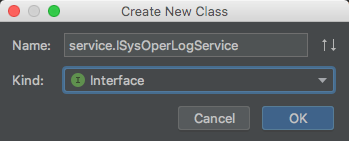
package com.exception.exceptiondemo.service; import com.aoplog.springbootaoplog.domain.SysOperLog; import java.util.List; /** * Operation log service layer * * @author hekang */ public interface ISysOperLogService { /** * New operation log * * @param operLog Operation log object */ public void insertOperlog(SysOperLog operLog); /** * Query system operation log collection * * @param operLog Operation log object * @return Operation log collection */ public List<SysOperLog> selectOperLogList(SysOperLog operLog); /** * Query operation log details * * @param operId Operation ID * @return Operation log object */ public SysOperLog selectOperLogById(Long operId); /** * Clear operation log */ public void cleanOperLog(); }
Create a new service interface implementation class
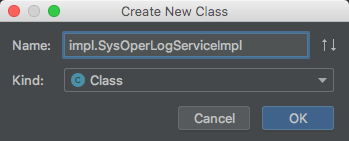
import com.aoplog.springbootaoplog.domain.SysOperLog; import com.aoplog.springbootaoplog.mapper.SysOperLogMapper; import com.aoplog.springbootaoplog.service.ISysOperLogService; import org.springframework.beans.factory.annotation.Autowired; import org.springframework.stereotype.Service; import java.util.List; /** * Operation log service layer processing * * @author hekang */ @Service public class SysOperLogServiceImpl implements ISysOperLogService { @Autowired private SysOperLogMapper operLogMapper; /** * New operation log * * @param operLog Operation log object */ @Override public void insertOperlog(SysOperLog operLog) { operLogMapper.insertOperlog(operLog); } /** * Query system operation log collection * * @param operLog Operation log object * @return Operation log collection */ @Override public List<SysOperLog> selectOperLogList(SysOperLog operLog) { return operLogMapper.selectOperLogList(operLog); } /** * Query operation log details * * @param operId Operation ID * @return Operation log object */ @Override public SysOperLog selectOperLogById(Long operId) { return operLogMapper.selectOperLogById(operId); } /** * Clear operation log */ @Override public void cleanOperLog() { operLogMapper.cleanOperLog(); } }
New mapper interface class
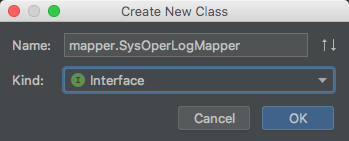
import com.aoplog.springbootaoplog.domain.SysOperLog; import java.util.List; /** * Operation log data layer * * @author hekang */ public interface SysOperLogMapper { /** * New operation log * * @param operLog Operation log object */ public void insertOperlog(SysOperLog operLog); /** * Query system operation log collection * * @param operLog Operation log object * @return Operation log collection */ public List<SysOperLog> selectOperLogList(SysOperLog operLog); /** * Query operation log details * * @param operId Operation ID * @return Operation log object */ public SysOperLog selectOperLogById(Long operId); /** * Clear operation log */ public void cleanOperLog(); }
Create a mapper file for SQL
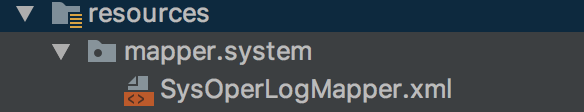
<?xml version="1.0" encoding="UTF-8" ?> <!DOCTYPE mapper PUBLIC "-//mybatis.org//DTD Mapper 3.0//EN" "http://mybatis.org/dtd/mybatis-3-mapper.dtd"> <mapper namespace="com.aoplog.springbootaoplog.mapper.SysOperLogMapper"> <resultMap type="SysOperLog" id="SysOperLogResult"> <id property="operId" column="oper_id" /> <result property="title" column="title" /> <result property="businessType" column="business_type" /> <result property="method" column="method" /> <result property="requestMethod" column="request_method" /> <result property="operatorType" column="operator_type" /> <result property="operName" column="oper_name" /> <result property="deptName" column="dept_name" /> <result property="operUrl" column="oper_url" /> <result property="operIp" column="oper_ip" /> <result property="operLocation" column="oper_location" /> <result property="operParam" column="oper_param" /> <result property="jsonResult" column="json_result" /> <result property="status" column="status" /> <result property="errorMsg" column="error_msg" /> <result property="operTime" column="oper_time" /> </resultMap> <sql id="selectOperLogVo"> select oper_id, title, business_type, method, request_method, operator_type, oper_name, dept_name, oper_url, oper_ip, oper_location, oper_param, json_result, status, error_msg, oper_time from sys_oper_log </sql> <insert id="insertOperlog" parameterType="SysOperLog"> insert into sys_oper_log(title, business_type, method, request_method, operator_type, oper_name, dept_name, oper_url, oper_ip, oper_location, oper_param, json_result, status, error_msg, oper_time) values (#{title}, #{businessType}, #{method}, #{requestMethod}, #{operatorType}, #{operName}, #{deptName}, #{operUrl}, #{operIp}, #{operLocation}, #{operParam}, #{jsonResult}, #{status}, #{errorMsg}, sysdate()) </insert> <select id="selectOperLogList" parameterType="SysOperLog" resultMap="SysOperLogResult"> <include refid="selectOperLogVo"/> <where> <if test="title != null and title != ''"> AND title like concat('%', #{title}, '%') </if> <if test="businessType != null"> AND business_type = #{businessType} </if> <if test="businessTypes != null and businessTypes.length > 0"> AND business_type in <foreach collection="businessTypes" item="businessType" open="(" separator="," close=")"> #{businessType} </foreach> </if> <if test="status != null"> AND status = #{status} </if> <if test="operName != null and operName != ''"> AND oper_name like concat('%', #{operName}, '%') </if> </where> </select> <select id="selectOperLogById" parameterType="Long" resultMap="SysOperLogResult"> <include refid="selectOperLogVo"/> where oper_id = #{operId} </select> <update id="cleanOperLog"> truncate table sys_oper_log </update> </mapper>
When creating a new folder, please note that it cannot be created like this:
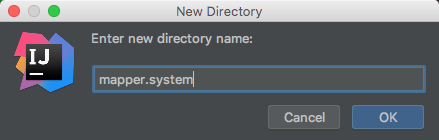
In this way, first create a new mapper, and then create a new subdirectory system
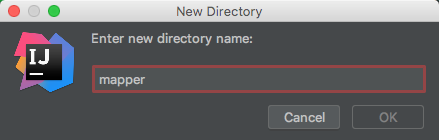
New mybatis profile
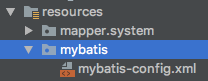
<?xml version="1.0" encoding="UTF-8" ?> <!DOCTYPE configuration PUBLIC "-//mybatis.org//DTD Config 3.0//EN" "http://mybatis.org/dtd/mybatis-3-config.dtd"> <configuration> <settings> <setting name="cacheEnabled" value="true" /> <!-- Global mapper enable caching --> <setting name="useGeneratedKeys" value="true" /> <!-- allow JDBC Support automatic generation of primary key --> <setting name="defaultExecutorType" value="REUSE" /> <!-- Configure default actuator --> <setting name="logImpl" value="SLF4J" /> <!-- Appoint MyBatis The implementation of the logs used --> <!-- <setting name="mapUnderscoreToCamelCase" value="true"/> Hump naming --> </settings> </configuration>
Configure annotation to start class springbootaoplotapplication
@MapperScan("com.aoplog.**.mapper")
Configure mybatis scan directory in application.yml
mybatis: type-aliases-package: com.aoplog.springbootaoplog.domain configLocation: classpath:mybatis/mybatis-config.xml mapperLocations: classpath*:mapper/**/*Mapper.xml
New SysOperLogController
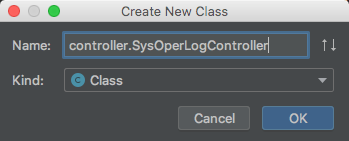
import com.aoplog.springbootaoplog.domain.SysOperLog; import com.aoplog.springbootaoplog.service.ISysOperLogService; import org.springframework.beans.factory.annotation.Autowired; import org.springframework.web.bind.annotation.GetMapping; import org.springframework.web.bind.annotation.RestController; import java.util.List; @RestController public class SysOperLogController { @Autowired private ISysOperLogService iSysOperLogService; /** * Query all logs * * @return */ @GetMapping("/api/operLog") public List<SysOperLog> selectOperLogList() { return this.iSysOperLogService.selectOperLogList(null); } }
Startup project: http://127.0.0.1:8080/api/operLog