Endpoint detection
Endpoint Detection Algorithmic Steps of Energy and Zero Crossing Number
- Speech signal x(n) subframe processing
- Calculate the short-time energy of each frame, and get the short-time frame energy of speech.
- Calculate the zero-crossing number of each frame and get the zero-crossing number of short-time frames.
- The average energy of the erased speech is set to a higher threshold T1 to determine the beginning of the speech, and then a lower threshold T2 is determined according to the average energy of the background noise to determine the end point of the first level speech. The second level judgement also sets a threshold T3 based on the average zero-crossing of background noise to judge the front voice voice and the back end voice.
a. Speech signal framing
filedir=[];%set up path filename='D:\matlab\music\zj3.wav'; file=[filedir filename]; [x,Fs]=audioread(file);%Get the data of speech signal wlen=200;%Frame length inc=100;%Frame shift win=hamming(wlen);%hamming window N=length(x);%Signal Length time=(0:N-1)/Fs;%Calculate the time scale of the signal X=enframe(x,win,inc)'; %Framing,A column is a frame. fn=size(X,2);%Frame number frameTime=frame2time(fn,wlen,inc,Fs); %Find the corresponding time of each frame %This formula has to be looked at again.
b.
%short time energy
for i=1:fn
y=X(:,i);%Data per frame
b=0;
for m=1:1:200 %This is based on the frame length.
b=b+y(m).^2;
end
E(i)=b;
end
%%Reference resources-Simpler-Not yet understood
fn=size(X,2); % Find out the number of frames
time=(0:N-1)/Fs; % Calculate the time scale of the signal
for i=1 : fn
u=X(:,i); % Take out a frame
u2=u.*u; % Find out the energy
En(i)=sum(u2); % Summation of a frame
end
c. Zero Crossing Number of Short Time Frames
%Short-term zero-crossing rate
Z=zeros(1,fn); % Initialization
for i=1:fn
y=X(:,i);%Data per frame
b=0;
for m=1:1:199 %Depending on the frame length
if y(m)*y(m+1)<0;
b=b+1;
end
Z(i)=b;
end
end
%%Simpler-Not yet understood
fn=size(X,2); % Get the number of frames
zcr1=zeros(1,fn); % Initialization
for i=1:fn
z=X(:,i); % Get a frame of data
for j=1: (wlen- 1) ; % Looking for Zero Crossing Points in a Frame
if z(j)* z(j+1)< 0 % Judging whether it is a zero-crossing point
zcr1(i)=zcr1(i)+1; % It's zero crossing. Record it once.
end
end
end
d. Setting thresholds based on average energy
Average energy results:
[External Link Picture Transfer Failure (img-Ciy7MbEu-15639507473) (D: matlab Voice Signal Processing Experimental Course - Self assets Short-term Energy. jpg)]
E has 818 data
T1 is set to 0.01, that is, when a marker greater than 0.1 is found. The Beginning of Voice
T2 is set to 0.001, i.e. when a marker less than 0.001 is found. The End of Voice
Find a point, but programming is a bit of a problem. It's about showing only endpoints, not all of them.
[External Link Picture Transfer Failure (img-2wWpu6Tz-1563959907475)(assets/found point-1 but did not find endpoint.jpg)]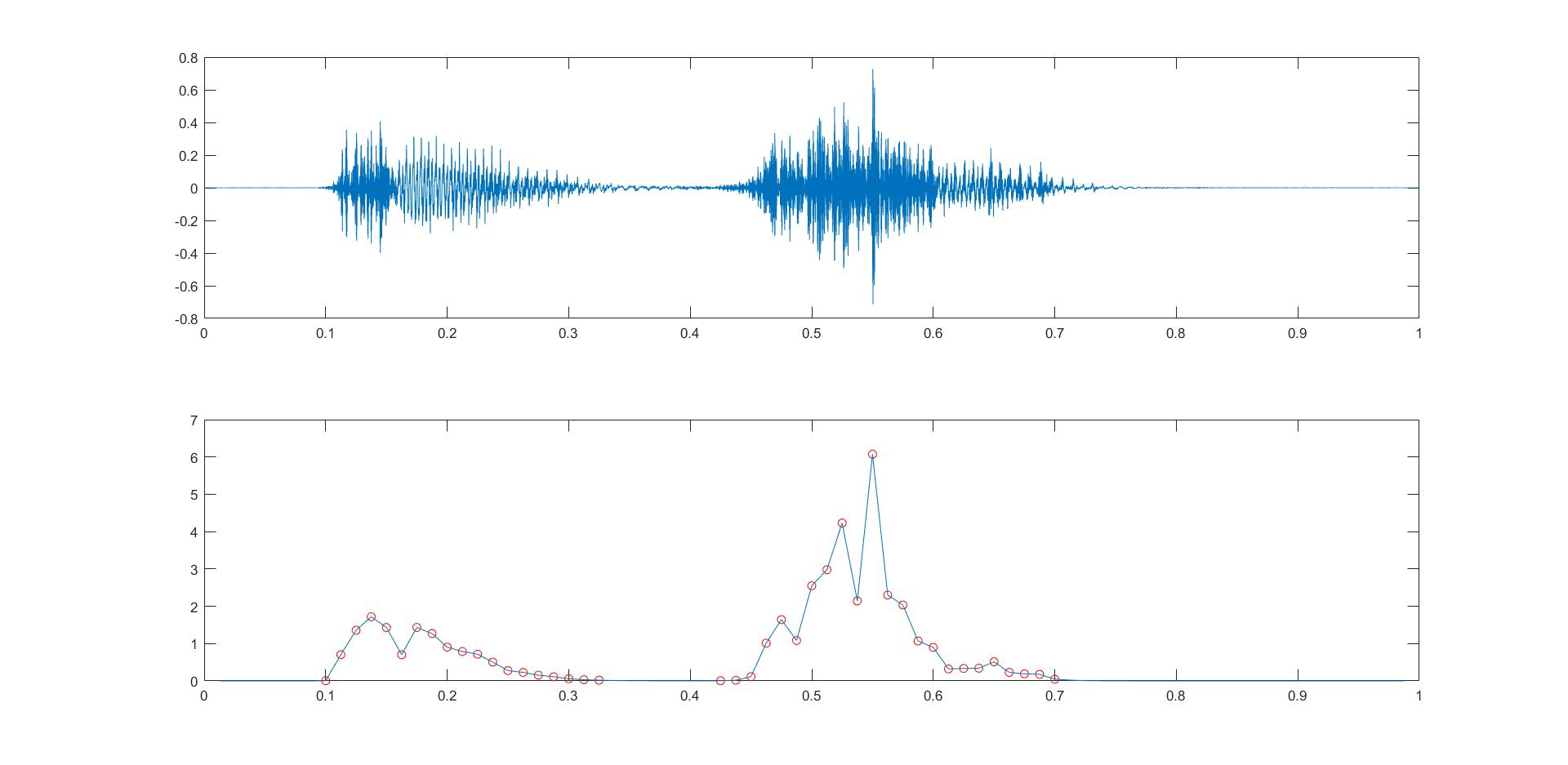
Amended
[External Link Picture Transfer Failure (img-SRvXb1fn-1563959907476)(assets/find point-something wrong. jpg)]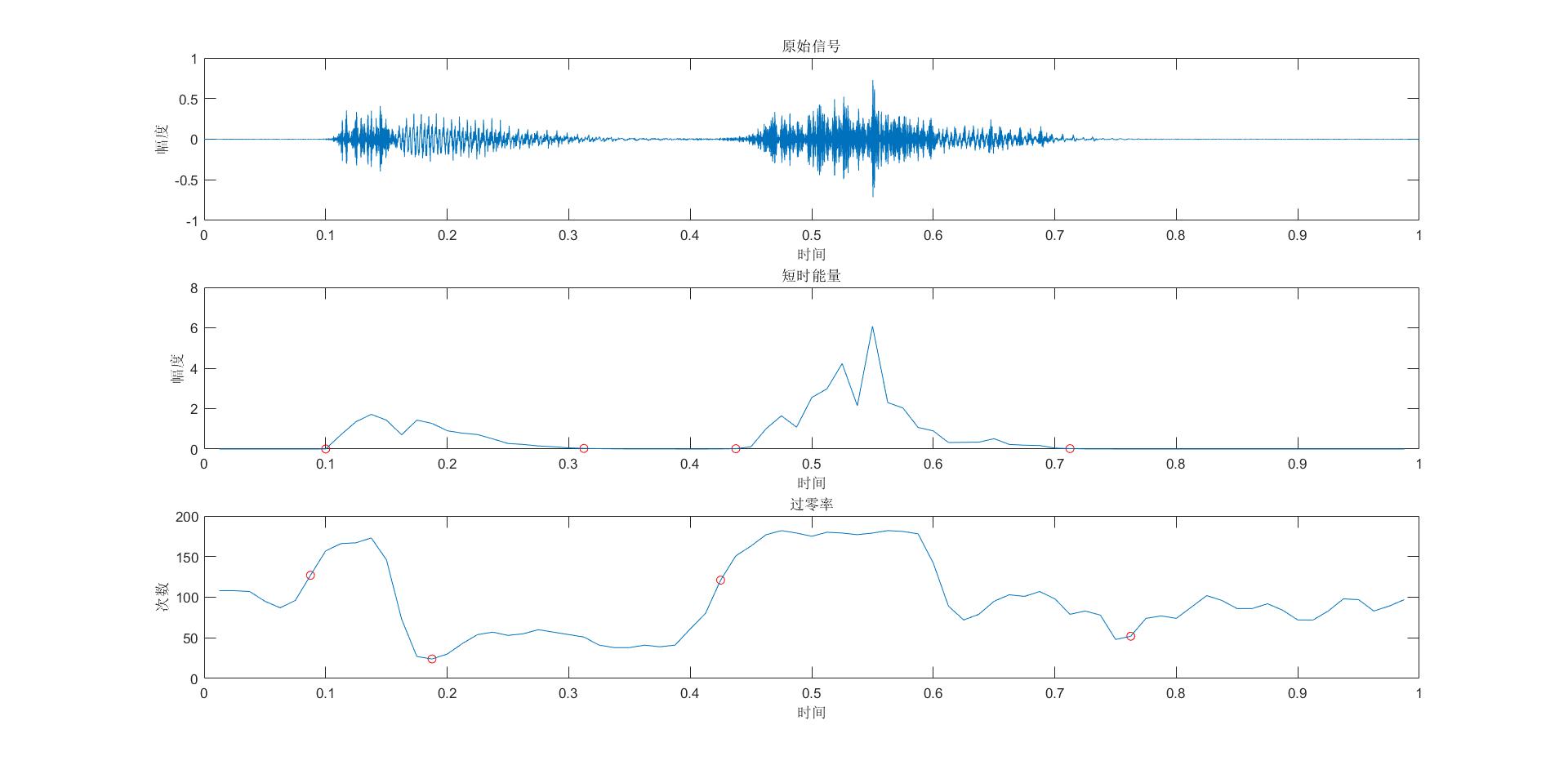
Zero-crossing rate endpoint is a bit problematic
%Endpoint Detection Algorithms for Energy and Zero Crossing Number 1
clear all;
clc;
filedir=[];%set up path
filename='D:\matlab\music\zs.wav';
file=[filedir filename];
[x,Fs]=audioread(file);
xmax=max(abs(x));
x=x/xmax';%normalization
x=filter([1 -0.98],[1],x);%Pre-aggravation
wlen=200;%Frame length
inc=100;%Frame shift
win=hamming(wlen);%hamming window
N=length(x);%Signal Length
time=(0:N-1)/Fs;%Calculate the time scale of the signal
X=enframe(x,win,inc)'; %Framing,A column is a frame.
% Xmax=max(abs(X));%Matrix normalization, that's not good.
% X=X/Xmax;
fn=size(X,2)';%Frame number
frameTime=frame2time(fn,wlen,inc,Fs); %Find the corresponding time of each frame
%This formula has to be looked at again.
%short time energy
for i=1:fn
y=X(:,i);%Data per frame
b=0;
for m=1:1:200%Data in a frame
b=b+y(m).^2;
end
E(i)=b;
end
%Short-term zero-crossing rate
Z=zeros(1,fn); % Initialization, fn Previously used
for i=1:fn
y=X(:,i);%Data per frame
b=0;
for m=1:1:199
if y(m)*y(m+1)<0;
b=b+1;
end
Z(i)=b;
end
end
%Find the threshold of short-term energy to determine the beginning and end of speech
zeros(i);
q=[];%Store the location of the start voice boundaries
i1=1;
while (i1<length(E))
for i1=i1:1:length(E)
e=E(i1);
if e>0.1
q=[q i1-1];
i1=i1+1;
for i2=i1:length(E)
e=E(i2);
if e<0.1
q=[q i2+1];
i1=i2+1;
break
end
end
break
end
end
end
%Zero-crossing rate
i1=1;
w=[];%Storage End Speech Limit Location
while (i1<length(Z))
for i1=i1:1:length(Z)
e=Z(i1);
if e>120
w=[w i1];
i1=i1+1;
for i2=i1:length(Z)
e=Z(i2);
if e<50
w=[w i2+1];
i1=i2+1;
break
end
end
break
end
end
end
%Drawing
subplot(311)
plot(time,x);
title('original signal')
xlabel('time');ylabel('Range');
subplot(312)
plot(frameTime(q),E(q),'or');
hold on
plot(frameTime,E);
title('short time energy')
xlabel('time');ylabel('Range');
subplot(313)
plot(frameTime(w),Z(w),'or');
hold on
plot(frameTime,Z);
title('Zero-crossing rate')
xlabel('time');ylabel('frequency');