The last one is a brief introduction to SPARQL. This article introduces the basic schema query of SPARQL
Still use the example from the previous article:
<rdf:RDF
xmlns:rdf='http://www.w3.org/1999/02/22-rdf-syntax-ns#'
xmlns:vCard='http://www.w3.org/2001/vcard-rdf/3.0#'
>
<rdf:Description rdf:about="http://somewhere/JohnSmith/">
<vCard:FN>John Smith</vCard:FN>
<vCard:N rdf:parseType="Resource">
<vCard:Family>Smith</vCard:Family>
<vCard:Given>John</vCard:Given>
</vCard:N>
</rdf:Description>
<rdf:Description rdf:about="http://somewhere/RebeccaSmith/">
<vCard:FN>Becky Smith</vCard:FN>
<vCard:N rdf:parseType="Resource">
<vCard:Family>Smith</vCard:Family>
<vCard:Given>Rebecca</vCard:Given>
</vCard:N>
</rdf:Description>
<rdf:Description rdf:about="http://somewhere/SarahJones/">
<vCard:FN>Sarah Jones</vCard:FN>
<vCard:N rdf:parseType="Resource">
<vCard:Family>Jones</vCard:Family>
<vCard:Given>Sarah</vCard:Given>
</vCard:N>
</rdf:Description>
<rdf:Description rdf:about="http://somewhere/MattJones/">
<vCard:FN>Matt Jones</vCard:FN>
<vCard:N
vCard:Family="Jones"
vCard:Given="Matthew"/>
</rdf:Description>
</rdf:RDF> 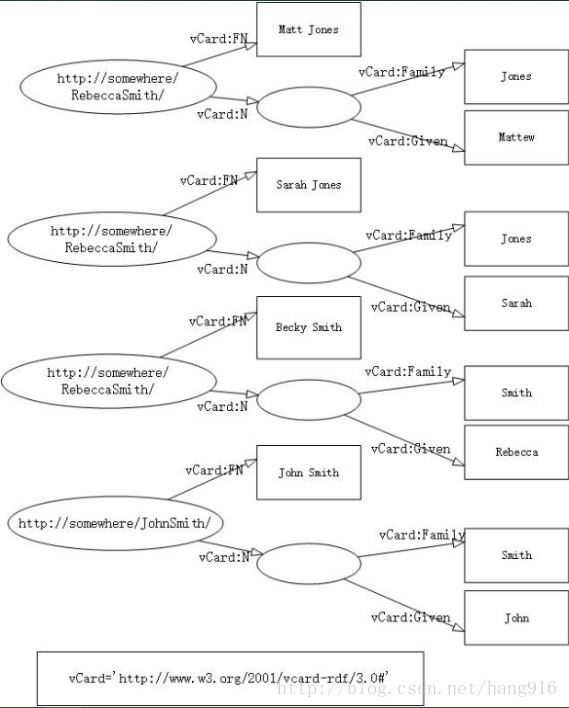
RDF is known as some triples. For the previous example, if you want to find the Subject and Object of all FullName (predicate)
Use the following statement to find:
SELECT ?x ?name
WHERE {?x <http://www.w3.org/2001/vcard-rdf/3.0#FN> ?name}We learned from the previous article that Select is used to find the required content, and Where statement is the search condition, which is similar to Sql statement.
Where {? x < http://www.w3.org/2001/vcard-rdf/3.0 ා FN >? Name} in this statement, "x" is the Subject to be searched, "name" is the Object to be searched, "http://www.w3.org/2001/vcard-rdf/3.0 ා FN > is the required condition.
The results are as follows:
---------------------------------------------------- | x | name | ==================================================== | <http://somewhere/RebeccaSmith/> | "Becky Smith" | | <http://somewhere/SarahJones/> | "Sarah Jones" | | <http://somewhere/JohnSmith/> | "John Smith" | | <http://somewhere/MattJones/> | "Matt Jones" | ----------------------------------------------------
Isn't it so simple up to now. Come on, keep looking down...
What if we want to do two-step query? If you want to know that FamilyName is Smith's, who is GivenName? The answer is Rebecca and John
The query statement is as follows:
SELECT ?givenName
WHERE
{ ?y <http://www.w3.org/2001/vcard-rdf/3.0#Family> "Smith" .
?y <http://www.w3.org/2001/vcard-rdf/3.0#Given> ?givenName .
}We can also search for blank nodes: for example, to find a blank node whose FamilyName is Smith:------------- | givenName | ============= | "John" | | "Rebecca" | -------------
Query code:
SELECT ?y ?givenName
WHERE
{ ?y vcard:Family "Smith" .
?y vcard:Given ?givenName .
}By the way, I forgot to use SparQL with Jena package, which can be downloaded from http://jena.apache.org/download/index.cgi.-------------------- | y | givenName | ==================== | _:b0 | "John" | | _:b1 | "Rebecca" | --------------------