Before there was a project, the leader said that I used mongoose to swagger to write down the back-end interface. Although I had not written the back-end interface before, I wanted to have colleagues and accepted the work happily. First to ask colleagues, and then... Have not used; so Baidu to see if there is a relevant tutorial 😭 , well, it's up to me
Maybe write down the interface
-
Some processing in the main file
const m2s = require('mongoose-to-swagger'); module.exports = function (app) { var swaggerJSDoc = require('swagger-jsdoc'); var swaggerSpec = swaggerJSDoc({ swaggerDefinition: { info: { title: 'Web API', version: '1.0.0', description: 'Demonstrating how to describe a RESTful API with Swagger', }, host: 'localhost:2000', basePath: '/' }, apis: ['./controller/*.js'],//Location of interface documents }); //Note: user module is introduced and used here, which is convenient for later interface writing var user = require('./model/account/user'); swaggerSpec.definitions = { user: m2s(user), role: m2s(role), }; app.get('/swagger.json', function (req, res) { res.setHeader('Content-Type', 'application/json'); res.send(swaggerSpec); }); }
Users in it
const mongoose = require('mongoose'); const addressSchema = require("../schema/addressSchema");//Reference other models const Schema = mongoose.Schema; //age phone file const userSchema = new Schema({ username: { type: String, unique: true }, password: { type: String}, nickname: String, token: String, gender: String, address: addressSchema,//Define as other model photo: String, created_date: { type: Date, default: Date.now }, }, { collection: 'user' }); //Query users by username userSchema.static('findByUserName', function(username) { return this.find({ username }); }); const UserModel = mongoose.model('user', userSchema); module.exports = UserModel;
- Interface writing
Because I haven't written the interface before, I thought I could generate the swagger interface
app.post("/user/create", async function (req, res) {}
Of course, I'm wrong. This interface is generated by annotation (at least in swift, /... / when it is written in this way).
/**
* @swagger
*/ api/user/login: (corresponding to the lower interface)
* post:
* tags:
* - User
*summary: login (interface description)
* produces:
* - application/json
*parameters: (parameter related)
*- name: body (parameter name)
*Description: parameter (description of the parameter)
*in: body
*required: true (required or not)
* schema:
* title: login
* properties:
* username:
*type: string (type integer, boolean, etc.)
*Description: nickname (description)
*Default: nickname (default)
* password:
* type: string
*description: password
*default: password
*Required: (you can check whether it is a required item in the incoming model. Only the prompt given by the user, the real processing logic still needs to be processed in the interface.)
* - username
*responses: (return data related)
* 200:
* description: Successfully
* schema:
*$Ref: 'ා / definitions / user' (directly use the user model referenced in the main page, which can also be done in parameters to avoid writing one by one)
*/
app.post('/user/login', function (req, res) {... I will not write the logic in...}
The space distance between the right side and * will be related to its nodes. Please note
The following figure is the generated interface. You can have a comparative look at it
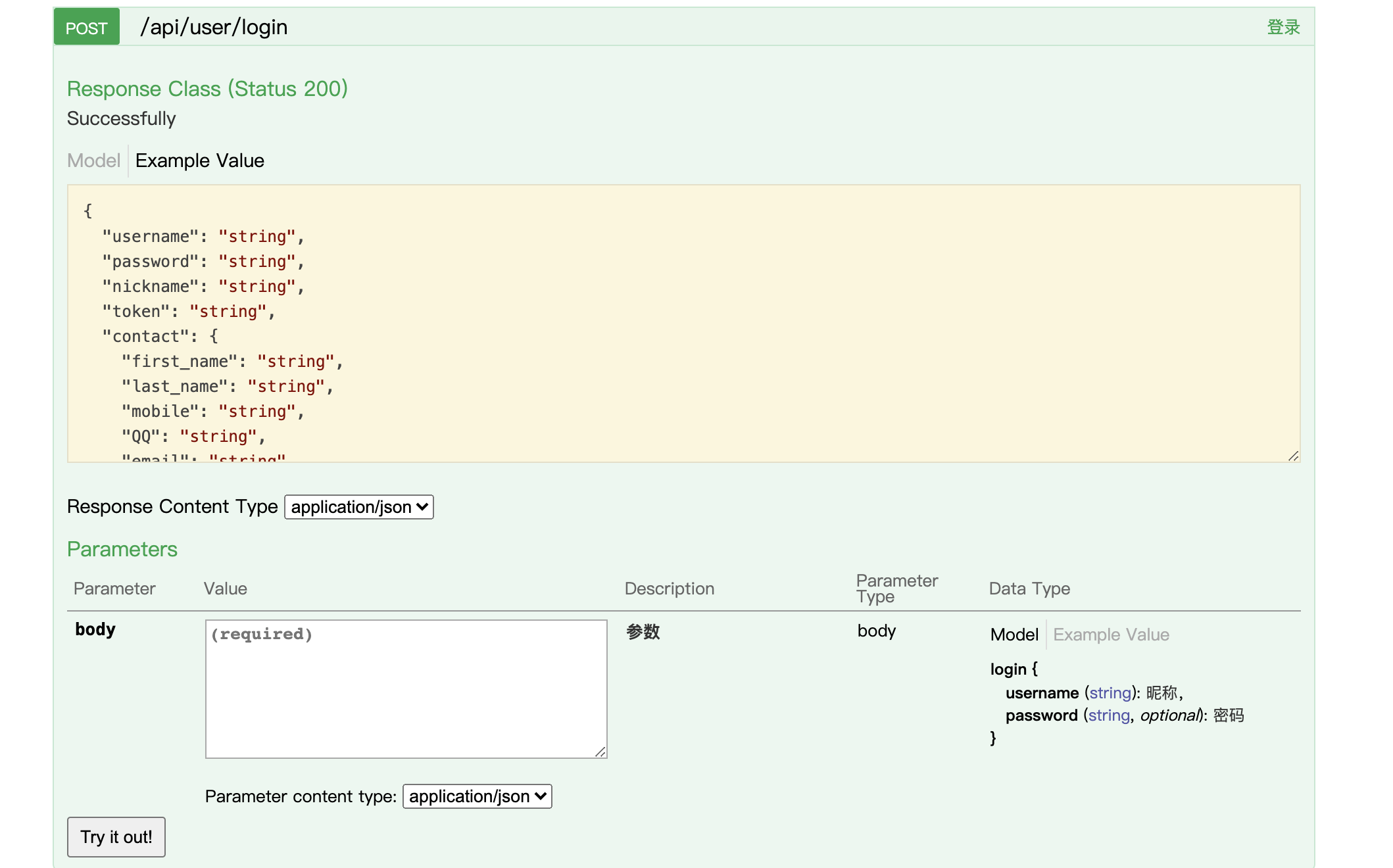
-
Let's get another parameter in query
/** * @swagger * /api/user/login: * get: * tags: * - User * summary: Sign in * produces: * - application/json * parameters: * - name: username * description: Nickname? * in: query * required: true * type: string * - name: password * description: password * in: query * required: false * type: string * responses: * 200: * description: Successfully * schema: * $ref: '#/definitions/user' */ app.get('/user/login', function (req, res) {...}Again, the following is the interface
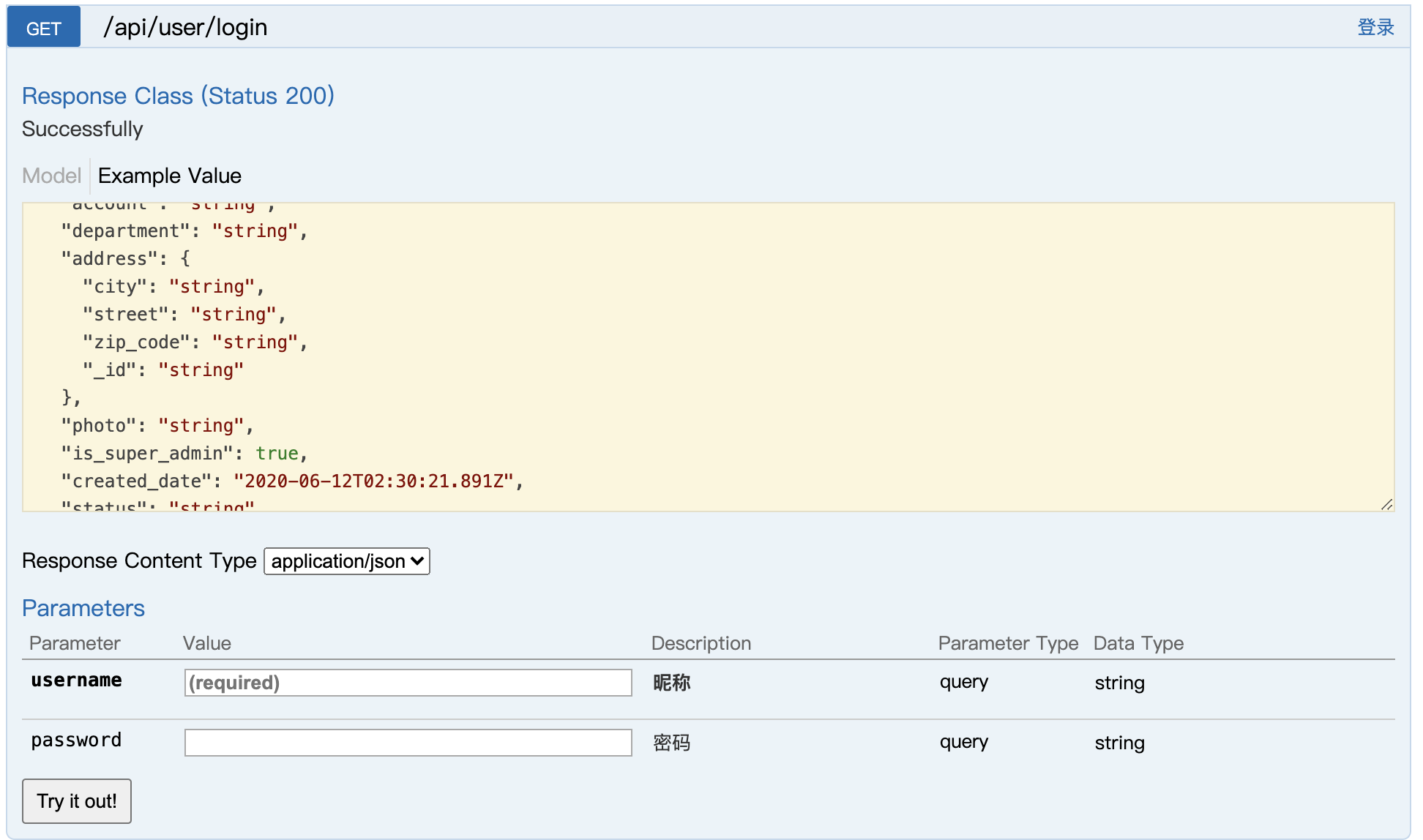
Anyway, at least it's coming out