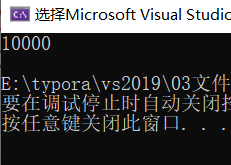Close file
fclose(fp);
fp=NULL;
Open file
FILE* fp=fopen("xxx.xxx","xx");
The first parameter is the type of file set
The second parameter has the following
| operation | effect | file does not exist |
|---|---|---|
| "w" (write only) | To output data, open a text file | Create a new file |
| "r" (read only) | To output data, open an existing file | error |
| "a" (added) | Add data to the end of a text file | error |
| "rb" (read only) | To enter data, open a binary file | error |
| "wb" (write only) | To output data, open a binary file | Create a new file |
| "ab" (additional) | Add data to the end of a binary file | error |
| "r +" (read / write) | To read and write, open a text file | error |
| "w +" (read / write) | Create a new file for reading and writing | Create a new file |
| "a +" (read / write) | Open a file and read and write at the end of the file | Create a new file |
| "rb +" (read / write) | To read and write, open a binary file | error |
| "wb +" (sketch) | To read and write, create a new text file | Create a new file |
| "ab +" (read / write) | Open a binary file and read and write at the end of the file | Create a new file |
The functions related to sequential file reading and writing are
| function | Function name | Apply to |
|---|---|---|
| Character input function | fgetc | All input streams |
| Character output function | fputc | All output streams |
| Text line input function | fgets | All input streams |
| Text line output function | fputs | All output streams |
| Format input function | fscanf | All input streams |
| Format output function | fprintf | All output streams |
| Binary input | fread | file |
| Binary output | fwrite | file |
Keyboard -- standard input device ----- stdin
Screen -- standard output device ----- stdout
Use of fputc function
int main()
{
FILE* fpwrite = fopen("text.txt", "w");
if (fpwrite == NULL)
{
perror("Open failed");
return;
}
fputc('H', fpwrite);
fputc('e', fpwrite);
fputc('l', fpwrite);
fputc('l', fpwrite);
fputc('o', fpwrite);
fclose(fpwrite);
fpwrite = NULL;
return 0;
}After running, you can see in the text.txt file
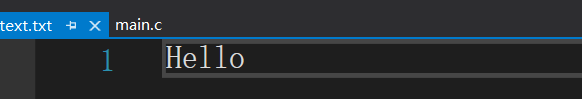
Use of fgetc function
text.txt contains Hello
int main()
{
FILE* fpread = fopen("text.txt", "r");
if (fpread == NULL)
{
perror("Open failed");
return;
}
printf("%c\n", fgetc(fpread));
printf("%c\n", fgetc(fpread));
printf("%c\n", fgetc(fpread));
printf("%c\n", fgetc(fpread));
printf("%c\n", fgetc(fpread));
fclose(fpread);
fpread = NULL;
return 0;
}After running, you can see it on the command console
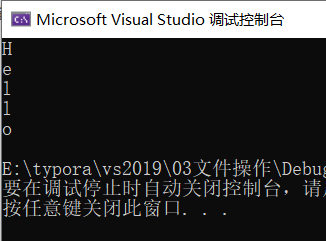
Use of fputs function
int main()
{
FILE* fpwrites = fopen("text1.txt", "w");
if (fpwrites == NULL)
{
perror("Open failed");
return;
}
fputs("Hello", fpwrites);
fputs("World", fpwrites);
fclose(fpwrites);
fpwrites = NULL;
return 0;
}Display in text1.txt file
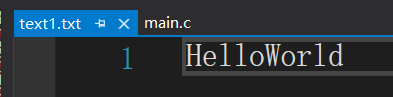
Use of fgets function
int main()
{
FILE* fpreads = fopen("text1.txt", "r");
char tmp[100] = { 0 };
if (fpreads == NULL)
{
perror("Open failed");
return;
}
//Output 50 characters from fpreads to tmp
fgets(tmp, 50, fpreads);
//Output tmp
printf("%s\n", tmp);
fclose(fpreads);
fpreads = NULL;
return 0;
}Display in command desk
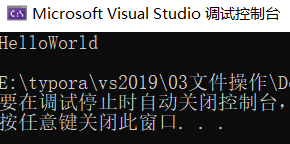
The fprintf function uses
int main()
{
FILE* fpwrite = fopen("text2.txt", "w");
if (fpwrite == NULL)
{
perror("Open failed");
return;
}
fprintf(fpwrite, "%s %s %s %d", "Hello", "Word", "in", 2021);
fclose(fpwrite);
fpwrite = NULL;
return 0;
}Display in text2.txt
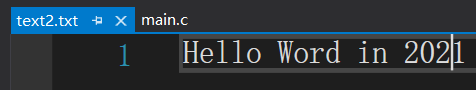
Use of fscanf function
int main()
{
FILE* fpread = fopen("text2.txt", "r");
char arr1[20] = { 0 };
char arr2[20] = { 0 };
char arr3[20] = { 0 };
int year = 0;
if (fpread == NULL)
{
perror("Open failed");
return;
}
//Store the data in fpread in Arr1, arr2, arr3 and year
fscanf(fpread, "%s %s %s %d", arr1, arr2, arr3, &year);
printf("%s %s %s %d", arr1, arr2, arr3, year);
fclose(fpread);
fpread = NULL;
return 0;
}Display on command console
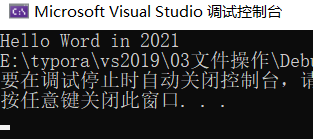
fwrit function uses
int main()
{
int a = 10000;
FILE* fpwrite = fopen("text3.txt", "wb");
if (fpwrite == NULL)
{
perror("Open failed");
return;
}
//Store a element in four bytes in fpwrite
fwrite(&a, 4, 1, fpwrite);//Write to file in binary mode
fclose(fpwrite);
fpwrite = NULL;
return 0;
}Open text3.txt in a binary editor
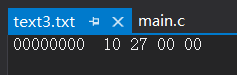
Using the fread function
int main()
{
FILE* fpread = fopen("text3.txt", "rb");
int a = 0;
if (fpread == NULL)
{
perror("Open failed");
return;
}
/* Read and display data */
fread(&a, sizeof(a), 1, fpread);
printf("%d\n", a);
fclose(fpread);
fpread = NULL;
return(0);
}Display on command console