The reason for this problem is that the certificate of the installation source is not trusted. You can change the configuration file of pip to solve this problem:
Where is the profile first to change it? Read the source code of pip:
Here is the pip source code
if WINDOWS: bin_py = os.path.join(sys.prefix, 'Scripts') bin_user = os.path.join(user_site, 'Scripts') # buildout uses 'bin' on Windows too? if not os.path.exists(bin_py): bin_py = os.path.join(sys.prefix, 'bin') bin_user = os.path.join(user_site, 'bin') config_basename = 'pip.ini' legacy_storage_dir = os.path.join(user_dir, 'pip') legacy_config_file = os.path.join( legacy_storage_dir, config_basename, ) else: bin_py = os.path.join(sys.prefix, 'bin') bin_user = os.path.join(user_site, 'bin') config_basename = 'pip.conf' legacy_storage_dir = os.path.join(user_dir, '.pip') legacy_config_file = os.path.join( legacy_storage_dir, config_basename, ) # Forcing to use /usr/local/bin for standard macOS framework installs # Also log to ~/Library/Logs/ for use with the Console.app log viewer if sys.platform[:6] == 'darwin' and sys.prefix[:16] == '/System/Library/': bin_py = '/usr/local/bin'
Can be found
The path under windows is: [user folder] / pip/pip.ini
Other systems are: [user folder] / pip/pip.conf
I am in the windows system, and then enter user > administrator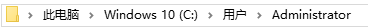
No PIP folder found. It doesn't matter. We can create a new folder by ourselves named pip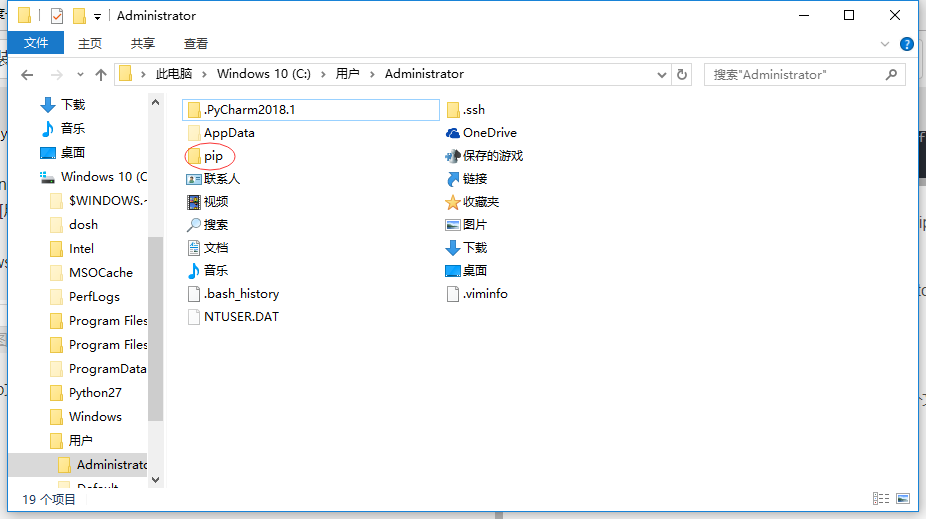
And create the pip.ini file under the PIP folder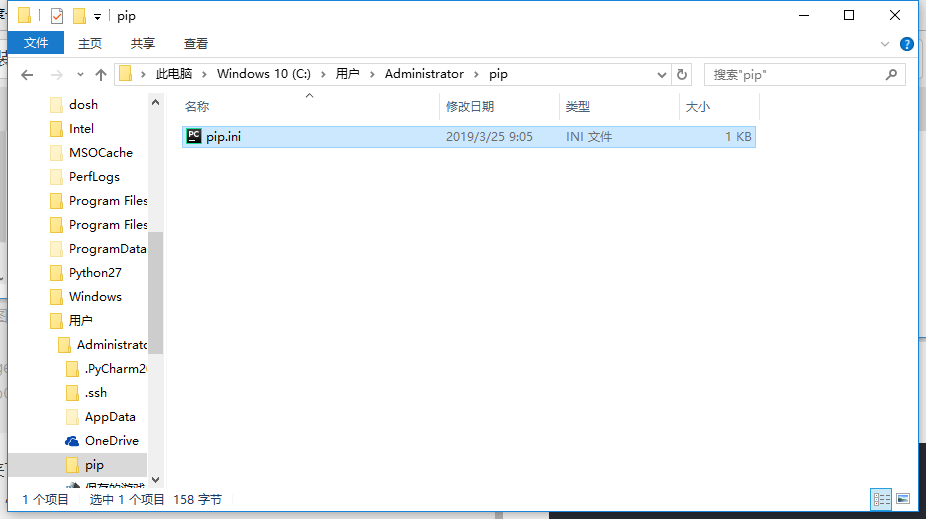
Open with notepad and enter the following configuration information
[global] index-url = http://pypi.douban.com/simple trusted-host = pypi.douban.com disable-pip-version-check = true timeout = 120 [list] format = columns
Index URL is the Douban source set here
Trusted host means to trust this address (which eliminates ssl validation)
Disable PIP version check = true set not to check version
format = columns here is the output style when using the pip list command. Enter pip config list
Effect: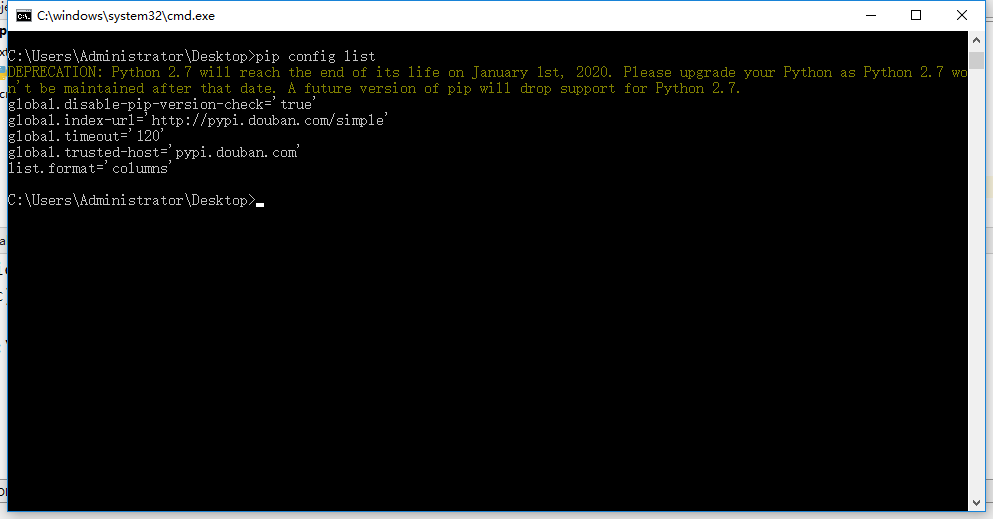
Seeing this effect, it proves that the configuration file has taken effect.