0x00 experimental environment
| Name | Edition | Explain | |
|---|---|---|---|
| Host OS | Window 7 | ||
| simulator | GNS3 | v2.2.8 | |
| GNS3 vm | v2.2.8 | ||
| virtual machine | VMware | 15 | |
| Router Mirror | c7200 | adventerprisek9 |
0x01 Network Topology
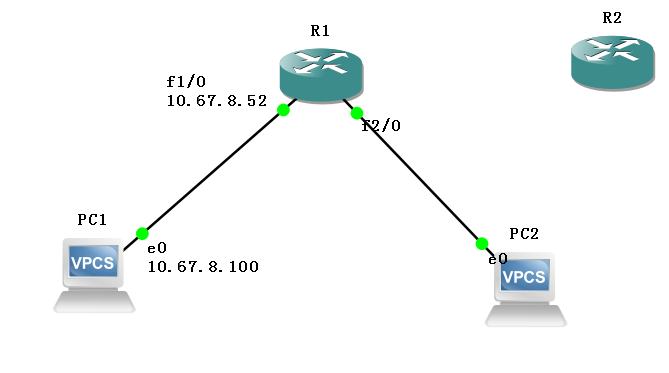
0x02 problem description
Host PC1 ping does not pass through f1 port of router R1
Similarly, router R1 ping s the e0 port of host PC1
Ideas for sorting out 0x03
1. Is the GNS3 software itself functioning properly
Whether the VM can be connected properly or not, because my environment is running on gns3 vm, so I need to pay attention to it. Normally, there will be no problem if the VM is not on my computer.
Check that the analog devices used in the experiment are all on.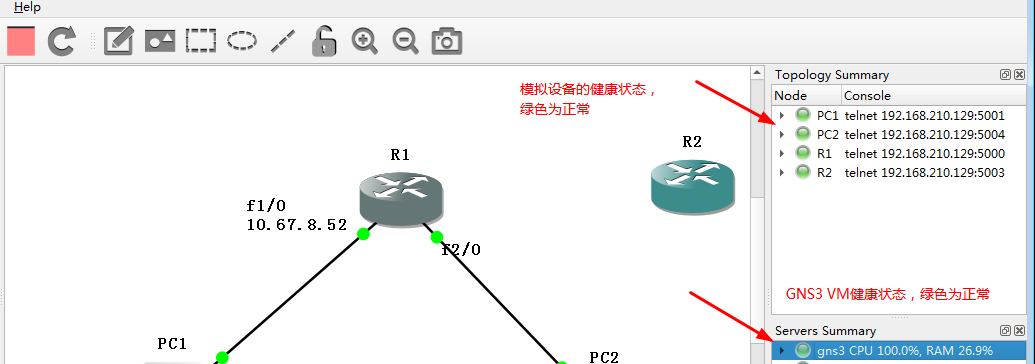
2. Check the configuration of the router
View an introduction to interface
Check if the FastEthernet1/0 network card is on, up is OK
Router>show ip interface brief
Interface IP-Address OK? Method Status Protocol
FastEthernet0/0 10.10.10.10 YES NVRAM down down
GigabitEthernet0/1 unassigned YES NVRAM administratively down down
GigabitEthernet0/2 unassigned YES NVRAM administratively down down
GigabitEthernet0/3 unassigned YES NVRAM administratively down down
FastEthernet1/0 10.67.8.52 YES manual up up
FastEthernet2/0 unassigned YES unset administratively down down
FastEthernet3/0 unassigned YES unset administratively down down
FastEthernet4/0 unassigned YES unset administratively down down
SSLVPN-VIF0 unassigned NO unset up up
View Routes
Use enable to enter privileged mode
Execute the command show ip route to view the router's routing settings
Router>enable Router#show ip route Codes: C - connected, S - static, R - RIP, M - mobile, B - BGP D - EIGRP, EX - EIGRP external, O - OSPF, IA - OSPF inter area N1 - OSPF NSSA external type 1, N2 - OSPF NSSA external type 2 E1 - OSPF external type 1, E2 - OSPF external type 2 i - IS-IS, su - IS-IS summary, L1 - IS-IS level-1, L2 - IS-IS level-2 ia - IS-IS inter area, * - candidate default, U - per-user static route o - ODR, P - periodic downloaded static route Gateway of last resort is 10.67.255.254 to network 0.0.0.0 10.0.0.0/16 is subnetted, 1 subnets C 10.67.0.0 is directly connected, FastEthernet1/0 S* 0.0.0.0/0 [1/0] via 10.67.255.254
As described in the accompanying description, C indicates the connected state, and the FastEthernet1/0 interface state is normal.Here's one thing: I used GigabitEthernet1/0 before, and I couldn't live or die. Instead of deleting PA-GE on R1, I could ping it.
Of course, if you don't have a route, it must be problematic
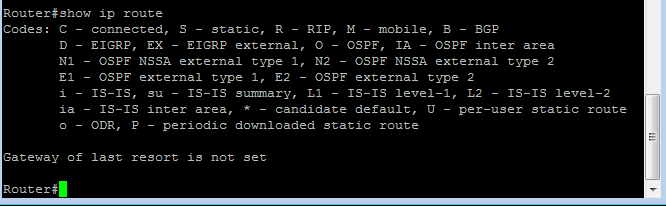
Pass down the command to configure the routing FastEthernet1/0 interface
Router>enable Router#configure t Router(config)#interface fastEthernet 1/0 Router(config-if)#ip add 10.67.8.52 255.255.0.0 Router(config-if)#no shutdown Router(config-if)#ip route 0.0.0.0 0.0.0.0 10.67.255.254 Router(config)#end Router#write
View Host Configuration
Use the command show ip to view the IP configuration of PC1, neither ipconfig nor ifconfig
To get command syntax help, please enter '?' as an argument of the command. PC1> show ip NAME : PC1[1] IP/MASK : 0.0.0.0/0 GATEWAY : 0.0.0.0 DNS : MAC : 00:50:79:66:68:03 LPORT : 20008 RHOST:PORT : 127.0.0.1:20009 MTU: : 1500
Found that only 127.0.0.1 did not meet the expected 10.67.8.100, reconfigure immediately
10.67.8.100 is local ip, 10.67.8.52 is gateway
The commands are as follows:
PC1> ip 10.67.8.100/16 10.67.8.52 Checking for duplicate address... PC1 : 10.67.8.100 255.255.0.0 gateway 10.67.8.52
Re-view ip configuration, set up
PC1> show ip NAME : PC1[1] IP/MASK : 10.67.8.100/16 GATEWAY : 10.67.8.52 DNS : MAC : 00:50:79:66:68:03 LPORT : 20008 RHOST:PORT : 127.0.0.1:20009 MTU: : 1500
3. Check if the devices can ping each other
Router ping host
If you start with unsuccessful situations, you will be prompted that the success rate is 0
Router#ping 10.67.8.101 Type escape sequence to abort. Sending 5, 100-byte ICMP Echos to 10.67.8.101, timeout is 2 seconds: ..... Success rate is 0 percent (0/5)
The success rate is 4/5.Very stable 4/5
Router#ping 10.67.8.100 Type escape sequence to abort. Sending 5, 100-byte ICMP Echos to 10.67.8.100, timeout is 2 seconds: .!!!! Success rate is 80 percent (4/5), round-trip min/avg/max = 8/23/40 ms
Of course, ping native address 127.0.0.1 is not available, probably not
Host ping router/gateway
Under normal conditions, it can ping
PC1> ping 10.67.8.52 84 bytes from 10.67.8.52 icmp_seq=1 ttl=255 time=9.829 ms 84 bytes from 10.67.8.52 icmp_seq=2 ttl=255 time=3.069 ms 84 bytes from 10.67.8.52 icmp_seq=3 ttl=255 time=10.362 ms 84 bytes from 10.67.8.52 icmp_seq=4 ttl=255 time=3.563 ms 84 bytes from 10.67.8.52 icmp_seq=5 ttl=255 time=6.078 ms
Testing local is not feasible.
PC1> ping localhost Cannot resolve localhost PC1> ping 127.0.0.1 127.0.0.1 icmp_seq=1 timeout 127.0.0.1 icmp_seq=2 timeout 127.0.0.1 icmp_seq=3 timeout 127.0.0.1 icmp_seq=4 timeout 127.0.0.1 icmp_seq=5 timeout PC1> show ip NAME : PC1[1] IP/MASK : 10.67.8.100/16 GATEWAY : 10.67.8.52 DNS : MAC : 00:50:79:66:68:03 LPORT : 20008 RHOST:PORT : 127.0.0.1:20009 MTU: : 1500
Reference
https://blog.51cto.com/gezhongyun/1297611
https://www.cnblogs.com/sherlock-tang/p/7887119.html