Client Soft Load Balancing for Eureka Learning (3)
This article mainly introduces how Eureka Client achieves soft load balancing (Demo demo demonstrates non-source level). My personal habits, first run a whole Demo, and then study the source code. Source code is placed in the final learning while recording.
1. Eureka Client multi-node
There is no record of how to create Server. Interested students can see my first two Eureka learning articles. General micro-service architecture will split services according to business. Most deployment methods for single-server and multi-node scenarios are as follows
| Business module | application name | Port number |
|---|---|---|
| user management | service-user | 20001-20010 |
| Departmental management | service-dept | 20011-20020 |
| ... | ... | ... |
Now let's do some actual combat operations.
1.1 Create Eureka Client Service-user
I used the project created by Idea Spring Initializr and stopped taking screenshots. File-New-project selects the Spring Initializr plug-in.
- Adding Eureka Discovery Client dependencies
- Add Spring Web starter dependencies.
- Add OpenFeign dependencies
- Maven configuration
<?xml version="1.0" encoding="UTF-8"?> <project xmlns="http://maven.apache.org/POM/4.0.0" xmlns:xsi="http://www.w3.org/2001/XMLSchema-instance" xsi:schemaLocation="http://maven.apache.org/POM/4.0.0 http://maven.apache.org/xsd/maven-4.0.0.xsd"> <modelVersion>4.0.0</modelVersion> <parent> <groupId>org.springframework.boot</groupId> <artifactId>spring-boot-starter-parent</artifactId> <version>2.1.6.RELEASE</version> <relativePath/> <!-- lookup parent from repository --> </parent> <groupId>com.blackhold</groupId> <artifactId>spring-cloud-eureka-consumer</artifactId> <version>0.0.1-SNAPSHOT</version> <name>spring-cloud-eureka-consumer</name> <description>Demo project for Spring Boot</description> <properties> <java.version>1.8</java.version> <spring-cloud.version>Greenwich.SR2</spring-cloud.version> </properties> <dependencies> <dependency> <groupId>org.springframework.boot</groupId> <artifactId>spring-boot-starter-web</artifactId> </dependency> <dependency> <groupId>org.springframework.cloud</groupId> <artifactId>spring-cloud-starter-netflix-eureka-client</artifactId> </dependency> <dependency> <groupId>org.springframework.cloud</groupId> <artifactId>spring-cloud-starter-openfeign</artifactId> </dependency> <dependency> <groupId>org.springframework.boot</groupId> <artifactId>spring-boot-starter-test</artifactId> <scope>test</scope> </dependency> </dependencies> <dependencyManagement> <dependencies> <dependency> <groupId>org.springframework.cloud</groupId> <artifactId>spring-cloud-dependencies</artifactId> <version>${spring-cloud.version}</version> <type>pom</type> <scope>import</scope> </dependency> </dependencies> </dependencyManagement> <build> <plugins> <plugin> <groupId>org.springframework.boot</groupId> <artifactId>spring-boot-maven-plugin</artifactId> </plugin> </plugins> </build> </project>
- To configure Properties, we don't need to configure server.port because of the different nodes
# Eureka Client Slogan # server.port=20001 # Application name spring.application.name=provider-user # Eureka related configuration # 1. Register address to Eureka Server service eureka.client.service-url.defaultZone=http://localhost:10001/eureka/
- Writing interface Controller to facilitate the viewing of the results of the soft load, adding the print of port s in the startup environment variables
@RestController public class UserController { @Autowired Environment environment; @GetMapping("/getUser/{id}") public String getUser(@PathVariable() String id){ return "port: " + environment.getProperty("server.port") + " | This is User [id = " + id + "]"; } }
- Configure the environment variables of Springboot started by Idea, set the startup port s to 2001 and 20002 respectively, and then start the application
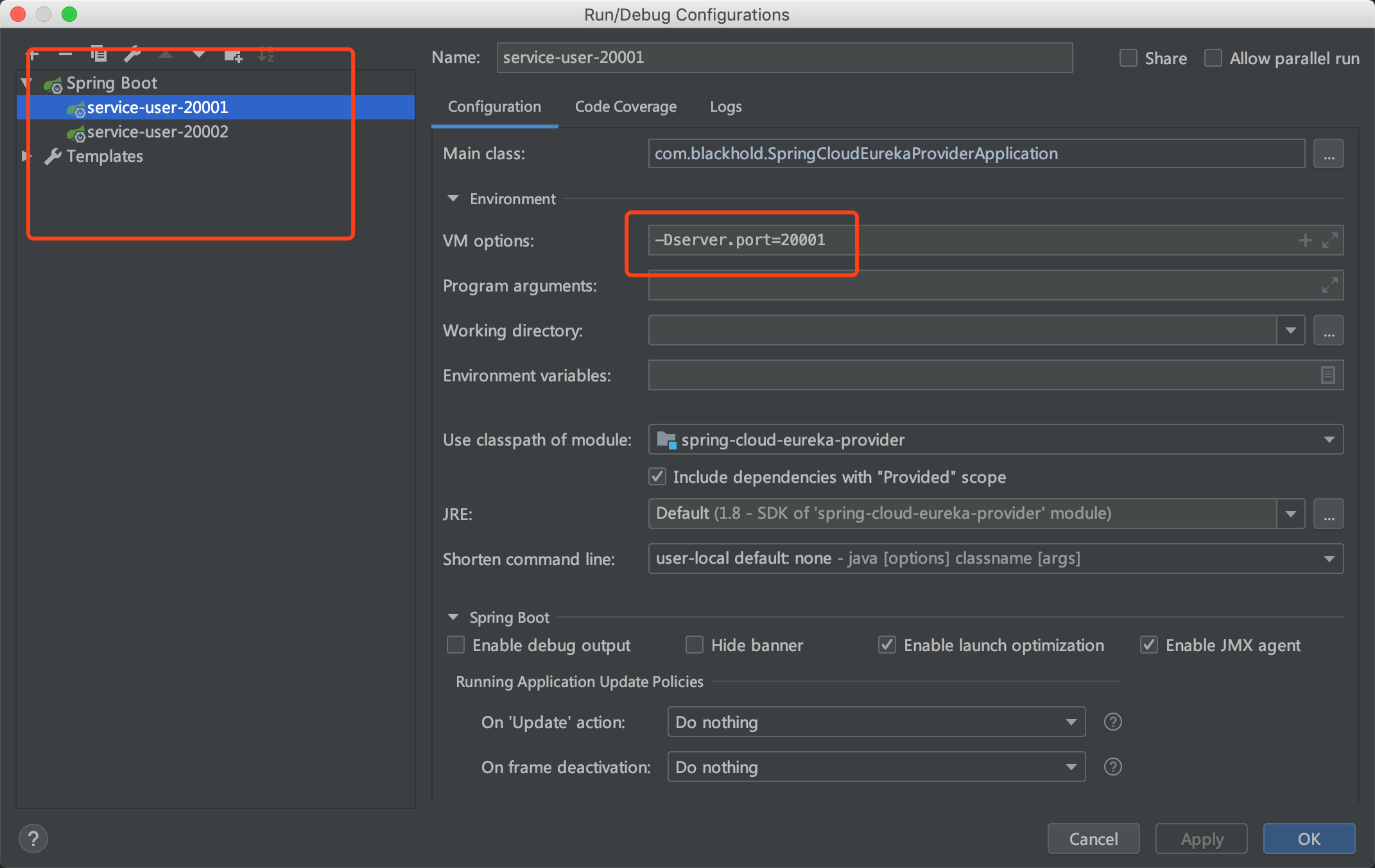
- Start the class to add annotations. If you need to use the Feign function, add the @EnableFeignClients annotation
@SpringBootApplication @EnableDiscoveryClient public class SpringCloudEurekaProviderApplication { public static void main(String[] args) { SpringApplication.run(SpringCloudEurekaProviderApplication.class, args); } }
- Looking at the registry after startup, you can see that an instance registered two services on ports 2001 and 2002, respectively.
Test interface http://localhost:20001/getUser/2 Return port: 20001 | This is User [id = 2]
Test interface http://localhost:20002/getUser/1 Return port: 20002 | This is User [id = 1]
1.2 Create Eureka Client service-dept
The method of creating a project is the same as above. The port number defines 20011, 20012. Look at the code directly.
- Maven configuration, ibid.
- properties configuration, ibid.
# Eureka Client Slogan # server.port=20011 # Application name spring.application.name=service-dept # Eureka related configuration # 1. Register address to Eureka Server service eureka.client.service-url.defaultZone=http://localhost:10001/eureka/
- Adding interfaces
// Note that the value here is equivalent to the application.name of the service provider. @FeignClient(value = "service-user") public interface UserService { @RequestMapping(value = "/getUser/{id}", method = RequestMethod.GET) String getUser(@PathVariable("id") String id); }
- Add Controller Call Interface
@RestController public class UserController { @Autowired private UserService userService; @GetMapping("/getUser/{id}") public String getUser(@PathVariable String id) { //Test soft load calls 100 times for (int i = 0; i < 100; i++) { System.out.println(userService.getUser(id)); } return "ok"; } }
- run method startup project
@SpringBootApplication @EnableFeignClients //If you use FeignClient to invoke a microservice, you need to add this annotation and it will be automatically registered with Eureka. public class SpringCloudEurekaConsumerApplication { public static void main(String[] args) { SpringApplication.run(SpringCloudEurekaConsumerApplication.class, args); } }
- After successful startup, you can see the registry, registering service-user services and service-dept services.

- Test call http://localhost:20011/getUser/2 or http://localhost:20012/getUser/2 will output
port: 20001 | This is User [id = 2]
port: 20002 | This is User [id = 2]
port: 20001 | This is User [id = 2]
port: 20002 | This is User [id = 2]
port: 20001 | This is User [id = 2]
... Eliminate 95 lines
The output is very average. Basically, a 1:1 call is a request that goes 20001 and a request that goes 20002:
3. Summary
The service cluster can be invoked by the application-name name name, and Eureka automatically implements the soft load during the invocation process.
3. Reference
[Spring Cloud netflix English official website][https://spring.io/projects/spring-cloud-netflix]
