SOCKET
Scoket: Program-to-program communication is like people using [telephones] to communicate, and programs using [SCOKET] to communicate.
SOCKET, commonly known as socket, is used to describe [IP address] and [port], and is the handle of a communication chain.
IP Address: Used to locate computers in the network
Port number: Used to locate programs on a computer
Protocol: The language between computers needs a unified way of language, so that computers can communicate effectively.
UDP Protocol: High Efficiency, Instability and Easy Data Loss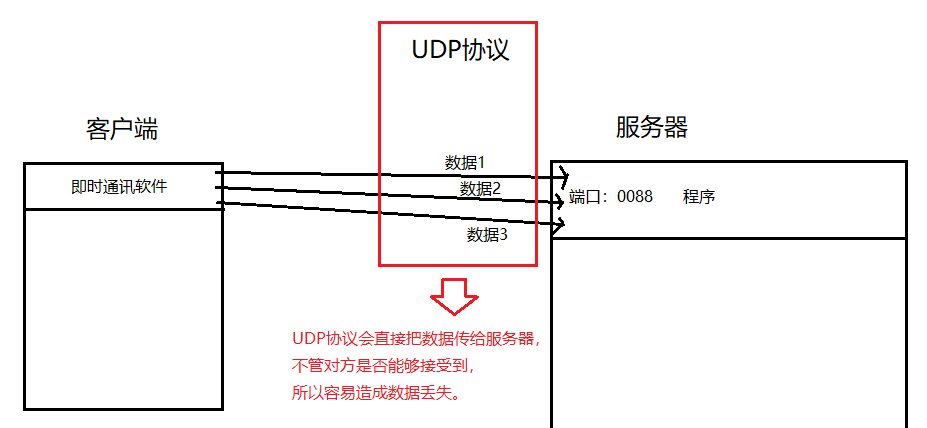
TCP protocol: secure, stable, but inefficient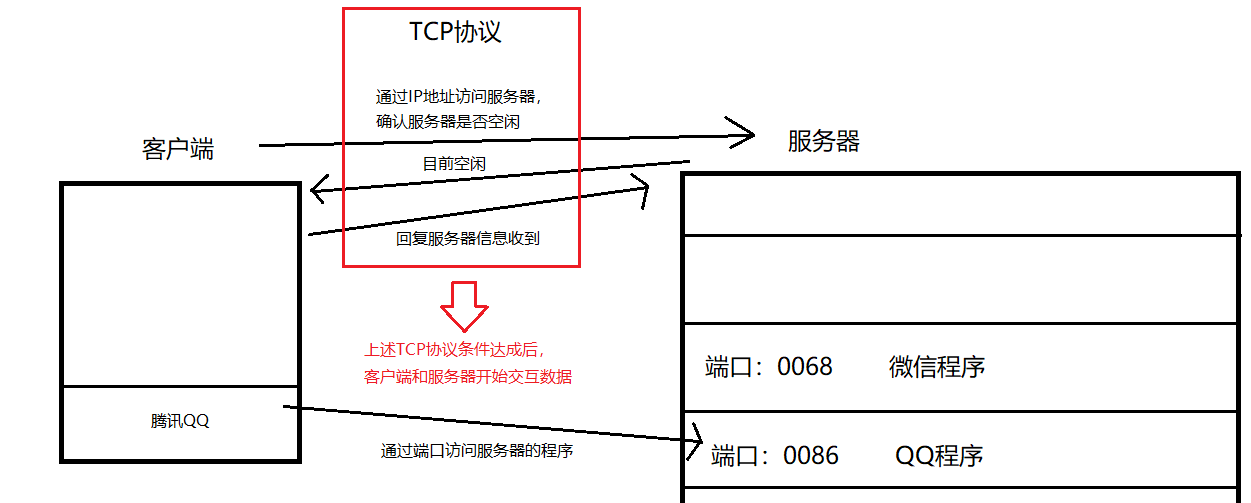
Create Scoket Server
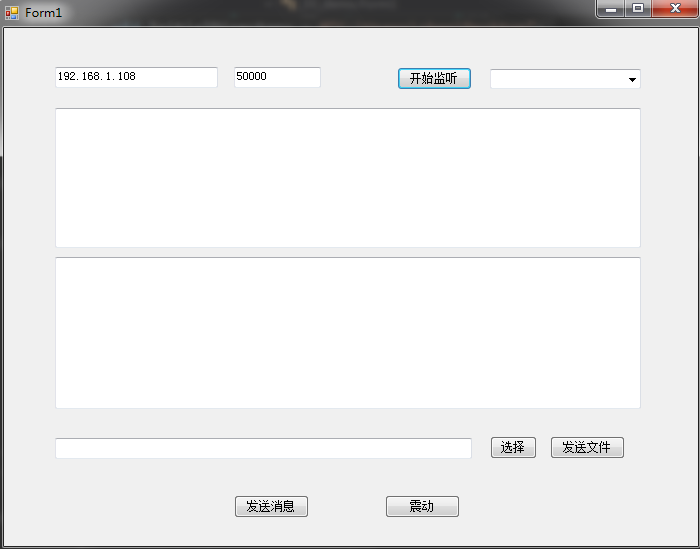
Knowledge Points:
- Create a SOCKET that monitors IP addresses and port numbers:
Socket socketWatch = new Socket(AddressFamily.InterNetwork, SocketType.Stream, ProtocolType.Tcp); - Get the local IP address: IPAddress ip = IPAddress.Any;
- Objects that create client-side links to IP and port addresses: IPEndPoint = new IPEndPoint (ip, Convert. ToInt32 (textBox_Port. Text));
- SOCKET listening client: socketWatch.Bind(point);
- Waiting for a client's connection and creating a SOCKET to communicate with it (the waiting state program will fake death, so arrange threads to execute):
socketSend = socketWatch.Accept(); - Receive the message sent by the client and return the number of valid bytes (receive the message with thread loop): int r = socketSend.Receive(buffer);
- Send a message to the client: dic[ip] (SOCKET linking the client). Send (new Buffer);
- Store multiple COKETs of linking clients in key-value pairs.
- The use of try {catch {} can reduce the abnormal errors and affect the user experience. (Of course, the debugging phase is less than try-catch)
using System;
using System.Collections.Generic;
using System.ComponentModel;
using System.Data;
using System.Drawing;
using System.IO;
using System.Linq;
using System.Net;
using System.Net.Sockets;
using System.Text;
using System.Threading;
using System.Threading.Tasks;
using System.Windows.Forms;
namespace _03_demo
{
public partial class Form1 : Form
{
Dictionary<string, Socket> dic = new Dictionary<string, Socket>();
public Form1()
{
InitializeComponent();
}
/// <summary>
/// Listening to Open Client Connection
/// </summary>
/// <param name="sender"></param>
/// <param name="e"></param>
private void Button_Monitor_Click(object sender, EventArgs e)
{
//Create a SOCKET responsible for listening for IP addresses and port numbers
Socket socketWatch = new Socket(AddressFamily.InterNetwork, SocketType.Stream, ProtocolType.Tcp);
IPAddress ip = IPAddress.Any;
//Create Port Number Object
IPEndPoint point = new IPEndPoint(ip,Convert.ToInt32(textBox_Port.Text));
//Monitor
socketWatch.Bind(point);
ShowMsg("Successful monitoring!");
//Number of simultaneous monitors
socketWatch.Listen(10);
//Create new threads to execute connections to listen on clients, and avoid socket s waiting for client connections, causing false death
Thread th = new Thread(Listen);
th.IsBackground = true;
th.Start(socketWatch);
}
/// <summary>
/// Wait for the customer to connect and create a SOCKET to communicate with
/// </summary>
///
Socket socketSend;
void Listen(object o)
{
Socket socketWatch = o as Socket;
//Waiting for Connection with Customers
while (true)
{
//Wait for the customer to connect and create a SOCKET to communicate with
socketSend = socketWatch.Accept();
//Add the client address to the key-value pair
dic.Add(socketSend.RemoteEndPoint.ToString(),socketSend);
//Add the client's address to the drop-down box
comboBox_IP.Items.Add(socketSend.RemoteEndPoint.ToString());
ShowMsg(socketSend.RemoteEndPoint.ToString() + ": Connect successfully!");
//New thread execution receives messages from customers
Thread th = new Thread(Receive);
th.IsBackground = true;
th.Start(socketSend);
}
}
/// <summary>
/// Receive messages from clients and output them to text boxes
/// </summary>
/// <param name="o"></param>
void Receive(object o)
{
while (true)
{
try
{
Socket socketSend = o as Socket;
//When the client connection is successful, the server should receive messages from the client
byte[] buffer = new byte[1024 * 1024 * 2];
//The return value is the valid byte actually received
int r = socketSend.Receive(buffer);
//Determine whether the client stops running, and if the client stops running, exit the loop
if (r == 0)
{
break;
}
//Converting byte data into strings
string s = Encoding.UTF8.GetString(buffer, 0, r);
ShowMsg(socketSend.RemoteEndPoint + ": " + s);
}
catch
{
}
}
}
/// <summary>
/// Print text in the log box
/// </summary>
/// <param name="str"></param>
void ShowMsg(string str)
{
textBox_Log.AppendText(str +"\r\n");
}
/// <summary>
/// Turn off checking for cross-threaded operations
/// </summary>
/// <param name="sender"></param>
/// <param name="e"></param>
private void Form1_Load(object sender, EventArgs e)
{
Control.CheckForIllegalCrossThreadCalls = false;
}
/// <summary>
/// Send Message Button
/// </summary>
/// <param name="sender"></param>
/// <param name="e"></param>
private void Button4_Click(object sender, EventArgs e)
{
Thread th = new Thread(Send);
th.IsBackground = true;
th.Start();
}
/// <summary>
/// Get the content of the text box and send it to the client by character
/// </summary>
void Send()
{
string s = textBox_Input.Text.Trim();
byte[] buffer = Encoding.UTF8.GetBytes(s);
List<byte> list = new List<byte>();
//The first byte is 0, indicating that the data transferred is text.
list.Add(0);
list.AddRange(buffer);
byte[] newBuffer = list.ToArray();
string ip = comboBox_IP.SelectedItem.ToString();
dic[ip].Send(newBuffer);
}
/// <summary>
/// Select the file and enter the file address into the text box
/// </summary>
/// <param name="sender"></param>
/// <param name="e"></param>
private void Button2_Click(object sender, EventArgs e)
{
OpenFileDialog ofd = new OpenFileDialog();
ofd.InitialDirectory = @"C:\Users\shen\Desktop";
ofd.Filter = "All documents|*.*";
ofd.ShowDialog();
textBox_File.Text = ofd.FileName;
}
/// <summary>
/// Send file to client
/// </summary>
/// <param name="sender"></param>
/// <param name="e"></param>
private void Button3_Click(object sender, EventArgs e)
{
string path = textBox_File.Text;
using(FileStream fsr = new FileStream(path, FileMode.Open, FileAccess.Read))
{
byte[] buffer = new byte[1024 * 1024 * 5];
int r = fsr.Read(buffer, 0, buffer.Length);
List<byte> list = new List<byte>();
//The first byte is 0, which means that the file is transferred.
list.Add(1);
list.AddRange(buffer);
byte[] newBuffer = list.ToArray();
string ip = comboBox_IP.SelectedItem.ToString();
dic[ip].Send(newBuffer,0,r+1,SocketFlags.None);
}
}
/// <summary>
/// Send Vibration Button
/// </summary>
/// <param name="sender"></param>
/// <param name="e"></param>
private void Button5_Click(object sender, EventArgs e)
{
byte[] buffer = new byte[1];
//The first byte is 0, which means that the vibration instruction is transmitted.
buffer[0] = 2;
string ip = comboBox_IP.SelectedItem.ToString();
dic[ip].Send(buffer);
}
}
}
Create Socket Client
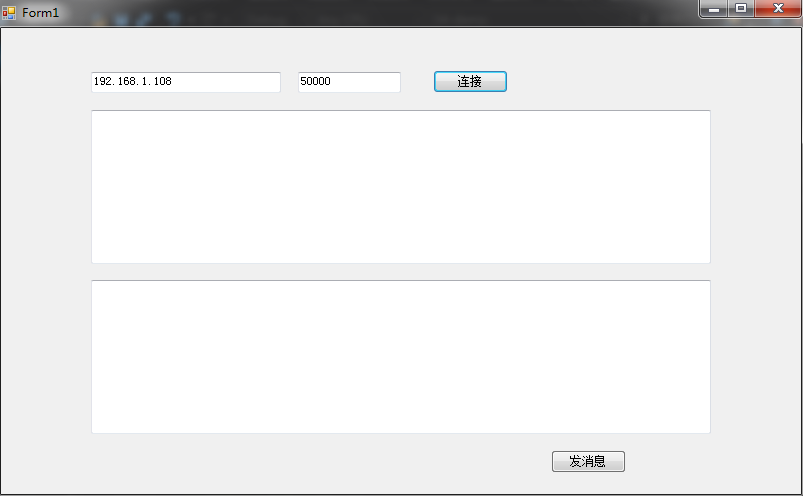
Knowledge Points:
- After running the server, you can open multiple clients by right-clicking the customer service project, [debugging-launching a new instance]
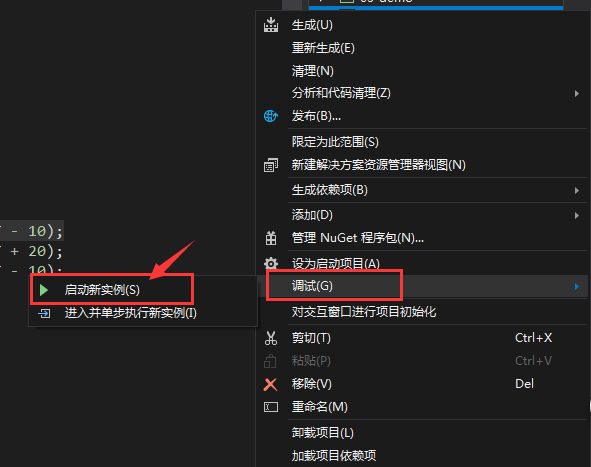
- CMD console input ipconfig, you can query the local IP address
- Create SOCKET for communication: socketSend = new Socket (AddressFamily. Internet, SocketType. Stream, ProtocolType. Tcp);
- Convert the string ip address to an instance of ip address: IPAddress ip = IPAddress.Parse(textBox_IP.Text);
- Objects to create server IP and port address: IPEndPoint = new IPEndPoint (ip, Convert. ToInt32 (textBox_Port. Text));
- Connect server: socketSend.Connect(point);
- Receive the message sent by the client and return the number of valid bytes (receive the message with thread loop): int r = socketSend.Receive(buffer);
- Open the Save File Dialog in the current form: sfd.ShowDialog(this);
- Get the coordinates of the current form: int X = this.Location.X; int Y = this.Location.Y;
- Reassign the new coordinates of the current form: this.Location = new Point(this.Location.X - 10, this.Location.Y - 10);
- The use of try {catch {} can reduce the abnormal errors and affect the user experience. (Of course, the debugging phase is less than try-catch)
using System;
using System.Collections.Generic;
using System.ComponentModel;
using System.Data;
using System.Drawing;
using System.IO;
using System.Linq;
using System.Net;
using System.Net.Sockets;
using System.Text;
using System.Threading;
using System.Threading.Tasks;
using System.Windows.Forms;
namespace _04_demo
{
public partial class Form1 : Form
{
Socket socketSend;
public Form1()
{
InitializeComponent();
}
/// <summary>
/// Client sends message to server
/// </summary>
/// <param name="sender"></param>
/// <param name="e"></param>
private void Button2_Click(object sender, EventArgs e)
{
//Gets the string of the input box
string s = textBox_input.Text.Trim();
//Converting strings to byte arrays
byte[] buffer = Encoding.UTF8.GetBytes(s);
//Send a message to the server
socketSend.Send(buffer);
}
/// <summary>
/// Output text to the log box
/// </summary>
/// <param name="s"></param>
void ShowMsg(string s)
{
textBox_Log.AppendText(s + "\n");
}
/// <summary>
/// Connecting servers
/// </summary>
/// <param name="sender"></param>
/// <param name="e"></param>
private void Button_Link_Click(object sender, EventArgs e)
{
//Create SOCKET responsible for communication
socketSend = new Socket(AddressFamily.InterNetwork, SocketType.Stream, ProtocolType.Tcp);
//Converting a string ip address to an ip address instance
IPAddress ip = IPAddress.Parse(textBox_IP.Text);
//Get IP address and port number
IPEndPoint point = new IPEndPoint(ip, Convert.ToInt32(textBox_Port.Text));
//Connecting servers
socketSend.Connect(point);
ShowMsg("Connect successfully!");
//Create threads to execute receive server messages
Thread th = new Thread(Receive);
th.IsBackground = true;
th.Start();
}
/// <summary>
/// Continuous Receiving of Server Messages
/// </summary>
void Receive()
{
while (true)
{
//Create byte arrays to receive server messages
byte[] buffer = new byte[1024 * 1024 * 2];
//Receive the message from the server and return the number of valid bytes
int r = socketSend.Receive(buffer);
//Determine whether the server stops and if it stops, exit the loop
if (r == 0)
{
break;
}
if (buffer[0] == 0)
{
//Converting byte arrays to strings
string s = Encoding.UTF8.GetString(buffer, 1, r-1);
ShowMsg(socketSend.RemoteEndPoint + ": " + s);
}
else if (buffer[0] == 1)
{
SaveFileDialog sfd = new SaveFileDialog();
sfd.InitialDirectory = @"C:\Users\shen\Desktop";
sfd.Filter = "All documents|*.*";
sfd.Title = "Save files";
sfd.ShowDialog(this);
string path = sfd.FileName;
using(FileStream fsw = new FileStream(path, FileMode.OpenOrCreate, FileAccess.Write))
{
fsw.Write(buffer, 1, r - 1);
}
MessageBox.Show("Save successfully!");
}
else if (buffer[0] == 2)
{
Shake();
}
}
}
/// <summary>
/// Turn off checking for cross-threaded operations
/// </summary>
/// <param name="sender"></param>
/// <param name="e"></param>
private void Form1_Load(object sender, EventArgs e)
{
Control.CheckForIllegalCrossThreadCalls = false;
}
/// <summary>
/// Vibration effect of form
/// </summary>
void Shake()
{
for(int i = 0; i < 500; i++)
{
this.Location = new Point(this.Location.X - 10, this.Location.Y - 10);
this.Location = new Point(this.Location.X + 20, this.Location.Y + 20);
this.Location = new Point(this.Location.X - 10, this.Location.Y - 10);
}
}
}
}