Forwarded from https://www.cnblogs.com/shenzikun1314/p/6604867.html#4262295
- First, the basic theory to understand is whether the relationship between users, roles and privileges is one-to-many or many-to-many.From this, the table is created.
A user can belong to multiple roles, such as Dunchao.He is Sun Li's husband, his child's father, or his father's son.Here he has three roles: husband, father and son.
A role can have multiple users.Examples include students (roles), Zhang San, Li Si, Wang Wu, etc.
So users have a many-to-many relationship with roles.
A role can have multiple permissions.For example, divide the article module into four permissions: view, modify, add and delete.An average user has only view privileges, but an administrator can have all four at once.
A privilege can also be owned by multiple roles at the same time.Normal users and administrators have view privileges.
So permissions are also many-to-many with roles.
- Start building tables below
First User Table
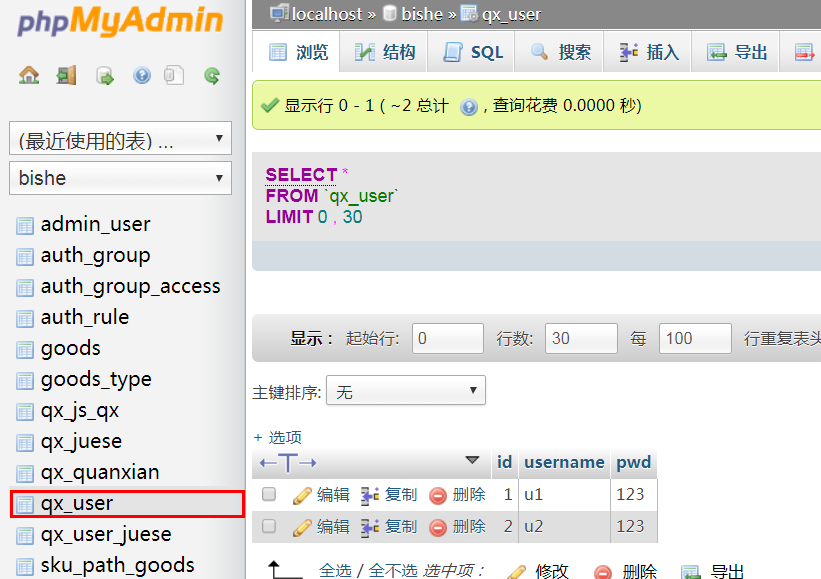
Second Role Table
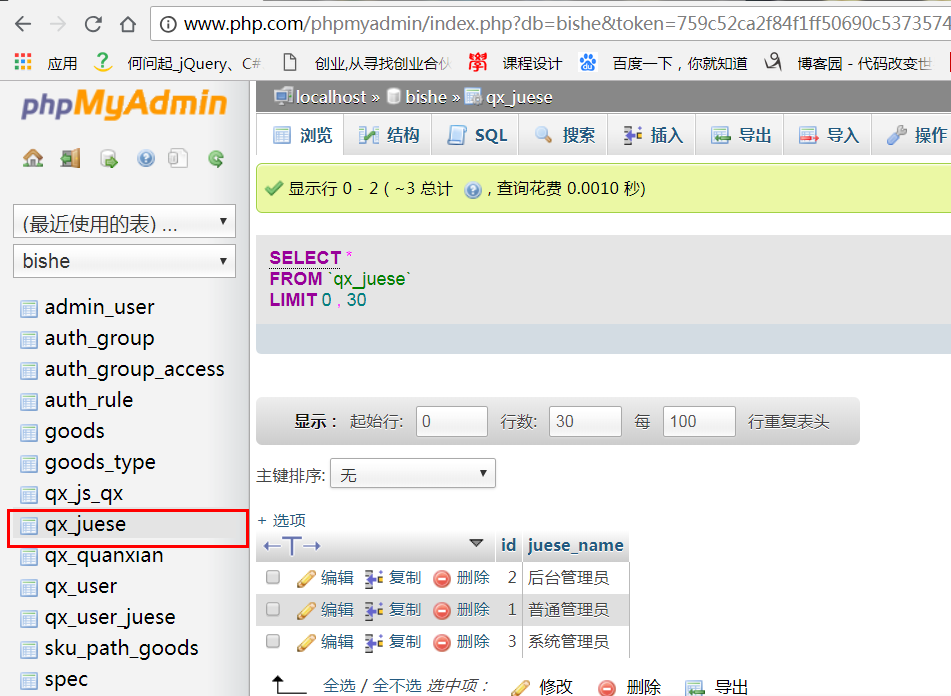
Third Permission Table
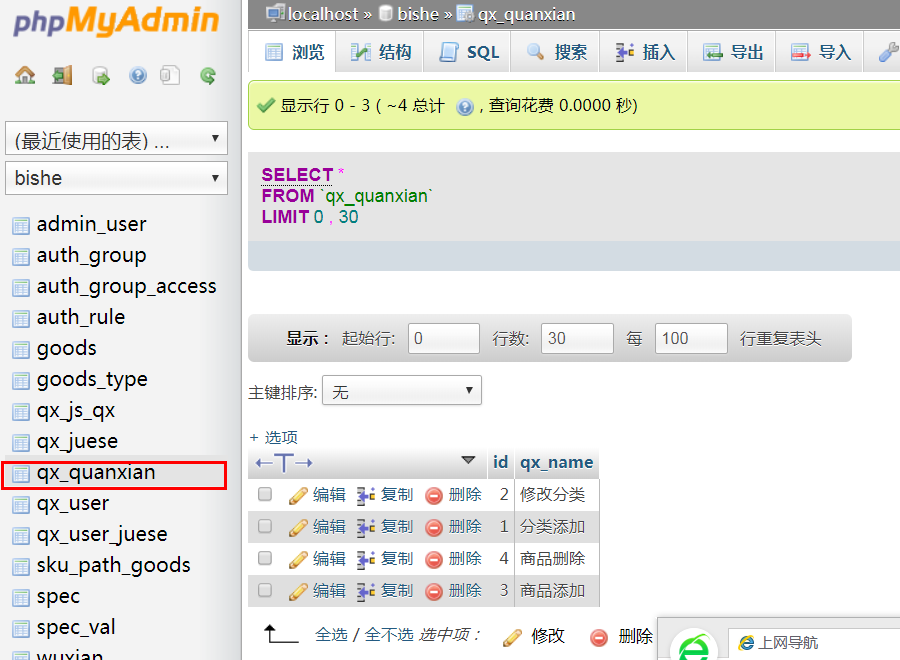
Next are two intermediate tables.
User-Role Table (to set many-to-many foreign key associations)
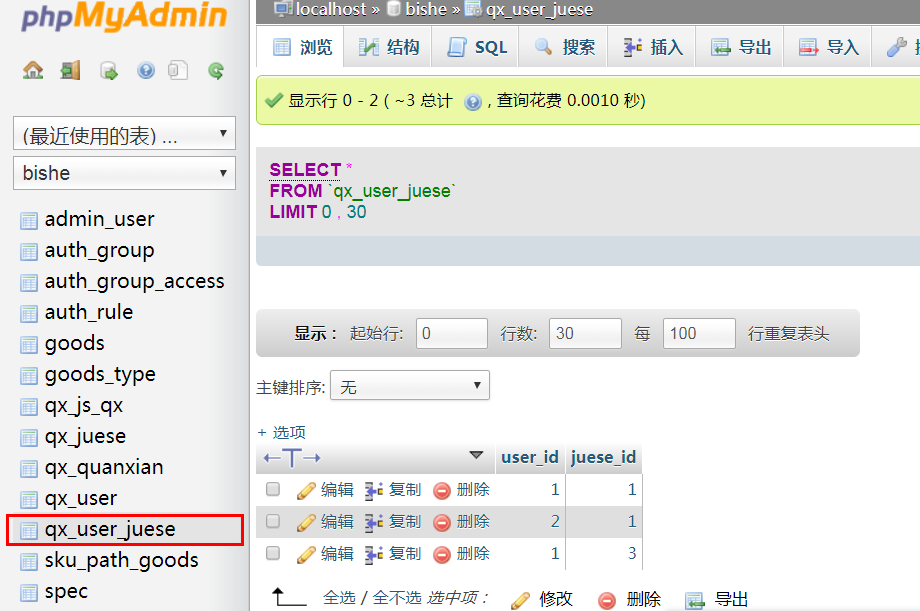
Last Role-Permission Table (Setting up many-to-many associations)
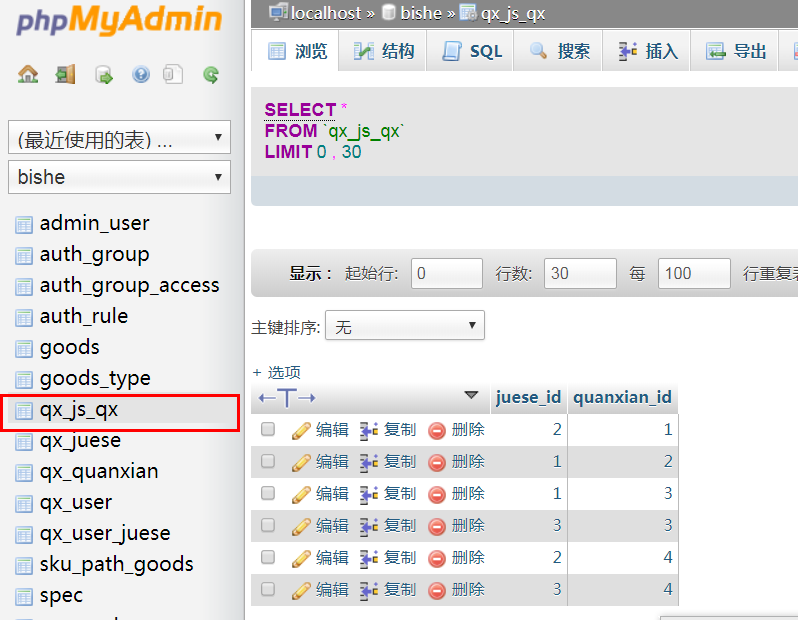
- Next is the code
The first guanli.php, using jquery syntax such as ajax, references the jquery file.This page is to modify the user's role permissions
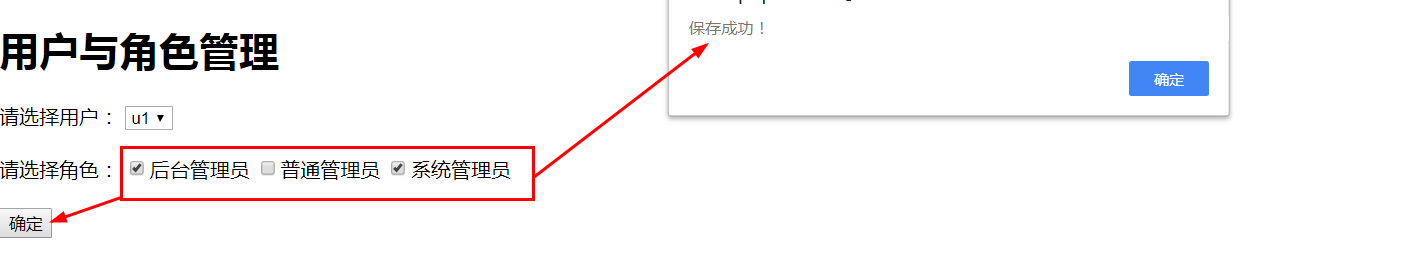
<?php error_reporting(E_ALL ^ E_DEPRECATED); include("DB.class.php"); $sql = "select * from qx_user"; $arr = $dao->getAll($sql); // var_dump($arr); // exit; $sql = "select * from qx_juese"; $arr2 = $dao->getAll($sql); foreach($arr as $v){ // var_dump($v); // exit; } ?> <!DOCTYPE html PUBLIC "-//W3C//DTD XHTML 1.0 Transitional//EN" "http://www.w3.org/TR/xhtml1/DTD/xhtml1-transitional.dtd"> <html xmlns="http://www.w3.org/1999/xhtml"> <head> <meta http-equiv="Content-Type" content="text/html; charset=utf-8" /> <title>Untitled Document</title> <script src="assets/js/jquery-1.8.2.min.js"></script> <!-- <script src="../../dist/js/jquery-1.11.2.min.js"></script> --> </head> <body> <h1>User and Role Management</h1> <div> //Please select a user: <select id="user"> <?php foreach($arr as $v){ // var_dump($v); // exit; ?> <option value="<?php echo"$v[id]" ?>"> <?php echo "$v[username]";?></option> <?php } ?> </select> </div> <br /> <div> //Please select a role: <?php foreach($arr2 as $v2){ ?> <input type='checkbox' value="<?php echo"$v2[id]" ?>" class='ck' /><?php echo "$v2[juese_name]" ?> <?php } ?> </div> <br /> <input type="button" value="Determine" id="btn" /> </body> <script type="text/javascript"> $(document).ready(function(e) { //Select default role Xuan(); //When the user selects a change, select the appropriate role $("#user").change(function(){ Xuan(); }) //Click OK to save role information $("#btn").click(function(){ var uid = $("#user").val(); var juese = ""; var ck = $(".ck"); for(var i=0;i<ck.length;i++) { if(ck.eq(i).prop("checked")) { juese += ck.eq(i).val()+"|"; } } juese = juese.substr(0,juese.length-1); $.ajax({ url:"chuli.php", data:{uid:uid,juese:juese,type:1}, type:"POST", dataType:"TEXT", success: function(data){ alert("Save successfully!"); } }); }) }); //Select default role function Xuan() { var uid = $("#user").val(); $.ajax({ url:"chuli.php", data:{uid:uid,type:0}, type:"POST", dataType:"TEXT", success: function(data){ // var juese = data.trim().split("|"); // var ck = $(".ck"); // ck.prop("checked",false); // for(var i=0;i<ck.length;i++) // { // if(juese.indexOf(ck.eq(i).val())>=0) // { // ck.eq(i).prop("checked",true); // } // } // console.log(data); var obj = eval('(' + data + ')'); console.log(obj); var str=""; for(var i=0;i<obj.length;i++){ str+=" "; str+=obj[i].juese_id; } str=$.trim(str) console.log($.trim(str)); var ck = $(".ck"); ck.prop("checked",false); for(var i=0;i<ck.length;i++) { if(str.indexOf(ck.eq(i).val())>=0) { ck.eq(i).prop("checked",true); } } } }); } </script> </html>
login.php, second login page
<!DOCTYPE html PUBLIC "-//W3C//DTD XHTML 1.0 Transitional//EN" "http://www.w3.org/TR/xhtml1/DTD/xhtml1-transitional.dtd"> <html xmlns="http://www.w3.org/1999/xhtml"> <head> <meta http-equiv="Content-Type" content="text/html; charset=utf-8" /> <title>Untitled Document</title> </head> <body> <h1>Logon Page</h1> <form action="logincl.php" method="post"> <input type="text" name="username" /> <input type="password" name="pwd" /> <input type="submit" value="Sign in" /> </form> </body> </html>
The third page handles login page logincl.php
<?php header('content-type: text/html; charset=utf-8'); session_start(); include("DB.class.php"); $username = $_POST["username"]; $pwd = $_POST["pwd"]; // $uid=$_POST["uid"]; // $sql="select pwd from qx_user where uid='{$uid}'"; // $mm = $dao->getOne($sql); // if($mm==$pwd && !empty($pwd)) // { // $_SESSION["uid"]=$uid; // header("location:main.php"); // } $username = $_POST['username']; // Obtain post Password passed in $password = $_POST['pwd']; $sql = "select * from qx_user where username = '$username' and pwd = '$pwd' "; $res = $dao->getRow($sql); if($res){//If it exists,Jump back to this page $_SESSION['username'] = $username; $_SESSION["uid"]=$res["id"]; echo '<script language="JavaScript">; alert("Login Successful");location.href="main.php";</script>;'; exit; }else{//If it does not exist echo '<script language="JavaScript">; alert("Logon Failure");</script>;'; //Jump to the specified page after successful registration echo "<script>location.href='#'</script>"; }
Page 4 View Privilege main.php, all privileges of the output logged-in user u1 versus u2
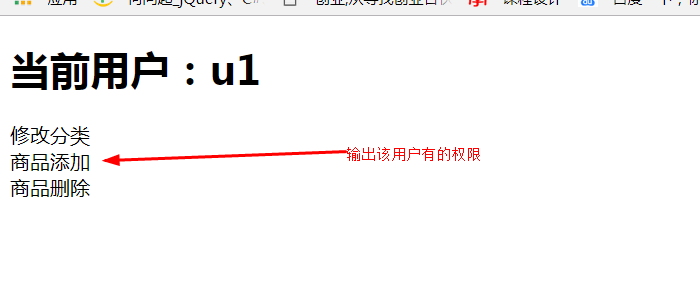
Second login u2
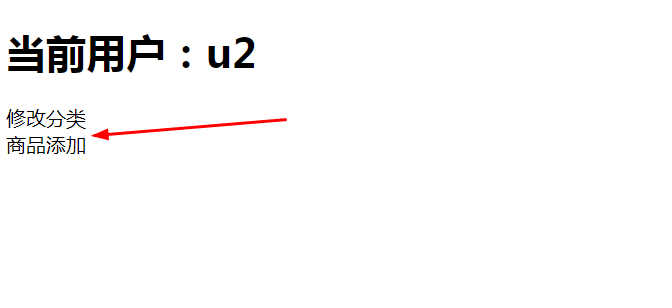
<?php session_start(); ?> <!DOCTYPE html PUBLIC "-//W3C//DTD XHTML 1.0 Transitional//EN" "http://www.w3.org/TR/xhtml1/DTD/xhtml1-transitional.dtd"> <html xmlns="http://www.w3.org/1999/xhtml"> <head> <meta http-equiv="Content-Type" content="text/html; charset=utf-8" /> <title>Untitled Document</title> </head> <body> <h1> //Current user:<?php echo "$_SESSION[username]";?> </h1> <?php error_reporting(E_ALL ^ E_DEPRECATED); // session_start(); include("DB.class.php"); if(empty($_SESSION["uid"])) { header("location:qx_login.php"); exit; } //Logon user name $uid = $_SESSION["uid"]; //Look up roles by user name $sjs = "select juese_id from qx_user_juese where user_id='{$uid}'"; $ajs = $dao->getAll($sjs); // var_dump($ajs); // exit; //Define an array to hold the function code $arr = array(); //Look up function codes based on role codes foreach($ajs as $vjs) { $jsid = $vjs['juese_id']; //Role Code $sgn = "select quanxian_id from qx_js_qx where juese_id='{$jsid}'"; $strgn = $dao->getAll($sgn); // $agn = explode("|",$strgn); // var_dump($strgn); // echo "xxx"; // exit; foreach($strgn as $vgn) { array_push($arr,$vgn['quanxian_id']); } } //Weight removal, display // var_dump($arr); // exit; $arr = array_unique($arr); // var_dump($arr); // exit; foreach($arr as $v) { $sql = "select * from qx_quanxian where id='{$v}'"; $attr = $dao->getRow($sql); // var_dump($attr); // exit; // echo "{$attr['id']},{$attr['qx_name']}"; echo "<div code='{$attr["id"]}'>{$attr["qx_name"]}</div>"; // <input type='checkbox' value="$attr[id]" class='ck' /> } ?> </body> </html>
The fifth tool class code, DB.class.php, modifies the default configuration parameters, database name, user name, password, and so on, in the constructor u construct().Otherwise, the connection to the database will fail.
<?php // namespace Frame\libs; class DB{ //Host Address var $host; //User name var $username; //Password var $password; //Database Name var $dbname; //character set var $charset; //Database connection object, mainly used for mysql_query($sql,$this->con); private $con; //Externally acquired mysqlDB Class Operating Objects public static $dao; //Get mysqlDB Class object(Singleton) public static function getInstance($config){ if(!isset(self::$dao)){ self::$dao = new self($config); } return self::$dao; } //private Prohibit External new,reduce new Overhead incurred and default configuration set. private function __construct($config){ $this->host = isset($config['host'])?$config['host']:'localhost'; $this->port = isset($config['port'])?$config['port']:'3306'; $this->username = isset($config['username'])?$config['username']:'root'; $this->password = isset($config['password'])?$config['password']:'root'; $this->dbname = isset($config['dbname'])?$config['dbname']:'bishe'; $this->charset = isset($config['charset'])?$config['charset']:'utf8'; //Connect to database $this->con = $this->connect(); //Set database name, default is test $this->useDb($this->dbname); //Set character set, default is utf8. $this->setCharset($this->charset); } //Prohibit external cloning private function __clone(){ } //The connection was not successfully found in this segment. ////////////////////////////////////////////////////// //Connect to database public function connect(){ $con = mysql_connect("$this->host:$this->port","$this->username","$this->password") or die("Failed to connect to database"); return $con; } //1.Perform additions, deletions, changes sql Sentence public function exec($sql){ $res = mysql_query($sql,$this->con); if($res){ // echo "<br/>sql Sentence:".$sql."<br>"; // var_dump($res); return true; //If there are problems with additions or deletions, you can output them here sql Debugging. }else{ echo "<br/>sql Sentence:".$sql; echo "<br/Error message>: ".mysql_error(); echo "<br/Error Code>: ".mysql_errno(); exit; } } //Extra Set Character Set public function setCharset($charset){ $sql = "set names '$charset'"; $this->exec($sql) or die("set"); //die(); } //Extra database settings public function useDb($dbname){ $sql = "use $dbname"; $this->exec($sql) or die("use");//or die()Return the corresponding before the function true or false; } //////////////////////////////////////////////////////// //Find out what went wrong in this section. //4. Turn the result set found into a single data, here is the first field of the index array. public function getOne($sql){ $rec = mysql_query($sql,$this->con); $res = mysql_fetch_row($rec); if($res){ return $res[0]; }else{ return false; } } //Possibly modified functions are all placed on top for easy lookup.The following functions will not be modified at all. //Numbers 1~4 are functions used frequently. //2. Get a row of data (one-dimensional) public function getRow($sql){ $rec = mysql_query($sql,$this->con); $res = mysql_fetch_assoc($rec); if($res){ return $res; }else{ return false; } } //3.Get all the data (2-D) public function getAll($sql){ $rec = mysql_query($sql,$this->con); $arr = array();//Define an array while($res = mysql_fetch_assoc($rec)){ $arr[] = $res; } if($arr){ return $arr; }else{ return false; } } } $dao = DB::getInstance(null); ?>
The sixth chuli.php. page is used to handle ajax requests from guanli.php.
<?php error_reporting(E_ALL ^ E_DEPRECATED); include("DB.class.php"); $type = $_POST["type"]; switch($type) { case 0: $uid = $_POST["uid"]; $sql = "select juese_id from qx_user_juese where user_id='{$uid}'"; $data = $dao->getAll($sql); // $id_list="xx"; // foreach($data as $v) // { // $id_list =","+"$v[juese_id]"; // echo json_encode($id_list); // exit; // } // echo json_encode($data); echo json_encode($data); break; case 1: $uid = $_POST["uid"]; $juese = $_POST["juese"]; $sdel = "delete from qx_user_juese where user_id='{$uid}'"; $dao->exec($sdel); $arr = explode("|",$juese); foreach($arr as $v) { // echo $v; $sql = "insert into qx_user_juese values('{$uid}','{$v}')"; $dao->exec($sql); } echo "OK"; break; }
The challenge is the ajax request on the guanli page.
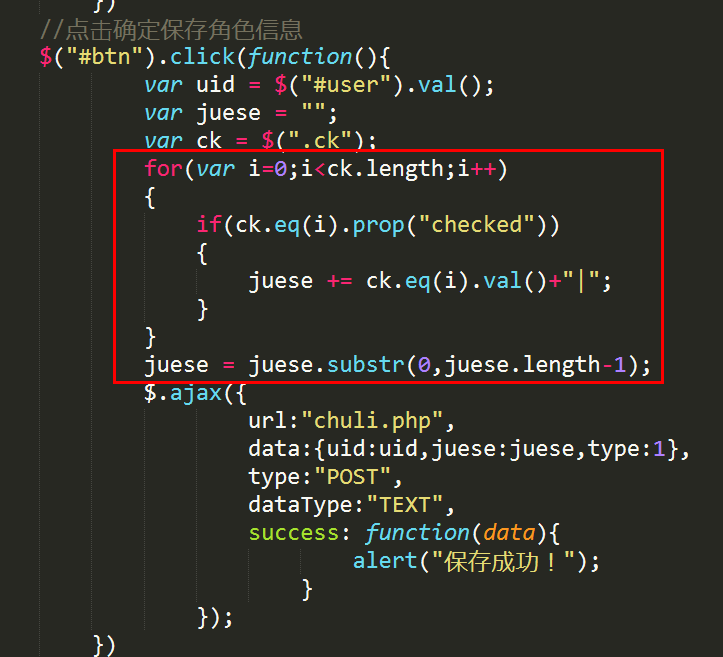
js parsing two-dimensional array
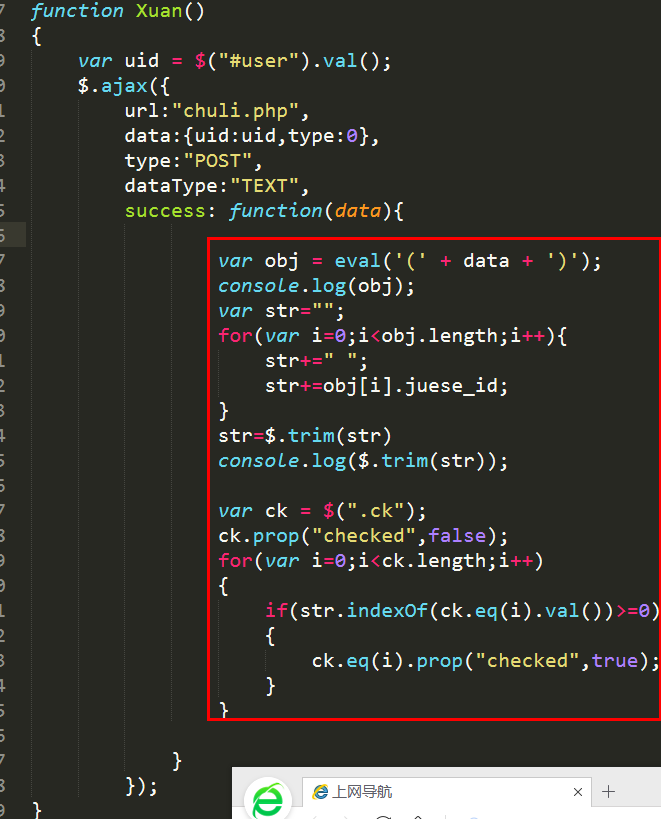
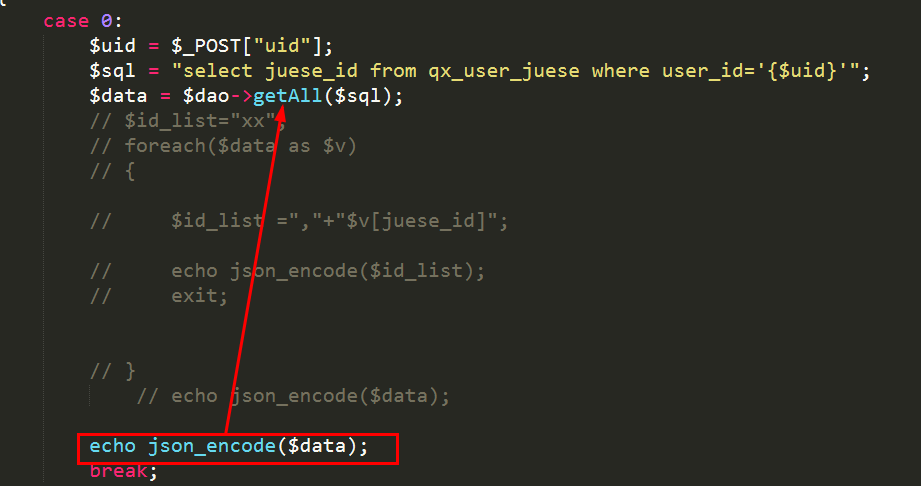
(finished)