preparation:
Import the required jar package, import it into the lib package under the web directory and WEB-INF directory, and add it into the module
The following picture: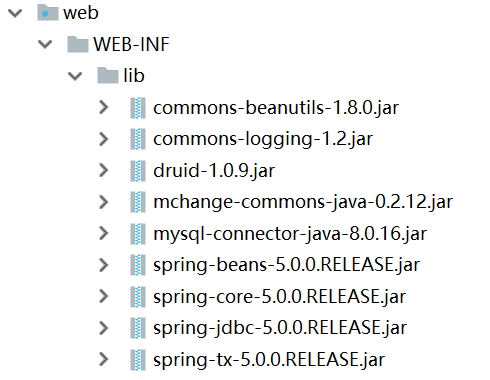
Configuration database file druid.properties
driverClassName=com.mysql.cj.jdbc.Driver url=jdbc:mysql:///Day14 you can create your own database for the database name username=root password=123456 initialSize=5 maxActive=10 maxWait=3000
login.html
<!DOCTYPE html>
<html lang="en">
<head>
<meta charset="UTF-8">
<title>Title</title>
</head>
<body>
<form action="/anliLogin/loginServlet" method="post">
User name:<input type="text" name="username"> <br>
Password:<input type="password" name="password"><br>
<input type="submit" value="Sign in">
</form>
</body>
</html>
Note that the path written in the action in from should be / virtual path / Servlet path of login
1. Create User class
public class User {
private int id;
private String username;
private String password;
public int getId() {
return id;
}
public void setId(int id) {
this.id = id;
}
public String getUsername() {
return username;
}
public void setUsername(String username) {
this.username = username;
}
public String getPassword() {
return password;
}
public void setPassword(String password) {
this.password = password;
}
@Override
public String toString() {
return "User{" +
"id=" + id +
", username='" + username + '\'' +
", password='" + password + '\'' +
'}';
}
}
2. Create JDBC tool class and use Druid connection pool
public class JDBCUtils {
private static DataSource ds;
static {
try {
/**
* 1.Load profile
*/
Properties pro=new Properties();
//Use ClassLoader to load configuration file and get byte input stream
InputStream is=JDBCUtils.class.getClassLoader().getResourceAsStream("druid.properties");
pro.load(is);
//2. Initialize connection pool object
ds=DruidDataSourceFactory.createDataSource(pro);
} catch (IOException e) {
e.printStackTrace();
} catch (Exception e) {
e.printStackTrace();
}
}
//Get connection pool object
public static DataSource getDataSource(){
return ds;
}
//Get Connection connection
public static Connection getConnection() throws SQLException {
return ds.getConnection();
}
}
3. Create the UserDao class and operate the User class in the database
public class UserDao {
private JdbcTemplate template=new JdbcTemplate(JDBCUtils.getDataSource());
/**
* Login method
* @param loginUser
* @return
*/
public User login(User loginUser){
try {
String sql="select * from user where username=? and password=?";
User user = template.queryForObject(sql, new BeanPropertyRowMapper<User>(User.class), loginUser.getUsername(), loginUser.getPassword());
return user;
}catch (Exception e){ //If the account password cannot be found, an exception will be thrown
e.printStackTrace(); //Log
return null;
}
}
}
4.Servlet:
1. LoginServlet.java
2. If the user name and password are correct, go to successServlet.java. Otherwise, FailServlet.java
LoginServlet section:
@WebServlet("/loginServlet")
public class loginServlet extends HttpServlet {
@Override
protected void doGet(HttpServletRequest req, HttpServletResponse resp) throws ServletException, IOException {
//1. Set code
req.setCharacterEncoding("utf-8");
//2. Get request parameters
/*String username=req.getParameter("username");
String password=req.getParameter("password");
//3.Encapsulating user objects
User loginUser = new User();
loginUser.setUsername(username);
loginUser.setPassword(password);*/
Map<String,String[]> map=req.getParameterMap();
User loginUser=new User();
try {
BeanUtils.populate(loginUser,map); //Can encapsulate multiple data
} catch (IllegalAccessException e) {
e.printStackTrace();
} catch (InvocationTargetException e) {
e.printStackTrace();
}
//4. Call the login method of UserDao
UserDao dao = new UserDao();
User user=dao.login(loginUser);
//5. judge user
if(user==null){
req.getRequestDispatcher("/failServlet").forward(req,resp);
}else {
req.setAttribute("user",user);
req.getRequestDispatcher("/successServlet").forward(req,resp);
}
}
@Override
protected void doPost(HttpServletRequest req, HttpServletResponse resp) throws ServletException, IOException {
this.doGet(req,resp);
}
}
SuccessServlet.java
@WebServlet("/successServlet")
public class SuccessServlet extends HttpServlet {
@Override
protected void doGet(HttpServletRequest req, HttpServletResponse resp) throws ServletException, IOException {
//Get the user object shared in the request domain
User user = (User) req.getAttribute("user");
if (user != null) {
//Set encoding
resp.setContentType("text/html;charset=utf-8");
//output
resp.getWriter().write("Login successfully!" + user.getUsername() + ",Welcome");
}
}
@Override
protected void doPost(HttpServletRequest req, HttpServletResponse resp) throws ServletException, IOException {
this.doGet(req, resp);
}
}
FailServlet.java
@WebServlet("/failServlet")
public class FailServlet extends HttpServlet {
@Override
protected void doGet(HttpServletRequest req, HttpServletResponse resp) throws ServletException, IOException {
//Set encoding
resp.setContentType("text/html;charset=utf-8");
//output
resp.getWriter().write("Login failed, wrong user name or password!");
}
@Override
protected void doPost(HttpServletRequest req, HttpServletResponse resp) throws ServletException, IOException {
this.doGet(req, resp);
}
}

