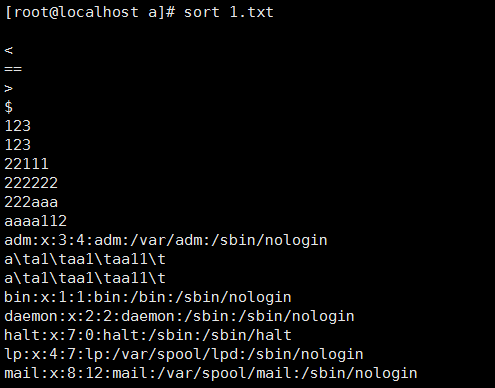shell special symbol
* Any character
? Any character
# Annotation character
\ Definition character
Pipe symbol
Variable prefix,!$combination, which means end of line
Multiple commands are written on one line, separated by semicolons
~ User's home directory, followed by regular expressions to represent matchers
& Put it behind the command and drop it behind the scenes.
> >> 2> 2>> &>
[] One of the specified characters, [0-9],[a-zA-Z],[abc]
|| and & & between commands
cut_sort_wc_uniq command
cut separation
option
-d separator
- f Specifies a paragraph number
[root@localhost ~]# cat /etc/passwd |head -2 |cut -d ":" -f 1 root bin [root@localhost ~]# cat /etc/passwd |head -2 |cut -d ":" -f 1,2 root:x bin:x [root@localhost ~]# cat /etc/passwd |head -2 |cut -d ":" -f 1-3 root:x:0 bin:x:1
- c Specifies the number of characters
[root@localhost ~]# cat /etc/passwd |head -2 root:x:0:0:root:/root:/bin/bash bin:x:1:1:bin:/bin:/sbin/nologin [root@localhost ~]# cat /etc/passwd |head -2 |cut -c 4 t :
sort sorting
Example:
option
- n in numeric order: letters and special symbols marked 0
-r reverse order
- t separator - kn1/-kn1,n2
wc
option
- l Statistical rows
[root@localhost a]# cat 1.txt |head -1 root:x:0:0:root:/root:/bin/bash [root@localhost a]# cat 1.txt |head -1 |wc -l 1
- m Statistical Character Number
[root@localhost a]# cat 1.txt |head -1 |wc -m 32 [root@localhost a]# cat 1.txt |head -1 |cat -A root:x:0:0:root:/root:/bin/bash$
- w statistic: using blank characters as separators
[root@localhost a]# echo 'aaa bbb,wwww 222211$a' |wc -w 3
uniq de-duplication
# uniq 1.txt) Need to be sorted before being duplicated # sort 1.txt |uniq [root@localhost a]# echo '2222 > 1111 > 2222 > 1111 > 1bx > 2bx > 1bx' |sort |uniq 1111 1bx 2222 2bx # Uniq-c Statistical Row Number //sort 1.txt | uniq-c [root@localhost a]# echo '222 111 222 1bx 2bx 1bx'|sort |uniq -c 1 111 2 1bx 2 222 1 2bx
tee_tr_split command
tee and > Similar, redirection is also displayed on the screen - a // append
root@localhost a]# echo '2222' |tee 2.txt 2222 [root@localhost a]# cat 2.txt 2222 [root@localhost a]# echo '2222' |tee -a 2.txt 2222 [root@localhost a]# cat 2.txt 2222 2222
TR replaces characters, tr'a''b', case replaces tr' [a-z]''[A-Z]'
[root@localhost a]# echo 'a' |tr 'a' 'A' A
split cut, - b size (default unit byte), - l line number
[root@localhost a]# du -sh 1.txt 4.0K 1.txt [root@localhost a]# split -b 100 1.txt [root@localhost a]# ls 1.txt xaa xab xac xad xae [root@localhost a]# du -sh 24K . [root@localhost a]# ls -l //Total dosage 24 -rw-r--r--. 1 root root 461 11 month 18 10:34 1.txt -rw-r--r--. 1 root root 100 11 month 18 11:45 xaa -rw-r--r--. 1 root root 100 11 month 18 11:45 xab -rw-r--r--. 1 root root 100 11 month 18 11:45 xac -rw-r--r--. 1 root root 100 11 month 18 11:45 xad