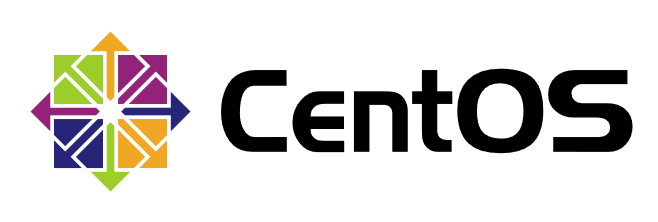
This article mainly writes some basic knowledge of shell scripts, programming specifications.
The first shell script
[root@localhost ~]# vim first.sh
#!/bin/bash # This is first Shell Script ! cd /boot/ echo "The current path:" pwd echo "with vml File information for the beginning:" ls -lh vml*
Execution script
source
[root@localhost ~]# source first.sh //The current path: /boot //File information starting with vml: -rwxr-xr-x. 1 root root 5.7M Sep 4 14:02 vmlinuz-0-rescue-ec132d04a74d4b7e828b3905a6b83437 -rwxr-xr-x. 1 root root 5.7M Aug 23 2017 vmlinuz-3.10.0-693.el7.x86_64 [root@localhost boot]#
.
[root@localhost ~]# . first.sh //The current path: /boot //File information starting with vml: -rwxr-xr-x. 1 root root 5.7M Sep 4 14:02 vmlinuz-0-rescue-ec132d04a74d4b7e828b3905a6b83437 -rwxr-xr-x. 1 root root 5.7M Aug 23 2017 vmlinuz-3.10.0-693.el7.x86_64 [root@localhost boot]#
sh
[root@localhost ~]# sh first.sh //The current path: /boot //File information starting with vml: -rwxr-xr-x. 1 root root 5.7M Sep 4 14:02 vmlinuz-0-rescue-ec132d04a74d4b7e828b3905a6b83437 -rwxr-xr-x. 1 root root 5.7M Aug 23 2017 vmlinuz-3.10.0-693.el7.x86_64 [root@localhost ~]#
./
[root@localhost ~]# ./first.sh bash: ./first.sh: Permission denied [root@localhost ~]# ls -lh first.sh -rw-r--r--. 1 root root 139 Sep 23 22:04 first.sh [root@localhost ~]# chmod +x first.sh [root@localhost ~]# ls -lh first.sh -rwxr-xr-x. 1 root root 139 Sep 23 22:04 first.sh [root@localhost ~]# ./first.sh //The current path: /boot //File information starting with vml: -rwxr-xr-x. 1 root root 5.7M Sep 4 14:02 vmlinuz-0-rescue-ec132d04a74d4b7e828b3905a6b83437 -rwxr-xr-x. 1 root root 5.7M Aug 23 2017 vmlinuz-3.10.0-693.el7.x86_64
Symbol usage
Pipeline symbols and awk
[root@localhost ~]# grep "/bin/bash$" /etc/passwd | awk -F: '{print $1,$7}'
root /bin/bash[root@localhost ~]# grep "/bin/bash$" /etc/passwd | awk -F":" '{print $1,$7}'
root /bin/bash[root@localhost ~]# df -hT | grep "/$" | awk '{print $1,$6}'
/dev/sda2 21%[root@localhost ~]# df -hT | grep "/$" | awk -F" " '{print $1,$6}'
/dev/sda2 21%redirect output
[root@localhost ~]# echo "123" > test.txt [root@localhost ~]# cat test.txt 123
[root@localhost ~]# echo "456" >> test.txt [root@localhost ~]# cat test.txt 123 456
redirect input
[root@localhost ~]# rm test.txt rm: remove regular file 'test.txt'? ^C
[root@localhost ~]# echo "y" > temp.txt [root@localhost ~]# ls te* temp.txt test.txt
[root@localhost ~]# rm test.txt < temp.txt rm: remove regular file 'test.txt'? [root@localhost ~]# [root@localhost ~]# ls te* temp.txt
Error redirection
- Hybrid output
[root@localhost ~]# tar zcvf opt.tar.gz /opt/ &> error.log [root@localhost ~]# cat error.log tar: Removing leading `/' from member names /opt/ /opt/rh/
- Standard error output
[root@localhost ~]# tar zcvf opt.tar.gz /opt/ 2> error.log /opt/ /opt/rh/ [root@localhost ~]# cat error.log tar: Removing leading `/' from member names
[root@localhost ~]# tar zcvf opt.tar.gz /opt/ 2>> error.log /opt/ /opt/rh/ [root@localhost ~]# cat error.log tar: Removing leading `/' from member names tar: Removing leading `/' from member names
variable
Define and view variables
[root@localhost ~]# Product=java [root@localhost ~]# Version=1.8 [root@localhost ~]# echo $Product java [root@localhost ~]# echo $Product $Version java 1.8
Braces
[root@localhost ~]# echo $Product1.8
.8
[root@localhost ~]# echo ${Product}1.8
java1.8Quotation marks
[root@localhost ~]# echo "java $Version" java 1.8 [root@localhost ~]# echo 'java $Version' java $Version
Anti-apostrophe
[root@localhost ~]# which cat /usr/bin/cat [root@localhost ~]# ls -lh /usr/bin/cat -rwxr-xr-x. 1 root root 53K Nov 6 2016 /usr/bin/cat [root@localhost ~]# ls -lh `which cat` -rwxr-xr-x. 1 root root 53K Nov 6 2016 /usr/bin/cat
read
[root@localhost~]# read-p:"Please enter an integer:" num Please enter an integer: 10 [root@localhost ~]# echo $num 10
Range of action of variables
- Setting local variables to global variables
[root@localhost ~]# echo $Product $Version java 1.8 [root@localhost ~]# bash [root@localhost ~]# echo $Product $Version [root@localhost ~]# exit [root@localhost ~]# export Product Version [root@localhost ~]# bash [root@localhost ~]# echo $Product $Version java 1.8
- Direct definition of global variables
[root@localhost ~]# export num=100 [root@localhost ~]# echo $num 100 [root@localhost ~]# bash [root@localhost ~]# echo $num 100
The operation of numerical variables
[root@localhost ~]# num1=8 [root@localhost ~]# num2=5 [root@localhost ~]# expr $num1 + $num2 13 [root@localhost ~]# expr $num1 - $num2 3 [root@localhost ~]# expr $num1 \* $num2 40 [root@localhost ~]# expr $num1 / $num2 1 [root@localhost ~]# expr $num1 % $num2 3
- Demo
[root@localhost ~]# vim suanshu.sh
#!/bin/bash read -p "Please enter the first number:" num1 read -p "Please enter the second number:" num2 result1=`expr $num1 + $num2` result2=`expr $num1 - $num2` result3=`expr $num1 \* $num2` result4=`expr $num1 / $num2` result5=`expr $num1 % $num2` echo "Addition: $num1 + $num2 = $result1" echo "Subtraction: $num1 - $num2 = $result2" echo "Multiplication: $num1 * $num2 = $result3" echo "Division: $num1 / $num2 = $result4" echo "Remaining: $num1 % $num2 = $result5"
[root@localhost ~]# chmod +x suanshu.sh [root@localhost ~]# ./suanshu.sh Please enter the first number: 8 Please enter the second number:5 Addition: 8 + 5 = 13 Subtraction: 8 - 5 = 3 Multiplication: 8 * 5 = 40 Division: 8/5 = 1 Balance: 8% 5 = 3
Special variables
environment variable
[root@localhost ~]# env
Location variable
[root@localhost ~]# vim suanshu.sh
#!/bin/bash echo "The first position variable is: $1" echo "The second position variable is: $2" result1=`expr $1 + $2` result2=`expr $1 - $2` result3=`expr $1 \* $2` result4=`expr $1 / $2` result5=`expr $1 % $2` echo "Addition: $1 + $2 = $result1" echo "Subtraction: $1 - $2 = $result2" echo "Multiplication: $1 * $2 = $result3" echo "Division: $1 / $2 = $result4" echo "Remaining: $1 % $2 = $result5"
[root@localhost ~]# chmod +x suanshu.sh [root@localhost ~]# ./suanshu.sh 8 5 The first position variable is 8. The second position variable is 5. Addition: 8 + 5 = 13 Subtraction: 8 - 5 = 3 Multiplication: 8 * 5 = 40 Division: 8/5 = 1 Balance: 8% 5 = 3
Predefined variables
[root@localhost ~]# vim suanshu.sh
#!/bin/bash echo "The first position variable is: $1" echo "The second position variable is: $2" result1=`expr $1 + $2` result2=`expr $1 - $2` result3=`expr $1 \* $2` result4=`expr $1 / $2` result5=`expr $1 % $2` echo "Addition: $1 + $2 = $result1" echo "Subtraction: $1 - $2 = $result2" echo "Multiplication: $1 * $2 = $result3" echo "Division: $1 / $2 = $result4" echo "Remaining: $1 % $2 = $result5" echo "Executed script name: $0" echo "Number of parameters executed: $#" echo "The parameters to be executed are as follows: $*"
[root@localhost ~]# chmod +x suanshu.sh [root@localhost ~]# ./suanshu.sh 8 5 The first position variable is 8. The second position variable is 5. Addition: 8 + 5 = 13 Subtraction: 8 - 5 = 3 Multiplication: 8 * 5 = 40 Division: 8/5 = 1 Balance: 8% 5 = 3 The name of the script to execute:. / suanshu.sh Number of parameters executed: 2 Parametric content of execution: 8 5 [root@localhost ~]# echo $? 0