File and content processing - head, tail
1. head: Display the file content header
Functional description of head command
The head command is used to display the contents of the file header. By default, executing the head command will output 10 lines at the beginning of the file.
The grammatical format of the head command
head [OPTION]... [FILE]...
head [option] [file]
Options for the head command
The head parameter is rarely used. Table 1 shows the parameters and descriptions of the head command:
Table 1: Parameters and description of the head command
| Parameter options | interpretative statement |
|---|---|
| -n< rows > | Number of rows indicated |
| -c< bytes > | Indicate the number of bytes displayed |
| -q | Does not display a header containing a given filename |
| -v | Always display a header containing a given filename |
Practical operation of head command
Example 1: Display the first 10 lines of a file
[root@oldboyedu ~]# head /etc/passwd root:x:0:0:root:/root:/bin/bash bin:x:1:1:bin:/bin:/sbin/nologin daemon:x:2:2:daemon:/sbin:/sbin/nologin adm:x:3:4:adm:/var/adm:/sbin/nologin lp:x:4:7:lp:/var/spool/lpd:/sbin/nologin sync:x:5:0:sync:/sbin:/bin/sync shutdown:x:6:0:shutdown:/sbin:/sbin/shutdown halt:x:7:0:halt:/sbin:/sbin/halt mail:x:8:12:mail:/var/spool/mail:/sbin/nologin operator:x:11:0:operator:/root:/sbin/nologin
Example 2: Display the first five lines of a file
[root@oldboyedu ~]# head -n5 /etc/passwd root:x:0:0:root:/root:/bin/bash bin:x:1:1:bin:/bin:/sbin/nologin daemon:x:2:2:daemon:/sbin:/sbin/nologin adm:x:3:4:adm:/var/adm:/sbin/nologin lp:x:4:7:lp:/var/spool/lpd:/sbin/nologin
Example 3: The first n bytes of the display file
[root@oldboyedu ~]# head -c 10 /etc/passwd root:x:0:0[root@oldboyedu ~]#
Example 4: Print the file apart from the last 15 lines
[root@oldboyedu /test]# seq -w 20 > oldboy.txt [root@oldboyedu /test]# cat oldboy.txt 01 02 03 04 05 06 07 08 09 10 11 12 13 14 15 16 17 18 19 20 [root@oldboyedu /test]# head -n -15 oldboy.txt 01 02 03 04 05
2. tail: Display the end of the file content
Functional description of tail command
The tail command is used to display the content at the end of the file. By default, executing the tail command will output the last 10 lines of the file.
Syntax Format of tail Command
tail [OPTION]... [FILE]...
tail [options] [files]
Option description of tail command
Tail parameters are rarely used. Table 1 shows the parameters and explanations of tail command:
Table 1: Parameters and description of tail command
| Parameter options | interpretative statement |
|---|---|
| -f | Real-time output of additional data after file changes |
| -q | Do not display processing information |
| -v | Display detailed processing information |
| -c< number > | Number of bytes displayed |
| -n< rows > | Display n lines at the end of the file |
| --pid=PID | Used in conjunction with - f to denote the end of process ID and PID after death |
| -q, --quiet, --silent | Never output the first part of a file name |
| -s, --sleep-interval=S | In conjunction with - f, it means sleeping for S seconds at intervals of each iteration. |
Practical operation of tail command
Example 1: The last 10 lines of the display file
[oldboy@oldboyedu ~]$ tail /etc/passwd nobody:x:99:99:Nobody:/:/sbin/nologin systemd-network:x:192:192:systemd Network Management:/:/sbin/nologin dbus:x:81:81:System message bus:/:/sbin/nologin polkitd:x:999:998:User for polkitd:/:/sbin/nologin tss:x:59:59:Account used by the trousers package to sandbox the tcsd daemon:/dev/null:/sbin/nologin abrt:x:173:173::/etc/abrt:/sbin/nologin sshd:x:74:74:Privilege-separated SSH:/var/empty/sshd:/sbin/nologin postfix:x:89:89::/var/spool/postfix:/sbin/nologin oldboy:x:1000:1000::/home/oldboy:/bin/bash ntp:x:38:38::/etc/ntp:/sbin/nologin
Example 2: The last five lines of the display file
[oldboy@oldboyedu ~]$ tail -n5 /etc/passwd abrt:x:173:173::/etc/abrt:/sbin/nologin sshd:x:74:74:Privilege-separated SSH:/var/empty/sshd:/sbin/nologin postfix:x:89:89::/var/spool/postfix:/sbin/nologin oldboy:x:1000:1000::/home/oldboy:/bin/bash ntp:x:38:38::/etc/ntp:/sbin/nologin
Example 3: Display file content from line 15
[oldboy@oldboyedu ~]$ tail -n +15 /etc/passwd dbus:x:81:81:System message bus:/:/sbin/nologin polkitd:x:999:998:User for polkitd:/:/sbin/nologin tss:x:59:59:Account used by the trousers package to sandbox the tcsd daemon:/dev/null:/sbin/nologin abrt:x:173:173::/etc/abrt:/sbin/nologin sshd:x:74:74:Privilege-separated SSH:/var/empty/sshd:/sbin/nologin postfix:x:89:89::/var/spool/postfix:/sbin/nologin oldboy:x:1000:1000::/home/oldboy:/bin/bash ntp:x:38:38::/etc/ntp:/sbin/nologin
Example 4: Real-time monitoring of file changes (commonly used)
[root@oldboyedu /test]# tail -f oldboy.txt
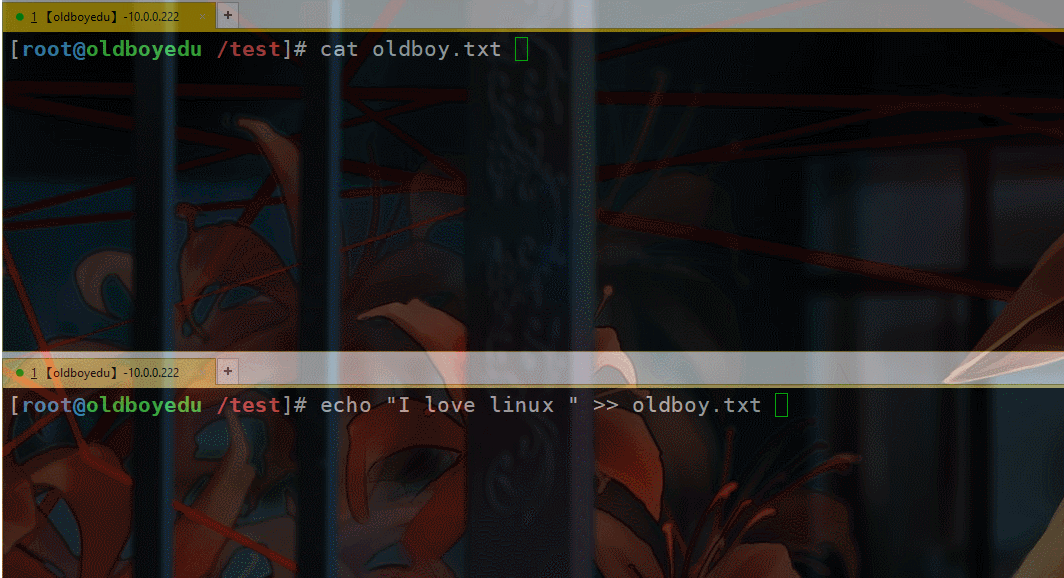
So far as I'm concerned, if you have any questions or mistakes, please feel free to comment on them.