Setting up Kafka-0.10.2 source reading environment and running Windows locally
Version information
Kafka: 0.10.2,Scala: 2.10.6,Java: 1.8.0_221,IntelliJ IDEA: 2019.2,Zookeeper: 3.4.13,Gradle: 5.6.2,Git: 2.22.0
2. Building Kafka Source Environment
From Git GitHub Upper Clone has a Kafka repository and switches to version 0.10.2.
# Create a new Kafka directory on the D: drive and bring the Kafka project Clone here git clone https://github.com/apache/kafka.git # Switch to version 0.10.2 git checkout origin/0.10.2
There are a few points to confirm before building a Kafka project with Gradle:
-
Make sure the scalaVersion in the gradle.properties configuration file is consistent with the Scala version in Windows, and the 0.10.2 version of Kafka is the 2.10.6 version of Cala.
-
Modify two places in the build.gradle file:
2.1. Modify the version number of org.scoverage:gradle-scoverage:
dependencies { // For Apache Rat plugin to ignore non-Git files classpath "org.ajoberstar:grgit:1.7.0" classpath 'com.github.ben-manes:gradle-versions-plugin:0.13.0' classpath 'org.scoverage:gradle-scoverage:2.5.0' // This was originally 2.1.0 modified to 2.5.0 }Correct previous errors:
D:\kafka>gradle idea Starting a Gradle Daemon (subsequent builds will be faster) > Configure project : Building project 'core' with Scala version 2.10.6 FAILURE: Build failed with an exception. * Where: Build file 'D:\work\Apache-Projects\kafka\build.gradle' line: 388 * What went wrong: A problem occurred evaluating root project 'kafka'. > Failed to apply plugin [id 'org.scoverage'] > Could not create an instance of type org.scoverage.ScoverageExtension. > You can't map a property that does not exist: propertyName=testClassesDir
2.2. Configure Gradle's warehouse as Ali's mirror warehouse
// Configure Gradle's warehouse as Ali's mirror warehouse repositories { maven { url 'http://maven.aliyun.com/nexus/content/groups/public/' } mavenCentral() }Correct previous errors:
D:\kafka>gradle idea > Configure project : Building project 'core' with Scala version 2.10.6 FAILURE: Build failed with an exception. * What went wrong: A problem occurred configuring project ':core'. > Could not resolve all files for configuration ':core:scoverage'. > Could not resolve org.scoverage:scalac-scoverage-plugin_2.10:1.3.0. Required by: project :core > Could not resolve org.scoverage:scalac-scoverage-plugin_2.10:1.3.0. > Could not get resource 'https://repo.maven.apache.org/maven2/org/scoverage/scalac-scoverage-plugin_2.10/1.3.0/scalac-scoverage-plugin_2.10-1.3.0.pom'. > Could not GET 'https://repo.maven.apache.org/maven2/org/scoverage/scalac-scoverage-plugin_2.10/1.3.0/scalac-scoverage-plugin_2.10-1.3.0.pom'. > Connect to repo.maven.apache.org:443 [repo.maven.apache.org/151.101.40.215] failed: Connection timed out: connect > Could not resolve org.scoverage:scalac-scoverage-runtime_2.10:1.3.0. Required by: project :core > Could not resolve org.scoverage:scalac-scoverage-runtime_2.10:1.3.0. > Could not get resource 'https://repo.maven.apache.org/maven2/org/scoverage/scalac-scoverage-runtime_2.10/1.3.0/scalac-scoverage-runtime_2.10-1.3.0.pom'. > Could not GET 'https://repo.maven.apache.org/maven2/org/scoverage/scalac-scoverage-runtime_2.10/1.3.0/scalac-scoverage-runtime_2.10-1.3.0.pom'. > Connect to repo.maven.apache.org:443 [repo.maven.apache.org/151.101.40.215] failed: Connection timed out: connect
After modifying the above file, you can execute the gradle idea directly in the kafka root directory and open it with IDEA after success.
3. Configuring Kafka Source Environment
-
IDEA installs the Scala plug-in, searches for Scala in File -> Settings -> Plugin, and installs it.
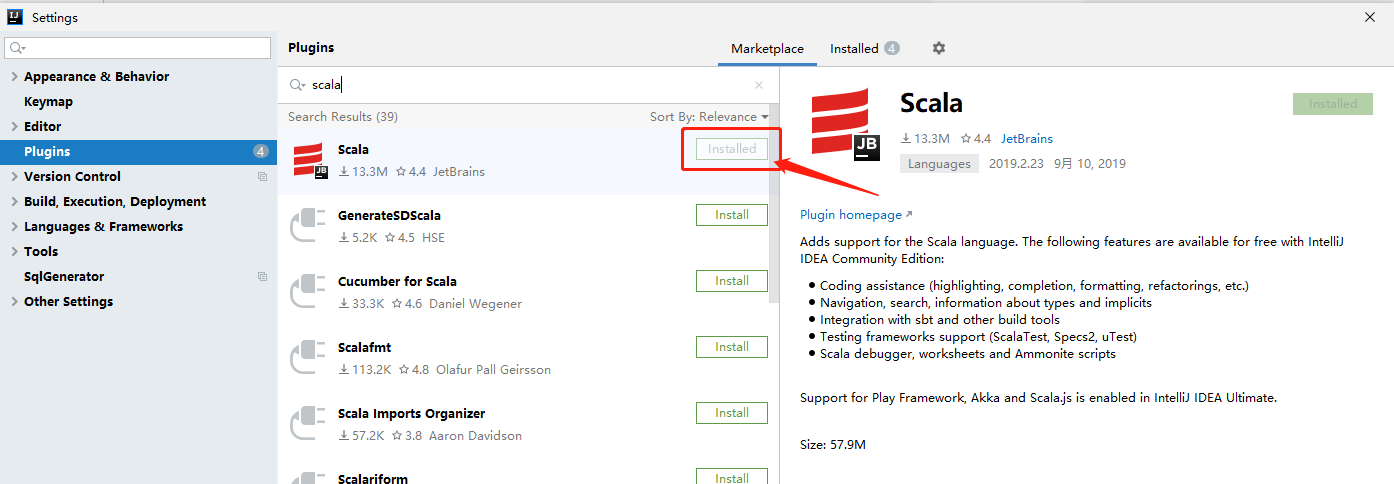
-
Configure the Scala SDK in File -> Settings -> ProjectStructure
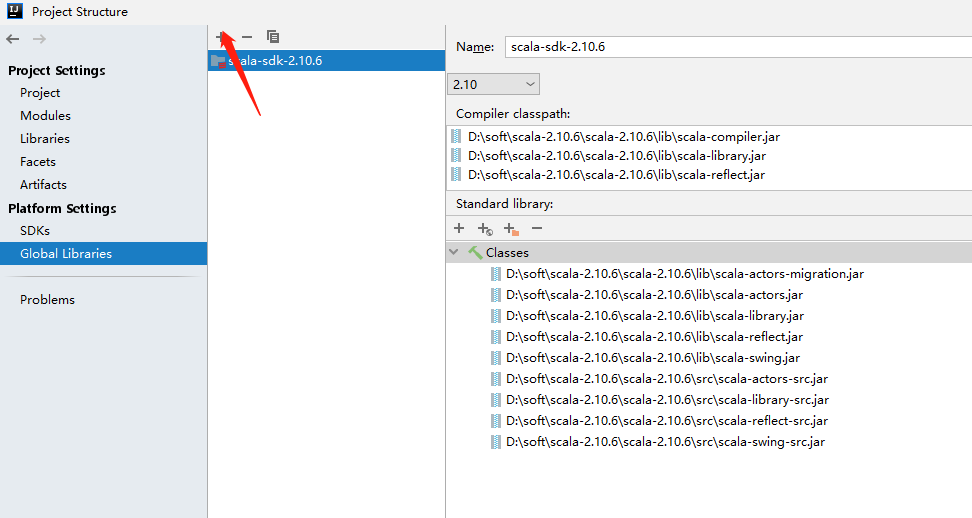
-
Copy the log4j.properties file from the config directory to the core/src/main/scala directory, which allows Kafka to output log information at runtime.
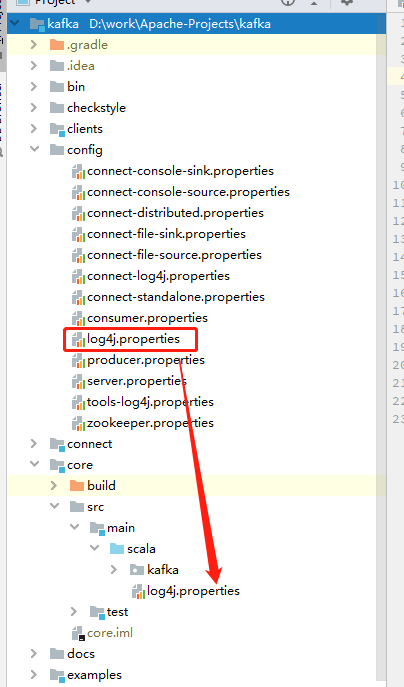
-
Configure server.properties file
# It runs in a Windows environment, so you need to modify this configuration, notice the double backslash here # This exists in the profile, modify the value log.dirs=D:\\kafka\\tmp\\kafka-logs # Turn on this feature to allow Kafka to delete unwanted temporary topic s after running for a while # New Configuration Item delete.topic.enable=true # Disable automatic topic creation # New Configuration Item auto.create.topics.enable=false # If there is no zookeeper service locally, you can refer to the installation, configuration, and operation of zookeeper in the next section # This configuration item exists in the file and is modified as appropriate zookeeper.connect=localhost:2181/kafka
Build a bin package
gradlew clean releaseTarGz
This typically builds the project, followed by the tar package
If you only change what's inside the core project, just execute gradlew: jar_core_2_10 to package the core.Then replace the jar package of Kafka in lib in the Kafka directory of the cluster.

