Previous review
1. What is API:
① API is application programming interface;
② It includes source code, bytecode and help documents (note that the version number is consistent).
2.JavaSE and JavaEE:
① JavaSE:
<1> Javase is the standard version of java and has a set of basic class libraries;
<2> The source code is stored in Java_ Under home \ src.zip;
<3> Bytecode stored in JRE_HOME\lib\rt.jar;
②JavaEE:
<1> JavaEE is the enterprise version of java, with a set of enterprise project class libraries;
3.B/S architecture and C/S architecture:
C/S architecture:
<1> C / S architecture is client / server; (APP)
<2> Advantages and disadvantages of C / S architecture:
advantage:
① Fast speed and good user experience;
② Most of the data is inherited to the client, which is relatively safe;
Disadvantages:
① When upgrading, there are many upgraded parts;
② Specific software needs to be installed to access the server.
B/S architecture:
<1> B / S architecture is browser / server; (web page);
<2> Advantages and disadvantages of B / S architecture:
advantage:
① No need to install, just have a browser;
② Upgrade only needs to upgrade the server side;
Disadvantages:
① All data is inherited on the server side, which is relatively unsafe;
② Slow speed and poor user experience;
Servlet
"serv" stands for server side and "let" stands for applet;
The local IP address is 127.0.0.1 or localhost;
1. Preparation
Configure environment variables:
① New JAVA_HOME variable, the value is jdk installation path;
② Add ① to the path;
③ New CATALINA_HOME variable, the value is Tomcat installation path;
④ Add ③ to the path.
Tomcat:
① Tomcat server is a free open source Web application server;
② Opening and closing of Tomcat:
Start: TomcatX/bin/startup.bat(windows),startup.sh(linux);
Close: TomcatX/bin/shutdown.bat(windows),shutdown(linux);
2. Development process
(1) Text file development process:
Erection:
① Create a folder anywhere;
② Front end folders such as html can be established in the folder to store front-end files;
③ Create a WEB-INF folder in the folder (required);
④ The WEB-INF must contain:
<1> Classes folder: used to store bytecode files;
<2> Lib folder: used to store jar packages;
<3> Web.xml file: store "writing specification";
web.xml file writing specification:
<servlet> <servlet-name>(Implementation class variable)</servlet-name> <servlet-class>(Implementation classpath)</servlet-class> </servlet> <servlet-mapping> <servlet-name>(Implementation class variable)</servlet-name> <url-pattern>(/+alias)</url-pattern> </servlet-mapping>
Deployment:
Copy the general folder to TomcatX/webapps package;
visit:
<1> The startup operation runs tomcat;
<2> Access localhost:8080 / (folder name + pathname).
(2) Servlet interface:
Servlet interface: (javax.servlet.Servlet)
① The lib file under the Tomcat server has a jar package to store the Servlet interface;
② The Http server can only call [dynamic resource file], that is, the implementation class of Servlet;
HttpServlet abstract class:
① HttpServlet is an abstract class and a subclass of Servlet;
② Comparison with Servlet:
<1> Servlet is an interface that calls five abstract methods that need to be implemented internally;
<2> Httpservlet is an abstract class. To call it, you only need to override the internal service() method;
<3> Compared with Servlet, httpservlet has the following advantages: reducing the difficulty of implementing classes in the interface;
It is also an advantage of abstract classes over interfaces.
(3) Lifecycle of Servlet object:
summary:
① Its implementation class instance object can only be created by Http server;
② By default, the Http server creates an instance object when it receives the first request from the Servlet;
③ When Http is running, a Servlet can only create one instance object (process), and the access of different users is multithreaded;
④ When Http is closed, all Servlet objects are automatically destroyed.
When modifying and creating an instance object, start the execution for the web page:
<servlet> ... <load-on-startup>(Integer greater than 0)</load-on-startup> </servlet>
(4) HttpServletResponse interface:
HttpServletResponse overview:
① The interface comes from the Servlet interface;
② The interface implementation class is provided by the Http server;
③ Write doGet or doPost methods into the response body and give them to the browser.
HttpServletResponse function:
① Write the corresponding results to the response body in binary:
Comparison between print and write:
<1> The write () method will convert the incoming int type data into ASCII corresponding characters;
<2> The print () method will normally output the incoming int type data.
protected void doGet(HttpServletResponse response,HttpServletRequest){
//results of enforcement
String result = "...";
//Get the output stream
PrintWriter pw = response.getWriter();
//Print the execution result to the browser with write(...)
pw.write(result);
//Print the execution result to the browser with print(...)
pw.print(result);
}
② Modify the compilation mode of output to the browser:
Before getting the output stream:
//You can print html statements on the browser
response.setContentType("text/html");
//You can print Chinese on the browser
response.setContentType("text;charset=utf-8");
③ Control the browser to send a request to the specified server:
response.sendRedirect("(URL path)");
(5) HttpServletRequest interface:
HttpServletRequest overview:
① From Servlet interface;
② The implementation class of the interface is provided by Http;
③ This interface is responsible for reading the information in the Http protocol package when the doGet() or doPost() method is running.
HttpServletRequest function:
① Read the [request line] information in the Http protocol package;
//Read URL information String url = request.getRequestURL().toString(); //Read method information String method = request.getMethod(); //Read URI information (string interception of URL) String uri = request.getRequestURI();
② Read the request object to obtain the request parameters and names in the [request header];
//Get all parameter names (return enumeration class)
Enumeration paramNames = request.getParameterNames();
//Traversing enumeration classes (similar to iterators traversing collections)
while(paramNames.hasMoreElements()){
String paramName = (String)paramNames.nextElement();
//Get request parameter value
String value = request.getParameter(paramName);
}
③ Obtain parameter information from [request body] (doPost() method)
//Get parameter value String value = request.getParameter(paramName);
④ The decoding method of the modification request body is utf-8:
request.setCharacterEncoding("utf-8");
Response and Request lifecycles:
① When the Http server receives the "request protocol package" sent by the browser, it will automatically generate a [request object] and a [response object];
② When Http calls the do... () method. Be responsible for passing the request object and response object into the method as arguments;
③ After the do... () method, the Tomcat server is responsible for destroying them.
(6) Detailed explanation of Internet communication (B/S architecture):
B/S architecture diagram
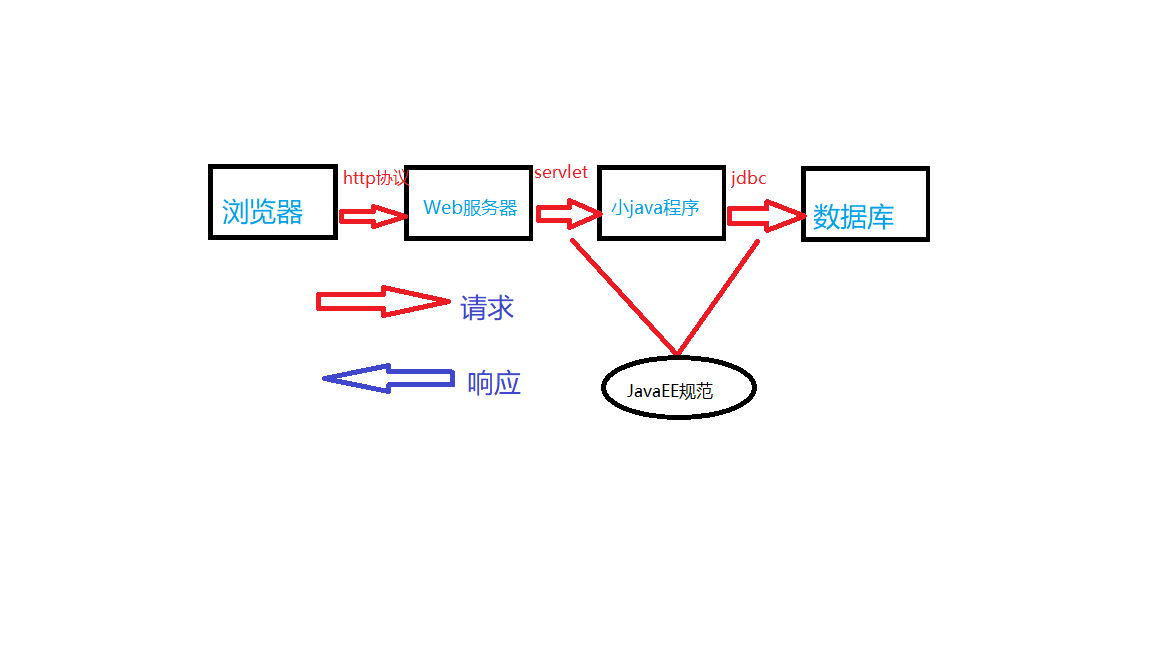
Internet communication diagram
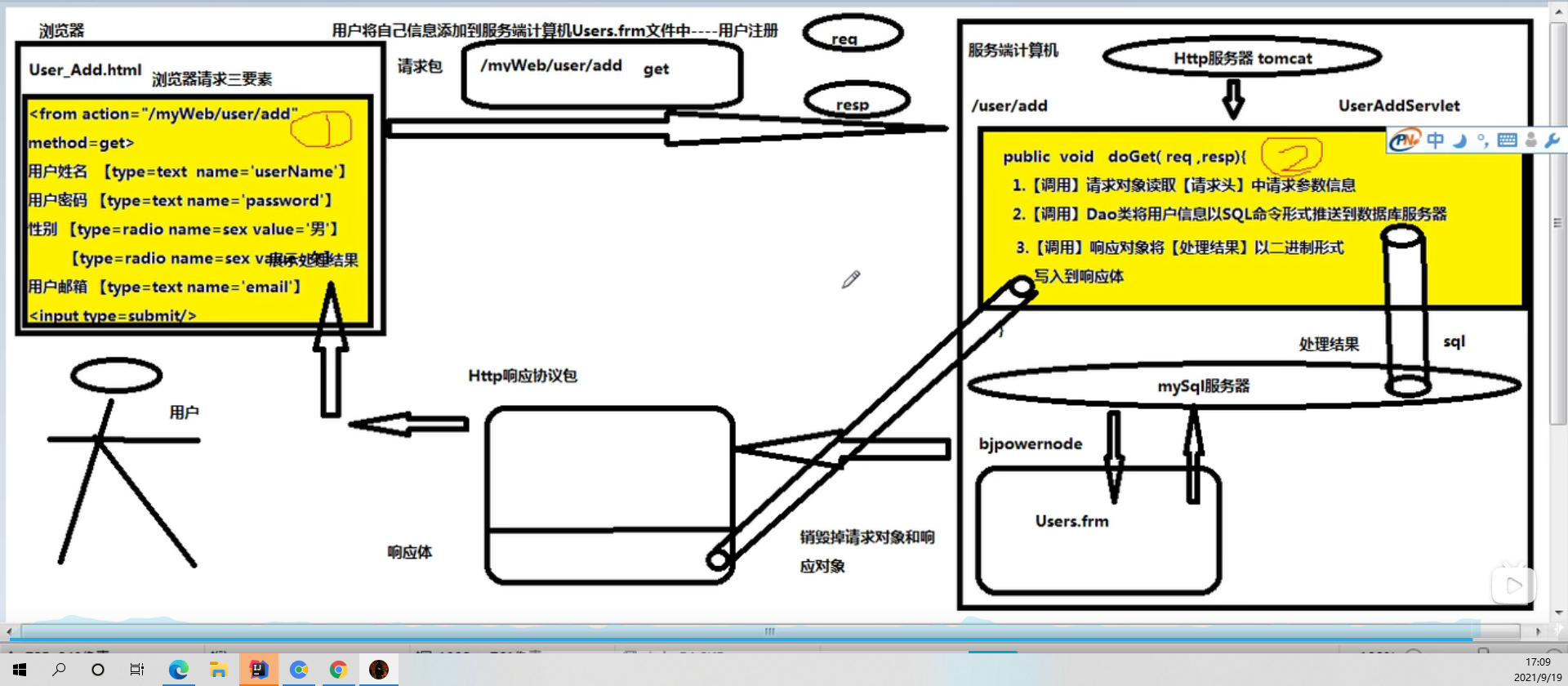
(7) Project practice -- examination information management system
<1> 1. Project structure:
Task:
Online examination management system -- user information management module
Branch task:
>User information registration
>User information query
>User information deletion
>User information update
File schema:
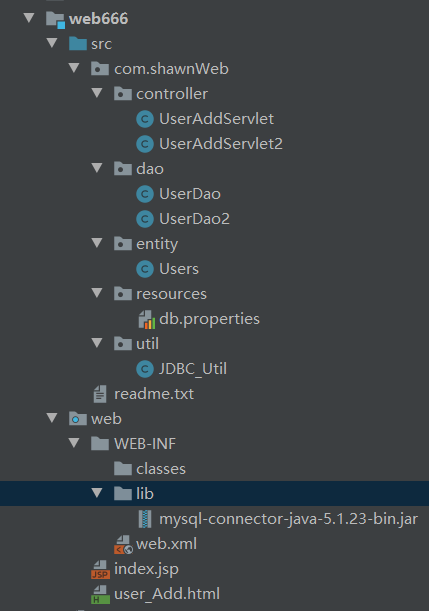
preparation:
1. Create user information table t_users.frm
drop table if exists t_users;
create table t_users(
userId int primary key auto_increment, #User number (auto increment operation)
userName varchar(255), #User name
password varchar(255), #User password
sex varchar(10), #User gender
email varchar(255) #User mailbox
)
2. Insert user information
insert into t_users(userName,password,sex,email)
values('shawn','666','man','shawn@126.com');
...
3. Create a new entity class users (under the entity package).
public class Users {
//Properties of the user entity class
private Integer userId;
private String userName;
private String password;
private String sex;
private String email;
//Construction method (no parameters)
public Users(){}
//Construction method (with reference)
public Users(Integer userId,String userName,String password,String sex,String email){
this.userId = userId;
this.userName = userName;
this.password = password;
this.sex = sex;
this.email = email;
}
//set method and get method
public void setUserId(Integer userId){
this.userId = userId;
}
public Integer getUserId(){
return userId;
}
public String getUserName() {
return userName;
}
public void setUserName(String userName) {
this.userName = userName;
}
public String getPassword() {
return password;
}
public void setPassword(String password) {
this.password = password;
}
public String getSex() {
return sex;
}
public void setSex(String sex) {
this.sex = sex;
}
public String getEmail() {
return email;
}
public void setEmail(String email) {
this.email = email;
}
}
4. Under the WEB-INF directory, create a lib folder to store the JDBC implementation jar package provided by mysql.
<2> Project process:
a. Front end web page code (user_Add.html):
<!DOCTYPE html>
<html lang="en">
<head>
<meta charset="UTF-8">
<title>UserTestInformationManage_System</title>
</head>
<body>
<center>
<form action="/myWeb/user/add" method="get">
<table border="2">
<tr>
<td>User name</td>
<td><input type="text" name="userName"/></td>
</tr>
<tr>
<td>User password</td>
<td><input type="password" name="password"/> </td>
</tr>
<tr>
<td>User gender</td>
<td>
<input type="radio" name="sex" value="male"/>male
<input type="radio" name="sex" value="female"/>female
</td>
</tr>
<tr>
<td>User mailbox</td>
<td><input type="text" name="email"/> </td>
</tr>
<tr>
<td><input type="submit" value="User registration"/> </td>
<td><input type="reset" name="Reset"/> </td>
</tr>
</table>
</form>
</center>
</body>
</html>
effect:
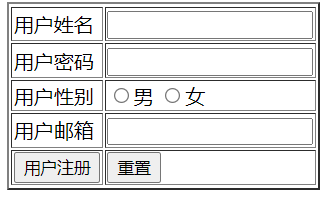
b. Write JDBC code for inserting data in UserDao class (under dao package):
package com.shawnWeb.dao;
import com.shawnWeb.entity.Users;
import java.sql.Connection;
import java.sql.DriverManager;
import java.sql.PreparedStatement;
import java.sql.SQLException;
public class UserDao2 {
public UserDao2(){}
public int add(Users users){
Connection conn = null;
PreparedStatement ps = null;
int result = 0;
String url = "jdbc:mysql://localhost:3306/bjpowernode";
String user = "root";
String password = "123456";
//Register driver
try {
Class.forName("com.mysql.jdbc.Driver");
//Get database connection
conn = DriverManager.getConnection(url,user,password);
//Get database operation object
String sql = "insert into t_users(userName,password,sex,email)"+
" values(?,?,?,?)";
ps = conn.prepareStatement(sql);
//Here? Value transmission
ps.setString(1,users.getUserName());
ps.setString(2,users.getPassword());
ps.setString(3,users.getSex());
ps.setString(4,users.getEmail());
//Execute sql statement
result = ps.executeUpdate();
//
} catch (Exception e) {
e.printStackTrace();
}finally{
if (ps != null){
try {
ps.close();
} catch (SQLException throwables) {
throwables.printStackTrace();
}
}
if (conn != null){
try {
conn.close();
} catch (SQLException throwables) {
throwables.printStackTrace();
}
}
return result;
}
}
}
c. Write doGet(...) method (simulate Internet communication process):
package com.shawnWeb.controller;
import com.shawnWeb.dao.UserDao2;
import com.shawnWeb.entity.Users;
import javax.servlet.ServletException;
import javax.servlet.http.HttpServlet;
import javax.servlet.http.HttpServletRequest;
import javax.servlet.http.HttpServletResponse;
import java.io.IOException;
import java.io.PrintWriter;
public class UserAddServlet2 extends HttpServlet {
@Override
protected void doGet(HttpServletRequest request, HttpServletResponse response) throws ServletException, IOException {
String userName,password,sex,email;
//Create a User object to store User information transmitted from the browser
Users user = null;
//Create a Dao object to call the registration method described below
UserDao2 dao2 = new UserDao2();
//Return value of insert data
int result = 0;
//Create an output stream to print the results to the browser
PrintWriter out = null;
//1. Call the request object to read the request header parameter information and get the user's information
userName = request.getParameter("userName");
password = request.getParameter("password");
sex = request.getParameter("sex");
email = request.getParameter("email");
//2. Use JDBC to fill user information into MySQL database
//Store user information in user
user = new Users(null,userName,password,sex,email);
result = dao2.add(user);
//3. Call the response object to pass the processing result into the response body in binary form
//Change the encoding mode of the browser so that it can compile its html and Chinese
response.setContentType("text/html;charset=utf-8");
//Get the output stream of the responder
out = response.getWriter();
if (result == 1){
out.print("<font style='color:red;font-size:40'>User information registration succeeded</font>");
}else{
out.print("<font style='color:red;fond-size:40'>User information registration failed</font>");
}
}
//After doGet, Tomcat is responsible for destroying the request object and the response object
//tomcat is responsible for pushing the HTTP protocol package to the requesting browser
//The browser specifies the compiler to edit the binary content of the response body according to the response header content type
//The browser displays the edited results to the user in the window [end of Internet communication]
}
Result display:
I. enter the registration data in the input box:

II. Click the user registration button to pop up registration success:
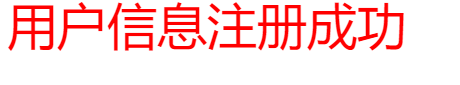
III. open t in the database_ Users table, verifying data insertion:
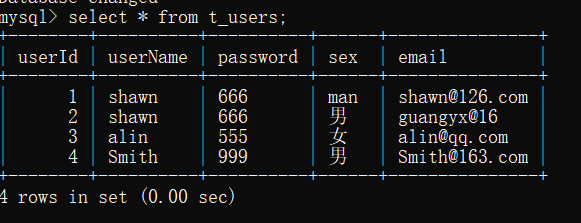
Ⅳ. The data is inserted successfully, and the insertion function is completed!