Here is a simple application of cookie s
Tell the user that your last visit time is: XX XX XX XX XX: XX: XX
Train of thought:
When visiting the website for the first time, record the current visiting time (new Date())
Write the current time to the client as a cookie (response.addCookie)
In the second visit, the corresponding cookie carried by the client is obtained and displayed to the user
Overwrite last access time
Code implementation:
package cookie; import java.io.IOException; import java.text.SimpleDateFormat; import java.util.Date; import javax.servlet.ServletException; import javax.servlet.http.Cookie; import javax.servlet.http.HttpServlet; import javax.servlet.http.HttpServletRequest; import javax.servlet.http.HttpServletResponse; public class LastAccessTimeServlet extends HttpServlet { public void doGet(HttpServletRequest request, HttpServletResponse response) throws ServletException, IOException { // Get the current time and format it Date date = new Date(); SimpleDateFormat format = new SimpleDateFormat("yyyy-MM-dd hh:mm:ss"); String currentTime = format.format(date); // Establish cookie,Record the latest access time Cookie cookie = new Cookie("lastAccessTime", currentTime); // cookie Storage time 24 hours cookie.setMaxAge(60 * 60 * 24); // Preservation cookie response.addCookie(cookie); // Get the cookie String lastAccessTime = null; Cookie[] cookies = request.getCookies(); if(cookies!=null){ for(Cookie coo : cookies){ if("lastAccessTime".equals(coo.getName())){ lastAccessTime = coo.getValue(); } } } response.setContentType("text/html;charset=UTF-8"); if(lastAccessTime==null){ response.getWriter().write("This is your first visit"); }else{ response.getWriter().write("Your last visit was:"+lastAccessTime); } } public void doPost(HttpServletRequest request, HttpServletResponse response) throws ServletException, IOException { doGet(request, response); } }
Note the web.xml configuration
Effect:
First visit:
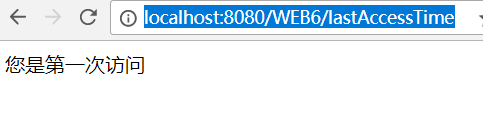
Second access (refresh):
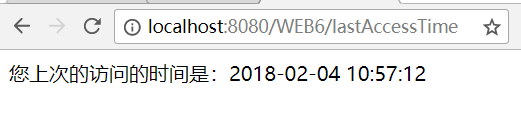
complete