gcc compiles a single file. makefile can compile a single file or multiple files according to programming rules. Refer to the videos on the network and the posts of great God, and sort out the following that you will use.
makefile basic syntax:
1, Syntax format:
Goal: dependency
(tab) command
Example 1:
all:
gcc test1.c -o test1
Example 2: (clean: delete the. o file and test1 executable file generated by compilation)
all:test1.o gcc test1.o -o test1 test1.o:test1.c gcc -c test1.c clean: rm -rf *.o test1
2, Declare "pseudo target"
If the make target is duplicate with the file name under the path, the compilation will make an error, as follows:
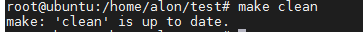
At this time, you need to declare the pseudo target
Format:
. PHONY: target
all:
gcc test1.c -o test1
.PHONY:clean
clean:
rm -rf *.o test13, Assignment:
1. '=': assign the last specified value
2.'?=': If there is an assignment in front, assign the previous value; if there is no assignment, assign the current value
3. ': =': direct assignment and current value assignment
4. '+ =': additional assignment (note that there is a space in the middle of the output variable)
Example: '='
var1=aaa
var2=$(var1)bbb
var1=ccc
all:
echo $(var2)
output cccbbbExample: '? ='
var1=aaa
var2=$(var1)bbb
var1?=ccc
all:
echo $(var2)
output aaabbb,Because the front has been right var1 Assigned, so var1=ccc No assignmentExample: ': ='
var1:=aaa
var2=$(var1)bbb
var1:=ccc
all:
echo $(var2)
output aaabbb,Because it's executing var2=$(var1)bbb Before, it was executed var1:=aaa,Assign values immediately at this point.Example: '+ ='
var1:=aaa
var2=$(var1)bbb
var1+=ccc
all:
echo ${var2}
output'aaa cccbbb'4, Predefined variables & wildcards
'$<': first dependent file name
'$@': the full name of the target
'$^': all dependencies corresponding to the target
'%': wildcard
Example:
var:=hello.o main.o
hello.o:$(var)
gcc -o $(var) hello # Here $(var) can be replaced with '$^', which represents the list of dependent files, that is, hello.o main.o above
# gcc -o $^ hello
%.o:%.c # %. o stands for all. o, hello.o,main.o
# %. c stands for all. c, hello.c, main.c
gcc -c $^ -o $@ # $^ represents the first dependency, hello.c, main.c
# $@ represents all goals
#######Above makefile It can be interpreted as the following#################################
var:=hello.o main.o
hello.o:hello.o main.o
gcc -o hello.o main.o hello
hello.o:hello.c
gcc -c hello.c -o hello.o
main.o:main.c
gcc -c main.c -o main.o
~
5, Functions
1.wildcard function
Function: expand the specified directory. If there are multiple directories, separate them with spaces
Format: $(wildcard PATTENR)
There is a.c in the test directory and b.c in the test/test1 directory. Now expand the directory to get the. c file
var=$(wildcard ./*.c ./test1/*.c)
all:
echo $(var)
implement make obtain
root@ubuntu:/home/alon/test# make
echo ./a.c ./test1/b.c
./a.c ./test1/b.c
2.notdir function
Function: remove path
Format: $(notdir $(var))
1. In the example of wildcard function, we get the paths of. / a.c and. / test1/b.c. now we need to use this command to get the file names of these two files
var=$(wildcard ./*.c ./test1/*.c)
var1=$(notdir $(var))
all:
@echo $(var1)
implement make We get
root@ubuntu:/home/alon/test# make
a.c b.c
3.dir command
Function: print directory
Format: $(dir $(var))
var=$(wildcard ./*.c ./test1/*.c)
var1=$(notdir $(var))
var2=$(dir $(var))
all:
@echo $(var2)
implement make obtain
root@ubuntu:/home/alon/test# make
./ ./test1/
4.patsubst command
Function: replace file suffix (do not replace source file suffix)
Format: $(patsubst source file, target file, source file list)
var=$(wildcard ./*.c ./test1/*.c)
var1=$(notdir $(var))
var2=$(dir $(var))
var3=$(patsubst %.c,%.s,$(var))
all:
@echo $(var3)
implement make obtain
root@ubuntu:/home/alon/test# make
./a.s ./test1/b.s
ls Take a look at the original order.c The file has not been changed
root@ubuntu:/home/alon/test# ls ./*.c ./test1/*.c
./a.c
./test1/b.c:
5.foreach function
Format: $(foreach < var >, < list >, < text >)
Function: take out the words in the parameter < list > one by one, put them into the variable specified by the parameter < var >, and then execute the expression contained in < text >.
var=$(wildcard ./*.c ./test1/*.c)
var1=$(notdir $(var))
var2=$(dir $(var))
var3=$(patsubst %.c,%.s,$(var))
var4=$(foreach n,$(var2),$(wildcard $(n)*.c)) # The value of $(var2) to n is the path between a.c and b.c, that is. /. / test1/
# Then execute the wildcard command to expand all. c files in the n path
all:
@echo $(var4)
implement make Look at the results
root@ubuntu:/home/alon/test# make
./a.c ./test1/b.c