SeetaFace2 Android platform compilation
Project address: https://github.com/seetafaceengine/SeetaFace2
SeetaFace2 face recognition engine includes three core modules required to build a full-automatic face recognition system, namely: face detection module FaceDetector, face key point positioning module facelandmark and face feature extraction and comparison module FaceRecognizer. Facial key point positioning supports 5-point and 81-point positioning, and two auxiliary modules facettracker and quality assessor are used for face tracking and quality evaluation.
Android platform compilation instructions
Install ndk compiler
https://developer.android.com/ndk/downloads Download NDK and install it to: / home / Android NDK
Set environment variables:
export ANDROID_NDK=/home/android-ndk
Compiling under linux
cd SeetaFace2
mkdir build
cd build
cmake .. -DCMAKE_INSTALL_PREFIX=install \
-DCMAKE_BUILD_TYPE=MinSizeRel \
-DCMAKE_TOOLCHAIN_FILE=${ANDROID_NDK}/build/cmake/android.toolchain.cmake \
-DANDROID_ABI="armeabi-v7a" \
-DANDROID_PLATFORM=android-24 \
-DBUILD_EXAMPLE=OFF # Set to ON if OpenCV is present
cmake --build . --config MinSizeRel
armeabi-v7a
cmake .. -DCMAKE_INSTALL_PREFIX=install \
-DCMAKE_BUILD_TYPE=MinSizeRel \
-DCMAKE_TOOLCHAIN_FILE=${ANDROID_NDK}/build/cmake/android.toolchain.cmake \
-DANDROID_ABI="armeabi-v7a with NEON" \
-DBUILD_EXAMPLE=OFF
arm64-v8a
cmake .. -DCMAKE_INSTALL_PREFIX=install \
-DCMAKE_BUILD_TYPE=MinSizeRel \
-DCMAKE_TOOLCHAIN_FILE=${ANDROID_NDK}/build/cmake/android.toolchain.cmake \
-DANDROID_ABI="arm64-v8a" \
-DBUILD_EXAMPLE=OFF
x86_64
cmake .. -DCMAKE_INSTALL_PREFIX=install \
-DCMAKE_BUILD_TYPE=MinSizeRel \
-DCMAKE_TOOLCHAIN_FILE=${ANDROID_NDK}/build/cmake/android.toolchain.cmake \
-DANDROID_ABI="x86_64" \
-DBUILD_EXAMPLE=OFF
x86
cmake .. -DCMAKE_INSTALL_PREFIX=install \
-DCMAKE_BUILD_TYPE=MinSizeRel \
-DCMAKE_TOOLCHAIN_FILE=${ANDROID_NDK}/build/cmake/android.toolchain.cmake \
-DANDROID_ABI="x86" \
-DBUILD_EXAMPLE=OFF
install cmake --build . --config MinSizeRel --target install/strip
-
Parameter Description: https://developer.android.google.cn/ndk/guides/cmake
-
ANDROID_ABI: the following values can be taken: target abi. If the target ABI is not specified, CMake defaults to armeabi-v7a.
Valid target names are:
- armeabi: CPU with software floating-point operation and based on ARMv5TE.
- armeabi-v7a: equipment with hardware FPU instruction (VFPv3_D16) and based on ARMv7.
- armeabi-v7a with NEON: same as armeabi-v7a, but enables neon floating-point instructions. This is equivalent to setting - DANDROID_ABI=armeabi-v7a and - DANDROID_ARM_NEON=ON.
- arm64-v8a: ARMv8 AArch64 instruction set.
- x86: IA-32 instruction set.
- x86_64 - instruction set for x86-64 architecture.
-
ANDROID_ The absolute path to the root directory of the NDK installed on the NDK host
-
ANDROID_PLATFORM: for a complete list of platform names and corresponding Android system images, see Android NDK native API
-
ANDROID_ARM_MODE
-
ANDROID_ARM_NEON
-
ANDROID_STL: Specifies the STL that CMake should use. By default, CMake uses c++_static.
- c++_shared: using libc + + dynamic library
- c++_static: using libc + + static library
- none: no C + + library support
- System: use the STL of the system
-
Compilation error
fatal: No names found, cannot describe anything. -- == BUILD_VERSION: a587833 CMake Error at SeetaNet/CMakeLists.txt:44 (target_link_options): Unknown CMake command "target_link_options". -- Configuring incomplete, errors occurred! See also "/home/build/workspace/hqq/SeetaFace2/build/CMakeFiles/CMakeOutput.log". Unknown CMake command "target_link_options".
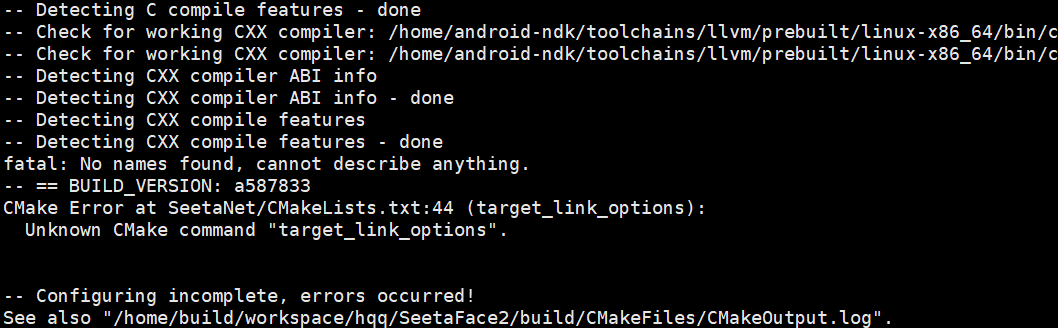
Solution: https://github.com/seetafaceengine/SeetaFace2/issues/108
Upgrade cmake version, how to upgrade Baidu WOW
Compilation succeeded
The compiled dynamic library is in this directory
SeetaFace2/build/install/
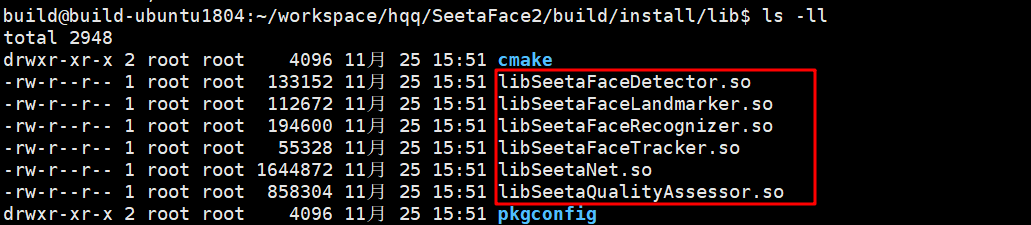

Model Download
- Face detection module FaceDetector model download link:
MD5 : E88669E5F1301CA56162DE8AEF1FD5D5
Baidu online disk: https://pan.baidu.com/s/1Dt0M6LXeSe4a0Pjyz5ifkg Extraction code: fs8r
Dropbox : https://www.dropbox.com/s/cemt9fl48t5igfh/fd_2_00.dat?dl=0 - Facial feature 5-point positioning module FaceLandmarker model download link:
MD5 : 877A44AA6F07CB3064AD2828F50F261A
Baidu online disk: https://pan.baidu.com/s/1MqofXbmTv8MIxnZTDt3h5A Extraction code: 7861
Dropbox : https://www.dropbox.com/s/noy8tien1gmw165/pd_2_00_pts5.dat?dl=0 - Facial feature 81 point positioning module FaceLandmarker model download link:
MD5 : F3F812F01121B5A80384AF3C35211BDD
Baidu online disk: https://pan.baidu.com/s/1CCfTGaSg_JSY3cN-R1Myaw extraction code: p8mc
Dropbox : https://www.dropbox.com/s/v41lmclaxpwow1d/pd_2_00_pts81.dat?dl=0 - Face feature extraction and comparison module FaceRecognizer model download link:
MD5 : 2D637AAD8B1B7AE62154A877EC291C99
Baidu online disk: https://pan.baidu.com/s/1y2vh_BHtYftR24V4xwAVWg extraction code: pim2
2_00_pts81.dat?dl=0 - Face feature extraction and comparison module FaceRecognizer model download link:
MD5 : 2D637AAD8B1B7AE62154A877EC291C99
Baidu online disk: https://pan.baidu.com/s/1y2vh_BHtYftR24V4xwAVWg extraction code: pim2
Dropbox : https://www.dropbox.com/s/6aslqcokpljha5j/fr_2_10.dat?dl=0