MySQL must know must know
Regular expressions are special strings (character sets) used to match text.
Three tables used: customers, products, and vendors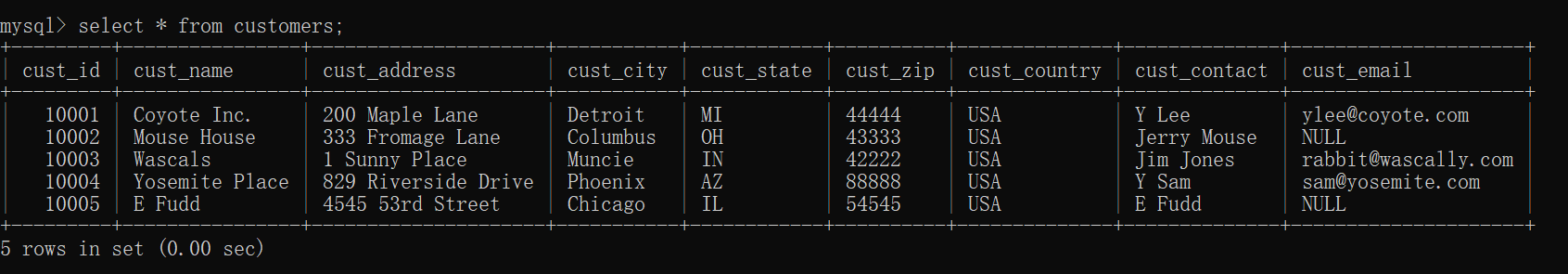
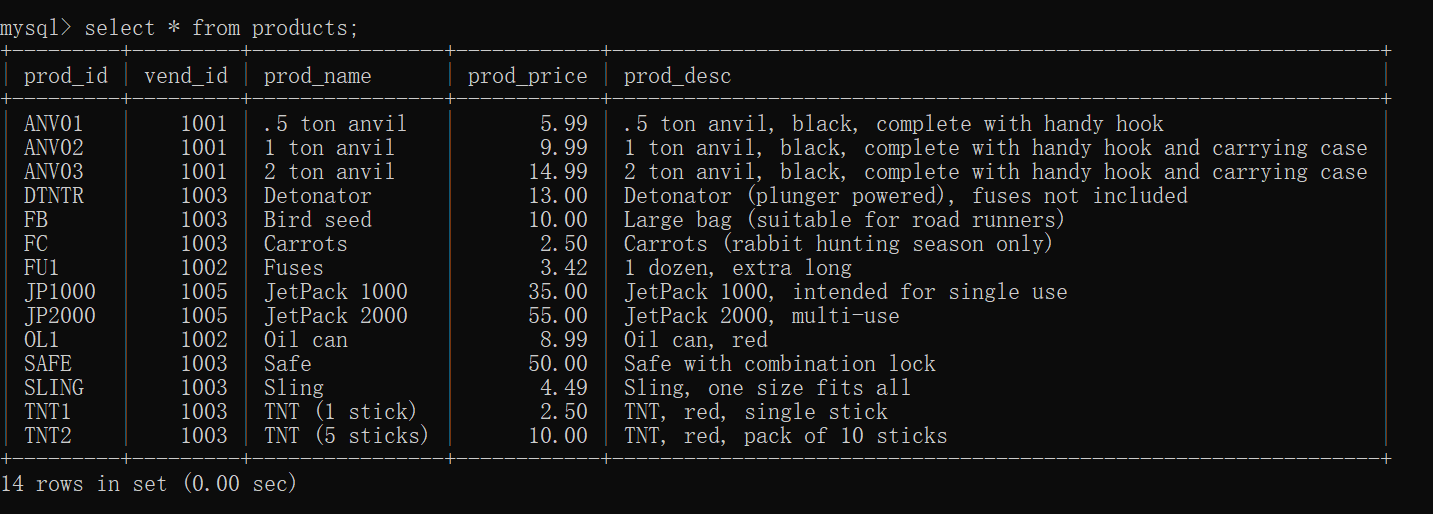
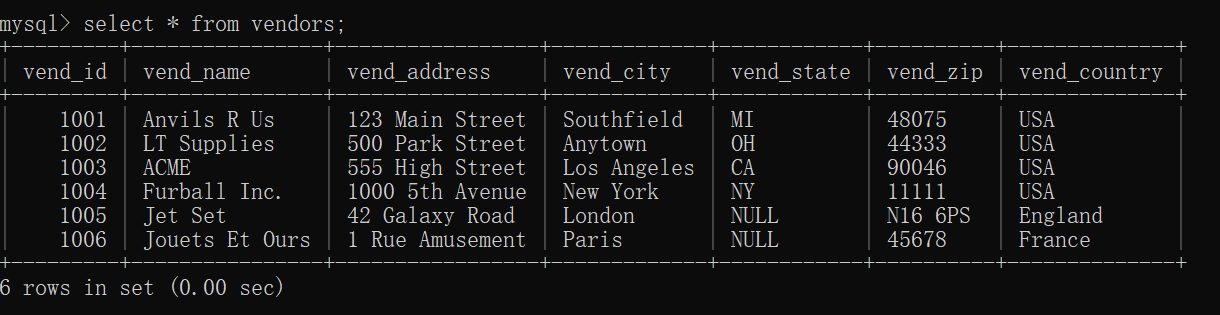
- Basic character matching: the keyword REGEXP is followed by a regular expression
#Retrieve all rows of column prod'u name containing text '1000' mysql> SELECT prod_name -> FROM products -> WHERE prod_name REGEXP '1000' -> ORDER BY prod_name; +--------------+ | prod_name | +--------------+ | JetPack 1000 | +--------------+ 1 row in set (0.00 sec) #Match any character with a special character '.' mysql> SELECT prod_name -> FROM products -> WHERE prod_name REGEXP '.000' -> ORDER BY prod_name; +--------------+ | prod_name | +--------------+ | JetPack 1000 | | JetPack 2000 | +--------------+ 2 rows in set (0.00 sec)
The difference between the keyword LIKE and REGEXP:
LIKE matches the whole column. If the matched text appears in the column value, LIKE will not find it. REGEXP matches in the column value. If the matched text appears in the column value, REGEXP will find it and the corresponding row will be returned.
mysql> SELECT prod_name -> FROM products -> WHERE prod_name LIKE '1000' -> ORDER BY prod_name; Empty set (0.00 sec)#SQL query returned no results
Regular expression matching in MySQL is not case sensitive. But for case sensitivity, you can use the keyword BINARY:
WHERE prod_name REGEXP BINARY 'JetPack .000'
- For OR matching: use special character '|'
mysql> SELECT prod_name -> FROM products -> WHERE prod_name REGEXP '1000|2000' -> ORDER BY prod_name; +--------------+ | prod_name | +--------------+ | JetPack 1000 | | JetPack 2000 | +--------------+ 2 rows in set (0.00 sec) #More than two OR conditions can also be given '1000|2000|3000'
- Match one of several characters: use a set of brackets [], which is another form of OR statement, but there are differences.
#[123] defines a set of characters that means match 1 or 2 or 3, so both 1 ton and 2 ton match and return. mysql> SELECT prod_name -> FROM products -> WHERE prod_name REGEXP '[123] ton'#Equivalent to '[1|2|3] ton' -> ORDER BY prod_name; +-------------+ | prod_name | +-------------+ | 1 ton anvil | | 2 ton anvil | +-------------+ 2 rows in set (0.00 sec) #If [, MySQL will be considered as' 1 'or' 2 'or' 3 ton '. mysql> SELECT prod_name -> FROM products -> WHERE prod_name REGEXP '1|2|3 ton' -> ORDER BY prod_name; +---------------+ | prod_name | +---------------+ | 1 ton anvil | | 2 ton anvil | | JetPack 1000 | | JetPack 2000 | | TNT (1 stick) | +---------------+ 5 rows in set (0.00 sec)
- Matching range: a set can be used to define one or more characters to match. Placing a ^ at the beginning of a set can negate a character set. You can use - to define a range, such as [0-9], [a-z].
mysql> SELECT prod_name -> FROM products -> WHERE prod_name REGEXP '[1-5] ton' -> ORDER BY prod_name; +--------------+ | prod_name | +--------------+ | .5 ton anvil | | 1 ton anvil | | 2 ton anvil | +--------------+ 3 rows in set (0.00 sec)
- Match special characters: use \ \, such as \ \ (or -, |, [])
\ is also used to refer to metacharacters:
| Meta character | Explain |
|---|---|
| \ \f | Page change |
| \ \n | Line feed |
| \ \r | Enter |
| \ \t | Tabulation |
| \ \v | Vertical tabulation |
#Do not use lead\ mysql> SELECT vend_name -> FROM vendors -> WHERE vend_name REGEXP '.' -> ORDER BY vend_name; +----------------+ | vend_name | +----------------+ | ACME | | Anvils R Us | | Furball Inc. | | Jet Set | | Jouets Et Ours | | LT Supplies | +----------------+ 6 rows in set (0.00 sec) #Use lead\ mysql> SELECT vend_name -> FROM vendors -> WHERE vend_name REGEXP '\\.' -> ORDER BY vend_name; +--------------+ | vend_name | +--------------+ | Furball Inc. | +--------------+ 1 row in set (0.00 sec)
6. Matching character class
| class | Explain |
|---|---|
| [:alnum:] | Any letter and number (same as [a-zA-Z0-9]) |
| [:alpha:] | Any character (same as [a-zA-Z]) |
| [:blank:] | Space and tabulation (same as [\ \ t]) |
| [:cntrl:] | Class control characters (class0 to 31 and 127) |
| [:digit:] | Any number (same as [0-9]) |
| [:graph:] | Same as [: print:], excluding spaces |
| [:lower:] | Any lowercase letter (same as [a-z]) |
| [:print:] | Any printable character |
| [:punct:] | Any character that is neither in [: alnum:] nor in [: cntrl:] |
| [:space:] | Any white space characters including spaces are the same as (\ \ f\ \n\ \r\ \t\ \v) |
| [:upper:] | Any capital letter (same as [A-Z]) |
| :xdigit:] | Any hexadecimal digit (same as [a-fA-F0-9]) |
- Match multiple instances: use repeating metacharacters to have more control over the number of matches to be made.
| Meta character | Explain |
|---|---|
| * | 0 or more matches |
| + | One or more matches (equal to {1,}) |
| ? | 0 or 1 matches (equal to {0, 1}) |
| {n} | Specified number of matches |
| {n, } | No less than the specified number of matches |
| {n, m} | Range of number of matches (m no more than 255) |
#\(match (, [0-9] matches any number, sticks? Matches sticks and sticks, \ \)) mysql> SELECT prod_name -> FROM products -> WHERE prod_name REGEXP '\\([0-9] sticks?\\)' -> ORDER BY prod_name; +----------------+ | prod_name | +----------------+ | TNT (1 stick) | | TNT (5 sticks) | +----------------+ 2 rows in set (0.00 sec) #{4} The character before it is required to appear 4 times exactly #Equivalent to '[0-9] [0-9] [0-9] [0-9]' mysql> SELECT prod_name -> FROM products -> WHERE prod_name REGEXP '[[:digit:]]{4}' -> ORDER BY prod_name; +--------------+ | prod_name | +--------------+ | JetPack 1000 | | JetPack 2000 | +--------------+ 2 rows in set (0.00 sec)
- Locators: all of the above examples match text anywhere in a string. To match text in a specific location, you need to use locators.
| Meta character | Explain |
|---|---|
| ^ | Start of text |
| $ | End of text |
| [[:<:]] | The beginning of words |
| [[:>:]] | Ending of words |
#To find all products starting with a number or decimal point, you can also use '[0-9] \ \.]' mysql> SELECT prod_name -> FROM products -> WHERE prod_name REGEXP '^[[:digit:]\\.]' -> ORDER BY prod_name; +--------------+ | prod_name | +--------------+ | .5 ton anvil | | 1 ton anvil | | 2 ton anvil | +--------------+ 3 rows in set (0.00 sec)
By starting each expression with ^ and ending each expression with $, REGEXP works just LIKE like LIKE.

