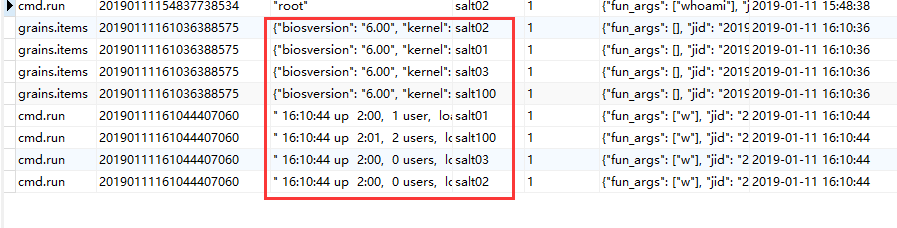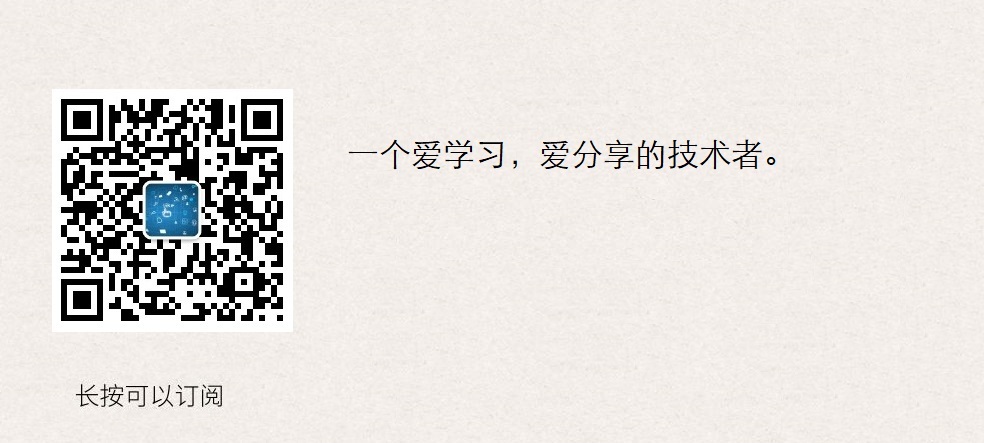1. Host planning
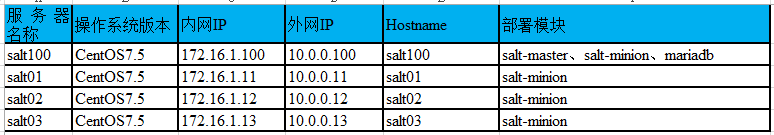
salt version
1 [root@salt100 ~]# salt --version 2 salt 2018.3.3 (Oxygen) 3 [root@salt100 ~]# salt-minion --version 4 salt-minion 2018.3.3 (Oxygen)
Returners document
https://docs.saltstack.com/en/latest/ref/returners/index.html
Returner Modules documentation
https://docs.saltstack.com/en/latest/ref/returners/all/index.html#all-salt-returners
Matters needing attention
If the configuration file of master or minion is modified, the corresponding service must be restarted.
2. Database configuration
2.1. Database installation
Deploy mariadb database in salt100 according to the plan
1 # Database installation 2 yum install -y mariadb mariadb-server 3 # Start database 4 systemctl start mariadb.service # If necessary, it can be set to power on and start automatically 5 # Installed on "other" machine to test whether remote connection is possible 6 yum install -y mariadb
2.2. Character set setting
Configuration files also need to be modified
1 [root@salt100 ~]# mysql 2 Welcome to the MariaDB monitor. Commands end with ; or \g. 3 Your MariaDB connection id is 2 4 Server version: 5.5.60-MariaDB MariaDB Server 5 6 Copyright (c) 2000, 2018, Oracle, MariaDB Corporation Ab and others. 7 8 Type 'help;' or '\h' for help. Type '\c' to clear the current input statement. 9 10 MariaDB [(none)]> show variables like '%char%'; 11 +--------------------------+----------------------------+ 12 | Variable_name | Value | 13 +--------------------------+----------------------------+ 14 | character_set_client | utf8 | 15 | character_set_connection | utf8 | 16 | character_set_database | latin1 | 17 | character_set_filesystem | binary | 18 | character_set_results | utf8 | 19 | character_set_server | latin1 | 20 | character_set_system | utf8 | 21 | character_sets_dir | /usr/share/mysql/charsets/ | 22 +--------------------------+----------------------------+ 23 8 rows in set (0.00 sec) 24 25 MariaDB [(none)]> set character_set_database=utf8; 26 Query OK, 0 rows affected (0.00 sec) 27 28 MariaDB [(none)]> set character_set_server=utf8; 29 Query OK, 0 rows affected (0.00 sec) 30 31 MariaDB [(none)]> show variables like '%char%'; 32 +--------------------------+----------------------------+ 33 | Variable_name | Value | 34 +--------------------------+----------------------------+ 35 | character_set_client | utf8 | 36 | character_set_connection | utf8 | 37 | character_set_database | utf8 | 38 | character_set_filesystem | binary | 39 | character_set_results | utf8 | 40 | character_set_server | utf8 | 41 | character_set_system | utf8 | 42 | character_sets_dir | /usr/share/mysql/charsets/ | 43 +--------------------------+----------------------------+ 44 8 rows in set (0.01 sec)
2.3. Create database, user and authorization
1 # Create database 2 MariaDB [(none)]> CREATE DATABASE `salt` 3 DEFAULT CHARACTER SET utf8 4 DEFAULT COLLATE utf8_general_ci; 5 Query OK, 1 row affected (0.00 sec) 6 7 MariaDB [(none)]> show create database salt; 8 +----------+---------------------------------------------------------------+ 9 | Database | Create Database | 10 +----------+---------------------------------------------------------------+ 11 | salt | CREATE DATABASE `salt` /*!40100 DEFAULT CHARACTER SET utf8 */ | 12 +----------+---------------------------------------------------------------+ 13 1 row in set (0.00 sec) 14 15 # Create users and authorize 16 MariaDB [(none)]> grant all on salt.* to salt@'%' identified by 'salt'; # For remote access 17 Query OK, 0 rows affected (0.00 sec) 18 19 MariaDB [(none)]> grant all on salt.* to salt@'salt100' identified by 'salt'; # For local access 20 Query OK, 0 rows affected (0.00 sec) 21 22 MariaDB [(none)]> flush privileges; 23 Query OK, 0 rows affected (0.00 sec) 24 25 MariaDB [(none)]> select user,host,password from mysql.user where user = 'salt'; 26 +------+---------+-------------------------------------------+ 27 | user | host | password | 28 +------+---------+-------------------------------------------+ 29 | salt | % | *36F75ABC6D500DFA6E905046FD8BE5E115812DD0 | 30 | salt | salt100 | *36F75ABC6D500DFA6E905046FD8BE5E115812DD0 | 31 +------+---------+-------------------------------------------+ 32 2 rows in set (0.00 sec)
Local or remote login test
1 mysql -hsalt100 -usalt -psalt 2 # perhaps 3 mysql -h172.16.1.100 -usalt -psalt
2.4. Create table
Related documents
https://docs.saltstack.com/en/latest/ref/returners/all/salt.returners.mysql.html#module-salt.returners.mysql
1 use salt; 2 3 -- 4 -- Table structure for table `jids` 5 -- 6 DROP TABLE IF EXISTS `jids`; 7 CREATE TABLE `jids` ( 8 `jid` varchar(255) NOT NULL, 9 `load` mediumtext NOT NULL, 10 UNIQUE KEY `jid` (`jid`) 11 ) ENGINE=InnoDB DEFAULT CHARSET=utf8; 12 13 -- 14 -- Table structure for table `salt_returns` 15 -- 16 DROP TABLE IF EXISTS `salt_returns`; 17 CREATE TABLE `salt_returns` ( 18 `fun` varchar(50) NOT NULL, 19 `jid` varchar(255) NOT NULL, 20 `return` mediumtext NOT NULL, 21 `id` varchar(255) NOT NULL, 22 `success` varchar(10) NOT NULL, 23 `full_ret` mediumtext NOT NULL, 24 `alter_time` TIMESTAMP DEFAULT CURRENT_TIMESTAMP, 25 KEY `id` (`id`), 26 KEY `jid` (`jid`), 27 KEY `fun` (`fun`) 28 ) ENGINE=InnoDB DEFAULT CHARSET=utf8; 29 30 -- 31 -- Table structure for table `salt_events` 32 -- 33 DROP TABLE IF EXISTS `salt_events`; 34 CREATE TABLE `salt_events` ( 35 `id` BIGINT NOT NULL AUTO_INCREMENT, 36 `tag` varchar(255) NOT NULL, 37 `data` mediumtext NOT NULL, 38 `alter_time` TIMESTAMP DEFAULT CURRENT_TIMESTAMP, 39 `master_id` varchar(255) NOT NULL, 40 PRIMARY KEY (`id`), 41 KEY `tag` (`tag`) 42 ) ENGINE=InnoDB DEFAULT CHARSET=utf8;
3. Install dependency package
1 salt '*' state.single pkg.installed name=MySQL-python 2 perhaps 3 salt '*' cmd.run 'yum install -y MySQL-python'
4. minion returns the result to MySQL database
Return to MySQL database directly from minion side, without passing through master side.
Related documents
https://docs.saltstack.com/en/latest/topics/jobs/external_cache.html
4.1. minion storage architecture
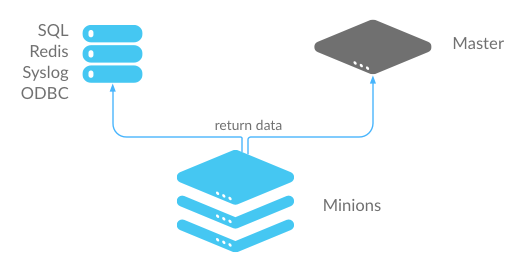
4.2. Mode 1: add settings to all Minion terminals
1 [root@salt03 ~]# vim /etc/salt/minion 2 ............ 3 mysql.host: 'salt100' 4 mysql.user: 'salt' 5 mysql.pass: 'salt' 6 mysql.db: 'salt' 7 mysql.port: 3306 8 9 [root@salt03 ~]# systemctl restart salt-minion.service # The configuration has been modified, and minion needs to be restarted
4.3. Mode 2: add settings on the master side
1 [root@salt100 ~]# vim /etc/salt/master 2 ............ 3 ext_job_cache: mysql 4 mysql.host: 'salt100' 5 mysql.user: 'salt' 6 mysql.pass: 'salt' 7 mysql.db: 'salt' 8 mysql.port: 3306 9 10 [root@salt100 ~]# systemctl restart salt-master.service # The configuration has been modified. You need to restart the master
4.4. Test execution
1 # Description: with --return mysql ,Suitable for the above way 1, in minion End configuration 2 # If not --return mysql ,Suitable for the above way 2, in master End configuration 3 [root@salt100 ~]# salt '*' test.ping --return mysql 4 salt03: 5 True 6 salt01: 7 True 8 salt02: 9 True 10 salt100: 11 True 12 [root@salt100 ~]# salt 'salt0*' cmd.run 'df -h' --return mysql 13 salt03: 14 Filesystem Size Used Avail Use% Mounted on 15 /dev/sda3 18G 2.0G 16G 12% / 16 devtmpfs 901M 0 901M 0% /dev 17 tmpfs 911M 12K 911M 1% /dev/shm 18 tmpfs 911M 9.6M 902M 2% /run 19 tmpfs 911M 0 911M 0% /sys/fs/cgroup 20 /dev/sda1 197M 113M 85M 58% /boot 21 tmpfs 183M 0 183M 0% /run/user/1001 22 salt01: 23 Filesystem Size Used Avail Use% Mounted on 24 /dev/sda3 18G 2.1G 16G 12% / 25 devtmpfs 901M 0 901M 0% /dev 26 tmpfs 911M 12K 911M 1% /dev/shm 27 tmpfs 911M 9.6M 902M 2% /run 28 tmpfs 911M 0 911M 0% /sys/fs/cgroup 29 /dev/sda1 197M 113M 85M 58% /boot 30 tmpfs 183M 0 183M 0% /run/user/1001 31 salt02: 32 Filesystem Size Used Avail Use% Mounted on 33 /dev/sda3 18G 2.0G 16G 12% / 34 devtmpfs 901M 0 901M 0% /dev 35 tmpfs 911M 12K 911M 1% /dev/shm 36 tmpfs 911M 9.6M 902M 2% /run 37 tmpfs 911M 0 911M 0% /sys/fs/cgroup 38 /dev/sda1 197M 113M 85M 58% /boot 39 tmpfs 183M 0 183M 0% /run/user/1001
4.5. Database table information
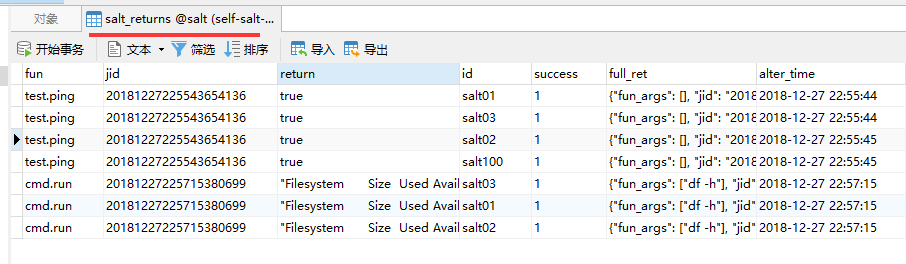
5. The master returns the result to the MySQL database
After the data is returned to the master from the minion end, the master writes it to MySQL
Related documents
https://docs.saltstack.com/en/latest/topics/jobs/external_cache.html
5.1. master storage architecture
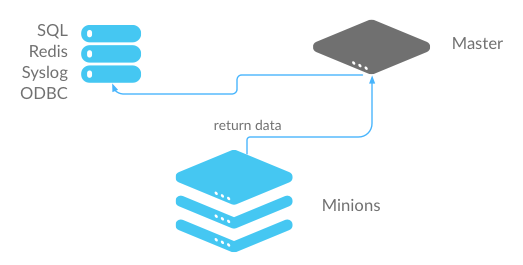
5.2. Add the following configuration on the master side
1 [root@salt100 ~]# vim /etc/salt/master 2 ............ 3 master_job_cache: mysql 4 mysql.host: 'salt100' 5 mysql.user: 'salt' 6 mysql.pass: 'salt' 7 mysql.db: 'salt' 8 mysql.port: 3306 9 10 [root@salt100 ~]# systemctl restart salt-master.service # The configuration has been modified. You need to restart the master
5.3. Test execution
1 [root@salt100 ~]# salt '*' grains.items 2 [root@salt100 ~]# salt '*' cmd.run 'w'
5.4. Database table information