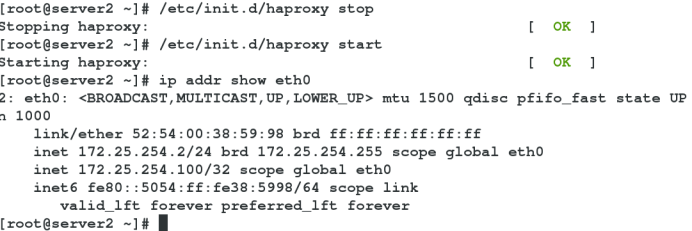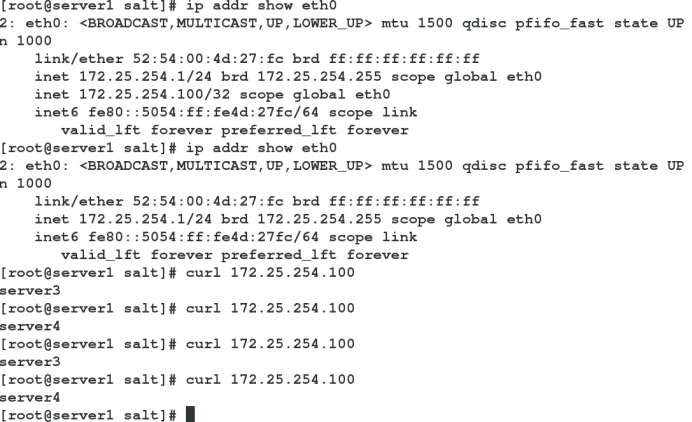Saltstack deploys keepalived to achieve high availability of haproxy
Illustration: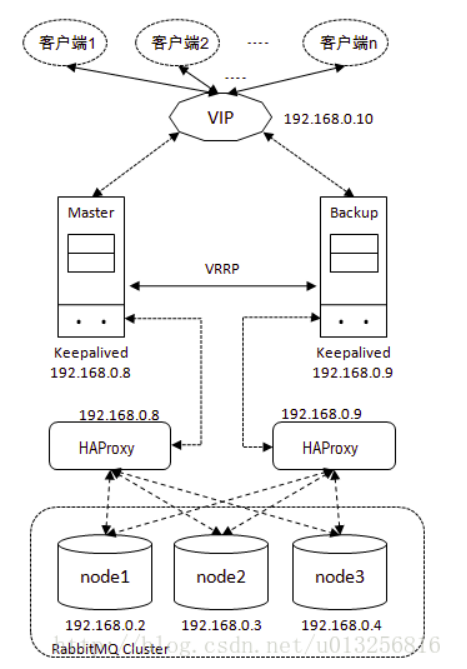
Environmental Science:
Server1(salt-master,keepalived-backup,haproxy)172.25.254.1
Server2(salt-minion,keepalived-master,haproxy)172.25.254.2
Server3(salt-minion,RS,httpd)172.25.254.3
Server4(salt-minion,RS,httpd)172.25.254.4
vip: 172.25.254.100
Configure salt first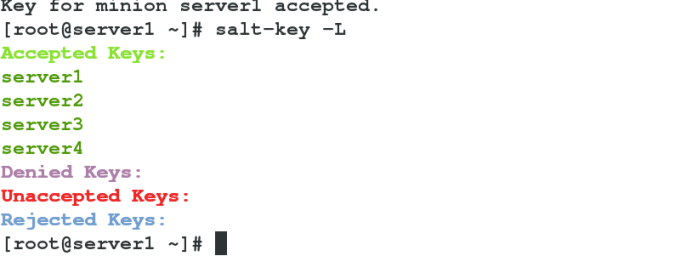
haproxy implements nginx load balancing using the previous deployment file, see Installation, Deployment and Practice of Saltstack
Now you just need to configure the keepalived deployment
cd /srv/salt
mkdir keepalived/files -p
vim pkgs/install.sls
make:
pkg.installed:
- pkgs:
- gcc
- openssl-devel
- pcre-devel
vim keepalived/install.sls
include:
- pkgs.install
keep-install:
file.managed:
- name: /mnt/keepalived-2.0.6.tar.gz
- source: salt://keepalived/files/keepalived-2.0.6.tar.gz
cmd.run:
- name: cd /mnt && tar zxf keepalived-2.0.6.tar.gz && cd keepalived-2.0.6 && ./configure --with-init=SYSV --prefix=/usr/local/keepalived &> /dev/null && make &> /dev/null && make install &> /dev/null && cd .. && rm -fr keepalived-2.0.6
- creates: /usr/local/keepalived
/etc/keepalived:
file.directory:
- mode: 755
/etc/sysconfig/keepalived:
file.symlink:
- target: /usr/local/keepalived/etc/sysconfig/keepalived
/sbin/keepalived:
file.symlink:
- target: /usr/local/keepalived/sbin/keepalived
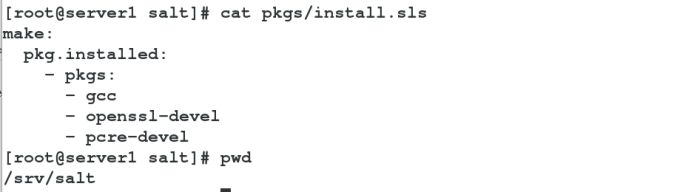
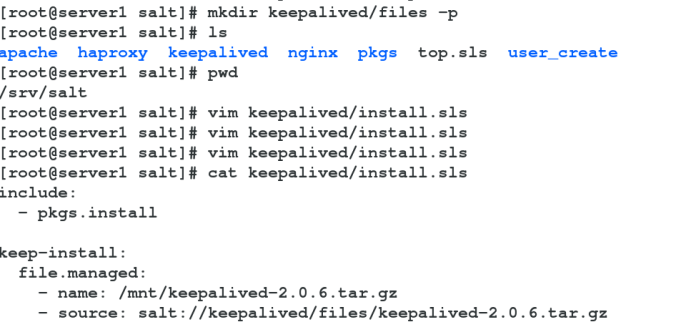
First, test whether there are errors in compilation and soft connection.
The keepalived source package needs to be placed in the / srv/salt/keepalived/files directory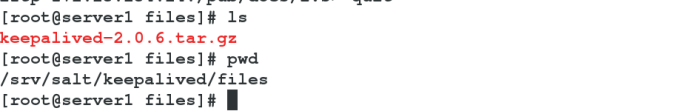
No report error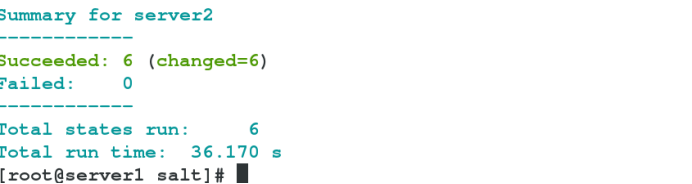
Next, write the keepalived startup file
Place the keepalived startup script and the keepalived configuration file on server2 in server1's
/ srv/salt/keepalived/files directory
scp /usr/local/keepalived/etc/keepalived/keepalived.conf server1:/srv/salt/keepalived/files scp /usr/local/keepalived/etc/rc.d/init.d/keepalived server1:/srv/salt/keepalived/files
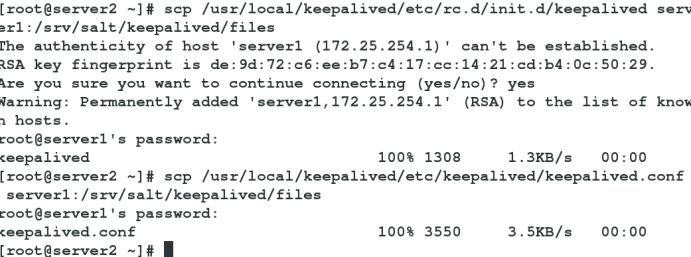
vim keepalived/files/keepalived.conf #Editing configuration files
! Configuration File for keepalived
global_defs {
notification_email {
root@localhost
}
notification_email_from keepalived@localhost
smtp_server 127.0.0.1
smtp_connect_timeout 30
router_id LVS_DEVEL
vrrp_skip_check_adv_addr
#vrrp_strict
vrrp_garp_interval 0
vrrp_gna_interval 0
}
vrrp_script check_haproxy {
script "killall -0 haproxy"
interval 1
}
vrrp_instance VI_1 {
state {{ STATE }}
interface eth0
virtual_router_id 24
priority {{ PRIORITY }}
advert_int 1
authentication {
auth_type PASS
auth_pass 1111
}
virtual_ipaddress {
172.25.254.100
}
track_script {
check_haproxy
}
}
vim keepalived/service.sls
include:
- keepalived.install
/etc/keepalived/keepalived.conf:
file.managed:
- source: salt://keepalived/files/keepalived.conf
- template: jinja
- context:
STATE: {{ pillar['state'] }}
PRIORITY: {{ pillar['priority'] }}
keep-service:
file.managed:
- name: /etc/init.d/keepalived
- source: salt://keepalived/files/keepalived
- mode: 755
service.running:
- name: keepalived
- reload: True
- watch:
- file: /etc/keepalived/keepalived.conf
vim /etc/salt/master
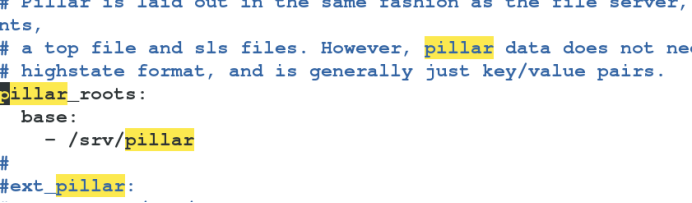
/etc/init.d/salt-master restart mkdir /srv/pillar cd /srv/pillar mkdir keepalived vim keepalived/state.sls vim keepalived/priority.sls
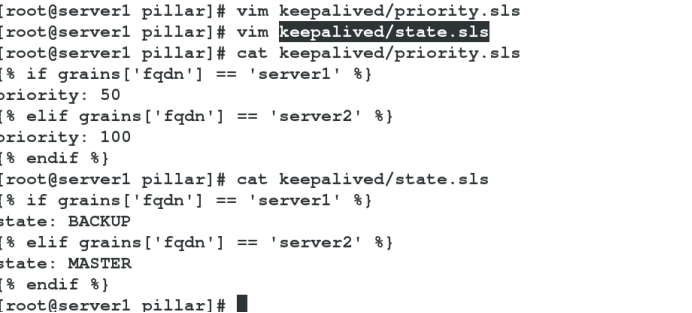
vim top.sls
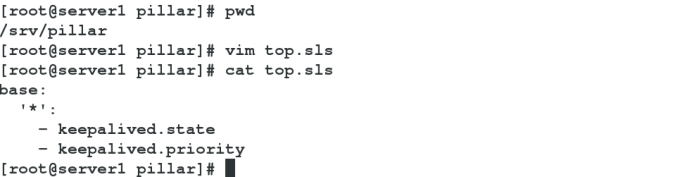
salt '*' saltutil.refresh_pillar #Refresh pillar salt '*' pillar.items #See
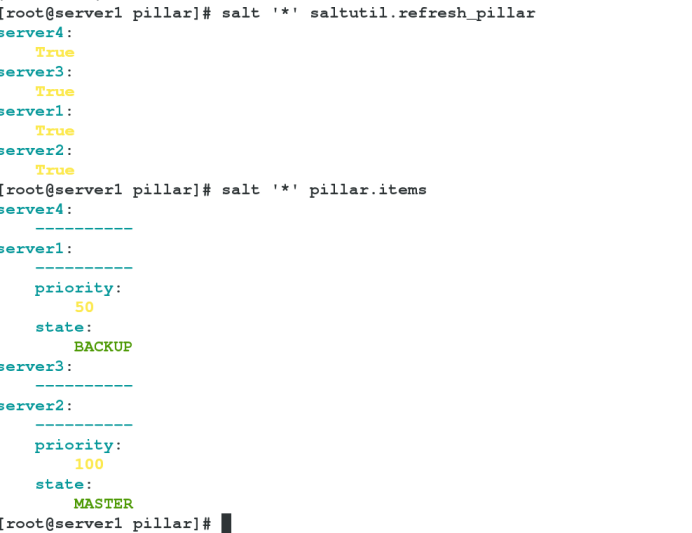
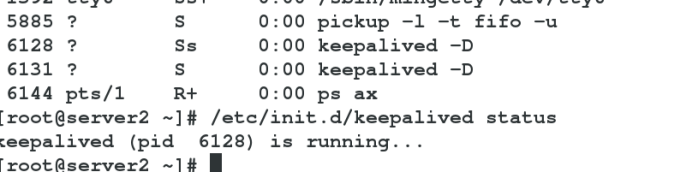
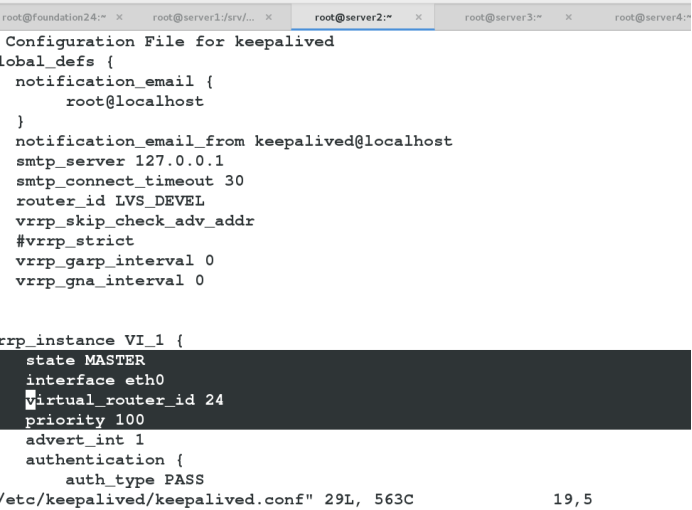
Test whether to start on server 2 and view configuration file parameters
salt server2 state.sls keepalived.service
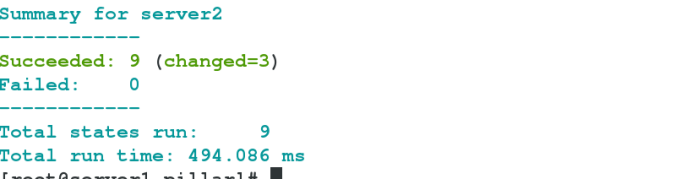
Modify the keepalived configuration file in server 1
vim /srv/salt/keepalived/files/keepalived.conf
# Customize a script function whose name check_haproxy can be customized
vrrp_script check_haproxy {
script "killall -0 haproxy" #This script needs to be written by yourself
interval 1 #How often do you probe each time?
}
vrrp_instance VI_1 {
track_script {
check_haproxy
}
}
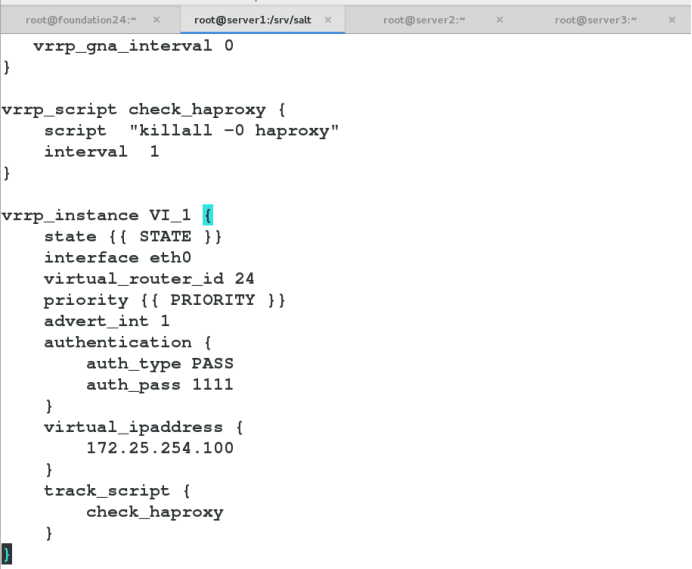
vim top.sls
base:
'server1':
- haproxy.install
- keepalived.service
'server2':
- haproxy.install
- keepalived.service
'server3':
- nginx.install3
'server4':
- nginx.install4
salt '*' state.highstate #No report error

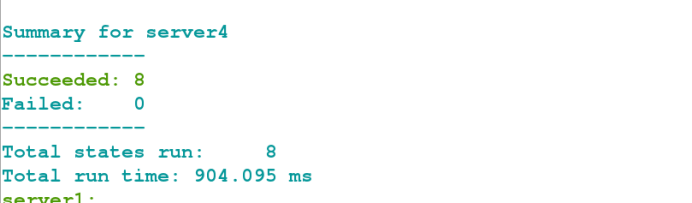
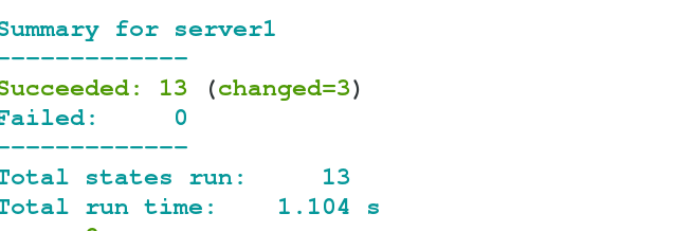
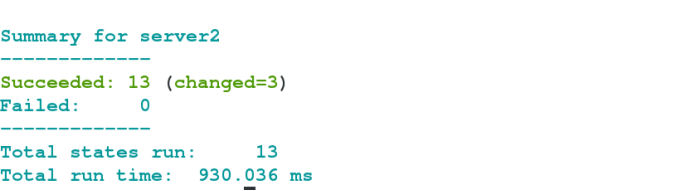
Test:
At this point vip is on server 2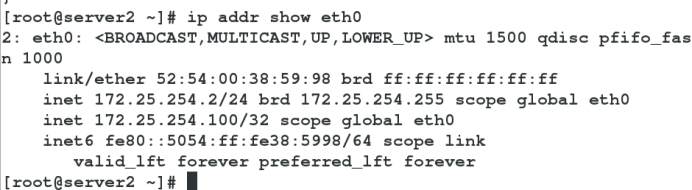
On server 1
curl 172.25.254.100 #Realizing Load Balancing
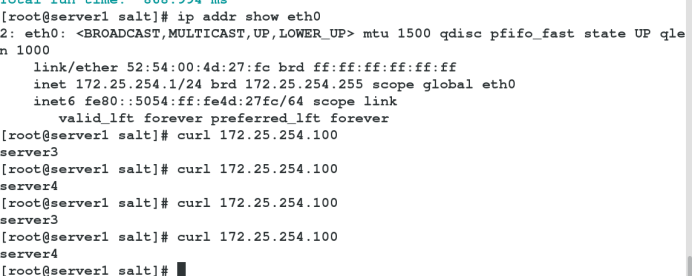
Close haproxy of server 2 and find vip floating on server 1. Load balancing can still be achieved at this time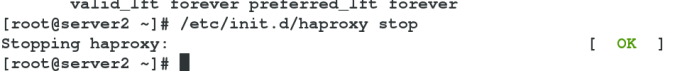
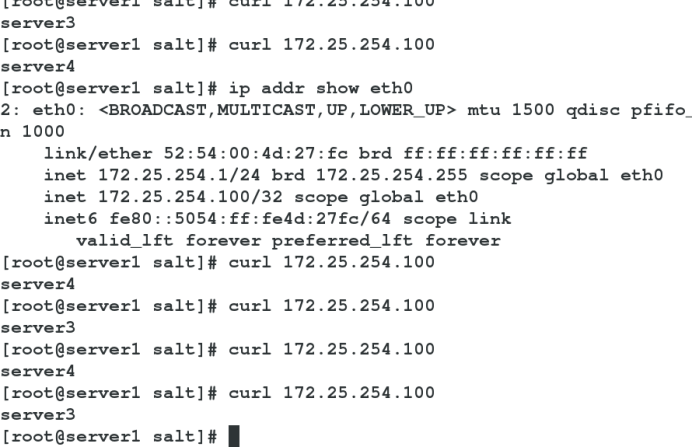
When haproxy is started on server 2, vip floats to server 2, which can achieve load balancing and high availability of haproxy.