About rsync
A fast incremental backup tool
Remote Sync
Support local replication or synchronization with other SSH and rsync hosts
Official website: http://rsync.samba.org
Configure rsync source server
rsync sync source
Refers to the remote server of the backup operation, also known as the backup source
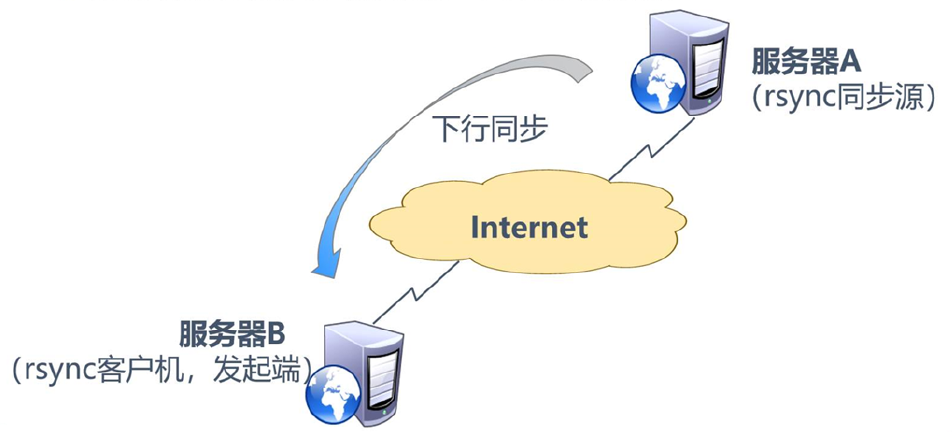
Configure rsync source
Basic thinking
Set up rsync.conf configuration file and independent account file Enable -- daemon mode of rsync
Application example
User backuper, allowing downlink synchronization The directory of the operation is / var/www/html
Configuration file rsyncd.conf
It needs to be established manually, and the syntax is similar to Samba configuration Authentication configuration: auth users, secrets file, anonymous if not added
rsync account file
Use the record format of "user name: password", one user record per line Independent account data, independent of system account
Enable rsync service
Provide services alone through -- daemon Execute kill $(cat /var/run/rsync.pid) to shut down the rsync service
Using the rsync backup tool
Usage of rsync command
rsync [options] original location target location
Common options
-a: Archive mode, recursion and retention of object properties, etc. for - rlptgoD -v: Show details of the synchronization process -z: Compress when transferring files -H: Keep hard connection files -A: Keep ACL attribute information --Delete: delete files that exist in the target location but not in the original location --checksum: decide whether to skip files based on the checksums of objects
Two representations of configuration source
Format 1: user name @ host address:: share module name Format 2: rsync: / / username @ host address / shared module name
rsync real time synchronization
Lack of periodic synchronization
The backup time is fixed, the delay is obvious, and the real-time performance is poor When the synchronous source does not change for a long time, intensive periodic tasks are unnecessary
Advantages of real-time synchronization
Start backup as soon as synchronization source changes Do not perform backup as long as the synchronization source is unchanged
About inotify (installed on the initiator)
Inotify is a Linux feature that monitors file system operations such as read, write, and create. Inotify is sensitive, easy to use, and much more efficient than busy polling for cron tasks. It can monitor the change of file system and make notification response; Auxiliary software: inotify tools

Experimental environment
rsyncd: 192.168.52.134 client: 192.168.52.148
1. Modifying the configuration file on the rsyncd server
[root@rsyncd ~]# rpm -q rsync ##Check whether rsync is installed. It is not installed using yum rsync-3.0.9-18.el7.x86_64 [root@rsyncd ~]# vim /etc/rsyncd.conf uid = nobody ##Anonymous user gid = nobody use chroot = yes ##Home detention directory pid file = /var/run/rsyncd.pid ##pid file address = 192.168.13.128 ##Monitor address port = 873 ##port number log file = /var/log/rsyncd.log ##log file path hosts allow = 192.168.13.0/24 ##Allow address segment access dont compress = *.gz *.tgz *.zip *.z *.Z *.rpm *.deb *.bz2 ##Types that do not require compression [wwwroot] ##Shared module name path = /var/www/html ##Route comment = www.kgc.com ##Definition name read only = yes ##Open read-only auth users = backuper ##Authentication user name secrets file = /etc/rsyncd_users.db ##Password file [root@rsyncd ~]# vim /etc/rsyncd_users.db ##Create password file backuper:abc123 ##User name: password [root@rsyncd ~]# chmod 600 /etc/rsyncd_users.db ##Give root access to read and write [root@rsyncd ~]# rsync --daemon ##Start rsync service [root@rsyncd ~]# netstat -ntap | grep rsync ##View port tcp 0 0 192.168.52.134:873 0.0.0.0:* LISTEN 15471/rsync [root@rsyncd ~]# systemctl stop firewalld.service ##Turn off firewall [root@rsyncd ~]# setenforce 0 [root@rsyncd ~]# yum install httpd -y ##Install httpd service [root@rsyncd ~]# cd /var/www/html/ [root@rsyncd html]# echo "this is test web" > index.html ##Create web page information [root@rsyncd html]# cd ../ [root@rsyncd www]# chmod 777 html/ ##Give maximum permission for any user [root@rsyncd www]# ll ##View permission //Total dosage 0 drwxr-xr-x. 2 root root 6 8 Month 819:42 cgi-bin drwxrwxrwx. 2 root root 24 12 Month 1315:11 html [root@rsyncd www]#
2. On the client server, pull the synchronization source rsyncd
[root@client ~]# rpm -q rsync ##Check if rsync service is installed rsync-3.0.9-18.el7.x86_64 [root@client ~]# systemctl stop firewalld.service ##Turn off firewall [root@client ~]# setenforce 0 [root@client ~]# yum install httpd -y ##Install httpd service [root@client ~]# cd /var/www/ [root@client www]# chmod 777 html/ ##Give maximum permission [root@client www]# ls -l ##Check where to go first //Total dosage 0 drwxr-xr-x. 2 root root 6 8 Month 819:42 cgi-bin drwxrwxrwx. 2 root root 6 8 Month 819:42 html ##Synchronization format 1: [root@client www]# rsync -avz backuper@192.168.52.134::wwwroot /var/www/html/ ##Pull sharing module Password: ##Input password ./ index.html sent 83 bytes received 172 bytes 46.36 bytes/sec total size is 17 speedup is 0.07 [root@client www]# ls cgi-bin html [root@client www]# cd html/ [root@client html]# ls index.html [root@client html]# cat index.html ##View synchronization this is test web [root@client html]# [root@client www]# cat html/index.html this is test web ##Synchronization format 2: [root@client html]# rm -rf index.html ##Delete synchronized files [root@client html]# ls [root@client html]# rsync -avz rsync://backuper@192.168.52.134/wwwroot /var/www/html/ ##Pull sharing module Password: ##Input password receiving incremental file list ./ index.html sent 83 bytes received 172 bytes 72.86 bytes/sec total size is 17 speedup is 0.07 [root@client html]# ls index.html [root@client html]# cat index.html ##View synchronization this is test web [root@client html]# ##No interactive synchronization: [root@client html]# rm -rf index.html ##Delete synchronized files [root@client html]# touch abc.html ##Create an abc.html file in the directory [root@client html]# ls abc.html [root@client html]# [root@client html]# vim /etc/server.pass ##Create a local password file abc123 [root@client html]# chmod 600 /etc/server.pass ##Grant authority [root@client html]# [root@client html]# rsync -avz --delete --password-file=/etc/server.pass backuper@192.168.52.134::wwwroot /var/www/html/ ##Specify the local password file, delete the files in the target location but not in the original location, so as to realize interaction free receiving incremental file list deleting abc.html ./ index.html sent 83 bytes received 172 bytes 170.00 bytes/sec total size is 17 speedup is 0.07 [root@client html]# ls ##As you can see, abc.html was deleted because of the -- delete option index.html [root@client html]# cat index.html this is test web [root@client html]#
3. Install inotify monitoring on the client
[root@client html]# cd ../ [root@client www]# vim /etc/sysctl.conf ##Modify kernel parameter file fs.inotify.max_queued_events = 16384 ##queue fs.inotify.max_user_instances = 1024 ##Number of instances per queue fs.inotify.max_user_watches = 1048576 ##Number of files per instance [root@client www]# sysctl -p ##Load fs.inotify.max_queued_events = 16384 fs.inotify.max_user_instances = 1024 fs.inotify.max_user_watches = 1048576 [root@client www]# mount.cifs //192.168.100.100/tools /mnt/tools / ාmount Password for root@//192.168.100.100/tools: [root@client www]# cd /mnt/tools/inotify/ [root@client inotify]# tar xf inotify-tools-3.14.tar.gz -C /opt/ ##Unzip inotify to / opt [root@client inotify]# cd /opt/inotify-tools-3.14/ [root@client inotify-tools-3.14]# yum install gcc gcc-c++ make -y ##Components necessary for the installation environment [root@client inotify-tools-3.14]# ./configure ##To configure [root@client inotify-tools-3.14]# make && make install ##Compilation and installation [root@client inotify-tools-3.14]# inotifywait -mrq -e modify,create,move,delete /var/www/html/ ##Monitoring ##Restart the terminal of a client [root@client ~]# cd /var/www/html/ [root@client html]# ls index.html [root@client html]# touch abc [root@client html]# rm -rf abc [root@client html]# ##View on client on monitor /var/www/html/ CREATE abc /var/www/html/ DELETE abc
4. Create script in client, trigger rsync synchronous operation script through inotifywait
[root@client inotify-tools-3.14]# cd /opt/
[root@client opt]# vim inotify.sh
#!/bin/bash
INOTIFY_CMD="inotifywait -mrq -e modify,create,move,delete /var/www/html/"
RSYNC_CMD="rsync -azH --delete --password-file=/etc/server.pass /var/www/html/ backuper@192.168.52.134::wwwroot/"
$INOTIFY_CMD | while read DIRECTORY EVENT FILE
do
if [ $(pgrep rsync | wc -l) -le 0 ]; then
$RSYNC_CMD
fi
done
[root@client opt]# chmod +x inotify.sh ##Give execution permission
##Ensure that both the server and the client have the maximum permissions5. Modifying the configuration file on the rsyncd server
[root@rsyncd www]# vim /etc/rsyncd.conf read only = no ##Close read only [root@rsyncd www]# pkill -9 rsync ##Close [root@rsyncd www]# netstat -ntap | grep rsync [root@rsyncd www]# [root@rsyncd www]# rm -rf /var/run/rsyncd.pid ##Delete pid file [root@rsyncd www]# rsync --daemon ##Start rsync service [root@rsyncd www]# netstat -ntap | grep rsync tcp 0 0 192.168.52.134:873 0.0.0.0:* LISTEN 50571/rsync [root@rsyncd www]#
6. Executing inotify script files on the client
##Client execution script [root@client opt]# ./inotify.sh ##Enter monitoring status ##Restart a client terminal [root@client ~]# cd /var/www/html/ [root@client html]# ls index.html [root@client html]# echo "this is test" > test.txt ##Add text ##View monitoring service information [root@client opt]# ./inotify.sh rsync: failed to set times on "/." (in wwwroot): Operation not permitted (1) rsync error: some files/attrs were not transferred (see previous errors) (code 23) at main.c(1052) [sender=3.0.9] ##View on rsync server [root@rsyncd www]# cd html/ [root@rsyncd html]# ls index.html test.txt ##Synchronous completion ##In the newly opened client terminal [root@client html]# rm -rf test.txt [root@client html]# ls index.html [root@client html]# ##View on rsync server [root@rsyncd html]# ls index.html [root@rsyncd html]# ##Deletion is also synchronized