catalogue
2.Redis's single thread and high performance
3. Five core data structures are most commonly used in redis Internet
3.2.6 Web Cluster session sharing
3.2.7 global serial number of distributed system
3.4.2 E-commerce shopping cart
3.6 common application scenarios
3.6.2 Microblog messages and wechat public account messages
3.8.2 Wechat microblog likes, collections, labels
3.8.3 Collection operation to realize microblog and wechat attention model
3.8.4 E-commerce commodity screening or condition screening
3.9 zset ordered set structure
3.10.1 Zset set operation implementation Leaderboard
1. redis installation
Download address: http://redis.io/download Installation steps: # Install gcc yum install gcc # Put the downloaded redis ‐ 5.0.3.tar.gz in the / usr/local folder and unzip it wget http://download.redis.io/releases/redis‐5.0.3.tar.gz tar xzf redis‐5.0.3.tar.gz cd redis‐5.0.3 # Enter the decompressed redis ‐ 5.0.3 directory for compilation and installation make # Modify redis.conf configuration vi redis.conf perhaps vim redis.conf daemonize yes #Background start protected‐mode no #If the protection mode is turned off and turned on, only the local machine can access redis # bind needs to be commented out #bind 127.0.0.1 (bind is bound to the ip of the network card of the machine. If multiple network cards can be configured with multiple ip, it represents which network card ip of the machine the client is allowed to access. Bind can not be configured in the intranet. Just comment it out.) # Start service src/redis‐server redis.conf # Verify that the startup was successful ps ‐ef | grep redis # Enter redis client src/redis‐cli # Exit client quit # Exit redis service: (1)pkill redis‐server (2)kill Process number (3)src/redis‐cli shutdown
2.Redis's single thread and high performance
3. Five core data structures are most commonly used in redis Internet
Common data structures: string,hash,list,set,sorted set
Official website command portal!!!
3.1 common string operations
SET key value //Save string key value pair MSET key value [key value ...] //Batch store string key value pairs SETNX key value //Store a nonexistent string key value pair GET key //Gets a string key value MGET key [key ...] //Batch get string key values DEL key [key ...] //Delete a key EXPIRE key seconds //Set the expiration time of a key (seconds) INCR key //Add 1 to the numeric value stored in the key DECR key //Subtract 1 from the numeric value stored in the key INCRBY key increment //Add increment to the value stored by key DECRBY key decrement //Subtract increment from the value stored in the key
3.2 string common scenarios
3.2.1 single value cache
3.2.2 object cache
3.2.3 distributed lock
3.2.4 counter
3.2.5 counter
3.2.6 Web Cluster session sharing
3.2.7 global serial number of distributed system
Single value cache
SET key value
GET key
Object cache
1) SET user:1 value(json Format data)
2) MSET user:1:name zhuge user:1:balance 1888
MGET user:1:name user:1:balance
Distributed lock
SETNX product:10001 true //A return of 1 indicates that the lock was obtained successfully
SETNX product:10001 true //A return of 0 indicates that the lock acquisition failed
. . . Perform business operations
DEL product:10001 //Release the lock after executing the service
SET product:10001 true ex 10 nx //Prevent accidental program termination from causing deadlock
Counter
INCR article:readcount:{article id}
GET article:readcount:{article id}
Web colony session share
spring session + redis realization session share
Global serial number of distributed system
INCRBY orderId 1000 //redis batch generates serial numbers to improve performance
3.3 common hash operations
Hash Common operation HSET key field value //Store the key value of a hash table key HSETNX key field value //Store the key value of a non-existent hash table key HMSET key field value [field value ...] //Store multiple key value pairs in a hash table key HGET key field //Get the field key value corresponding to the hash table key HMGET key field [field ...] //Batch obtain multiple field key values in hash table key HDEL key field [field ...] //Delete the field key value in the hash table key HLEN key //Returns the number of field s in the hash table key HGETALL key //Returns all key values in the hash table key HINCRBY key field increment //Add increment to the value of the field key in the hash table key
3.4 common hash scenarios
3.4.1 Object cache
3.4.2 E-commerce shopping cart
Object cache
HMSET user {userId}:name zhuge {userId}:balance 1888
HMSET user 1:name zhuge 1:balance 1888
HMGET user 1:name 1:balance
E-commerce shopping cart
1)To user id by key
2)commodity id by field
3)The quantity of goods is value
Shopping cart operation
1)Add itemhset cart:1001 10088 1
2)Increase quantityhincrby cart:1001 10088 1
3)Total number of goodshlen cart:1001
4)Delete itemhdel cart:1001 10088
5)Get all items in shopping carthgetall cart:1001
3.5 common operations
LPUSH key value [value ...] //Insert one or more values value into the header (leftmost) of the key list RPUSH key value [value ...] //Insert one or more values value at the end of the key list (rightmost) LPOP key //Removes and returns the header element of the key list RPOP key //Removes and returns the last element of the key list LRANGE key start stop //Returns the elements within the specified interval in the list key. The interval is specified by offset start and stop BLPOP key [key ...] timeout //Pop up an element from the header of the key list. If there is no element in the list, block and wait Timeout seconds. If timeout=0, it will block and wait all the time BRPOP key [key ...] timeout //Pop up an element from the end of the key list. If there is no element in the list, block and wait Timeout seconds. If timeout=0, it will block and wait all the time
3.6 common application scenarios
3.6.1 Common data structures
3.6.2 Microblog messages and wechat public account messages
Common data structures Stack(Stack) = LPUSH + LPOP Queue(Queue)= LPUSH + RPOP Blocking MQ(Blocking queue)= LPUSH + BRPOP Microblog messages and wechat public account messages LPUSH msg:test1 10018 LPUSH msg:test1 10086 3)View the latest microblog messages LRANGE msg:test1 0 4
3.7 common operations
The key value of sdiff operation can only be the big one in the front and the small one in the back;
Set Common operation SADD key member [member ...] //Store elements into the set key, and ignore them if they exist, if key New if none exists SREM key member [member ...] //Delete element from set key SMEMBERS key //Get all elements in the set key SCARD key //Gets the number of elements of the set key SISMEMBER key member //Judge whether the member element exists in the set key SRANDMEMBER key [count] //Select count elements from the set key, and the elements will not be deleted from the key SPOP key [count] //Select count elements from the set key, and delete the elements from the key Set Arithmetic operation SINTER key [key ...] //Intersection operation SINTERSTORE destination key [key ..] //Store the intersection results in the new set destination SUNION key [key ..] //Union operation SUNIONSTORE destination key [key ...] //Store the union result in the new set destination SDIFF key [key ...] //Difference set operation SDIFFSTORE destination key [key ...] //Save the difference set result into the new set destination
3.8 common scenarios:
3.8.1 Wechat lottery applet
3.8.2 Wechat microblog likes, collections, labels
3.8.3 Collection operation to realize microblog and wechat attention model
3.8.4 E-commerce commodity screening or condition screening
Wechat lottery applet
1)Click to participate in the lottery to join the collection
SADD key {userlD}
2)View all users participating in the raffle
SMEMBERS key
3)extract count Winners
SRANDMEMBER key [count] / SPOP key [count]
Wechat microblog likes, collections, labels
1) give the thumbs-up
SADD like:{news ID} {user ID}
2) Cancel like
SREM like:{news ID} {user ID}
3) Check whether the user likes it
SISMEMBER like:{news ID} {user ID}
4) Get the list of users who like
SMEMBERS like:{news ID}
5) Number of users getting likes
SCARD like:{news ID}
Collection operation to realize microblog and wechat attention model
1)Common concern
sinter test test1
2) Do the people I follow follow follow others:
sismember test test2
3) People I may know:
sdiff test2 test1
E-commerce commodity screening:
SADD brand:huawei P40
SADD brand:xiaomi mi-10
SADD brand:iPhone iphone12
SADD os:android P40 mi-10
SADD cpu:brand:intel P40 mi-10
SADD ram:8G P40 mi-10 iphone12
SINTER os:android cpu:brand:intel ram:8G
3.9 zset ordered set structure
The score after the zet command is a number. Generally, the member behind the zet command can't only be a number. It is officially used "";
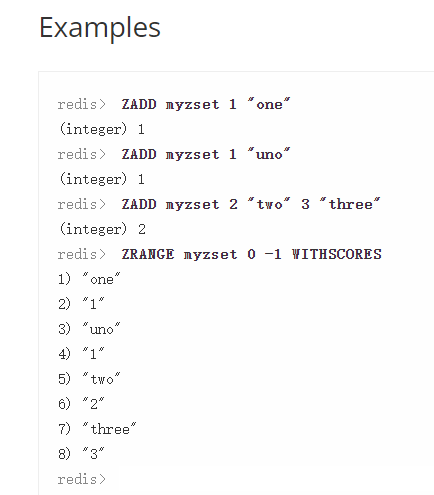
ZSet Common operation ZADD key score member [[score member]...] //Add elements with scores to the ordered set key ZREM key member [member ...] //Delete element from ordered set key ZSCORE key member //Returns the score of the element member in the ordered set key ZINCRBY key increment member //Add increment to the score of the element member in the ordered set key ZCARD key //Returns the number of elements in the ordered set key ZRANGE key start stop [WITHSCORES] //Obtain the elements of the ordered set key from the start subscript to the stop subscript in positive order ZREVRANGE key start stop [WITHSCORES] //Get the elements of the ordered set key from the start subscript to the stop subscript in reverse order Zset Collection operation ZUNIONSTORE destkey numkeys key [key ...] //Union calculation ZINTERSTORE destkey numkeys key [key ...] //Intersection calculation
3.10 zset common scenarios
3.10.1 Zset set operation implementation Leaderboard
Zset Collection operation implementation Leaderboard 1)Click news ZINCRBY hotNews:20190819 1 Guard Hong Kong 2)Top ten on display day ZREVRANGE hotNews:20190819 0 9 WITHSCORES 3)Seven day search list calculation ZUNIONSTORE hotNews:20190813-20190819 7 hotNews:20190813 hotNews:20190814... hotNews:20190819 4)Show the top ten in seven days ZREVRANGE hotNews:20190813-20190819 0 9 WITHSCORES