Copy 6 copies of redis and modify each configuration file (redis.windows.conf)
cluster1 To configure bind 192.168.1.223 port 6111 loglevel notice logfile "D:/develop/redisClusterMS/Redis -clu -1/redis6111_log.txt" appendonly yes appendfilename "appendonly.6111.aof" cluster-enabled yes cluster-config-file nodes.6111.conf cluster-node-timeout 15000 cluster-slave-validity-factor 10 cluster-migration-barrier 1 cluster-require-full-coverage yes cluster2 To configure bind 192.168.1.223 port 6112 loglevel notice logfile "D:/develop/redisClusterMS/Redis -clu -2/redis6112_log.txt" appendonly yes appendfilename "appendonly.6112.aof" cluster-enabled yes cluster-config-file nodes.6112.conf cluster-node-timeout 15000 cluster-slave-validity-factor 10 cluster-migration-barrier 1 cluster-require-full-coverage yes cluster3 To configure bind 192.168.1.223 port 6113 loglevel notice logfile "D:/develop/redisClusterMS/Redis -clu -3/redis6113_log.txt" appendonly yes appendfilename "appendonly.6113.aof" cluster-enabled yes cluster-config-file nodes.6113.conf cluster-node-timeout 15000 cluster-slave-validity-factor 10 cluster-migration-barrier 1 cluster-require-full-coverage yes cluster4 To configure bind 192.168.1.223 port 6114 loglevel notice logfile "D:/develop/redisClusterMS/Redis -clu -4/redis6114_log.txt" appendonly yes appendfilename "appendonly.6114.aof" cluster-enabled yes cluster-config-file nodes.6114.conf cluster-node-timeout 15000 cluster-slave-validity-factor 10 cluster-migration-barrier 1 cluster-require-full-coverage yes cluster5 To configure bind 192.168.1.223 port 6115 loglevel notice logfile "D:/develop/redisClusterMS/Redis -clu -5/redis6115_log.txt" appendonly yes appendfilename "appendonly.6115.aof" cluster-enabled yes cluster-config-file nodes.6115.conf cluster-node-timeout 15000 cluster-slave-validity-factor 10 cluster-migration-barrier 1 cluster-require-full-coverage yes cluster6 To configure bind 192.168.1.223 port 6116 loglevel notice logfile "D:/develop/redisClusterMS/Redis -clu -6/redis6116_log.txt" appendonly yes appendfilename "appendonly.6116.aof" cluster-enabled yes cluster-config-file nodes.6116.conf cluster-node-timeout 15000 cluster-slave-validity-factor 10 cluster-migration-barrier 1 cluster-require-full-coverage yes
Register 6 redis services to local
D:\develop\redisClusterMS\Redis -clu -1>redis-server.exe --service-install redis.windows.conf --service-name redis6111 D:\develop\redisClusterMS\Redis -clu -2>redis-server.exe --service-install redis.windows.conf --service-name redis6112 D:\develop\redisClusterMS\Redis -clu -3>redis-server.exe --service-install redis.windows.conf --service-name redis6113 D:\develop\redisClusterMS\Redis -clu -4>redis-server.exe --service-install redis.windows.conf --service-name redis6114 D:\develop\redisClusterMS\Redis -clu -5>redis-server.exe --service-install redis.windows.conf --service-name redis6115 D:\develop\redisClusterMS\Redis -clu -6>redis-server.exe --service-install redis.windows.conf --service-name redis6116
Start all services after successful registration
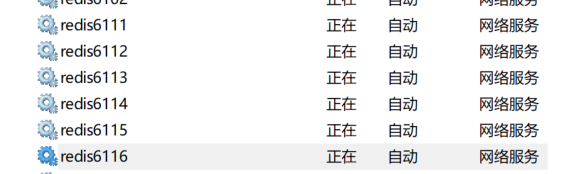
Install ruby
Enter cmd after installation
Enter ruby-v and gem-v to confirm whether they are installed correctly
Then enter gem sources to view the sources
Then add the source to prevent the original source from being walled. gem sources -a https://gems.ruby-china.com/
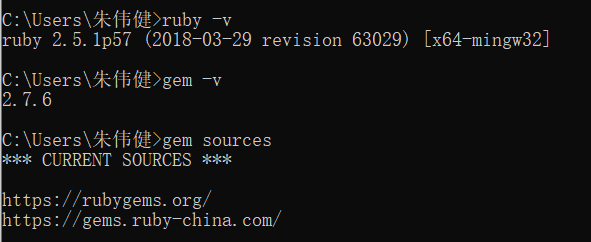
gem install redis
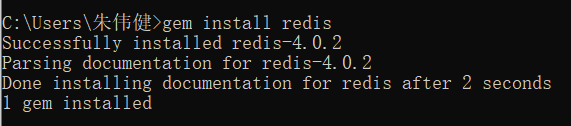
Download redis-trib.rb, a ruby script file officially provided by Redis to create a Redis cluster. The path is as follows:
https://raw.githubusercontent.com/MSOpenTech/redis/3.0/src/redis-trib.rb
Save it locally. It is recommended to name it redis-trib.rb in the redis directory
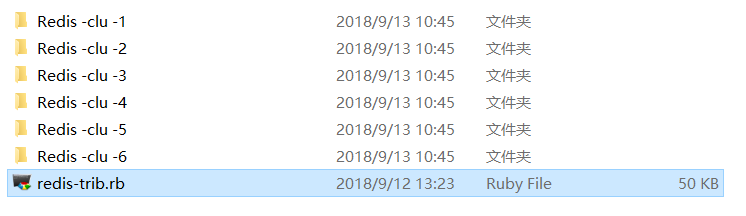
Switch to the redis-trib.rb directory under cmd, create a cluster, 1 represents the number of slave services in the cluster, a total of 6 services, and finally will be automatically configured as 3 primary and 3 secondary
redis-trib.rb create --replicas 1 192.168.1.223:6111 192.168.1.223:6112 192.168.1.223:6113 192.168.1.223:6114 192.168.1.223:6115 192.168.1.223:6116
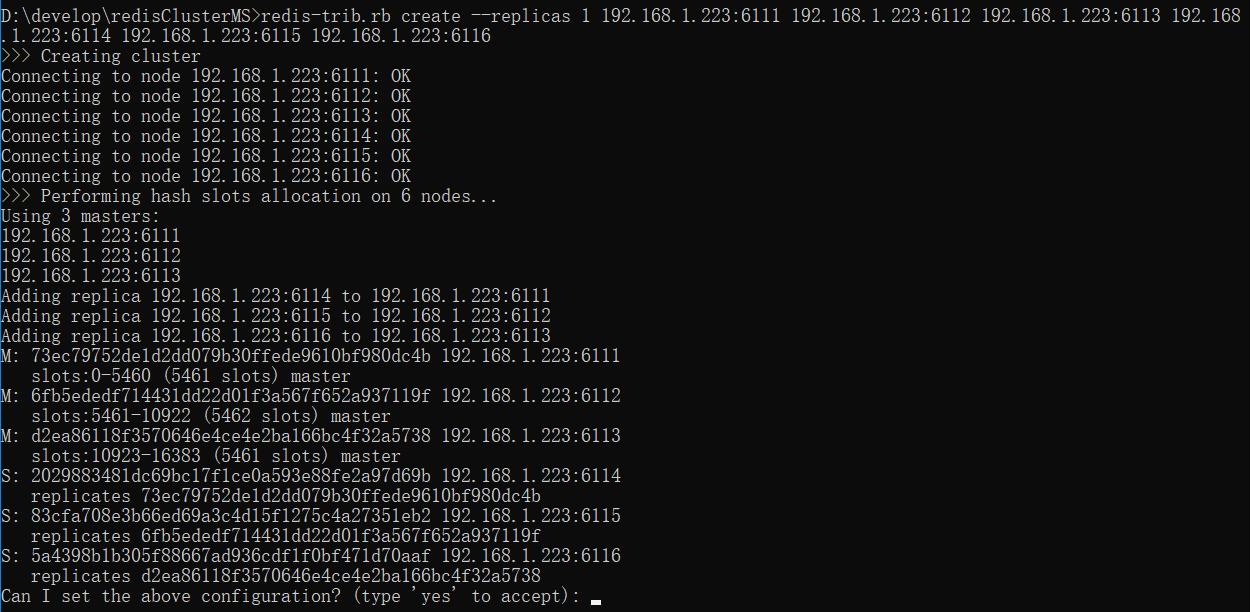
Then enter yes to confirm master (611161126113) slave (611461156116)
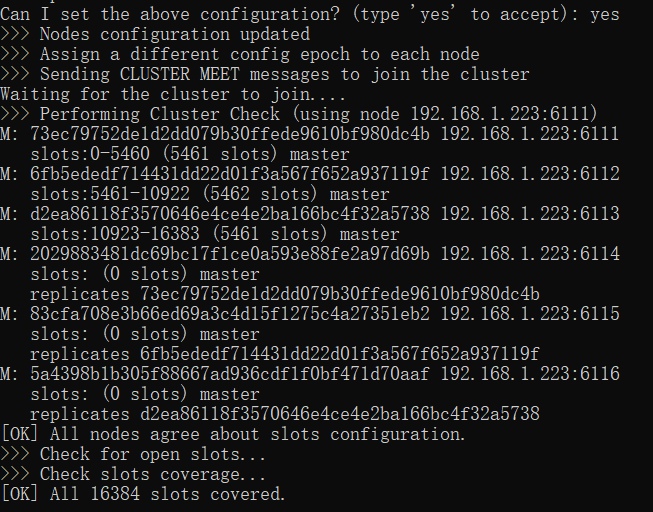
So far, a simple 3-master 3-slave cluster has been deployed
Specific cluster other commands can be found by yourself