| 192.168.80.51 | Main db01 |
|---|---|
| 192.168.80.11 | From web04 |
| 192.168.80.9 | From web03 |
1. Cluster preparation
To realize master-slave, please back up the data first
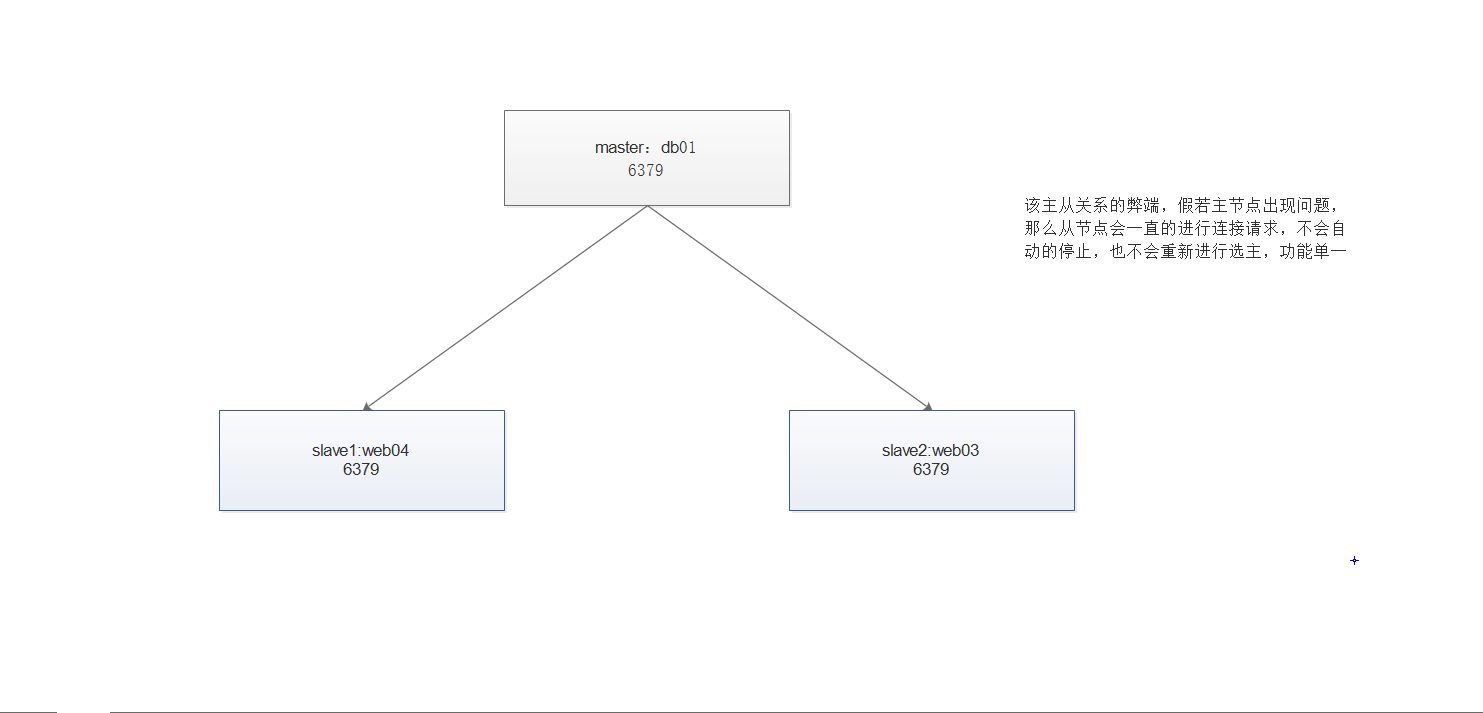
First, a single node redis has been installed
Single node installation
https://blog.csdn.net/ncnhhm/article/details/121443981
Master node profile
daemonize yes bind 192.168.80.51 port 6379 pidfile /opt/redis_cluster/redis_6379/pid/redis_6379.pid logfile /opt/redis_cluster/redis_6379/logs/redis_6379.log save 900 1 save 300 10 save 60 10000 dbfilename redis.rdb dir /data/redis_6379/
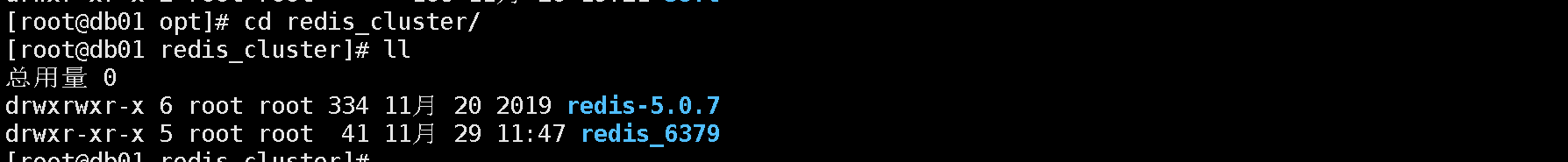
Compress the directory for scp decompression and installation
cd /opt tar cf redis.tar.gz /opt/redis_cluster scp redis.tar.gz 192.168.80.11:/opt
Decompression installation
tar xf redis.tar.gz cd redis_cluster/redis-5.0.7 make install
web04 modify configuration file
daemonize yes bind 192.168.80.11 port 6379 pidfile /opt/redis_cluster/redis_6379/pid/redis_6379.pid logfile /opt/redis_cluster/redis_6379/logs/redis_6379.log save 900 1 save 300 10 save 60 10000 dbfilename redis.rdb dir /data/redis_6379/ slaveof 192.168.80.51 6379
web03 modify configuration file
daemonize yes bind 192.168.80.9 port 6379 pidfile /opt/redis_cluster/redis_6379/pid/redis_6379.pid logfile /opt/redis_cluster/redis_6379/logs/redis_6379.log save 900 1 save 300 10 save 60 10000 dbfilename redis.rdb dir /data/redis_6379/ slaveof 192.168.80.51 6379
slaveof 192.168.80.51 6379 can only be configured from the node's configuration file
Just modify the ip address and add the master-slave configuration
Create data directory
mkdir -p /data/redis_6379/
start-up
redis-server /opt/redis_cluster/redis_6379/conf/redis_6379.conf
Manually configure master-slave
Log in to the slave node
Enter your command
slaveof 192.168.80.51 6379
Disconnect master-slave (if slaveof is not configured in the configuration file, there will be no master-slave relationship after restart)
Stop from library shutdown pkill redis Log in to the database,Execute the following command slaveof no one
Master slave replication process
tail -f /opt/redis_cluster/redis_6379/logs/redis_6379.log
Main library: db01
37139:M 29 Nov 2021 16:10:47.117 * Background saving terminated with success 37139:M 29 Nov 2021 16:10:47.118 * Synchronization with replica 192.168.80.11:6379 succeeded 37139:M 29 Nov 2021 16:10:55.052 * Replica 192.168.80.9:6379 asks for synchronization 37139:M 29 Nov 2021 16:10:55.052 * Full resync requested by replica 192.168.80.9:6379 37139:M 29 Nov 2021 16:10:55.052 * Starting BGSAVE for SYNC with target: disk 37139:M 29 Nov 2021 16:10:55.052 * Background saving started by pid 50724 50724:C 29 Nov 2021 16:10:55.056 * DB saved on disk 50724:C 29 Nov 2021 16:10:55.057 * RDB: 0 MB of memory used by copy-on-write 37139:M 29 Nov 2021 16:10:55.093 * Background saving terminated with success 37139:M 29 Nov 2021 16:10:55.094 * Synchronization with replica 192.168.80.9:6379 succeeded
From library: web03
8274:S 29 Nov 2021 16:10:55.024 * Connecting to MASTER 192.168.80.51:6379 8274:S 29 Nov 2021 16:10:55.025 * MASTER <-> REPLICA sync started 8274:S 29 Nov 2021 16:10:55.026 * Non blocking connect for SYNC fired the event. 8274:S 29 Nov 2021 16:10:55.028 * Master replied to PING, replication can continue... 8274:S 29 Nov 2021 16:10:55.029 * Partial resynchronization not possible (no cached master) 8274:S 29 Nov 2021 16:10:55.030 * Full resync from master: feef8abd4a1ed9e739b552f569f7b00c054c21c4:18564 8274:S 29 Nov 2021 16:10:55.072 * MASTER <-> REPLICA sync: receiving 1266 bytes from master 8274:S 29 Nov 2021 16:10:55.072 * MASTER <-> REPLICA sync: Flushing old data 8274:S 29 Nov 2021 16:10:55.072 * MASTER <-> REPLICA sync: Loading DB in memory 8274:S 29 Nov 2021 16:10:55.072 * MASTER <-> REPLICA sync: Finished with success
process
1.The slave node sends a synchronization request to the master node 2.After the master node receives the successful request 2.1 Execute now bgsave Persist the data in the cache to disk 2.2 Will persist rdb Files of kitchenware are sent to the slave node 3. After receiving the file from the node 3.1 Empty your data 3.2 Import of master node rdb Data to your own memory 4.Then there is the synchronization of real-time data
1. The slave node is read-only and not writable
2. The slave node will not fail over automatically. It will always synchronize with the master node
3. Manual intervention is required for master-slave replication failover
4. The slave node will clear its original data. If the synchronized object is written incorrectly, it will lead to data loss
5. The subsequent synchronization between the slave database and the master database depends on the SYNC protocol of redis, not the RDB file. The RDB file is only used when the synchronization is established for the first time.
6. Normal persistent files can also be from the library
2. sentinel mode setup
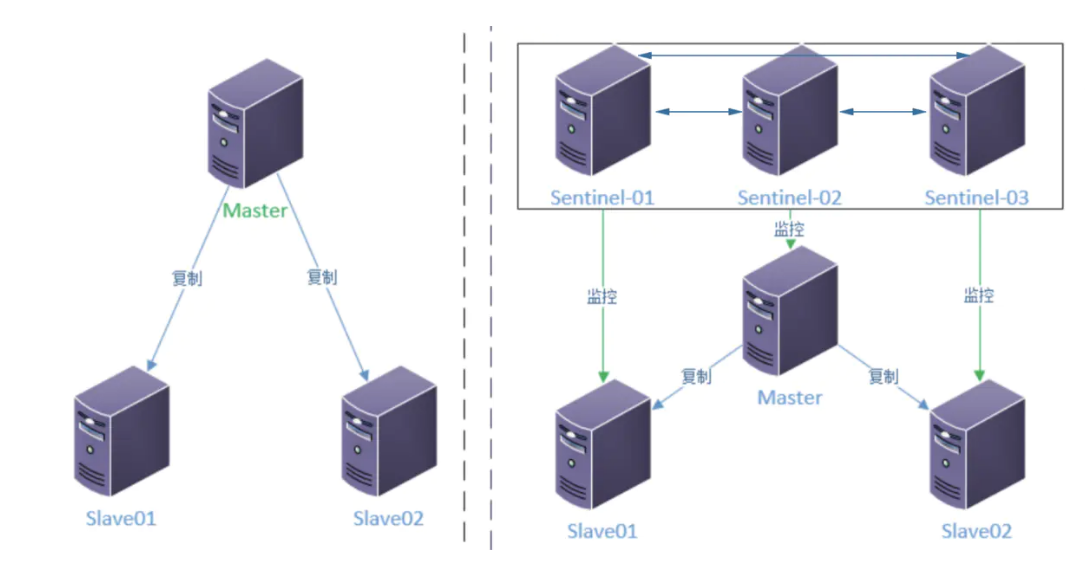
Sentinel mode is built on the basis of master-slave mode
effect:
1.Solve human intervention 2.Achieve high availability
Port number
Common cluster port number 6379 Sentinel's port number 26379
2.1 deploy sentry nodes
All three
mkdir -p /data/redis_26379
mkdir -p /opt/redis_cluster/redis_26379/{conf,pid,logs}
cat >/opt/redis_cluster/redis_26379/conf/redis_26379.conf << EOF
bind $(ifconfig eth0|awk 'NR==2{print $2}')
port 26379
daemonize yes
logfile /opt/redis_cluster/redis_26379/logs/redis_26379.log
dir /data/redis_26379
sentinel monitor myredis 192.168.80.51 6379 2
sentinel down-after-milliseconds myredis 3000
sentinel parallel-syncs myredis 1
sentinel failover-timeout myredis 18000
EOF
explain
sentinel monitor mymaster 192.168.80.51 6379 2 mymaster Master node alias master node ip And port, judge the primary node failure, two sentinel Node consent sentinel down-after-milliseconds mymaster 3000 Option specifies Sentinel The number of milliseconds it takes to assume that the server is disconnected. sentinel parallel-syncs mymaster 1 The number of slave nodes initiating replication operations to the new master node, and 1 polling initiates replication sentinel failover-timeout mymaster 180000 Failover timeout
Start cluster
redis-server /opt/redis_cluster/redis_6379/conf/redis_6379.conf
Start the sentry
redis-sentinel /opt/redis_cluster/redis_26379/conf/redis_26379.conf
verification
redis-cli -h 192.168.80.51 -p 26379 Sentinel get-master-addr-by-name myredis redis-cli -h 192.168.80.11 -p 26379 Sentinel get-master-addr-by-name myredis redis-cli -h 192.168.80.9 -p 26379 Sentinel get-master-addr-by-name myredis
[root@db01 conf]# redis-cli -h 192.168.80.51 -p 26379 Sentinel get-master-addr-by-name myredis 1) "192.168.80.51" 2) "6379" [root@web03 /]# redis-cli -h 192.168.80.9 -p 26379 Sentinel get-master-addr-by-name myredis 1) "192.168.80.51" 2) "6379"
Changes to configuration files 26379
bind 192.168.80.51 port 26379 daemonize yes logfile "/opt/redis_cluster/redis_26379/logs/redis_26379.log" dir "/data/redis_26379" sentinel myid c108932796b940f546d2ac25648eecd41e80146d sentinel deny-scripts-reconfig yes sentinel monitor myredis 192.168.80.51 6379 2 sentinel down-after-milliseconds myredis 3000 # Generated by CONFIG REWRITE protected-mode no sentinel failover-timeout myredis 18000 sentinel config-epoch myredis 0 sentinel leader-epoch myredis 0 sentinel known-replica myredis 192.168.80.11 6379 sentinel known-replica myredis 192.168.80.9 6379 sentinel known-sentinel myredis 192.168.80.9 26379 e765086886822b35ca79c5559d80367f62562967 sentinel known-sentinel myredis 192.168.80.11 26379 d07a13189c81c052cac647b274b28073dbb83acd sentinel current-epoch 0
It will be added automatically
2.2 fault simulation (stop the master node)
pkill redis
Profile change
tail -f /opt/redis_cluster/redis_26379/logs/redis_26379.log
10201:X 29 Nov 2021 16:58:24.083 # +sdown sentinel c108932796b940f546d2ac25648eecd41e80146d 192.168.80.51 26379 @ myredis 192.168.80.51 6379 10201:X 29 Nov 2021 16:58:24.155 # +sdown master myredis 192.168.80.51 6379 10201:X 29 Nov 2021 16:58:24.298 # +new-epoch 1 10201:X 29 Nov 2021 16:58:24.299 # +vote-for-leader d07a13189c81c052cac647b274b28073dbb83acd 1 10201:X 29 Nov 2021 16:58:25.301 # +odown master myredis 192.168.80.51 6379 #quorum 2/2 10201:X 29 Nov 2021 16:58:25.301 # Next failover delay: I will not start a failover before Mon Nov 29 16:59:00 2021 10201:X 29 Nov 2021 16:58:25.390 # +config-update-from sentinel d07a13189c81c052cac647b274b28073dbb83acd 192.168.80.11 26379 @ myredis 192.168.80.51 6379 10201:X 29 Nov 2021 16:58:25.390 # +switch-master myredis 192.168.80.51 6379 192.168.80.9 6379 10201:X 29 Nov 2021 16:58:25.392 * +slave slave 192.168.80.11:6379 192.168.80.11 6379 @ myredis 192.168.80.9 6379 10201:X 29 Nov 2021 16:58:25.392 * +slave slave 192.168.80.51:6379 192.168.80.51 6379 @ myredis 192.168.80.9 6379 10201:X 29 Nov 2021 16:58:28.408 # +sdown slave 192.168.80.51:6379 192.168.80.51 6379 @ myredis 192.168.80.9 6379
You can see that the primary node becomes 192.168.80.9
[root@web03 /]# redis-cli -h 192.168.80.9 -p 26379 Sentinel get-master-addr-by-name myredis 1) "192.168.80.9" 2) "6379"
Turn on master node
redis-server /opt/redis_cluster/redis_6379/conf/redis_6379.conf redis-sentinel /opt/redis_cluster/redis_26379/conf/redis_26379.conf
It will be automatically added to the cluster at this time
53853:X 29 Nov 2021 17:01:15.168 # +config-update-from sentinel d07a13189c81c052cac647b274b28073dbb83acd 192.168.80.11 26379 @ myredis 192.168.80.51 6379 53853:X 29 Nov 2021 17:01:15.169 # +switch-master myredis 192.168.80.51 6379 192.168.80.9 6379 53853:X 29 Nov 2021 17:01:15.171 * +slave slave 192.168.80.11:6379 192.168.80.11 6379 @ myredis 192.168.80.9 6379 53853:X 29 Nov 2021 17:01:15.171 * +slave slave 192.168.80.51:6379 192.168.80.51 6379 @ myredis 192.168.80.9 6379
Question: at this time, db01 is no longer the master server, but web03. How to solve it and switch between master and slave
Query command:CONFIG GET slave-priority set command:CONFIG SET slave-priority 0 Active switching:sentinel failover myredis
The default weight is 100. At this time, we set the other two to 0
Then, the master-slave switch is performed on the one to be set as the host
After switching, remember to restore the weight so that the next time there is a damaged machine, you can select the master
View of weights
redis-cli -h 192.168.80.9 -p 6379 CONFIG GET slave-priority redis-cli -h 192.168.80.11 -p 6379 CONFIG GET slave-priority redis-cli -h 192.168.80.51 -p 6379 CONFIG GET slave-priority
Specific operation
redis-cli -h 192.168.80.9 -p 6379 CONFIG SET slave-priority 0 redis-cli -h 192.168.80.11 -p 6379 CONFIG SET slave-priority 0 redis-cli -h 192.168.80.51 -p 26379 sentinel failover myredis
Verify that the original master node is restored
redis-cli -h 192.168.80.51 -p 26379 Sentinel get-master-addr-by-name myredis
configuration file
bind 192.168.80.51 port 26379 daemonize yes logfile "/opt/redis_cluster/redis_26379/logs/redis_26379.log" dir "/data/redis_26379" sentinel myid c108932796b940f546d2ac25648eecd41e80146d sentinel deny-scripts-reconfig yes sentinel monitor myredis 192.168.80.51 6379 2 sentinel down-after-milliseconds myredis 3000 # Generated by CONFIG REWRITE protected-mode no sentinel failover-timeout myredis 18000 sentinel config-epoch myredis 2 sentinel leader-epoch myredis 2 sentinel known-replica myredis 192.168.80.9 6379 sentinel known-replica myredis 192.168.80.11 6379 sentinel known-sentinel myredis 192.168.80.11 26379 d07a13189c81c052cac647b274b28073dbb83acd sentinel known-sentinel myredis 192.168.80.9 26379 e765086886822b35ca79c5559d80367f62562967 sentinel current-epoch 2
Restore weight
redis-cli -h 192.168.80.9 -p 6379 CONFIG SET slave-priority 100 redis-cli -h 192.168.80.11 -p 6379 CONFIG SET slave-priority 100