Integrate
The integration method is as follows: http://www.jianshu.com/p/d5d5ee66e733 , this article is very detailed
interactive
Example 1: timely feedback input
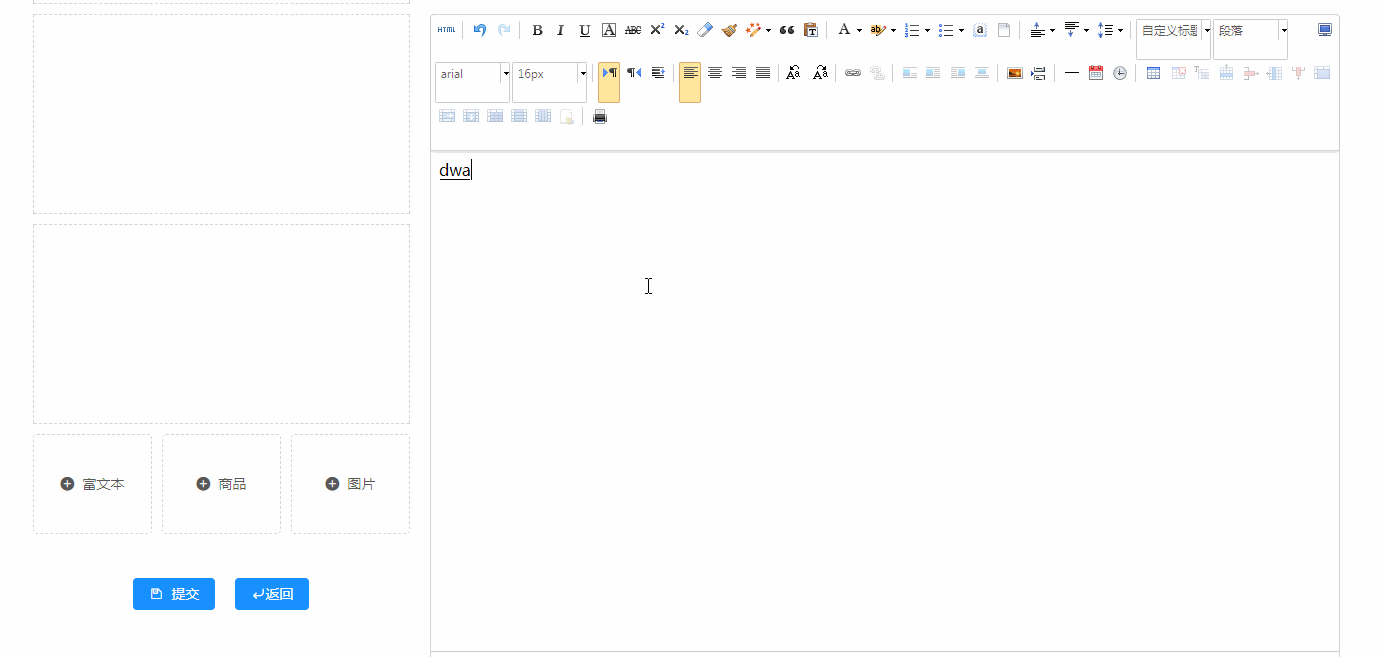
realization:
Principle:
Create listener selectionchange events in ue components and invoke callback functions inherited from parent components in time to respond to parent components in time.
1.Ue components:
import React, { Component, PropTypes } from 'react';
class Ueditor extends Component {
constructor(props) {
super(props);
this.state = {};
}
componentDidMount() {
this.editor = this.initEditor()
}
componentWillUnmount() {
// After the component is unloaded, clear the id
UE.delEditor(this.props.id);
}
changeContent(text) {
this.editor.setContent(text || '');
}
initEditor() {
const id = this.props.id;
const ueEditor = UE.getEditor(this.props.id, { /*Here is the configuration*/ });
const self = this;
ueEditor.ready((ueditor) => {
if (!ueditor) {
UE.delEditor(id);
self.initEditor();
}
});
//Monitor user input for timely and timely feedback, calling parent components in events.callbackCallback function
let me = this;
ueEditor.addListener('selectionchange', function(type) {
me.props.callback(this.getContent());
});
return ueEditor;
}
render() {
return (
<div id={this.props.id} name="content" type="text/plain"></div>
)
}
}
export default Ueditor;2. Parent component callback function
<Ueditor id="content" height="200" ref="ueditor" callback={(content) => this.handleUeditorContent(content,this.state.currentSelectionIndex)}/>
//Display the contents of ueditor in the left list in real time
handleUeditorContent(content, index) {
let arr = this.state.articleData.articleContent;
arr[index].contentText = content;
this.setState({
articleData: this.state.articleData
});
}Example 2: click the parent component button to call the ueditor component method (for example, clear the current ueditor) 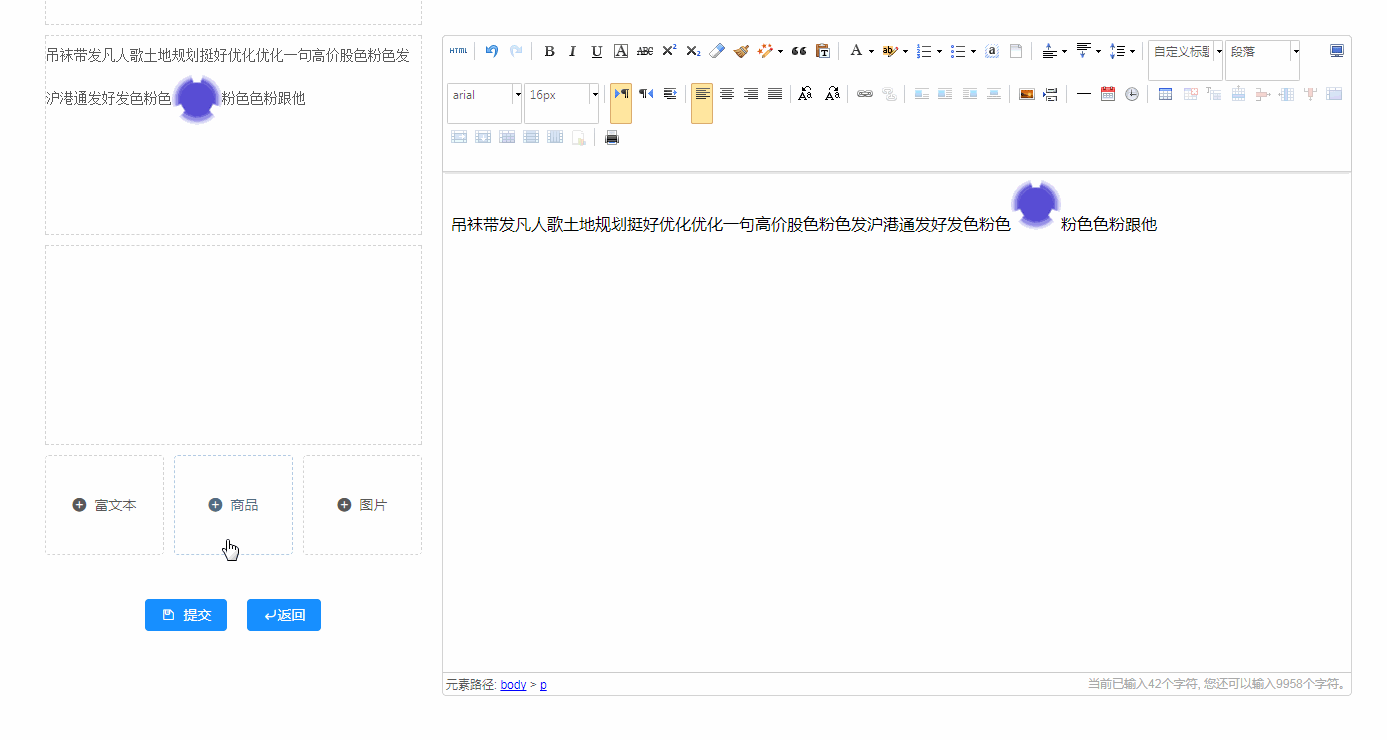
realization:
Principle:
The ref attribute is added to the ueditor tag referenced by the parent component, and the method of life in the ueditor component is invoked.
1.Ue components:
See the above code. The main function method is changeContent
2. ueditor label in parent component:
See the above code, mainly using the ref attribute
3. Call method (clear ueditor):
//Called directly in the method of the parent component
this.refs.ueditor.changeContent("");