Create rabbit_consumer.php as a consumer
<?php //configuration information $conn_args = array( 'host' => '127.0.0.1', 'port' => '5672', 'login' => 'admin', 'password' => 'admin', 'vhost'=>'/' ); $e_name = 'e_linvo'; //Switch name $q_name = 'q_linvo'; //Team name $k_route = 'key_1'; //Routing key //Create connections and channel s $conn = new AMQPConnection($conn_args); if (!$conn->connect()) { die("Cannot connect to the broker!\n"); } $channel = new AMQPChannel($conn); //Create switch $ex = new AMQPExchange($channel); $ex->setName($e_name); $ex->setType(AMQP_EX_TYPE_DIRECT); //direct type $ex->setFlags(AMQP_DURABLE); //Persistence echo "Exchange Status:".$ex->declare()."\n"; //Create queue $q = new AMQPQueue($channel); $q->setName($q_name); $q->setFlags(AMQP_DURABLE); //Persistence echo "Message Total:".$q->declare()."\n"; //Bind switch and queue, and specify routing key echo 'Queue Bind: '.$q->bind($e_name, $k_route)."\n"; //Blocking mode receive message echo "Message:\n"; while(True){ $q->consume('processMessage'); //$Q - > consume ('processmessage ', AMQP ﹐ autoack); / / Auto ACK reply } $conn->disconnect(); /** * Consumption callback function * Processing message */ function processMessage($envelope, $queue) { $msg = $envelope->getBody(); echo $msg."\n"; //Processing message $queue->ack($envelope->getDeliveryTag()); //Send ACK response manually } ?>
New rabbit publisher.php as producer
<?php //configuration information $conn_args = array( 'host' => '127.0.0.1', 'port' => '5672', 'login' => 'admin', 'password' => 'admin', 'vhost'=>'/' ); $e_name = 'e_linvo'; //Switch name //$q'name ='q'linvo '; / / no queue name required $k_route = 'key_1'; //Routing key //Create connections and channel s $conn = new AMQPConnection($conn_args); if (!$conn->connect()) { die("Cannot connect to the broker!\n"); } $channel = new AMQPChannel($conn); //Create switch object $ex = new AMQPExchange($channel); $ex->setName($e_name); date_default_timezone_set("Asia/Shanghai"); //send message //$Channel - > starttransaction(); / / start transaction for($i=0; $i<5; ++$i){ sleep(1);//Dormancy for one second //Message content $message = "TEST MESSAGE!".date("h:i:sa"); echo "Send Message:".$ex->publish($message, $k_route)."\n"; } //$Channel - > committransaction(); / / commit transaction $conn->disconnect(); ?>
Test it:
Start with a window and switch to the PHP directory. Enter: php rabbit_consumer.php
Run consumer - > consumer receives message
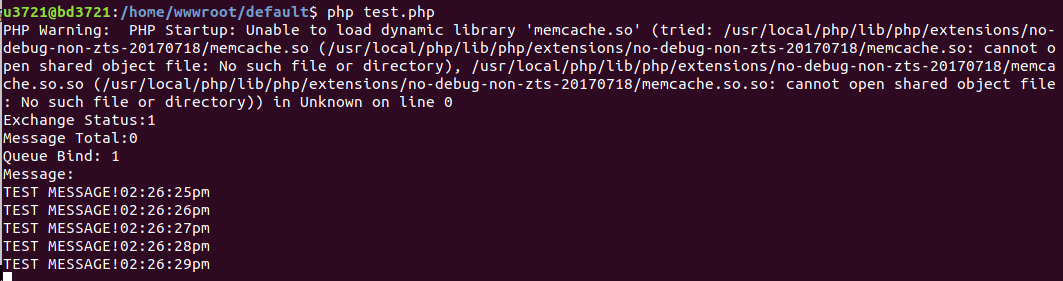
Then start a dos window, switch to the PHP root directory, and enter the following command: PHP rabbit? Publisher.php
Run producer
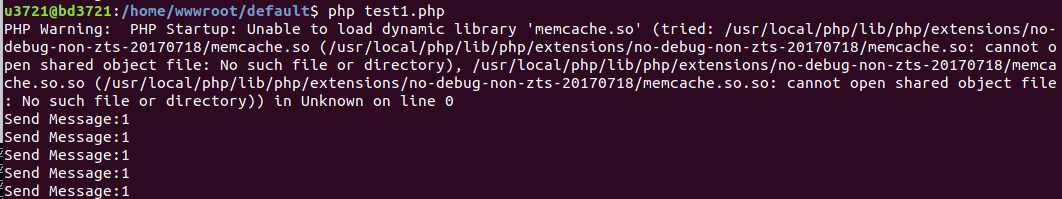
In this way, we simulate the queue processing of messages. I hope we can improve our understanding of RabbitMQ through this article.
In addition, the guide to use PHP on the official website: http://www.rabbitmq.com/tutorials/tutorial-one-php.html