Zabbix 5.0 has added many new functions, such as vertical menu, hidden menu, test items in user interface, limit agent check, find and replace preprocessing step ES7 support, etc.. Let's deploy and experience Zabbix 5.0
Upgrade Notice
Upgrade requirements
PHP version
PHP version has been upgraded from minimum 5.4.0 to 7.2.0
Database version
- MySQL 5.5.62
- MariaDB 10.0.37
- PostgreSQL 9.2.24
- Oracle 11.2
ZABBIX 5.0.0 beta 1 official upgrade requirements document
https://www.zabbix.com/documentation/5.0/manual/installation/upgrade/packages/rhel_centos
<script src="https://cdn.bootcss.com/clipboard.js/2.0.4/clipboard.min.js"></script> <script src="https://blog-static.cnblogs.com/files/wuliytTaotao/cp.js"></script>
Pay attention to upgrade
You must be very careful when upgrading from a previous version to Zabbix 5.0.
Packages in Red Hat Software Collections are designed to avoid file conflicts with files in the primary repository.
Each package is installed in a separate environment dedicated to its group.
System environment
cat /etc/redhat-release CentOS Linux release 7.6.1810 (Core) nginx -vnginx version: nginx/1.16.1 [root@shvm01 ~]# rpm -qa |grep zabbix zabbix-release-4.4-1.el7.noarch zabbix-web-4.4.7-1.el7.noarch zabbix-server-mysql-4.4.7-1.el7.x86_64 zabbix-web-mysql-4.4.7-1.el7.noarch zabbix-agent-4.4.7-1.el7.x86_64 [root@shvm01 ~]# mysql -V mysql Ver 14.14 Distrib 5.7.29, for Linux (x86_64) using EditLine wrapper
Preparation before upgrading
Official upgrade document
https://www.zabbix.com/documentation/5.0/manual/installation/install_from_packages/frontend_on_rhel7
At the beginning of Zabbix 5.0.0beta1, PHP version 7.2 and above is required for the front-end. Currently, Centos 7 only provides PHP 5.4. ZABBIX officially recommends using PHP and Nginx in Red Hat Software Collections to upgrade Zabbix 5.0.0beta1. If you upgrade with repo.zabbix.com package, you will find that the front-end package is missing from yum search.
Zabbix backup operation
Backup ZB profile
mkdir -p /home/backup/zabbix-backup cp /etc/zabbix/zabbix_server.conf /home/backup/zabbix-backup cp /etc/zabbix/zabbix_agentd.conf /home/backup/zabbix-backup cp /etc/zabbix/web/zabbix.conf.php /home/backup/zabbix-backup cp -R /usr/share/zabbix/ /home/backup/zabbix-backup cp –R /usr/share/doc/zabbix-* /home/backup/zabbix-backup
Database backup
mysql root@localhost:(none)> select count(8) tables,table_schema from information_schema.tables where table_schema = 'zabbix'; +--------+--------------+ | tables | table_schema | +--------+--------------+ | 149 | zabbix | +--------+--------------+ 1 row in set Time: 0.014s mysqldump -uzabbix -pzabbix --opt --skip-lock-tables zabbix | gzip > /home/backup/zabbix_$(date +%Y%m%d_%H%M%S).sql.gz [root@shvm01 doc]# ll /home/backup/Total dosage 5120-rw-r--r-- 1 root root 20 4month 23 10:48 zabbix_20200423_104832.sql.gz-rw-r--r-- 1 root root 5233446 4month 23 10:48 zabbix_20200423_104849.sql.gzdrwxr-xr-x 3 root root 4096 4month 23 10:45 zabbix-backup
Stop old version service
Stop ZABBIX server ZABBIX agent nginx PHP FPM service
systemctl stop zabbix-server zabbix-agent nginx php-fpm systemctl disable nginx php-fpm
Uninstall old version services
yum remove zabbix-web-* nginx* php-fpm* -y
Zabbix upgrade operation
Upgrade new services
#Install the SCL repository yum install centos-release-scl -y #Update repository package rpm -Uvh https://repo.zabbix.com/zabbix/4.5/rhel/7/x86_64/zabbix-release-4.5-2.el7.noarch.rpm yum clean all //Upgrade Zabbix package yum upgrade zabbix-server-mysql zabbix-web-mysql zabbix-agent zabbix-get -y #Easy to install PHP dependency from red hat software collection ZABBIX web package yum install https://repo.zabbix.com/zabbix/4.5/rhel/7/x86_64/deprecated/zabbix-web-deps-scl-5.0.0-0.5beta1.el7.noarch.rpm -y yum install https://repo.zabbix.com/zabbix/4.5/rhel/7/x86_64/deprecated/zabbix-web-5.0.0-0.5beta1.el7.noarch.rpm -y #Zabbix Web front end of MySQL (scl version) yum install https://repo.zabbix.com/zabbix/4.5/rhel/7/x86_64/deprecated/zabbix-web-mysql-scl-5.0.0-0.5beta1.el7.noarch.rpm -y #When installing the zabbix front-end configuration of Nginx (scl version), sometimes you may encounter network problems and perform the installation several times yum install https://repo.zabbix.com/zabbix/4.5/rhel/7/x86_64/deprecated/zabbix-nginx-conf-scl-5.0.0-0.5beta1.el7.noarch.rpm -y
Modify Nginx and PHP configuration files
Modifying the time zone in a PHP file
vim /etc/opt/rh/rh-php72/php-fpm.d/zabbix.conf .... listen.acl_users = apache,nginx listen.allowed_clients = 127.0.0.1,10.0.0.6 ...
Modify nginx configuration
vim /etc/opt/rh/rh-nginx116/nginx/conf.d/zabbix.conf
...
server {
listen 80;
server_name 10.0.0.6;
root /usr/share/zabbix;
...
Validate database
mysql root@localhost:(none)> select count(8) tables,table_schema from information_schema.tables where table_schema = 'zabbix'; +--------+--------------+ | tables | table_schema | +--------+--------------+ | 154 | zabbix | +--------+--------------+ 1 row in set Time: 0.026s mysql root@localhost:(none)>
Start service
systemctl restart rh-nginx116-nginx rh-php72-php-fpm systemctl enable rh-nginx116-nginx rh-php72-php-fpm zabbix-server zabbix-agent systemctl start zabbix-server
Verify view
[root@shvm01 root]# zabbix_server -V zabbix_server (Zabbix) 5.0.0beta1 Revision d3cf98e98b 14 April 2020, compilation time: Apr 14 2020 10:17:42 Copyright (C) 2020 Zabbix SIA License GPLv2+: GNU GPL version 2 or later <http://gnu.org/licenses/gpl.html>. This is free software: you are free to change and redistribute it according to the license. There is NO WARRANTY, to the extent permitted by law. This product includes software developed by the OpenSSL Project for use in the OpenSSL Toolkit (http://www.openssl.org/). Compiled with OpenSSL 1.0.1e-fips 11 Feb 2013 Running with OpenSSL 1.0.1e-fips 11 Feb 2013
Upgrade successful
Visit zabbix web
New features
Vertical menu
The modern vertical menu in the sidebar replaces the horizontal menu in the new version.
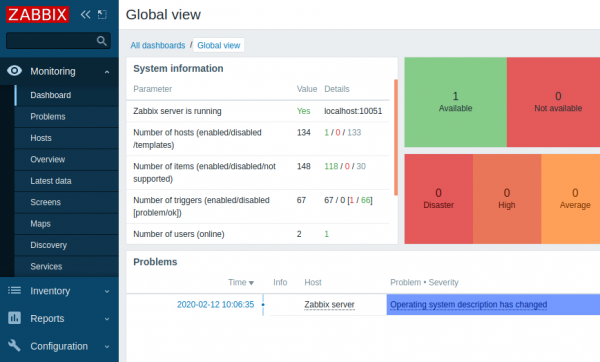
Menus can be collapsed or completely hidden
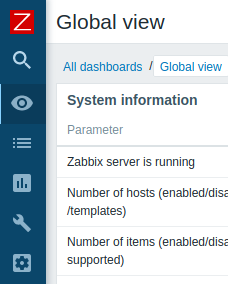 |
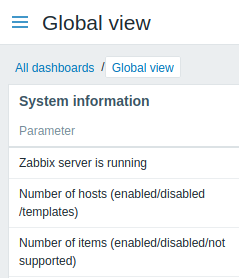 |
|
Collapsible menu with icons only.
|
Hide the menu.
|
Test items in user interface
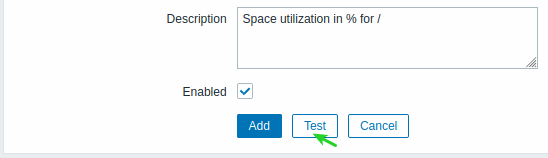
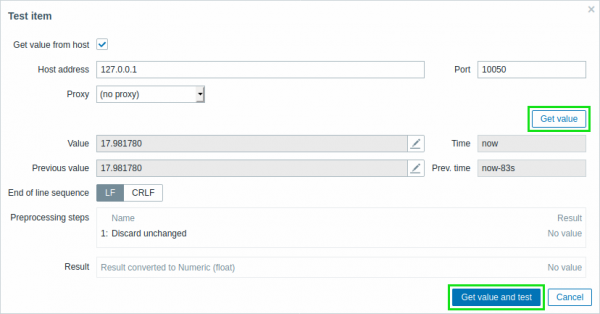
Extended range of numeric (floating point) values
Numeric (floating-point) data types now support about 15 bit precision, ranging from about - 1.79E + 308 to 1.79E + 308 (except PostgreSQL 11 and earlier). For new installations, this is the default. For an upgraded installation, a manual patch must be applied.
There are more functions not listed one by one
Reference article: Operation and maintenance development story