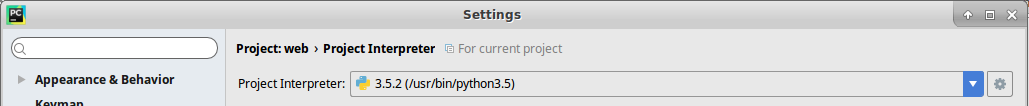Reference article: Thanks to Blogger 1
There are three levels of python version control: system level, folder level and pycharm level
system level
First, check the number of python versions installed in the system:
- Method 1:
zht@zht0:~$ ls /usr/bin/python*
/usr/bin/python
/usr/bin/python2
/usr/bin/python2.7
/usr/bin/python2.7-config
/usr/bin/python2.7-dbg
/usr/bin/python2.7-dbg-config
/usr/bin/python2-config
/usr/bin/python2-dbg
/usr/bin/python2-dbg-config
/usr/bin/python3
/usr/bin/python3.5
/usr/bin/python3.5m
/usr/bin/python3m
/usr/bin/python-argcomplete-check-easy-install-script3
/usr/bin/python-config
/usr/bin/python-dbg
/usr/bin/python-dbg-config
See that there are both python2.7 and python3.5
- Method two:
zht@zht0:~$ update-alternatives --list python
/usr/bin/python2.7
/usr/bin/python3.5
The second method will only appear after the settings described in this article, so it is normal to use it before setting.
At present, if you use method 1 to check that there are at least two versions of Python folder, that is to say, multiple versions of Python have been installed in the system. You can do the next step: add python2.7 and python3.5 to the python list and set their default priority
zht@zht0:~$ sudo update-alternatives --install /usr/bin/python python /usr/bin/python2.7 1
update-alternatives: using /usr/bin/python2.7 to provide /usr/bin/python (python) in auto mode
zht@zht0:~$ sudo update-alternatives --install /usr/bin/python python /usr/bin/python3.5 2
update-alternatives: using /usr/bin/python3.5 to provide /usr/bin/python (python) in auto mode Here, set the priority of Python 3.5 to 2, and the priority of Python 2.7 to 1. Note that 2 > 1, so by default, the system is already Python 3.5 (my previous is Python 2.7)
Finally, you can switch the python version
There are 2 choices for the alternative python (providing /usr/bin/python).
Selection Path Priority Status
------------------------------------------------------------
0 /usr/bin/python3.5 2 auto mode
* 1 /usr/bin/python2.7 1 manual mode
2 /usr/bin/python3.5 2 manual mode
Press <enter> to keep the current choice[*], or type selection number: Just input the corresponding number
Virtual level
This article is better, but there is one point source deactivative. I always prompt that there is no such command, but it does not seem to affect the use,
Thank you blog 2
pycharm internal modification
File > Settings > Python interpreter can be modified