Article directory
1. Create write exception for the first time
from time import sleep import xlrd from xlutils.copy import copy import xlwt class OperateExcle: def __init__(self): self.fileName = "test.xlsx" # Create an exception and write data def creatWriteExcle(self): excle = xlwt.Workbook() # Open excel testSheet = excle.add_sheet('test') # Add a sheet named test testSheet.write(0, 0, "Xiao Ming") # Write Xiaoming in row 0 and column 0 testSheet.write(1, 0, "Small black") testSheet.write(2, 0, "Xiao Bai") testSheet.write(0, 1, "puppy") testSheet.write(1, 1, "kitten") testSheet.write(2, 1, "Little fish") excle.save(self.fileName) # Save the specified path and filename if __name__ == "__main__": operate = OperateExcle() operate.creatWriteExcle() # Create and write excle
Create the following:
2. Read excel internal data
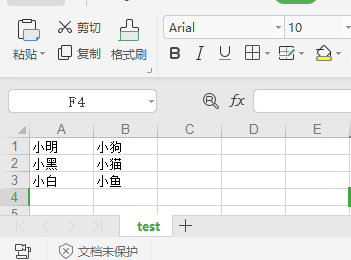
from time import sleep import xlrd from xlutils.copy import copy import xlwt class OperateExcle: def __init__(self): self.fileName = "test.xlsx" # Read excle internal data def readExcle(self): excle = xlrd.open_workbook(self.fileName) # Open corresponding file sheetData = excle.sheet_by_name("test") # Get the corresponding sheet by name row = sheetData.row_values(0) # Get all data of 0 row print("0 That's ok",row) col = sheetData.col_values(0) # Get all data of 0 column print("0 column",col) data = sheetData.row_values(1)[1] # Get the data of 1 row and 1 column print("1 Row 1 columns",data) if __name__ == "__main__": operate = OperateExcle() operate.readExcle()
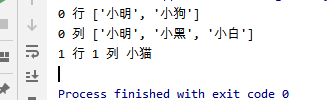
3. Modify the existing exception
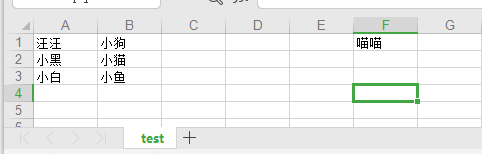
from time import sleep import xlrd from xlutils.copy import copy import xlwt class OperateExcle: def __init__(self): self.fileName = "test.xlsx" # Add or modify the existing excle. Close the excle file def modifyExcle(self): oldExcle = xlrd.open_workbook(self.fileName) # Open the existing table first newExcle = copy(oldExcle) # Copy new file newExcleSheet = newExcle.get_sheet(0) # Get the corresponding sheet according to index newExcleSheet.write(0, 0, "Wang Wang") # Modify 0 row and 0 column to be Wang Wang newExcleSheet.write(0, 5, "Meow meow") # Add 0 rows and 5 columns as meow newExcle.save(self.fileName) # Save the new file with the same name as the original file, then overwrite the original file if __name__ == "__main__": operate = OperateExcle() operate.modifyExcle()
Of course, python can also use excle to merge cells, modify text styles, fonts, backgrounds,
Set operation mode, add hyperlink, etc.
More operations are not written out here, just add on this basis.
Document reference:
Using python to write data to excel

