Objectives:
Send the supplier extension list separated from the last note to the email address of different suppliers in the form of attachment. The code test sends an email every second
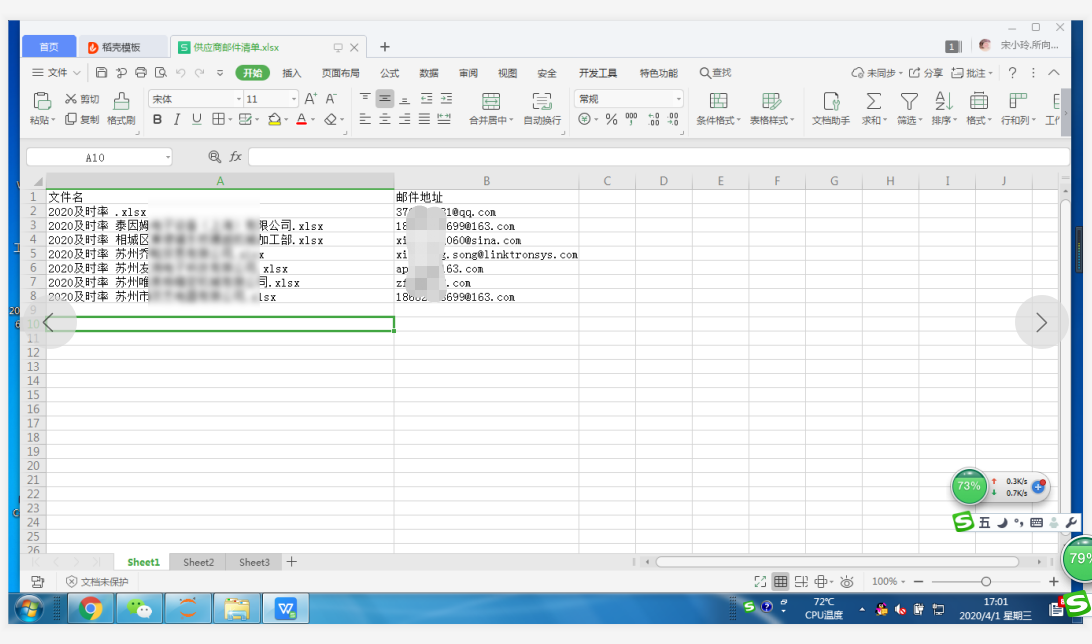


The code is as follows
#!/usr/bin/env python # coding: utf-8 # In[49]: import smtplib from email import encoders from email.header import Header from email.mime.multipart import MIMEMultipart from email.mime.text import MIMEText from email.utils import parseaddr,formataddr from email.mime.application import MIMEApplication # In[50]: import pandas as pd import numpy as np # In[51]: df=pd.read_excel(r"D:\Arrival condition\Supplier mailing list.xlsx",sheet_name=0,header=0) df.head(2) # In[52]: wenjianname=df["file name"] youjianadd=df["mailing address"] # In[53]: n=-1 # In[54]: for i in wenjianname: asender="186@163.com"#sender address n=n+1 areceiver=df["mailing address"][n]#Address of addressee acc="376@qq.com"#CC address asubject="Here is your company's extension list"#Mail theme from_addr="186@163.com" password="RP"#Email authorization code msg=MIMEMultipart()#Mail Settings msg["Subject"]=asubject msg["to"]=areceiver msg["cc"]=acc msg["from"]="Xiaoling" body="Hello, this is your delay list. Please arrange delivery as soon as possible."#Mail text msg.attach(MIMEText(body,"plain","utf-8"))#Add message body #Add attachments #Note that the file path here is a separator line xlsxpart=MIMEApplication(open('D:/Arrival condition/Generate file/'+i,'rb').read()) xlsxpart.add_header("Content-Disposition","attachment",filename=i) msg.attach(xlsxpart) #Set mailbox server address and port smtp_server="smtp.163.com" server=smtplib.SMTP(smtp_server,25) server.set_debuglevel(1) #Login mailbox server.login(from_addr,password) #Send mail server.sendmail(from_addr,areceiver.split(",")+acc.split(","),msg.as_string()) #Disconnect server server.quit()
In addition, if you want to know how to quickly get the list of file names to be attached, please wait a moment to see my next blog. There will be a little trick. You can easily get the list of file names to be attached. Just add the email address of these attachments to be sent later.