In addition to using performance testing tools for performance testing, we can also directly use python multithreading for performance testing.
Next, use these modules to test the performance of a query interface:
requests: send http request
json: the returned string is converted to json format
threading: multithreading
Time: Statistics time
See the code and notes for the specific implementation process.
import requests import json import threading import time # Define request base address base_url = "http://127.0.0.1:8000" success = 0 fail = 0 # Query thread def get_guest_list_thread(start_user,end_user): for i in range(start_user,end_user): phone = 13800138000 + i r = requests.get(base_url+'/api/get_guest_list/', params={'eid':1,'phone':phone}) # print(r.status_code) # 200 # print(r.content) # b'{"status": 200, "message": "success", "data": {"realname": "alen", "phone": "13800138000", "email": "alen@mail.com", "sign": false}}' # print(r.json()) # {'status': 200, 'message': 'success', 'data': {'realname': 'alen', 'phone': '13800138000', 'email': 'alen@mail.com', 'sign': False}} # print(type(r)) # < class' requests. Models. Response '> this type has json methods and does not need import json # print(r) # <Response [200]> # print(json.loads(r.content)) #You need to import json, {'status': 200,' message ':' success', 'data': {'realName': 'Alen', 'phone': '13800138000', 'email': 'Alen @ mail. Com', 'sign': false}} result = r.json() global success,fail try: if phone=='13800138000' or phone=='13800138001': assert result['status'] == 20 success +=1 else: assert result['status'] == 10022 success +=1 except AssertionError as e: print('get error:'+str(phone)) fail +=1 # 5 threads, 25 data # lists = {1:6, 6:11, 11:16, 16:21, 21:26} # You can write data like this, or you can generate it by data = 25 n = 5 step = int(data/n) lists = {} for i in range(1,n+1): lists[(i-1)*step+1]=i*step + 1 print(lists) # Create thread list threads = [] # Create thread for start_user,end_user in lists.items(): t = threading.Thread(target=get_guest_list_thread,args=(start_user,end_user)) # args is a tuple threads.append(t) if __name__ == '__main__': # start time start_time = time.time() # Startup thread for i in range(len(lists)): threads[i].start() for i in range(len(lists)): threads[i].join() # End time time.sleep(3) # In order to make it more obvious that the execution time of the use case is too long, sleep is added end_time = time.time() print("start time:"+str(start_time)+'>>>>>'+time.strftime("%Y-%m-%d %H:%M:%S", time.localtime(start_time))) print("End time:"+str(end_time)+'>>>>>'+time.strftime("%Y-%m-%d %H:%M:%S", time.localtime(end_time))) print('Total time consuming:' + str(end_time - start_time)) print('Total time consuming:%.2f'%(end_time - start_time)) # Keep two decimal places print('Number of test cases passed:{}, Number of test failure cases:{}, The test pass rate is:{}'.format(success,fail,str(success*100/(success+fail))+'%'))
Result:
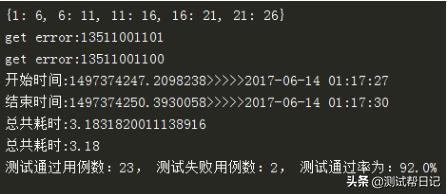
Published 333 original articles·
Liked 138·
530000 visitors+

