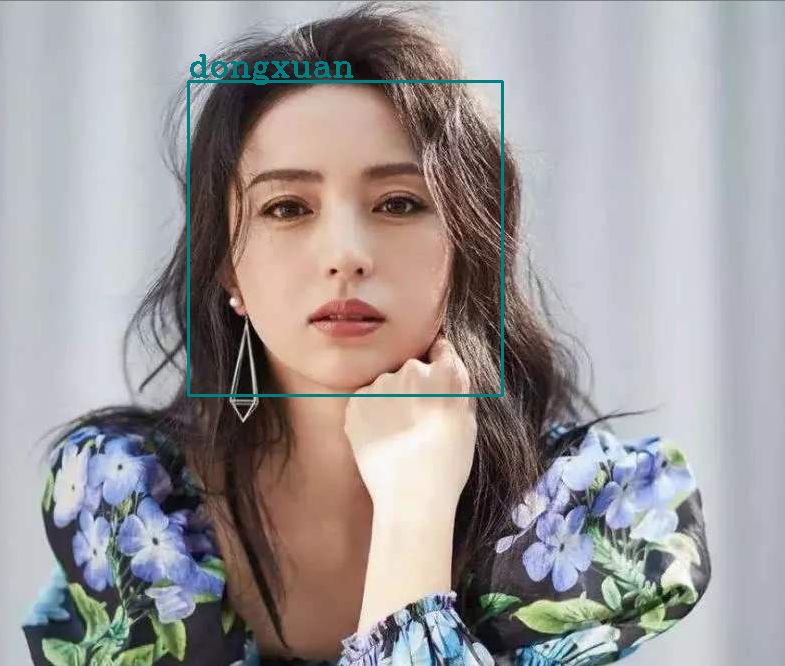1. Preparation environment
- python 3.5
- opencv
2. Configuration environment
pip install opencv-python pip install numpy pip install opencv-contrib-python
3. Prepare training data
- 20 photos of Tong Liya, stored under folder 0
- 20 photos of Dong Xuan, stored under folder 1
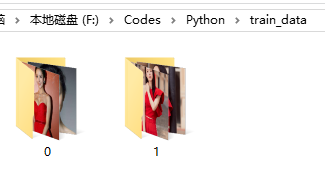
4. Prepare test data
- One photo of Tong Liya, named 0.jpg, saved in the test directory
- One picture of Dong Xuan, named 1.jpg, saved in the test directory

5. code
import cv2
import os
import numpy as np
#Mapping of tag and person name
Label2Name = ["tongliya", "dongxuan"]
def DetectFace(img):
#Convert the test image to grayscale image, because opencv face detector needs grayscale image
img_gray = cv2.cvtColor(img, cv2.COLOR_BGR2GRAY)
#Load the OpenCV face detection classifier Haar, which is located in the python installation directory, for example: D: \ Python 3.5.0 \ lib \ site packages \ CV2 \ data
Hear_cascade = cv2.CascadeClassifier('./haarcascade_frontalface_default.xml')
#To detect multi-scale image, the return value is a list of facial region information (x,y, width, height)
faces = Hear_cascade.detectMultiScale(img_gray, scaleFactor=1.2, minNeighbors=5)
# If no face is detected, the original image is returned
if (len(faces) == 0):
return None, None
#At present, it is assumed that there is only one face, xy is the coordinate of the upper left corner, wh is the width and height of the rectangle
(x, y, w, h) = faces[0]
#Back to the front of the image
return img_gray[y:y + w, x:x + h], faces[0]
#This function will read all training images, detect faces from each image and return two lists of the same size, namely face information and label
def Train(TrainDataDir):
# Get directory in data folder
dirs = os.listdir(TrainDataDir)
# Define two lists, faces is used to store face data, labels is used to store tags: 0 - Tong Liya, 1 - Dong Xuan
faces = []
labels = []
# Browse each directory and access the images in it
for dir_name in dirs:
# Get absolute path of picture
imgs_path = TrainDataDir + "/" + dir_name
# Get the absolute path of all pictures
img_names = os.listdir(imgs_path)
# Read each picture and detect the face, and store the face information in faces
for img_name in img_names:
# Absolute path of single picture
img_path = imgs_path + "/" + img_name
# Read image
img = cv2.imread(img_path)
# Display image 0.2s
cv2.imshow("image", img)
cv2.waitKey(200)
# Face detection
face, rect = DetectFace(img)
# If face cannot be obtained, ignore
if face is not None:
#Add face to face list
faces.append(face)
#Add appropriate Tags
labels.append(int(dir_name))
cv2.waitKey(1)
cv2.destroyAllWindows()
#Return value face information and corresponding Tags
return faces, labels
#Draw a rectangle on the face of the picture
def DrawRectangle(img, rect):
(x, y, w, h) = rect
cv2.rectangle(img, (x, y), (x + w, y + h), (128, 128, 0), 2)
#Draw the person name above the given picture rectangle
def DrawText(img, text, x, y):
cv2.putText(img, text, (x, y), cv2.FONT_HERSHEY_COMPLEX, 1, (128, 128, 0), 2)
#Recognition image
def Recognize(test_img):
# Copy pictures, draw rectangles and text on the newly copied pictures
img_copy = test_img.copy()
# Face detection
face, rect = DetectFace(img_copy)
# Predictive face
label = face_recognizer.predict(face)
# Get the name of the corresponding tag returned by the face recognizer
label_text = Label2Name[label[0]]
# Draw a rectangle around the detected face
DrawRectangle(img_copy, rect)
# Name the forecast
DrawText(img_copy, label_text, rect[0], rect[1] - 5)
#Return the predicted image
return img_copy
#Training
faces, labels = Train("F:\\Codes\\Python\\train_data")
#Create LBPH recognizer and start training
face_recognizer = cv2.face.LBPHFaceRecognizer_create()
face_recognizer.train(faces, np.array(labels))
# Read the image to be recognized
test_img1 = cv2.imread("F:\\Codes\\Python\\test\\0.jpg")
test_img2 = cv2.imread("F:\\Codes\\Python\\test\\1.jpg")
# Distinguish
recognize_img1 = Recognize(test_img1)
recognize_img2 = Recognize(test_img2)
#Show two images
cv2.imshow(Label2Name[0], recognize_img1)
cv2.imshow(Label2Name[1], recognize_img2)
cv2.waitKey(0)
cv2.destroyAllWindows()
6. Identification results