Based on the knowledge of process and thread learned before, and the principles of network communication tcp and udp, you can write a small program that mimics qq.
1. Operating Interface: (Simple, you can change the style according to your own requirements)
1. Server interface:
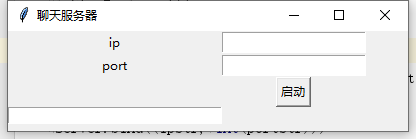
2. Client Interface
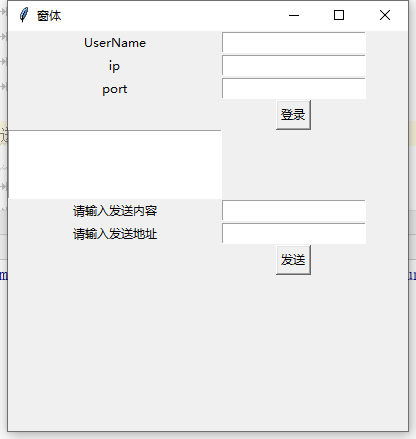
3. Start the server first: (port number is set by itself)
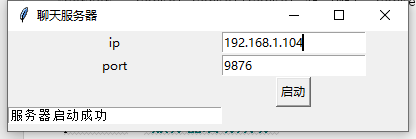
4. Start client connection to server
Enter information, click and log in
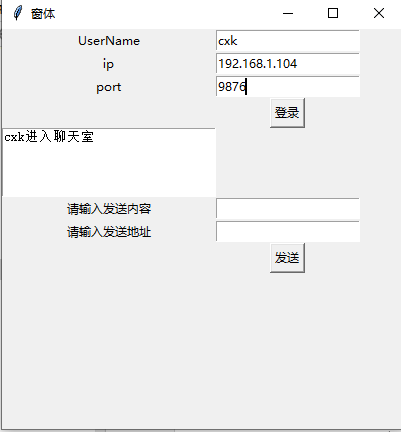
At this point, the host connected to the server can be seen on the console of the server:
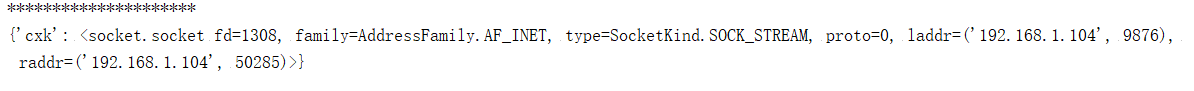
5. Restart the two hosts to connect to the server in the same way:
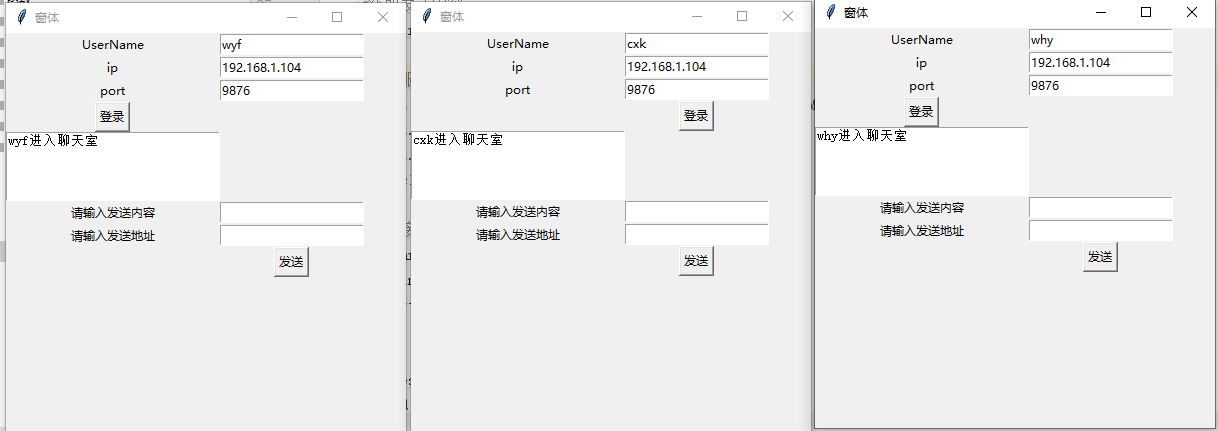
7. Communication can be realized by inputting data in input box and sender.
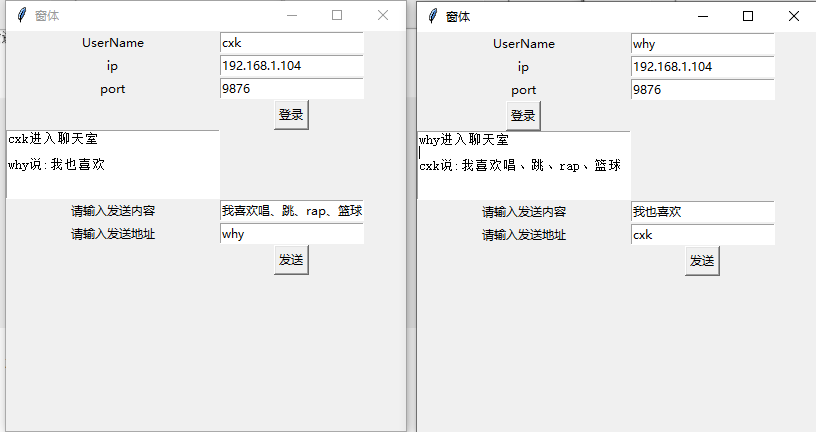
2. Code implementation:
1. Server:
#192.168.1.103
import tkinter
import socket
import threading
win = tkinter.Tk()
win.title("Chat Server")
win.geometry("400x100+200+50")
users = {}
def run(ck,ca):
print("*********************")
UserName = ck.recv(1024)
users[UserName.decode("utf-8")] = ck
print(users)
while True:
rData = ck.recv(1024)
dataStr = rData.decode("utf-8")
#dx:hello
infolist = dataStr.split(":")
users[infolist[0]].send((UserName.decode("utf-8")+"say:"+infolist[1]).encode("utf-8"))
def start():
ipStr = eip.get()
portStr = eport.get()
# Create a socket
server = socket.socket(socket.AF_INET, socket.SOCK_STREAM)
# Binding IP and Port
server.bind((ipStr, int(portStr)))
# Monitor
server.listen(10)
printStr ="Server Start Successfully"
text.insert(tkinter.INSERT, printStr)
while True:
# Waiting for links
ck, ca = server.accept()
# Print ("% s -% s link succeeded" (str (client Socket), client Address))
t = threading.Thread(target=run, args=(ck, ca))
t.start()
def startServer():
s = threading.Thread(target=start)
s.start()
labelIP = tkinter.Label(win,text="ip" ).grid(row=0,column=0)
labelPort = tkinter.Label(win,text="port" ).grid(row=1,column=0)
eip = tkinter.Variable()
eport = tkinter.Variable()
entryIP = tkinter.Entry(win,textvariable=eip).grid(row=0,column=1)
entryPort = tkinter.Entry(win,textvariable=eport).grid(row=1,column=1)
button = tkinter.Button(win,text="start-up",command=startServer).grid(row=4,column=1)
text = tkinter.Text(win,width=30,height=1)
text.grid(row=5,column=0)
win.mainloop()2. Client:
import tkinter
import socket
import threading
win = tkinter.Tk()
win.title("forms")
win.geometry("400x400+200+50")
ck = None
def getInfo():
while True:
data = ck.recv(1024)
text.insert(tkinter.INSERT,data.decode("utf-8"))
#Sign in
def login():
global ck
#Get ip
ipStr = eIP.get()
#Get the port value
portStr = eport.get()
#Getting the Send Content
userStr = euser.get()
#Connecting servers
client = socket.socket(socket.AF_INET, socket.SOCK_STREAM)
client.connect((ipStr, int(portStr)))
client.send(userStr.encode('utf-8'))
ck = client
#Waiting to receive data
t = threading.Thread(target=getInfo)
text.insert(tkinter.INSERT,userStr+"Enter the chat room")
t.start()
#Send message
def sendMessage():
friend = efriend.get()
sendStr = esend.get()
sendStr = friend + ":" +sendStr
ck.send(sendStr.encode("utf-8"))
labelUser = tkinter.Label(win,text="UserName" ).grid(row=0,column=0)
euser = tkinter.Variable()
entryUser = tkinter.Entry(win,textvariable=euser).grid(row=0,column=1)
labelIP = tkinter.Label(win,text="ip" ).grid(row=1,column=0)
eIP = tkinter.Variable()
entryIP = tkinter.Entry(win,textvariable=eIP).grid(row=1,column=1)
labelPort = tkinter.Label(win,text="port" ).grid(row=2,column=0)
eport = tkinter.Variable()
entryPort = tkinter.Entry(win,textvariable=eport).grid(row=2,column=1)
button = tkinter.Button(win,text="Sign in",command=login).grid(row=3,column=1)
text = tkinter.Text(win,width=30,height=5)
text.grid(row=4,column=0)
labelsend= tkinter.Label(win,text="Please enter the sending content" ).grid(row=6,column=0)
esend = tkinter.Variable()
entrySend = tkinter.Entry(win,textvariable=esend).grid(row=6,column=1)
labelfriend = tkinter.Label(win,text="Please enter the sending address" ).grid(row=7,column=0)
efriend= tkinter.Variable()
entryFriend = tkinter.Entry(win,textvariable=efriend).grid(row=7,column=1)
button2 = tkinter.Button(win,text="Send out",command=sendMessage).grid(row=8,column=1)
win.mainloop()