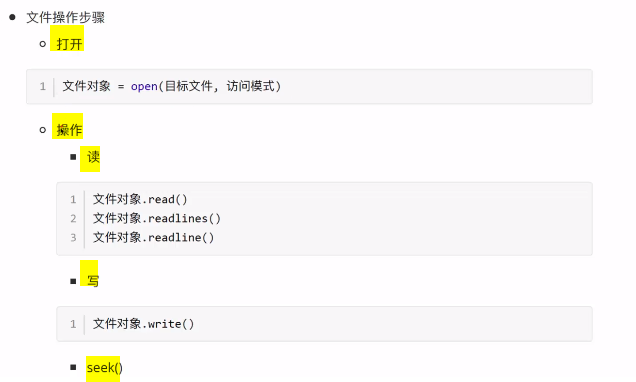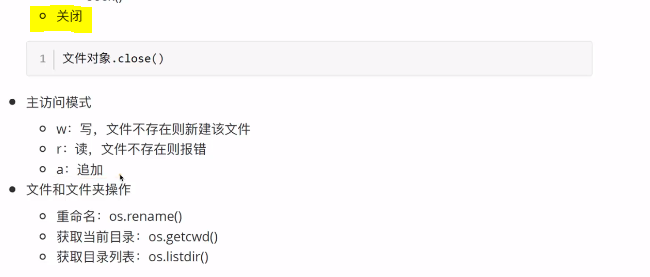Python learning notes (17) file operation
1, Concept and function of file operation
Thinking: what does file operation include?
Answer: open, close, read, write, copy
Thinking: what is the function of document operation?
Answer: read content, write content, backup content
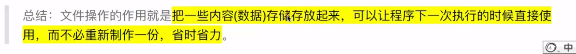
2, Basic operation of files
2.1 document operation steps
- Open file
- Reading and writing
- Close file
Note: you can only open and close files without any read-write operation.
2.1.1 open
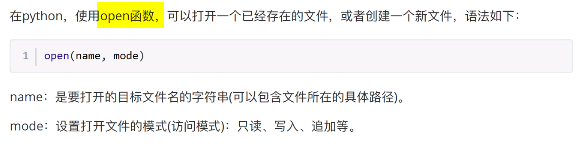
2.1.2 document object method
2.1.2.1 write
f.write('Write contents')
2.1.2.2 read
- read()
File object. read(num)
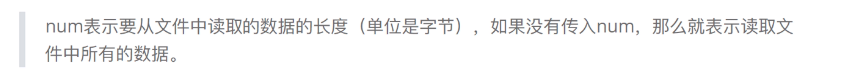
f = open('1.txt','r') # If the contents of the file wrap, and there are \ n bytes in the bottom layer, the number of bytes read out of the read writing parameters does not match the parameter value # read() does not write parameters, which means reading all print(f.read(10)) f.close()
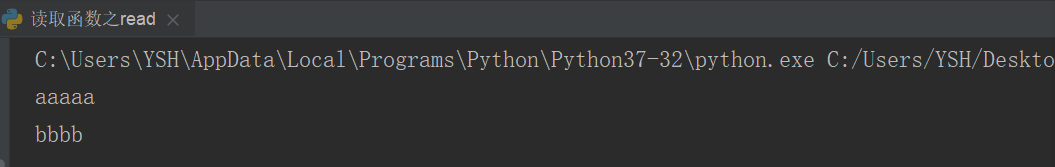
- readlines()
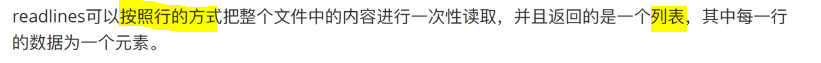
f = open('test.txt','r') print(f.readlines()) f.close()
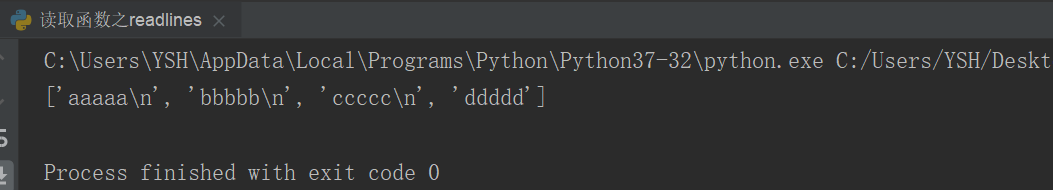
- readline()
readline() reads one line at a time.
f = open('test.txt','r') print(f.readline()) #The first call to readline reads the first line of the file print(f.readline()) #The second call to readline reads the second line of the file print(f.readline()) #The third call to readline reads the third line of the file print(f.readline()) #The fourth call to readline reads the fourth line of the file print(f.readline()) #The fifth call to readline reads the contents of line 5 of the file f.close()
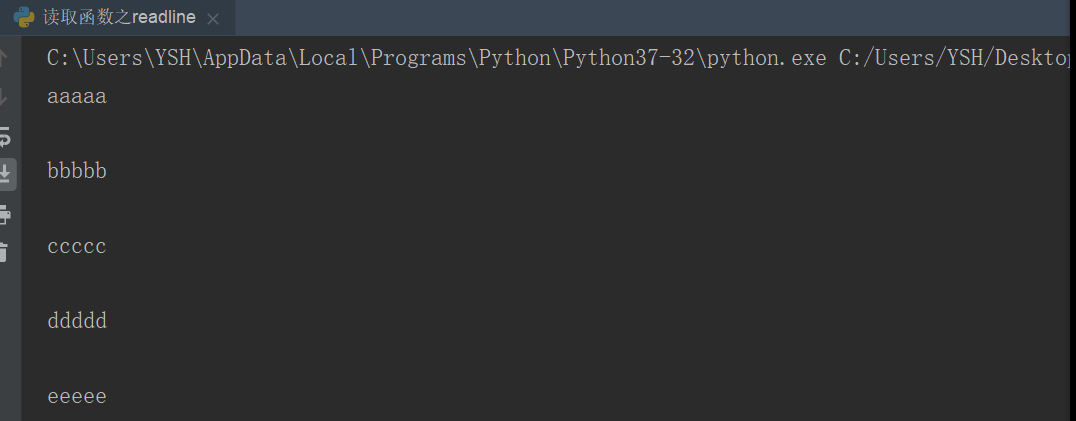
2.1.2.3 seek()
Function: used to move file pointer
The syntax is as follows:
File object. Seek (offset, start)
Starting position:
- 0: beginning of file
- 1: Current location
- 2: End of file
''' //Syntax: seek (target offset, start position) start position: 0 -- start, 1 -- current position, 2 -- end //Objectives: 1. r Change file pointer position: change the start position of reading data or end the file pointer position (unable to read data) 2. a Change the file pointer position so that the data can be read ''' # 1. r+ : f = open('test.txt','r+') print(f.read()) # Read the target file all f.seek(2,0) # Indicates 2 bytes offset to the right, starting at the beginning print(f.read()) # Read from the third data in the target file f.seek(0,2) # Indicates no offset, starting at the end print(f.read()) # Read from the end of the file, so no data can be read f.close() # 2. a+ : f = open('test.txt','a+') print(f.read()) #File pointer cannot read data at the end f.seek(0,0) # Indicates no offset, starting at the beginning print(f.read()) # Read from beginning of file f.close()
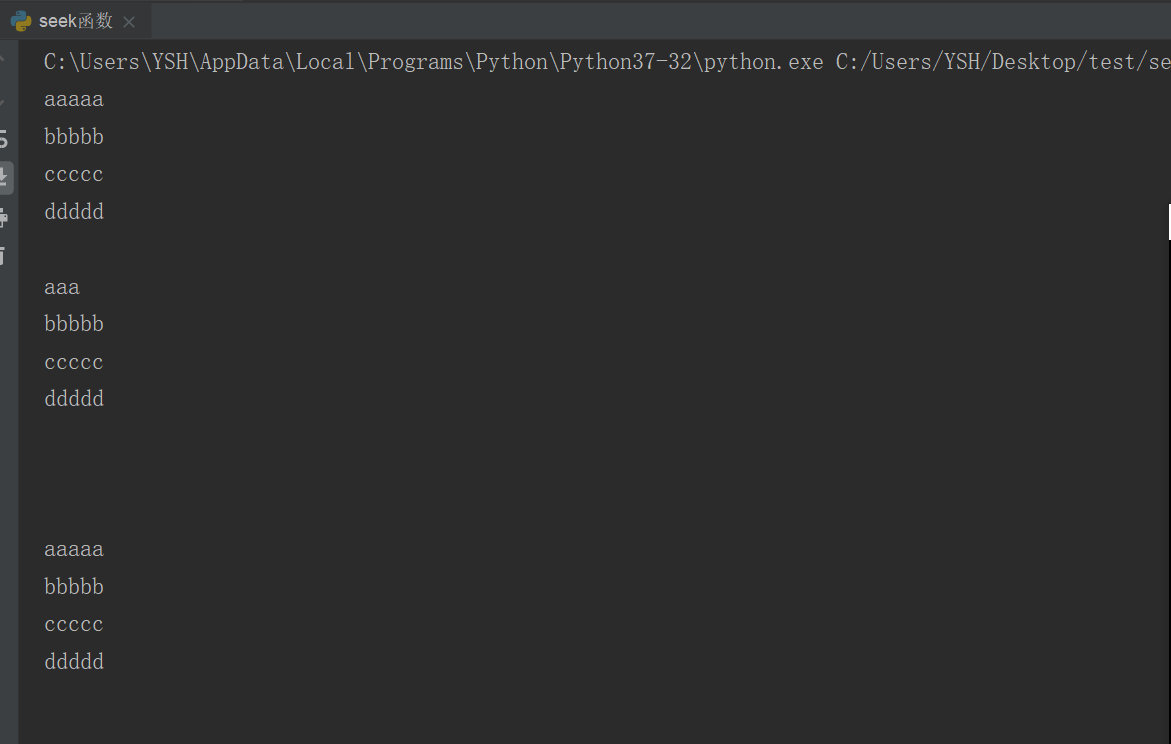
2.1.3 shut down
File object name. close()
Example:
# 1. open() f = open('test.txt','w') # 2. Read / write write() read() f.write('aa') # 3. close() f.close()
2.2 file operation access mode
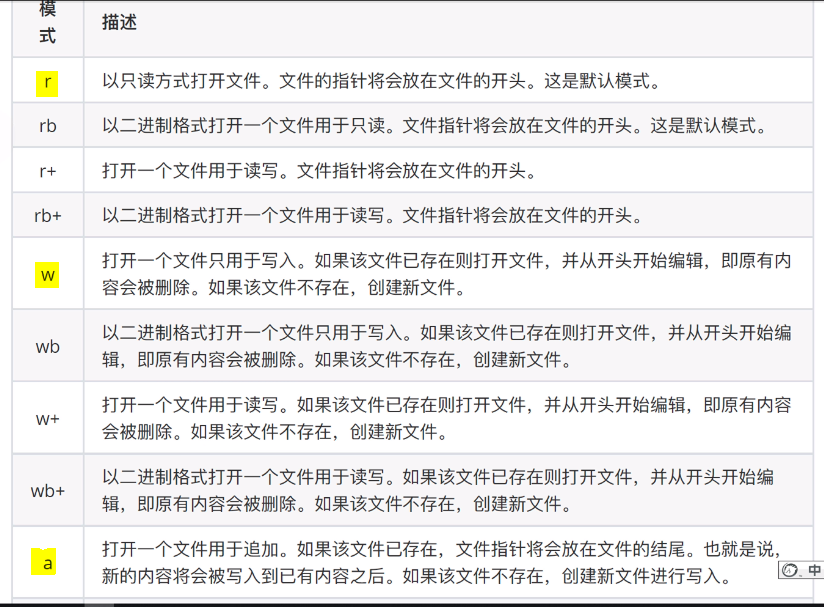
Be careful:
- With 'b' is in binary form;
- With '+', it is readable and writable.
''' //Test objectives: 4. Impact of access mode on files 5. Access mode pair write()Influence 6. Whether access mode can be omitted ''' # r: If the file does not exist, an error will be reported: write operation is not supported, indicating read-only f = open('test.txt','r') f.write('aa') # Report wrong f.close() # w: Write only: if the file does not exist, create a new file: if write is performed, the original content will be overwritten f = open('1.txt','w') f.write('aaaaa') # Will overwrite the original content f.close() # A: append: if the file does not exist, create a new file: if write is performed, append the new content based on the original content f = open('2.txt','a') f.write('abb') # New content will be added to the original content f. close() # Whether the access mode can be omitted. If omitted, it means that the access mode is r f = open('1.txt') f.close()
''' //Test objectives: 1. r+ / w+ / a+ / Difference: 2. The effect of file pointer on data reading ''' # r+: if there is no such file, an error will be reported; the file pointer is at the beginning, so the data can be read # f = open('test1.txt','r+') # Wrong report, because no f = open('test.txt','r+') print(f.read()) f.close() # w +: no new file is created for this file; the file pointer is at the beginning, and the original content is overwritten with the new content f = open('test1.txt','w+') print(f.read()) f.close() # a +: no new file is created for this file; the file pointer is at the end, unable to read the data (no data after the file pointer) f = open('test.txt','a+') print(f.read())
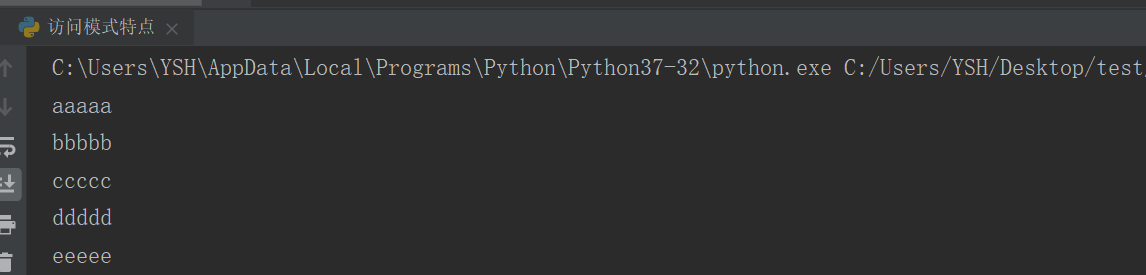
Note: the result of this screenshot is only the result of opening the file in the form of r +.
3, File backup
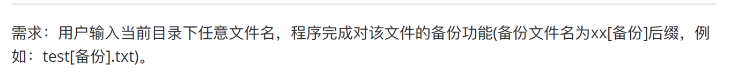
3.1 steps
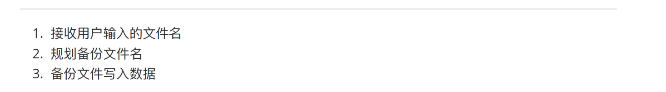
3.2 code implementation
Be careful: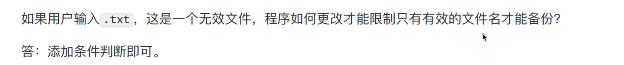
# 1. User input target file old_name = input('Please enter the file name to back up:') # 2. Name of planning backup file # 2.1 extract the suffix of the target file -- find '.' in the name -- separate the name and suffix -- the rightmost '.' is the suffix '.' -- find a substring rfind() index = old_name.rfind('.') # Extract the subscript of suffix '.' # 2.2 file name of organization backup = original name + [backup] + suffix # The original name is a part of the string -- just slice the string -- slice [start: end: step length] if (index > 0): print('The name of the original document is:',old_name[:index]) # Extract original name print('The suffix of the original file name is',old_name[index:]) # Extract suffix new_name = old_name[:index] + '[backups]' + old_name[index:] print('The backup file name is:',new_name) # 3. Write data to backup file (the data is the same as the source file) # 3.1 open the original file and backup file old_f = open(old_name,'rb') new_f = open(new_name,'wb') # 3.2 original file reading and backup file writing #If the target file size is not determined, read and write circularly. When the read data does not terminate the cycle while True: con = old_f.read(1024) if len(con) == 0: break new_f.write(con) # 3.3 closing documents old_f.close() new_f.close()
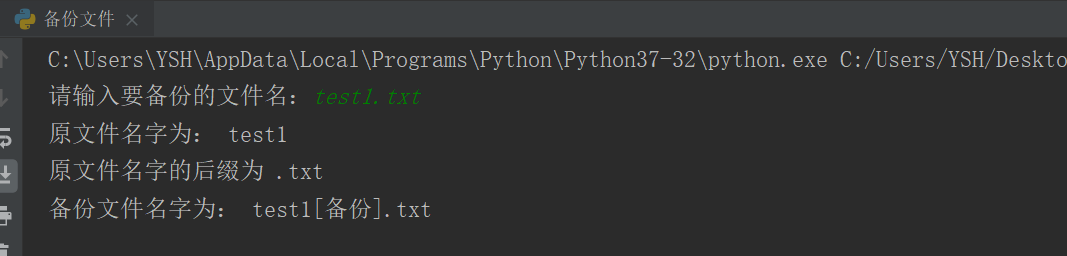
4, Operation of files and folders
The operation of files and folders in python depends on the relevant functions in the os module. The specific steps are as follows:
- Import os module
import os
- Use os module related functions
os. Function name ()
4.1 rename(): Rename
os.rename('Old file name','New file name')
Note: rename() can also be used to rename file names
# rename(): can also be used to rename a folder -- rename folder aa to aaaa os.rename('aa','aaaa')
4.2 remove(): delete
os.remove('file name')
''' 4. Import module os 5. Using in module functions ''' import os # 1. rename(): Rename os.rename('2.txt','20.txt') # After the operation, the file is renamed # 2. remove(): delete file os.remove('20.txt') # After the operation, the file is deleted
4.3 creating folders
Os.mkdir (folder name)
4.4 delete folder
Os.rmdir (folder name)
4.5 get current directory path
os.getcwd() # C:\Users\YSH\Desktop\test
4.6 change the default directory
Os.chdir (folder name)
Example 1:
# 5. chdir(): change directory path os.mkdir('aa') # Requirement: create bb folder in aa folder: 1. Switch directory to aa 2. Create bb os.chdir('aa') os.mkdir('bb')
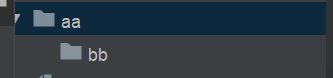
Example 2:
# Quick Resume in a large folder several small files import os os.chdir('aaaa') os.mkdir('cc') os.mkdir('dd') os.mkdir('ee') os.mkdir('ff') os.mkdir('gg') os.mkdir('hh') os.mkdir('ii')
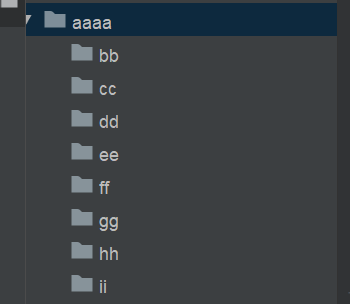
4.7 get directory list
Os.listdir (folder name)
# listdir(): get all the file names under a folder and return a list print(os.listdir('aa')) #['bb']
5, Application cases
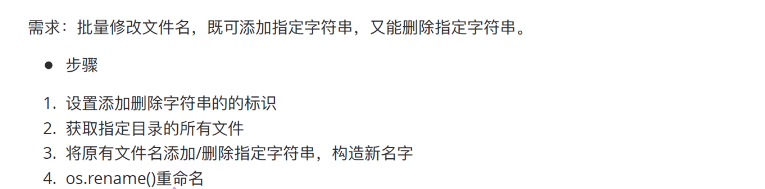
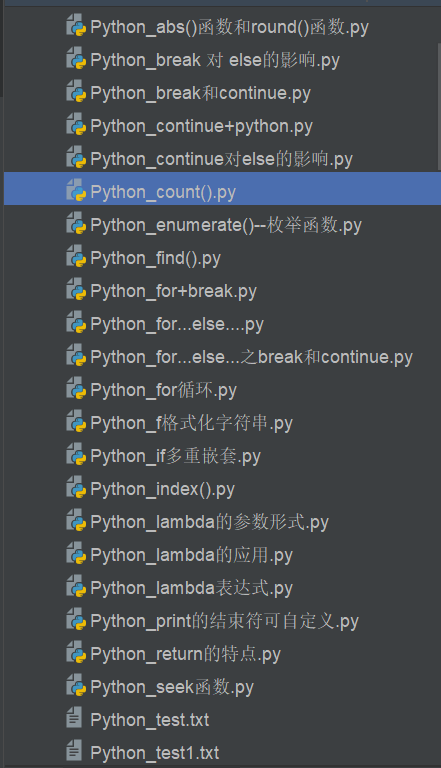
Add rename:
# Requirement 1: rename all files in the test folder from xxxx to python import os # 1. Find all files: read the directory list of aaaa folder -- listdir() file_list = os.listdir() print(file_list) # 2. Construction name for i in file_list: # New_name ='python '+ original filename new_name = 'Python_' + i # 3. renaming os.rename(i,new_name)
Delete rename:
# Requirement 2: rename all files in the test folder from Python ﹣ xxxx to xxxx import os # 1. Find all files: read the directory list of aaaa folder -- listdir() file_list = os.listdir() print(file_list) # 2. Construct a new name for i in file_list: num = len('Python_') new_name = i[num:] # 3. renaming os.rename(i,new_name)
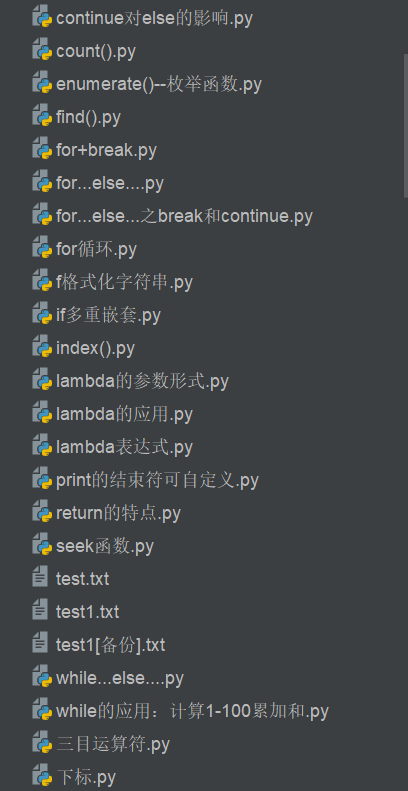
Six, summary