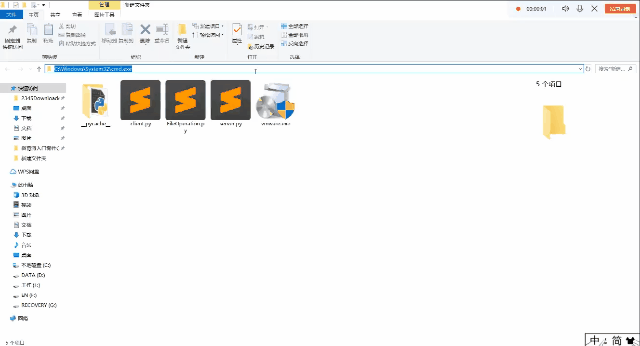Basic information of LAN transmission
1. What is Io?
⦁ definition
Data exchange in memory
Interaction with terminal: input, output
Interact with disk: read, write
Interact with the network: recv, send
① IO intensive: there is a large amount of IO in the program, while the CPU operation is less, CPU resource consumption is small, time-consuming and inefficient
② Calculation intensive: there are a lot of calculations in the operation, with less IO behavior, large CPU consumption and fast execution speed
⦁ blocking IO
Definition: blocking form formed due to some conditions not met during IO operation
Efficiency: blocking IO is a very low efficiency IO with simple logic.
⦁ non blocking IO
Definition: to change the blocked IO to non blocked state by modifying the IO property behavior
Modification method:
sockf.setblocking(bool)
Function: set socket to non blocking IO
Parameters: True for blocking, False for non blocking
Sockf.settimeout(sec)
Function: timeout detection, blocking waiting time, no blocking after timeout
Parameters: timeout in seconds
2.IO multiplexing
definition
Multiple IO events are monitored at the same time. When an IO event is ready, the IO is executed. In this way, multiple IO can be processed at the same time. To avoid one IO blocking that makes other IO unable to execute and improve IO execution efficiency.
Specific scheme: ① select: windows/linux/unix
②poll: linux/unix
③epoll: linux
select specific usage
① Import: from select import select
② Monitoring IO:
rs,ws,xs = select(rlist,wlist,xlist)
Function: monitor multiple IO events, block and wait for IO to occur
Parameters: rlist list, followed IO events waiting to occur
wlist list, IO events to be actively handled
xlist list, IO events to be handled in case of exception
Return value:
rs: list, IO in rlist
ws: list, quasi ready IO in wlist
xs: list, IO ready in xlist
③ Note:
- If there is an IO event in wlist, select will immediately return to ws
*In the process of handling the event, find the situation where the server is occupied for a long time, such as no dead cycle
*IO multiplexing consumes less resources and has high efficiency - Socket get address method:
sockfd.getpeername() returns a tuple: (ip,port)
3. Realize file transmission of multiplex LAN
server.py
from select import * from socket import *#Import module from FileOperation import * ip_address = "0.0.0.0"#Set IPV4 address port = 8097#Set port num = 3#Set listening quantity addrs = [] server = socket( family=AF_INET, type = SOCK_STREAM, proto = 0 ) server.bind((ip_address,port)) server.setsockopt(SOL_SOCKET,SO_REUSEADDR,True) #SO_REUSEADDR refers to the reuse of a network address in a short time server.listen(num) print("server is listening to the port:%d"%port) print("server can be connected for %d clients at the same time "%num) print("------------------------------------") rlist = [server]#Store the concerned and waiting IO events wlist = []#Store active IO events xlist = []#Store abnormal events while True: rs,ws,xs = select(rlist,wlist,xlist) for i in rs:#Traverse the ready IO events. If the ready IO event i is equal to the server server, a client connects. if i is server: coon,addr = i.accept()#connect rlist.append(coon) print(addr,"is connected......") addrs.append(addr) else:#If i equals the connection socket type, receive data = i.recv(102400)#Block waiting to send message msg = data add_file("./vmware-1.exe",msg) if msg == "quit":#Client requires disconnection rlist.remove(i) i.close() continue else: i.send(b"ok")#Feedback OK information to the client server.close()
client.py
from socket import *#Import socket library import time from FileOperation import * global server_ip global server_port server_ip = "192.168.75.1"#Use cmd here to view the host ipv4 address server_port = 8097 client = socket( family = AF_INET, type = SOCK_STREAM, proto = 0) while True: try:#Exception when the server is not opened client.setsockopt(SOL_SOCKET,SO_REUSEADDR,True) client.connect((server_ip,server_port)) except: print("Are you far away from the server? Try again after getting close!") server_ip = input("If ip Interface input error, please try again here:") server_port = input("If ip Port input error, please try again here:") print("Retrying...") print(server_ip) print(server_port) else: break while True: msg,read_bool = open_file("vmware.exe") client.send(msg) if msg == "quit": break data = client.recv(1024) msg = data.decode() print("server:%s"%msg) client.close()
FileOperation.py
def open_file(dir): ReadBool = None msg = None try: with open(dir,"rb")as f: msg = f.read() except: pass else: ReadBool = True return msg,ReadBool def write_file(dir,message): WriteBool = None msg = None try: with open(dir,"wb+")as f: f.write(message) f.close() except: pass else: WriteBool = True return msg,WriteBool def add_file(dir,message): AddBool = None msg = None try: with open(dir,"ab+")as f: f.write(message) f.close() except: pass else: AddBool = True return msg,AddBool
matters needing attention
-
msg,read_bool = open_file("vmware.exe")
It is a file contained in the author's computer. When using TCP transmission, remember to replace this place with a readable file in the computer, or the program will report an error -
server_ip = "192.168.75.1"
This is converted to the ipv4 address of the server - Open first server.py File, reopen client.py . It's better to run it on the command line
Operation effect