python file processing -- document restriction edit clear password widget
Usage scenarios
When using ofice document editing, set the password of document restriction editing, sometimes forget the password, causing trouble. This tool is developed by python to restrict editing and clearing passwords. You can set restrictions on editing passwords for word documents such as docx and doc, excel documents of xlsx and PPT documents of pptx to quickly clear passwords.
Introduction to the use of tools
1. Open the tool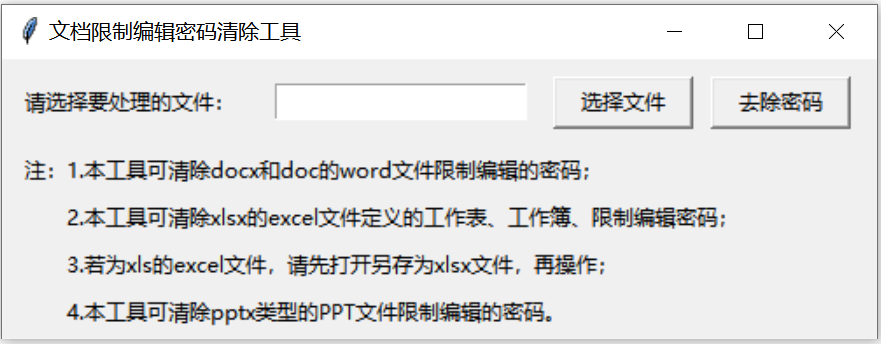
2. Click to select file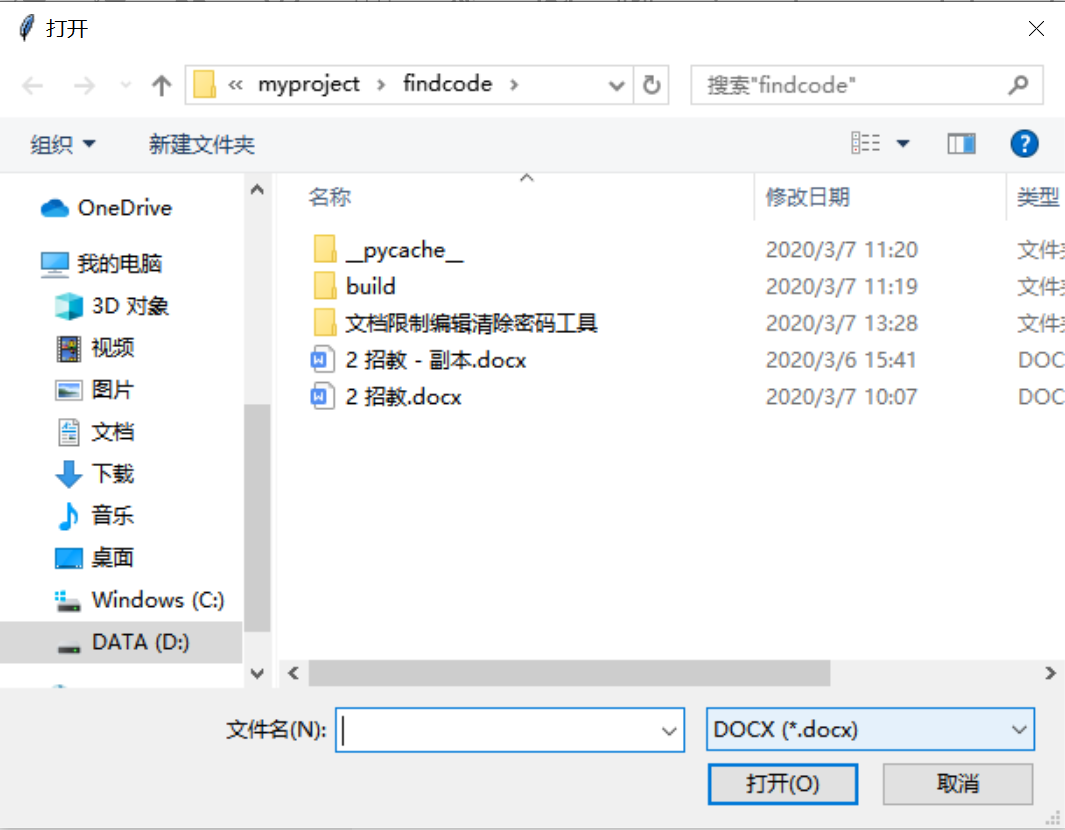
You can choose docx, doc, xlsx, pptx and other formats.
word documents limit editing status.
excel document sheet protection, workbook protection, limit editing status.
ppt documents limit editing status.
3. Click to remove the password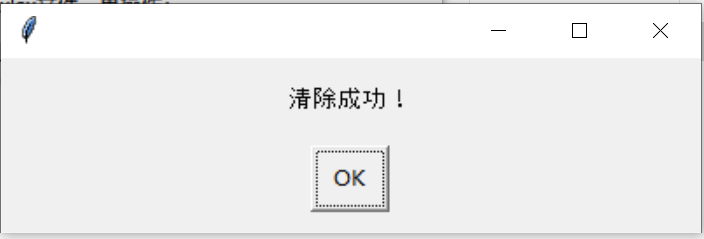
If the conditions are met, the password is cleared successfully, and a reminder will pop up.
If the conditions are not met, a reminder that cannot be cleared will pop up.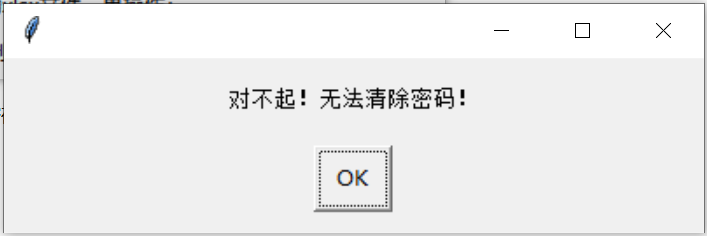
Key code
1. File rename
os.rename(oldname, newname) # rename os.remove(myfile) # Delete specified file
2. File path
import os mydir = os.getcwd() # The system obtains the current path in the form of backslash\ mydir = mydir.replace("\\", "/") # Convert path anti diagonal bar to positive diagonal bar
3. Open the zip package and read
import zipfile # Determine whether it is a zip package checked = zipfile.is_zipfile(myfile) # Returns True or False zin = zipfile.ZipFile(myfile, 'r') # Open package read-only zout = zipfile.ZipFile(myfile_new, 'w') # Open compressed package in write mode for item in zin.infolist(): # Traversing files in a compressed package buffer = zin.read(item.filename) # buffer is to read the file content, and item.filename is the file name zout.writestr(item, buffer) # Write the contents of the file to the same object of the new file for compressed package replication f = zin.open(settingfile, 'r') # Open the file in the package text = f.read() # Read file contents f.close() # Close file zout.close() # Turn off compression zin.close()
4. Decompress the zip package
zin.extractall(path=showFile) # Extract all files to the specified path without writing the parameter to the current path zin.extract(bookfile, path=mypath) # Extract the specified file to the specified path without writing the parameter path as the current path
- regular expression
import re protect = re.search(r'<sheetProtection.*?/>', filetext) # Find protection configuration if protect != None: protecttext = protect.group() # Get found content
- XML file editing
import xml.etree.ElementTree as ET dom = ET.parse("abc.xml") # Open xml file root = dom.getroot() # Get root tag for child in root: # Traverse to get the first level child tag print(child.tag) ...... element = root.find(childtag) # Find the specified label root.remove(element) # delete a tap dom.write(mpath2) # Rewrite xml file
- Delete non empty folder program
import shutil filelists = os.listdir(dirpath) # Get the list of all files in the directory for mydir in filelists: # Traverse file list filepath = os.path.join(dirpath, mydir) # Splicing file names if os.path.isfile(filepath): # Determine whether the file is a file os.remove(filepath) # If it is a file, delete it directly elif os.path.isdir(filepath): # Determine whether the file is a folder shutil.rmtree(filepath, True) # If it is a folder, delete the folder and all files in the folder shutil.rmtree(dirpath, True) # Last delete root folder
This procedure goes to https://blog.csdn.net/weixin_/article/details/82799123
8. Text format conversion
newfiletext = newfiletext.encode('utf-8') # str to byte newfiletext = newfiletext.decode().strip() # Convert byte to str
Tool download address
The download address of the tool is:
Online ico icon conversion address:
http://ico.duduxuexi.com/

