Every week and every day, we share Python code, introduction materials, advanced materials, basic syntax, crawlers, data analysis, web sites, machine learning, deep learning, etc.
Public numbers reply [communication], QQ scan code into group learning.
WeChat group QQ group
QQ group 
1. Draw Christmas tree
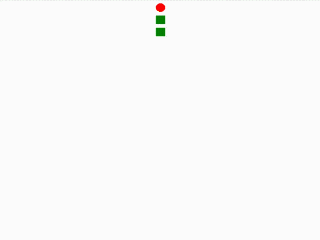
import turtle
screen = turtle.Screen()
screen.setup(800,600)
circle = turtle.Turtle()
circle.shape('circle')
circle.color('red')
circle.speed('fastest')
circle.up()
square = turtle.Turtle()
square.shape('square')
square.color('green')
square.speed('fastest')
square.up()
circle.goto(0,280)
circle.stamp()
k = 0
for i in range(1, 17):
y = 30*i
for j in range(i-k):
x = 30*j
square.goto(x,-y+280)
square.stamp()
square.goto(-x,-y+280)
square.stamp()
if i % 4 == 0:
x = 30*(j+1)
circle.color('red')
circle.goto(-x,-y+280)
circle.stamp()
circle.goto(x,-y+280)
circle.stamp()
k += 2
if i % 4 == 3:
x = 30*(j+1)
circle.color('yellow')
circle.goto(-x,-y+280)
circle.stamp()
circle.goto(x,-y+280)
circle.stamp()
square.color('brown')
for i in range(17,20):
y = 30*i
for j in range(3):
x = 30*j
square.goto(x,-y+280)
square.stamp()
square.goto(-x,-y+280)
square.stamp()
turtle.exitonclick()2. cherry blossoms
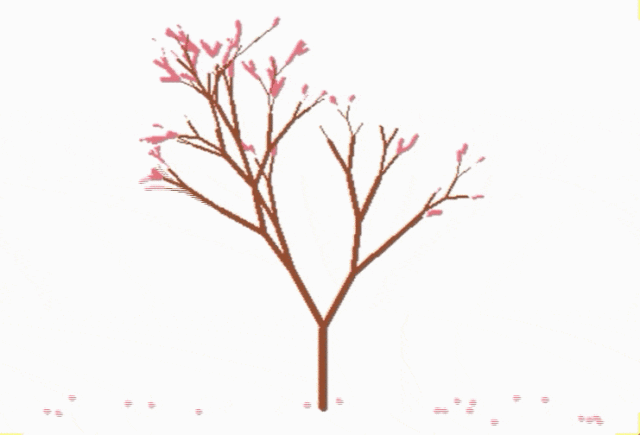
import turtle as T
import random
import time
# Draw the trunk of cherry blossom (60,t)
def Tree(branch, t):
time.sleep(0.0005)
if branch > 3:
if 8 <= branch <= 12:
if random.randint(0, 2) == 0:
t.color('snow') # white
else:
t.color('lightcoral') # Pale coral
t.pensize(branch / 3)
elif branch < 8:
if random.randint(0, 1) == 0:
t.color('snow')
else:
t.color('lightcoral') # Pale coral
t.pensize(branch / 2)
else:
t.color('sienna') # Color of zh (ochre)
t.pensize(branch / 10) # 6
t.forward(branch)
a = 1.5 * random.random()
t.right(20 * a)
b = 1.5 * random.random()
Tree(branch - 10 * b, t)
t.left(40 * a)
Tree(branch - 10 * b, t)
t.right(20 * a)
t.up()
t.backward(branch)
t.down()
# Fallen petals
def Petal(m, t):
for i in range(m):
a = 200 - 400 * random.random()
b = 10 - 20 * random.random()
t.up()
t.forward(b)
t.left(90)
t.forward(a)
t.down()
t.color('lightcoral') # Pale coral
t.circle(1)
t.up()
t.backward(a)
t.right(90)
t.backward(b)
# Drawing area
t = T.Turtle()
# canvas size
w = T.Screen()
t.hideturtle() # Hidden brush
t.getscreen().tracer(5, 0)
w.screensize(bg='white') # Wheat wheat
t.left(90)
t.up()
t.backward(150)
t.down()
t.color('sienna')
# Painting the trunk of Cherry Blossom
Tree(60, t)
# Fallen petals
Petal(200, t)
w.exitonclick()3. Draw an arrow through the heart
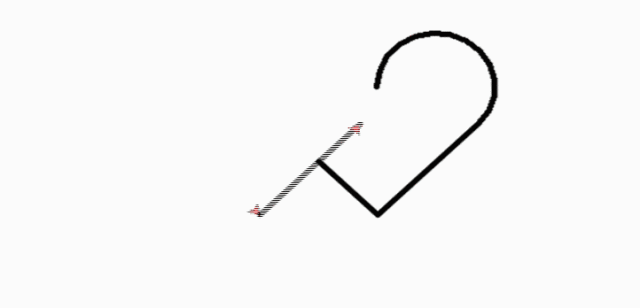
from turtle import*
color ("black","red")
pensize(5)
begin_fill()
penup()
goto(50,50)
pendown()
right(45)
goto(100,0)
left(90)
fd(120)
circle(50,225)
penup()
goto(0,0)
pendown()
left(135)
fd(120)
circle(50,225)
seth(90)
circle(50,225)
fd(121)
end_fill()
left(56)
penup()
goto(-210,40)
pendown()
goto(0,80)
penup()
goto(160,110)
pendown()
goto(320,140)
done()4. paintings of love
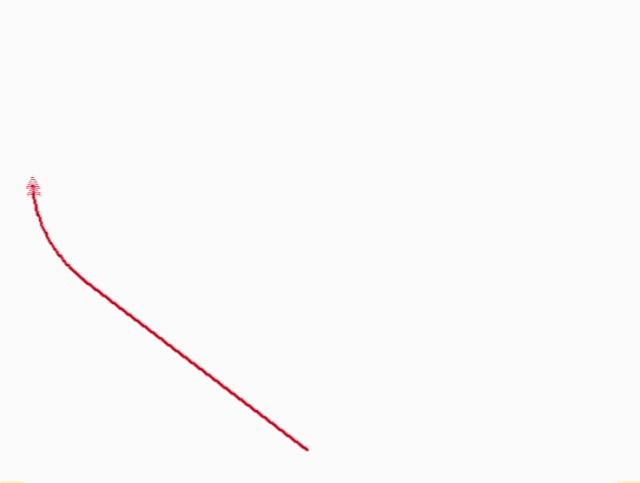
# -*- coding:utf-8 -*-
import turtle
import time
# Draw a cardioid arc
def hart_arc():
for i in range(200):
turtle.right(1)
turtle.forward(2)
def move_pen_position(x, y):
turtle.hideturtle() # Hide brush (first)
turtle.up() # write
turtle.goto(x, y) # Move the brush to the specified starting coordinate (window center is 0,0)
turtle.down() # Write down
turtle.showturtle() # Show Brushes
# Initialization
turtle.setup(width=800, height=500) # Window (canvas) size
turtle.color('red', 'pink') # stroke color
turtle.pensize(2) # Brush thickness
turtle.speed(0.5) # Depiction speed
# Initialize brush start coordinates
move_pen_position(x=0,y=-180) # Move brush position
turtle.left(140) # Rotate left 140 degrees
turtle.begin_fill() # Mark background fill position
# Draw a cardioid line (bottom left)
turtle.forward(224) # Move the brush forward, length 224
# Draw love arc
hart_arc() # Left arc
turtle.left(120) # Adjust brush angle
hart_arc() # Right arc
# Draw a cardioid line (bottom right)
turtle.forward(224)
turtle.end_fill() # Mark end of background fill
# Click window to close the program
window = turtle.Screen()
window.exitonclick()5. Painting roses
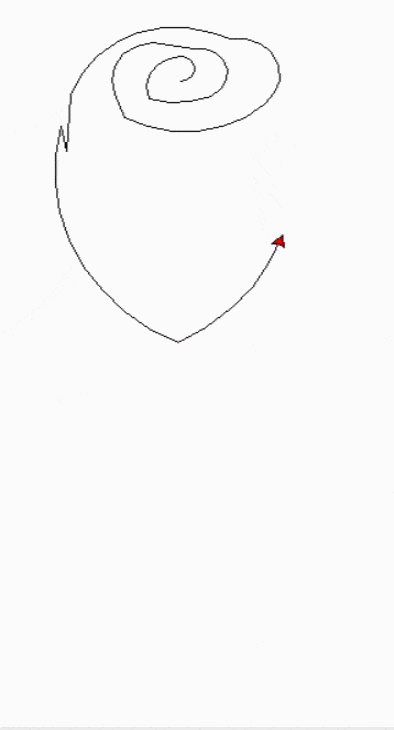
'''
Created on Nov 18, 2017
@author: QiZhao
'''
import turtle
# Set initial position
turtle.penup()
turtle.left(90)
turtle.fd(200)
turtle.pendown()
turtle.right(90)
# Stamen
turtle.fillcolor("red")
turtle.begin_fill()
turtle.circle(10,180)
turtle.circle(25,110)
turtle.left(50)
turtle.circle(60,45)
turtle.circle(20,170)
turtle.right(24)
turtle.fd(30)
turtle.left(10)
turtle.circle(30,110)
turtle.fd(20)
turtle.left(40)
turtle.circle(90,70)
turtle.circle(30,150)
turtle.right(30)
turtle.fd(15)
turtle.circle(80,90)
turtle.left(15)
turtle.fd(45)
turtle.right(165)
turtle.fd(20)
turtle.left(155)
turtle.circle(150,80)
turtle.left(50)
turtle.circle(150,90)
turtle.end_fill()
# Petal 1
turtle.left(150)
turtle.circle(-90,70)
turtle.left(20)
turtle.circle(75,105)
turtle.setheading(60)
turtle.circle(80,98)
turtle.circle(-90,40)
# Petal 2
turtle.left(180)
turtle.circle(90,40)
turtle.circle(-80,98)
turtle.setheading(-83)
# Leaf 1
turtle.fd(30)
turtle.left(90)
turtle.fd(25)
turtle.left(45)
turtle.fillcolor("green")
turtle.begin_fill()
turtle.circle(-80,90)
turtle.right(90)
turtle.circle(-80,90)
turtle.end_fill()
turtle.right(135)
turtle.fd(60)
turtle.left(180)
turtle.fd(85)
turtle.left(90)
turtle.fd(80)
# Leaf 2
turtle.right(90)
turtle.right(45)
turtle.fillcolor("green")
turtle.begin_fill()
turtle.circle(80,90)
turtle.left(90)
turtle.circle(80,90)
turtle.end_fill()
turtle.left(135)
turtle.fd(60)
turtle.left(180)
turtle.fd(60)
turtle.right(90)
turtle.circle(200,60)
# time.sleep(3)6. painting Tai Chi
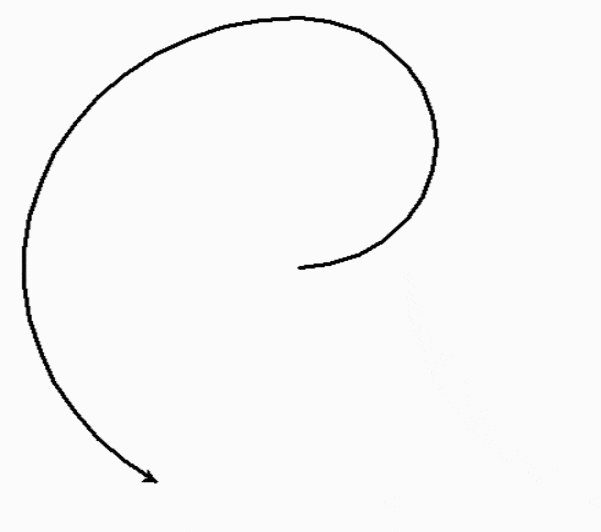
#Introducing the library of Turbo function
from turtle import *
#The first parameter radius is the radius of the circle,
#color1 and color2 are two filling colors respectively, corresponding to black and white filling in the figure
def draw(radius, color1,color2):
#Set brush thickness
width(3)
#Set brush and fill colors
color("black",color1)
#Ready to start filling the drawing
begin_fill()
#First, draw a semicircle with radius/2 and radian of 180, and draw the semicircle shown by the red line
circle(radius/2,180)
#Draw a semicircle with radius and 180 radians. Draw a semicircle as shown by the yellow line
circle(radius,180)
#Rotate the brush 180 degrees
left(180)
#Draw a semicircle with radius/2 and radian of 180. At this time, the radius value is negative,
#The center of the circle is on the right side of the brush. It's the semicircle shown by the green line
circle(-radius/2,180)
#End fill
end_fill()
#Rotate the brush 90 degrees to the left, right above the palette
left(90)
#Lift up the brush and leave no trace when it moves again
up()
#Move radius*0.35 forward, so that the small circle edge is 0.35 away from the big circle edge,
#The radius of a small circle is radius*0.15
forward(radius*0.35)
#Rotate the brush 90 degrees to the right, pointing to the right side of the palette
right(90)
#Put down the brush.
down()
color(color2,color2)
#Start drawing the embedded small circle, as shown by the blue line
begin_fill()
circle(radius*0.15)
end_fill()
#Rotate the brush 90 degrees to point above the palette
left(90)
up()
#Back radius*0.35
backward(radius*0.35)
down()
#Rotate the brush 90 degrees to the left of the palette
left(90)
#Define main function
def main():
#Set window or palette size
setup(500,500)
#Draw black half, white inner circle
draw(200,"black","white")
#Draw white half, black inner circle
draw(200,"white","black")
#Hidden brush
ht()
main()
It's that simple~
Every week and every day, we share Python code, introduction materials, advanced materials, basic syntax, crawlers, data analysis, web sites, machine learning, deep learning, etc.
 Wechat group (pay attention to "Python family" and learn Python easily)
Wechat group (pay attention to "Python family" and learn Python easily)

 QQ ② group (983031854)
QQ ② group (983031854)





