In the last blog has been implemented, link database and create APP, this time we do a web page.
The main contents include: mysql's primary key, foreign key, class Meta's use, basic operation and so on.
A data Import project was created and an APP named blog was registered.
First, in. / blog/models.py, two models are defined, one is computer, the other is room number, the main key of computer is identifier, and the foreign key is Room (number = models.ForeignKey(Room, on_delete=models.CASCADE). This is the code of foreign key.
# encoding: utf-8
from django.db import models
from django import forms
# Create your models here.
class Room(models.Model):
number = models.CharField(max_length=2, primary_key=True)
def __str__(self):
return self.number
class Meta:
verbose_name_plural = 'Room number'
verbose_name = 'Room number'
# class
class Computer(models.Model):
number = models.ForeignKey(Room, on_delete=models.CASCADE)
identifier = models.CharField(max_length=5, primary_key=True, default='12345')
IPaddr = models.GenericIPAddressField(max_length=15, default='172.0.0.1')
purpose = models.CharField(max_length=10)
status_choice = ((0, 'Shutdown'),
(1, 'normal'),
(2, 'fault'),
(3, 'remove'),
)
status = models.SmallIntegerField(choices=status_choice)
tpye_choice = ((0, 'DELL'), (1, 'HP'), (2, 'ASUS'), (3, 'association'), (4, 'Other'),)
tpye = models.SmallIntegerField(choices=tpye_choice)
harddisk = models.CharField(max_length=5, default='500g')
optionSyetem_choice = ((0, 'winXP'), (1, 'win7'), (2, 'win10'), (3, 'Linux'),)
optionSyetem = models.SmallIntegerField(choices=optionSyetem_choice)
repairTime = models.DateTimeField('Repair time', editable=True)
completeTime = models.DateTimeField('Completion time', editable=True)
def __str__(self):
return self.identifier
class Meta:
verbose_name_plural = "Computer registration"
verbose_name = 'Computer registration'
# db_table = 'computer'
ordering = ['identifier']
2. Display some information
After adding data to the web page, we can select the data that needs to be displayed in the corresponding properties of the web page.
In. / blog/admin.py, add code.
It contains, change the name of the website, title and other information.
from django.contrib import admin
# Register your models here.
from .models import Computer,Room
admin.site.site_title = "Computer Safety Management System"
admin.site.site_header = "Computer Management System"
admin.site.index_title = "Computer information"
@admin.register(Room)
class RoomAdmin(admin.ModelAdmin):
pass
@admin.register(Computer)
class BlogAdmin(admin.ModelAdmin):
list_display = ('identifier','IPaddr', 'purpose', 'status', 'harddisk', 'optionSyetem', 'repairTime', 'completeTime',)
list_editable = ('status',)
list_per_page = 10
# Set fields that can be edited
list_display_links = ('IPaddr',)
# Sizer
list_filter = ('status',)
date_hierarchy = 'repairTime'
3. Code execution
python manage.py makemigrations python manage.py migrate #Registered Login Account python manage.py createsuperuser #Running Server python manage.py runserver
IV. Interface Display
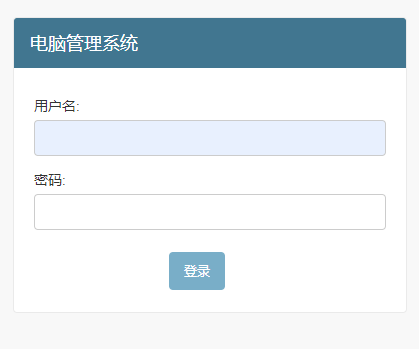
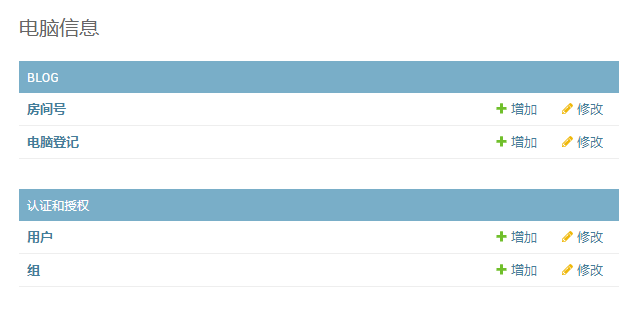

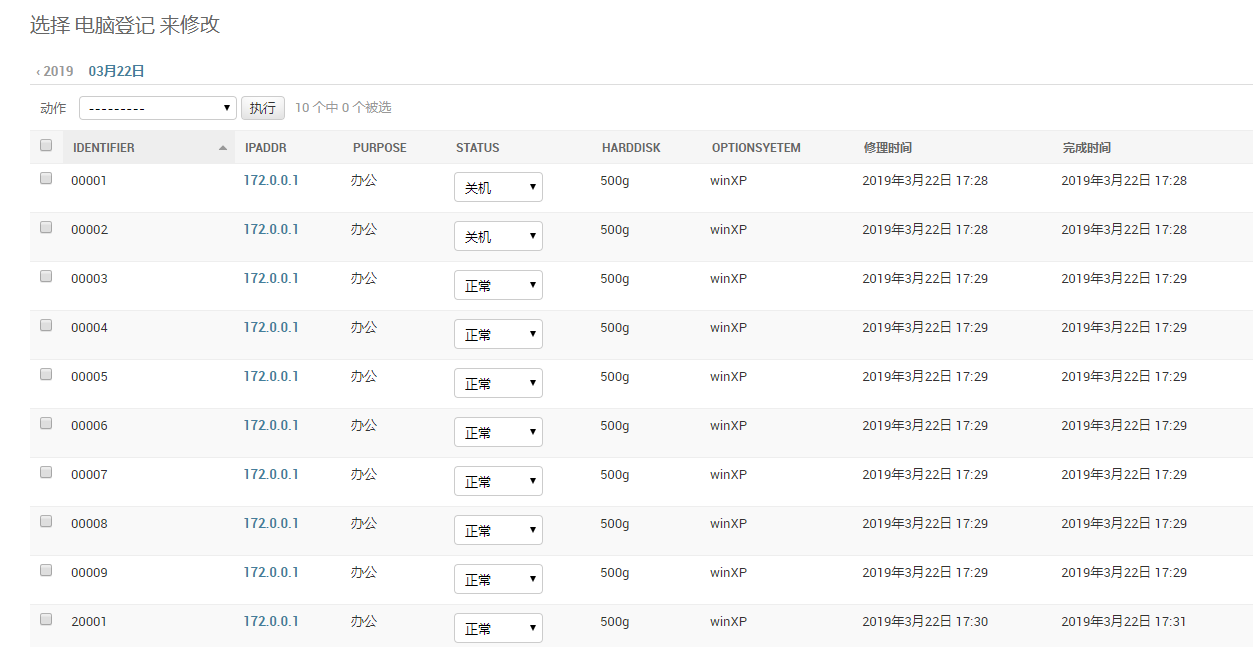

Links: https://pan.baidu.com/s/1Wmqn-AhwpiumEX3g54EX1w
Extraction code: p2uw